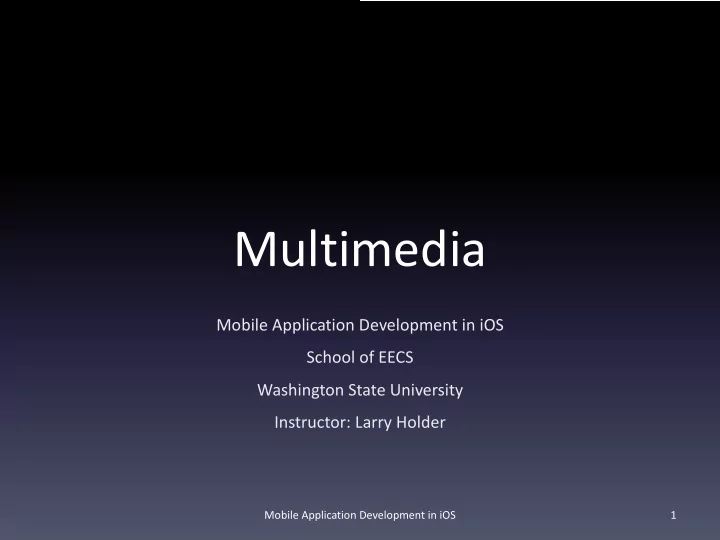
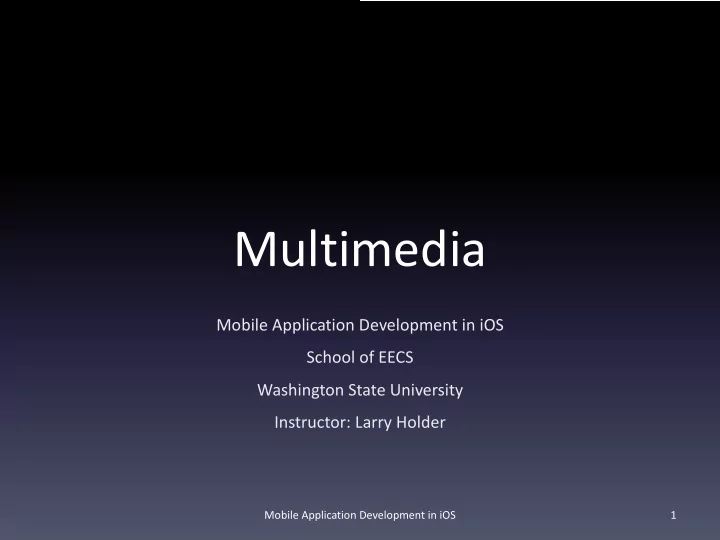
Multimedia Mobile Application Development in iOS School of EECS Washington State University Instructor: Larry Holder Mobile Application Development in iOS 1
Outline • Audio recording, access, and playback – Speech recognition and synthesis • Image capture, access, and display • Video recording, access, and playback Mobile Application Development in iOS 2
Audio Recording and Playback • Use AVFoundation framework • Configure AVAudioSession singleton class – Need permission to access microphone • AVAudioSession.recordPermission == .granted • AVAudioSession.requestRecordPermission((Bool -> Void)) import AVFoundation class ViewController: UIViewController { override func viewDidLoad() { let session = AVAudioSession.sharedInstance() if session.recordPermission != .granted { session.requestRecordPermission({Bool in}) } } Mobile Application Development in iOS 3 }
Audio Recording and Playback • Configure AVAudioSession – setCategory(category, mode, options) – Category (e.g., AVAudioSession.Category.playAndRecord) – Mode (e.g., AVAudioSession.Mode.spokenAudio) – Options (e.g., mixWithOthers, duckOthers, defaultToSpeaker) • setActive(Bool) – Request access to audio hardware – May fail if higher-priority task using audio Mobile Application Development in iOS 4
Audio Recording and Playback • Configure and activate audio session let session = AVAudioSession.sharedInstance() do { try session.setCategory(AVAudioSession.Category.playAndRecord, mode: AVAudioSession.Mode.spokenAudio, options: [AVAudioSession.CategoryOptions.duckOthers, AVAudioSession.CategoryOptions.defaultToSpeaker]) try session.setActive(true) } catch { print("error starting audio session") } Mobile Application Development in iOS 5
Audio Recording Initialize • – AVAudioRecorder(url, settings) throws • Get URL to sound file in documents directory • Settings dictionary: Need at least AVFormatIDKey – https://developer.apple.com/documentation/coreaudio/core_audio_data_types/157209 6-audio_data_format_identifiers Main methods • Note: iOS simulator – prepareToRecord(), record(), pause(), stop() can access Mac's microphone. AVAudioRecorderDelegate methods • – audioRecorderDidFinishRecording Mobile Application Development in iOS 6
Audio Recording: Setup class ViewController: UIViewController, AVAudioRecorderDelegate { let audioFile = "audioFile.m4a" var audioFileURL: URL! var audioRecorder: AVAudioRecorder? override func viewDidLoad() { // Get URL to audio file let paths = FileManager.default.urls(for: .documentDirectory, in: .userDomainMask) let docDir = paths[0] audioFileURL = docDir.appendingPathComponent(audioFile) // Setup audio recorder let settings = [AVFormatIDKey: kAudioFormatMPEG4AAC] do { audioRecorder = try AVAudioRecorder(url: audioFileURL, settings: settings) audioRecorder?.delegate = self } catch { print("error creating audio recorder") } } } Mobile Application Development in iOS 7
Audio Recording • AVAudioRecorderDelegate method func startRecording() { audioRecorder?.record() } func stopRecording() { audioRecorder?.stop() } func audioRecorderDidFinishRecording(_ recorder: AVAudioRecorder, successfully flag: Bool) { if flag { print("recording successful") } else { print("recording failed") } // Modify view: Change "Stop" to "Start" } Mobile Application Development in iOS 8
Audio Playback Initialize • – AVAudioPlayer(url) throws • Get URL to sound file in documents directory • Must be reinitialized when sound file rewritten Main methods • – prepareToPlay(), play(), pause(), stop() – currentTime – set to 0 to return to front AVAudioPlayerDelegate methods • – audioPlayerDidFinishPlaying Mobile Application Development in iOS 9
Audio Playback: Setup class ViewController: UIViewController, AVAudioPlayerDelegate { var audioFileURL: URL! var audioPlayer: AVAudioPlayer? func startPlaying() { // Setup audio player do { audioPlayer = try AVAudioPlayer(contentsOf: audioFileURL) audioPlayer?.delegate = self } catch { print("error accessing audio player") } audioPlayer?.play() } func stopPlaying() { audioPlayer?.stop() } } Mobile Application Development in iOS 10
Audio Playback • AVAudioPlayerDelegate method func audioPlayerDidFinishPlaying(_ player: AVAudioPlayer, successfully flag: Bool) { if flag { print("playback finished") } else { print("playback error") } // Modify view: Change "Stop" to "Start" } Mobile Application Development in iOS 11
Accessing Audio Library • Maintain privacy and DRM • MediaPlayer framework – MPMediaPickerController to select audio – MPMediaPickerDelegate • mediaPicker(didPickMediaItems) • mediaPickerDidCancel – MPMediaPlayerController.applicationQueuePlayer Note: No music library • setQueue(mediaItemCollection) in iOS simulator. Need • play(), pause(), stop() a real device. Mobile Application Development in iOS 12
Accessing Audio Library import MediaPlayer class ViewController: UIViewController, MPMediaPickerControllerDelegate { var mediaPlayer = MPMusicPlayerController.applicationQueuePlayer @IBAction func selectSongToPlayTapped(_ sender: UIButton) { let mediaPicker = MPMediaPickerController(mediaTypes: .anyAudio) mediaPicker.delegate = self present(mediaPicker, animated: true, completion: {}) } func mediaPicker(_ mediaPicker: MPMediaPickerController, didPickMediaItems mediaItemCollection: MPMediaItemCollection) { mediaPlayer.setQueue(with: mediaItemCollection) mediaPicker.dismiss(animated: true, completion: {}) } func mediaPickerDidCancel(_ mediaPicker: MPMediaPickerController) { mediaPicker.dismiss(animated: true, completion: {}) } } Mobile Application Development in iOS 13
Speech Recognition • Speech framework • SFSpeechRecognizer – requestAuthorization() • SFSpeechRecognizerDelegate – speechRecognizer(availabilityDidChange) Mobile Application Development in iOS 14
Speech Recognition: Setup import Speech class ViewController: UIViewController, SFSpeechRecognizerDelegate { var speechRecognitionAllowed = false var speechRecognizer: SFSpeechRecognizer? override func viewDidLoad() { super.viewDidLoad() SFSpeechRecognizer.requestAuthorization(handleAuth) } func handleAuth (status: SFSpeechRecognizerAuthorizationStatus) { switch status { case .authorized: speechRecognitionAllowed = true speechRecognizer = SFSpeechRecognizer() speechRecognizer?.delegate = self default: speechRecognitionAllowed = false } } Mobile Application Development in iOS 15
Speech Recognition: Delegate // Delegate method func speechRecognizer(_ speechRecognizer: SFSpeechRecognizer, availabilityDidChange available: Bool) { if available { speechRecognitionAllowed = true } else { speechRecognitionAllowed = false } } Mobile Application Development in iOS 16
Speech Recognition var spokenText: String = "Hello, world." func recognizeSpeech () { if speechRecognitionAllowed { let request = SFSpeechURLRecognitionRequest(url: audioFileURL) request.shouldReportPartialResults = false speechRecognizer?.recognitionTask(with: request, resultHandler: speechRecognitionHandler) } } func speechRecognitionHandler (result: SFSpeechRecognitionResult?, error: Error?) { if let res = result { self.spokenText = res.bestTranscription.formattedString print("spoke: \(self.spokenText)") } else { print("speech recognition error") } } Mobile Application Development in iOS 17
Speech Synthesis import AVFoundation func synthesizeSpeech() { let speechSynthesizer = AVSpeechSynthesizer() let utterance = AVSpeechUtterance(string: self.spokenText) // utterance.voice = AVSpeechSynthesisVoice(identifier: "...") speechSynthesizer.speak(utterance) } Mobile Application Development in iOS 18
Images and Video Add privacy properties for access to camera and photo library • – Request authorization UIImagePickerController • Note: iOS simulator cannot access Mac – Take a picture or video camera. Need real device for testing. – Select a picture or video from library Can drag-and-drop AVFoundation framework • images and videos – Lower-level control of image and video assets into Photos app on iOS simulator. Mobile Application Development in iOS 19
UIImagePickerController: Properties • allowsEditing • sourceType: .photoLibrary, .savedPhotosAlbum, .camera • mediaTypes – kUTTypeImage as String, kUTTypeMovie as String • import MobileCoreServices – UIImagePickerController.availableMediaTypes(for) Mobile Application Development in iOS 20
UIImagePickerController: Delegates • UIImagePickerControllerDelegate – imagePickerController(didFinishPickingMediaWithInfo info) • info[UIImagePickerController.originalImage] • info[UIImagePickerController.editedImage] – imagePickerControllerDidCancel • UINavigationControllerDelegate – Required, but used implicitly Mobile Application Development in iOS 21
Recommend
More recommend