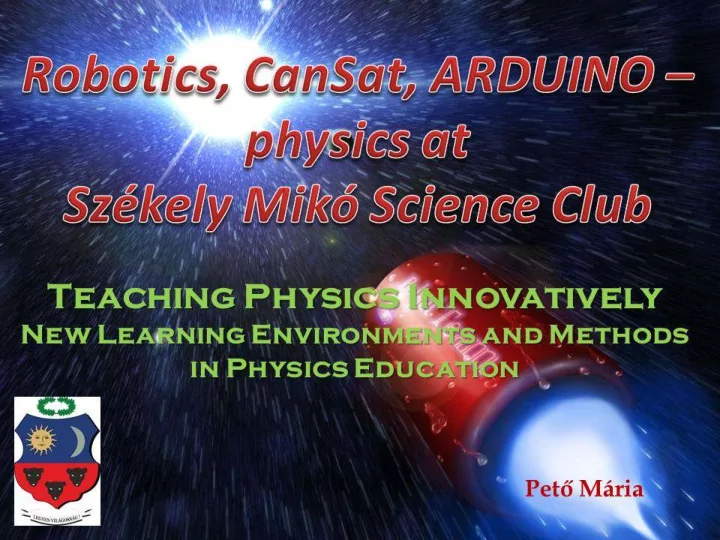
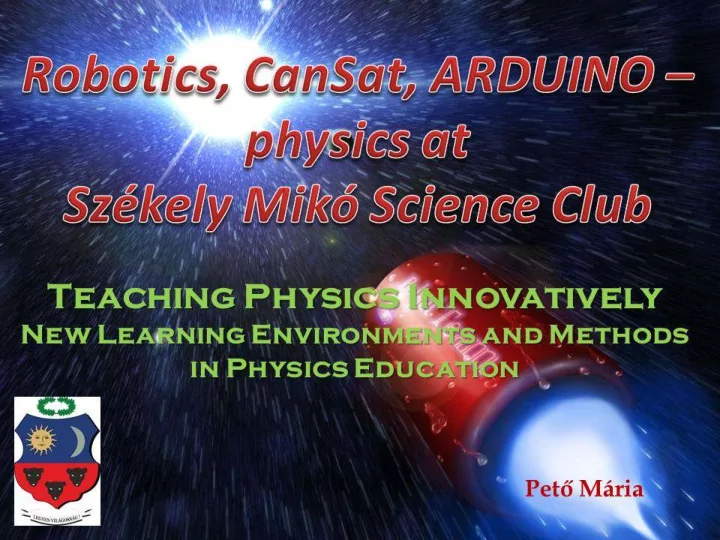
Our school: „ Székely Mikó ” Theoretical High School 1300 students, 96 teacher 3 levels: primary (5-10 year), lower (11-14 year) and upper secondary (15-19 year old students); 3 class types: humanities, maths and IT, science; -only at maths-IT and science classes: Sf. Gheorghe Physics - 3 hours/week ; Maths 4-5 hours/week; IT 3-7 hours/week;
Science Club extracurricular activities 1.CanSat programme 2.Robot building. Arduino programme 3. Measuring the speed of the light 4.Study the Sunspots. Measuring the diameter of the Sun 5. Eratosthenes measurement and IYL- Cosmic Light 2015 6. Globe at night/light pollution 7. Astro-day and Astro-nights 8. Science Days programme 9.Particle Physics masterclass
ARDUINO, LEONARDO, RedBoard ... Arduino is an open- source electronics platform based on easy- to-use hardware and software for interactive projects. The Arduino Uno is a microcontroller board based on the ATmega328 processor . It is simply connect it to a computer with a USB cable or power it with a AC/DC adapter or battery. Arduino boards are able to read inputs – from sensors, message - and turn it into an output - activating a motor, turning on an LED, publishing something. The microcontroller work by a set of instructions programmed through the Arduino Software (IDE).
Arduino UNO diagram
Each of the 14 digital pins on the Uno board can be used as an input or output. They operate at 5 V. Each pin can provide or receive I= 20mA current (optimal operating condition). If the current I>Imaximum =40mA on any I/O pin, the microcontroller could be permanent damaged. https://www.arduino.cc/en/Main/ArduinoBoardUno
What we use for our projects? Arduino Pro Mini 382 5V/16MHz Arduino UNO Reduino Core http://www.robofun.ro/reduino-core
OUR ARDUINO COMMANDED ROBOTS
Robotics At the Science Club we built a couple of robots (LEGO NXT, EV3 and self-made) which participated at several contests: WRO2013, WRO2014, RoboChallenge, Robotics-workshop, etc. For the WRO2013 we made a service rover which operates at the Commodore island. This robot checks for dragon eggs and collect the good ones. Another type of robot follows the coloured track and collects soil sample for analysis and detects the fire sources near the route. With these robots we organized interactive presentations and workshops for primary school students.
LifeBot- The rescue robot This robot help the work of the rescue team. It is radio-controlled. • it can be used on most types of terrain and water; water- and shockproof, fire resistant • can localise victims by transmitting live video images about the searched area • presents the parameters of the environment: • measures the distance in front • identifies the vibrations occurring in the chassis • transmits real time information about the victim: measures body temperature and pulse; • it is capable of minor medical interventions;
Block diagram for LIFEBOT – rescue robot 2o15
LifeBot components IP camera Medical Distance sensor unit Sharp GP2D120XJ00F. Command panel with live information transmitted by sensors
A CanSat can simulate an exploration flight to a new planet, taking measurements in the air and on the ground after landing. Our rover
Software for CanSat Start measurements Define variables For the T-Minus CanSat device measurements we used Start void loop() the Arduino environment. Read temperature sensor Arduino is a C/C++ based data language (learnt in school). Read altitude sensor data We use the Wiring library . Read gyroscope sensor data We activate the primary The main sensors and send the gathered structure Read pressure sensor data data via USB connection to the of Arduino computer. Read gas sensor data software The flowchart is a schematic Read GPS sensor data representation of the main Send data to computer (on-board) software structure: End void loop()
Pressure (kPa) during the landing Temperature ( o C) during the landing CanSat competition at Andoya Rocket Range- Norway
CanSat 2015 Input Sensors: Pressure; Temperature; Altitude MPL3115A2 ; Humidity HTU21D ; LSM303D magnetometer; UV index, MQ-2 gas ; Accelerometer; Gyroscope; GPS and Camera;
CanSat 2o15 with soil humidity, structure testing and piezo sensors .
Measurements for the speed of electromagnetic waves The device: two emitter-receivers (ER), the CanSat (coke-can-sized-satellite) with sensors for pressure, humidity and temperature, communication unit and Arduino board connected all to a computer. With a Quadrocopter we elevated the CanSat measuring device up to (400- 500)m high, established a wireless radio connection between the CanSat and signal emitter-receiver. We propose to study the speed dependency from pressure, temperature and humidity.
We recorded a lot of overtrick data from the Cansat and radio wave emitters (ER); we compared them and calculated the speed of electromagnetic waves based on the overtrick time of the signal. For each measurement we changed the distance between the ER-s 5 times. So we recorded data from 5 different distances more 1oo minutes, this means more than one million data. Block diagram of the measuring device
Our measuring device at camp near our town .
Results We plotted the mean-flight time for each measurement as function the distance between ER-s and calculated the speed of the electromagnetic waves. The mean flight time for the EM- waves between the two ER-s. 7200 day1 time ( μ s) 7180 7160 7140 7120 d(m) 7100 Pressure and humidity dependency 7080 500 600 700 800 900 1000 Our average result (we analyzed f(x)=ax+b; data for 1o days) was acceptable: f(x)- mean flight time c=2,85783*10 8 m/s. x- distance between ER-s (d)
MINI METEO STATION with RedBoard What we measure? • Pressure • Temperature • Humidity • UV index • PM10 and PM2,5 pollution in the air; • The sensor are fixed on ruf of the gym hall and they send the data to the statition located at Physics-lab.
RedBoard - (equivalent with Arduino UNO V3)
LEGO Robotics task: building an autonomous robot, able to carry out a pre- programmed mission without any human intervention (move and collect balls, avoid obstacles follow a track, do something, move objects, etc.) „raw material”: a LEGO NXT 2.0 and LEGO EV3 robot kit; challenge: creating a unique but simple robot and developing the appropriate control and command software Program the robots Programmable Brick: serves as the with the icon-based control center and power station for software: icon based robot. LEGO MINDSTORMS 4 Input ports: 1, 2, 3, 4 (to connect EV3 Software (PC/Mac) sensors) is free. 4 Output ports: A, B, C, D (to connect motors) 1 Mini USB PC port (to connect to computer) USB host port (to add Wi-Fi dongle) Micro SD Card port (to increase available memory); Built-in speaker
LEGO NXT MINDSTORM LINE Tracker robots with colour sensor
WRO2014 (WORLD ROBOT OLYMPIAD) We made a service rover which operate at the surface of on imaginary planet. Here are 15 solar-panels, but only 7 work properly. This robot check for bad Solar panels and replaces them with good ones. The wicked panels later are transported to the storage.
ASTRO DAY and ASTRO-NIGHT programs Space, space research, satellites, galaxies, exoplanets are all notions that are interesting to almost everyone but they seem very distant and inaccessible. This is just the appearance, because even the 9th or 10th grade students’ knowledge, curiosity, fantasy and inquisitive attitude are enough to bring these notions closer, into the classroom during the lessons or outdoor activities. Our experiment with the mini satellite, Science and Astronomy Day, astro-watching programs could help the students to understand more the theory also could be an excellent exemplification for new teaching opportunities. NGC 7ooo Cygnus Wall by Csere Mihály M17 Omega Nebula by Csere Mihály
NGC869 double cluster Orion Nebula by Csere Mihály NGC 281 Pacman Nebula by Csere Mihály ASTRO- NIGHT programme with Csere Mihály astro- photographer
„ Amazing Science ” Physics Meeting Web-cam Project
SCIENCE DAY at county Library
What’ve we learnt? • Teamwork; • Project management – how to do one scientific project from planning to final product, results • Presentation (ppt., prezi) and workshop for younger students; • Problem solving skills • A lot of physics: mechanics, atmospheric physics, electronics, electricity; • Computer science, IT; programming (Arduino, C ++ , icon- based software, object oriented programming-C sharp) • on pollution + dust – influence on our everyday life; environmental issues; • Robot building; • Handwork;
rkollegium@gmail.com http://www.szekelymikokollegium.ro
Recommend
More recommend