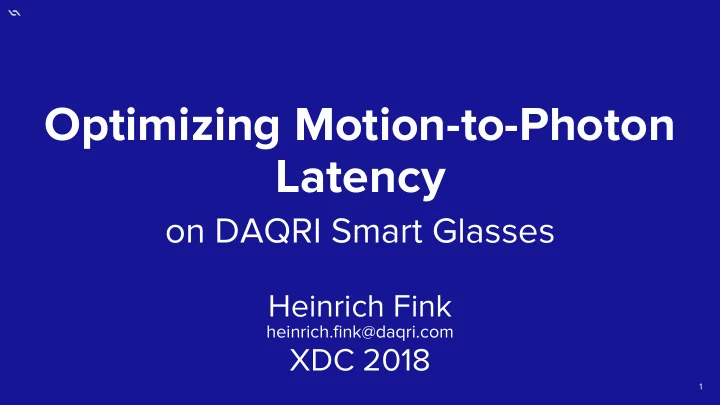
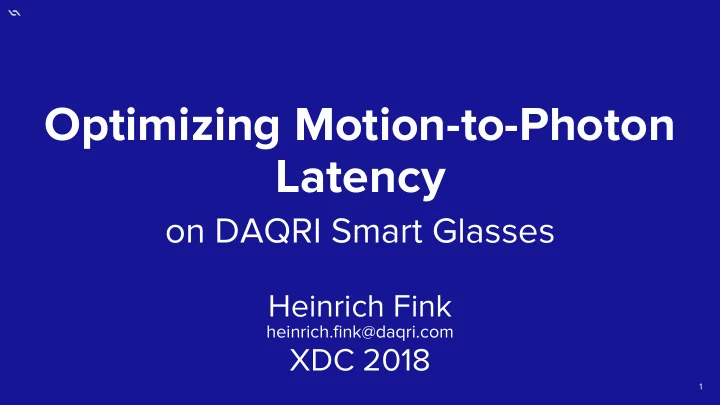
Optimizing Motion-to-Photon Latency on DAQRI Smart Glasses Heinrich Fink heinrich.fink@daqri.com XDC 2018 1
System Overview Himax Intel SKL Gen9 Display-Port Ctrl + LCOS m7-6Y75 Hardware Platform Software Linux 4.14.x Motion Samples Pose Frame Photons Camera + Tracking Rendering Display Sensors Visual Inertial Odometry ( VIO ) User App Ideal motion-to-photon latency: AR < 5 ms [1,3] VR < 20 ms [2] 2
Demo :: Basic Mode T T + 11.1 ms T + 22.2 ms T + 33.3 ms VIO 30 / 800 Hz Host render-pose APPLICATION 45 - 90 Hz render GPU HIMAX 90 Hz scan-out & deinterleave Display Controller DISPLAY 540 Hz LCOS Motion-to-photon latency: ~ 26 ms different for each color → rainbow effect 3
Demo :: Optimized Mode T T + 11.1 ms T + 22.2 ms T + 33.3 ms VIO 30 / 800 Hz Host render-pose APPLICATION 45 - 90 Hz render warp-poses GPU COMPOSITOR 90 Hz warp GPU shift-pose Himax 2D-shift HIMAX 90 Hz scan-out & deinterleave Display Controller DISPLAY 540 Hz LCOS M2P Latency: ~ 8 ms 4
Challenges of AR Compositor Architecture • Custom interface between App and Compositor • Need to attach pose / time to app render buffer (for downstream) • Let compositor pace app render cycles • Decouple render-rate from display-rate • No prevalent standard exists for that (yet?) • Keep end-to-end pipeline short • No triple buffering, no intermediates • Updating poses as late as possible w/o stalling the full pipeline • Compositor/App compete for GPU resources • Pre-emption likely needed 5
The Path Ahead • Remove the desktop render path • Direct use of KMS to flip / access timing info • Use DRM format modifiers for optimal end-to-end buffer formats • Can import into EGL / Vulkan for applications • Use dma_fence for down/up stream synch and traceability • Use KMS-exposed hardware planes for simple compositing • Although varying timing requirements might be tricky • Observability through standard tools (GPUView, GPUtop, …?) 6
References [1] Bailey, R. E., Arthur, J. J., & Williams, S. P. (2004, August). Latency requirements for head-worn display S/EVS applications. In Enhanced and Synthetic Vision 2004 (Vol. 5424, pp. 98-110). International Society for Optics and Photonics. [2] Yao, R., Heath, T., Davies, A., Forsyth, T., Mitchell, N., & Hoberman, P. (2014). Oculus vr best practices guide. Oculus VR, 4. http://static.oculusvr.com/sdk-downloads/documents/OculusBestPractices.pdf [3] Lincoln, P. C. (2017). Low Latency Displays for Augmented Reality (Doctoral dissertation, The University of North Carolina at Chapel Hill). [4] Presentation about [3] : https://www.microsoft.com/en-us/research/video/low-latency-displays-augmented-reality/ [5] Wagner, D., (2018). MOTION TO PHOTON LATENCY IN MOBILE AR AND VR, https://medium.com/@DAQRI/motion-to-photon-latency-in-mobile-ar-and-vr-99f82c480926 7
Recommend
More recommend