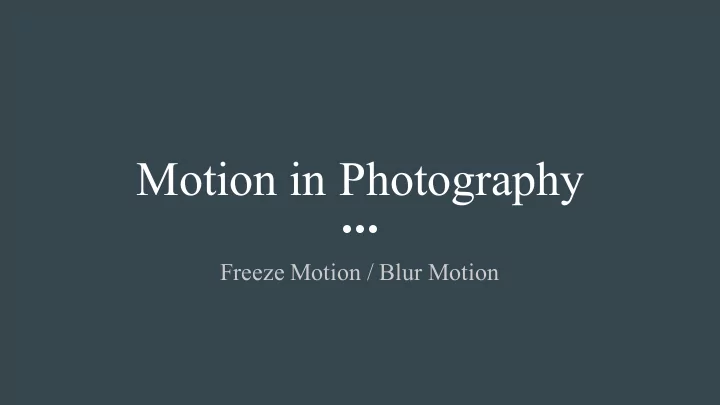
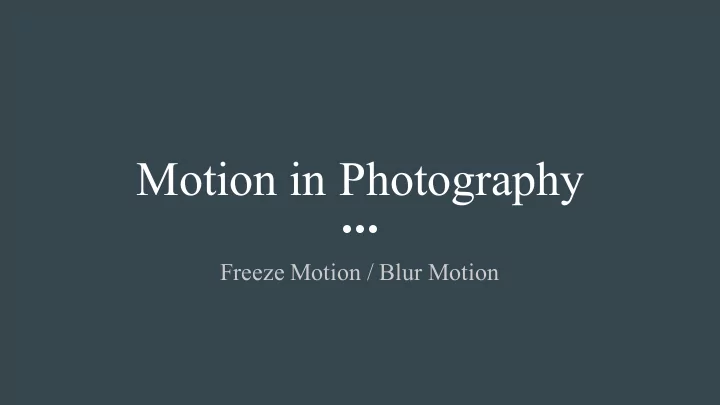
Motion in Photography Freeze Motion / Blur Motion
Objective The student will create freeze motion and blur motion images by adjusting the shutter speed while photographing moving objects. The student will digitally add artificial movement to images.
Photography Problem Students will work with the shutter priority settings on their cameras to create freeze motion, blur and panning photographs.
Shooting Criteria Student will shoot a total of 36 images. 18 images (freeze motion) 18 images (blur or panning motion/light writing) Students will record a shot sheet documenting their shutter speeds and image descriptions.
Think Artistically Carefully pick the location that has the best viewpoint for action. What is in the background of your photograph? Choosing a plain or visually neutral background will add emphasis to the subject. Focus on timing, the critical moment at which your photograph best captures its subject.
Rhythm and Movement Recorded Movement vs. Implied Movement Implied lines, such as a path, will encourage viewer’s eye to travel in a specific direction. Repeated elements in a photograph create a sense of rhythm.
Note When photographing a living subject while moving it is best to have them moving towards the center of the image. To keep the viewer’s eye on the image.
Shutter Speed Shutter speed is measured in seconds or in most cases fractions of seconds. The bigger the denominator the faster the speed (ie 1/1000 is much faster than 1/30).
ISO When shooting freeze motion in low light you may need to increase your ISO to 800 – 3200 to get enough light to create your image. This increase may result in lots of grain and low saturation of color.
Freeze Motion Stopping the action or movement of the subject at a given point or position. Use fast shutter speeds: 1/500, 1/1000, or faster. Aim and focus the camera at the point in the scene where action is to be frozen; keep the camera aimed at that point and release the shutter when the subject is properly framed in the viewfinder.
Blur Motion Use slower shutter speeds: 1/60, 1/125 In bright light use an ISO of 100. Aim and focus the camera at the point in the scene where the action is to take place; keep the camera aimed at that point and release the shutter just before the subject reaches the point where it is properly framed in the viewfinder.
Camera in Motion Blur
Subject in Motion Blur
Panning the Camera Moving the camera in the same direction and at the same speed as a moving object causes the moving object to appear in focus, while the background appears blurred. Use slower shutter speed: 1/30, 1/60 Decide where the subject is to be at the moment of exposure; start moving the camera a few moments before the subject reaches that point, releasing the shutter just as the subject reaches it, follow through with the movement.
Panning Technique
Light Writing Use long exposures to capture the blurring of light. The camera documents all the paths of the light as you move the light source throughout the frame. Use a tripod or rest your camera on table to control blur. Use slower shutter speed: 8 – 15 seconds
Light Writing Tutorial Video Click here to watch the video.
lastname_firstname_motion1.jp g You are finished! lastname_firstname_motion2.jp g Add your files to the folder in the lastname_firstname_motion3.jp class Dropbox: g
Recommend
More recommend