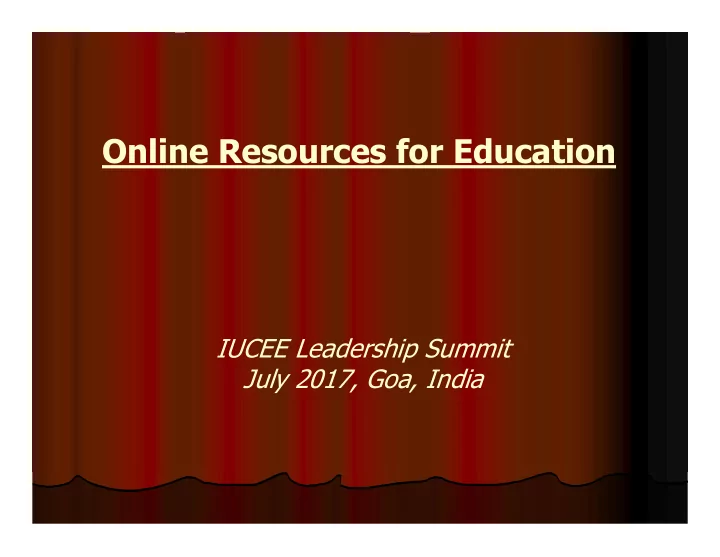
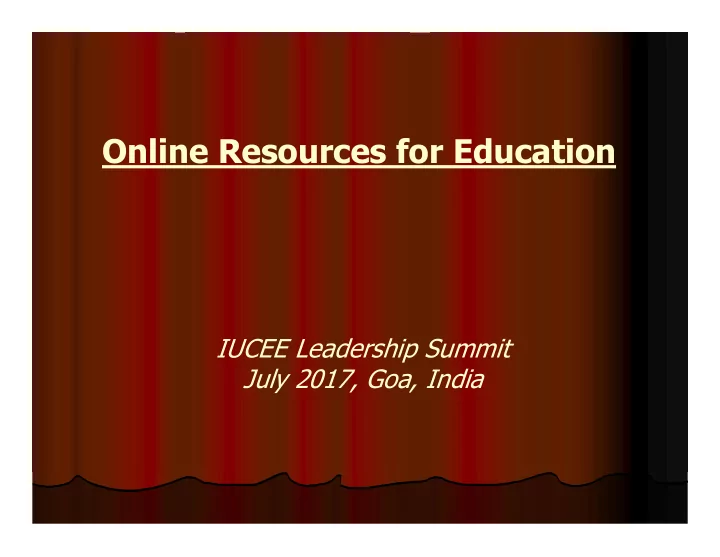
Online Resources for Education IUCEE Leadership Summit July 2017, Goa, India
Outline Introduction Clickers and Embedded Questions Online Interactive Experiments Online interactive electronic Texts Flipped Classroom Remote Laboratories Faculty development Conclusion Questions and Answers
Harnessing the Power of Technology in Education Traditional– Teacher lecturing students in a classroom 19 th century - “Cyclostyle” 1920s on-air “classes” 1930s Overhead projector 1940s Video tapes 1960s Photocopiers 1970s calculators, computers 1980s Portable computers 1990s Internet – world wide web, smartphones 2000s Writable tablets, Internet resources, and hardware 2010– explosion of Internet resources and hardware Future ? Ref: http://online.purdue.edu/ldt/learning-design-technology/resources/evolution-technology- classroom
Traditional Delivery of an Engineering Course I talk and you listen and take notes.
“iGen” Students and Online Technology Born mid 1990s and later: iGen Born late 70’s to mid 90’s: Millennials Born early sixties to late70’s: Gen X born before early sixties: Baby Boomers or Traditionalists or Silent Generation or simply, Dinosaurs!
Comparison of attitudes of Gen Boomers and “iGen” Students
Revised edition September 2014 About the Millennials This slide is used with permission from Dr. Twenge
Are you above average? 90 Self-confidence (intellectual) 80 Percentage above average Self-confidence (social) 70 Drive to achieve 60 Leadership ability 50 Public speaking ability 40 Writing ability 30 Math ability 20 Artistic ability 10 Academic ability 1966 2015 Boomers iGen This slide is used with permission from Dr. Twenge Twenge, Campbell, & Gentile, 2012, Self & Identity; Generation Me ; iGen
Changes in grades and study time 40 35 Percentage 30 A average 25 10+ hrs homework 20 15 1970s (Boomers) 2010s (iGen) Nationally representative sample of 12 th graders This slide is used with permission from Dr. Twenge Twenge, Campbell, & Gentile, 2012, Self & Identity; Generation Me ; iGen
Expectations 70 60 50 Grad school expect Percenage 40 Grad school actual 30 Professional expect 20 Professional actual 10 0 1976 (Boomers) 2014 (iGen) Nationally representative sample of 12 th graders This slide is used with permission from Dr. Twenge Reynolds et al., 2006; Generation Me ; iGen
Commonly used technology resources in today’s classrooms Learning Management Systems (LMS’s) Emails, Posting syllabi, calendars, assignments, information, grades, etc. Collecting assignments Internet surfing for information, searches, current status (“Google Scholar”) Lecture capture and delivery
Commonly used technology resources in today’s classrooms ….continued Lecture capture and delivery Live class recording, equipment, iClickers, and other and strategies Live broadcast via internet (synchronous) Asynchronous or on demand delivery and data collection (timing, feedback to questions) MOOCs
General Tips for using online resources Hardware/Software/Internet Use Applicability Most important: adapting and adopting We need to use students’ “language” “talk the talk” and “walk the walk”
Outline Introduction Commonly used technology resources in today’s classrooms Clickers and Embedded Questions
Question 2 How well the members of audience in our class are familiar with “clicker technology”, so let’s find out
Example Question How well are the members in audience familiar with “clicker technology? Clicker is a device which: A. makes clicking sound B. is an electronic device used to record a student’s response C. is an electronic device that vibrates to awake sleeping students D. is used to keep evil elements away E. is something I have no idea about
Example question: In the current context, a clicker is a device which: A. makes clicking sound B. is an electronic device which is used to record a student’s response C. is an electronic device which vibrates to awake sleeping students D. is used to keep evil elements away E. is something I have no idea about
What are “clickers” A technology to engage all students in class Handheld wireless devices to transmit student responses to a receiver One pre-registered clicker per student Typically, student respond by selecting one out of several choices Instant cumulative feedback is available to the presenter
Challenges Addressed For students: Keep them engaged – a major challenge with current students who can access the world with their mobile phones! Make them feel actively involved For instructors: Assess their background Check if most of them understand the lecture topic (Do I need to explain in some other way?) Review the topics at the end of lecture
If the response is….
Employing clicker-like technique in online lectures – we call it “embedded” questions Embedded Questions: Inserted in Video Lectures to track and record student interactions; questions pop up without warning Data collected online Identified by the student’s email address to track and record the interactions
Cost iClicker technology can be expensive However, good alternatives are available
Clicker alternatives
A “free” version of this technique.. Is available as “polleverywhere” app and at least three other similar apps https://www.polleverywhere.com/ Works on mobile smart phones Needs some initial learning – like any other technique Great for simple questions
To summarize: Clickers in Live Class and Embedded Questions in Video Lectures Keeps students engaged Makes them feel participated Can be used to check attendance We highly recommend this practice to engineering educators
Outline Introduction Commonly used technology resources in today’s classrooms Clickers and Embedded Questions Online Interactive Experiments
Challenges Addressed For students: Understanding fundamental concepts through a practical example For instructors: Bringing the experiments to the lectures – can’t afford labs for so many students, and there is no time for a separate lab course!
Examples Example: Concept of conservation of mass applied to flow of water in a pipe Ref: https://phet.colorado.edu/ Ohm’s Law https://phet.colorado.edu/sims/html/ohms- law/latest/ohms-law_en.html Wave on a string https://phet.colorado.edu/sims/html/wave-on- a-string/latest/wave-on-a-string_en.html
Poll question 3: Have you used such interactive experiment in your lecture before? A. Yes B. No, because I was not aware of such techniques. C. No, because we do not have adequate equipment (such as Internet access or computer graphics, etc.) D. No, because I do not think it is useful E. No, because I did not think of it/Other
To summarize: There is a wealth of open, online experimental demos that can do a wonderful job of supplementing our lectures
Outline Introduction Commonly used technology resources in today’s classrooms Clickers and Embedded Questions Online Interactive Experiments Online interactive electronic Texts
Electronic Textbooks Not just a pdf copy posted online Encourages reading Highly interactive Great assessment tool
Other resources with interactive electronic text Making quizzes with question banks and algorithmic questions Homework assignments Student performance reports Setting up time windows ….
In Summary Interactive electronic text is relatively a new and very powerful resource Available in not many topics Expensive In my course, it costs $100 per student (as opposed to $250 for a hardbound copy) Trend for the future Anyone uses this technology?
Outline Introduction Commonly used technology resources in today’s classrooms Clickers and Embedded Questions Online Interactive Experiments Online interactive electronic Texts Flipped Classroom
What is “flipping a classroom”? (from our Reading Assignment 5 by Velegol, et al .) A flipped, or inverted, classroom is where, first, the technical content is delivered via online videos before class. Students then come to class prepared to actively apply this knowledge to solve problems or do other activities.
Example from my class: Topic: Conditions for boiling water and phases of water Water boils at 100 deg C – always? Or, does it depend on other quantities, like pressure, density, etc.? Where do you begin to look it up in the hundreds of pages of property data tables?
Poll question 4 coming up First I would start with asking a teaser question before explain the theory based on an observation………
Poll question 4: Water boils on Mount Everest at a temperature____ A. greater than 100 deg C because it is too cold up there B. of 100 deg C, because it is the boiling point C. less than 100 deg C because pressure is too low there D. that depends on what device you use to boil it E. …. I have no idea
Recommend
More recommend