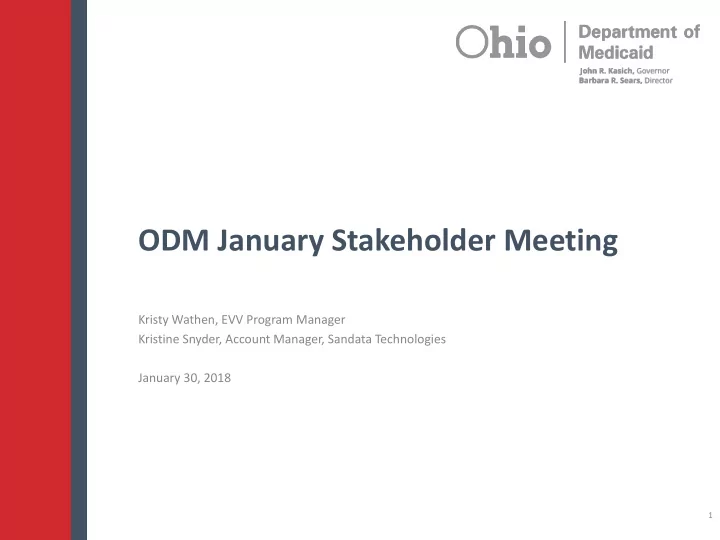
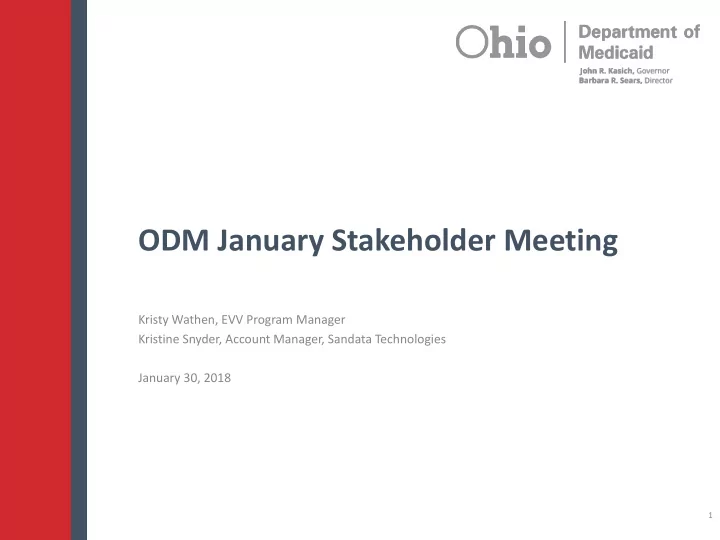
ODM January Stakeholder Meeting Kristy Wathen, EVV Program Manager Kristine Snyder, Account Manager, Sandata Technologies January 30, 2018 1
eTRAC Updates 2
Summary of Changes • eTRAC will require 2 pieces of authentication when a user tries to create an account: » Medicaid Provider ID » A 4- digit PIN that’s generated in eTRAC • How does this affect you? » Providers creating an account for the first time in eTRAC will go through the new process » Providers who already have accounts will just need to know how any additional staff (such as in agencies) will create accounts 3
Creating the First Account • Start from the eTRAC website: https://etraconline.net • When on the eTRAC website, click Register. 4
Creating the First Account • Enter your Provider Medicaid ID , and then re-enter it again to ensure it is correct. 5
Creating the First Account • Enter the email address on file with the Ohio Department of Medicaid (ODM), that matches your entered Medicaid Provider ID . 6
Creating the First Account • Fill out your information, choose a password, and then click the “I confirm that I am a Medicaid Provider…system” 7
Creating the First Account • First person to create an account for the provider= provider’s Security Administrator 8
Creating Additional Login Accounts for a Provider ID • For providers with existing eTRAC accounts , the Security Administrator has been identified by: » The first user to register with the email address on file with ODM, for that Provider ID » The first user to register for that Provider ID • There is only one Security Administrator per provider, by default • If you are an Agency, and you would like additional Security Admins, you may: » Contact Support » Complete provider verification 9
Security Administrators • Can see the Security Admin tab when they log into eTRAC • Can see the 4-digit PIN that additional users would need to create accounts • Can unlock or lock the eTRAC accounts of users with accounts under their Provider ID 10
Creating Additional Login Accounts for a Provider ID • Start from the eTRAC website: https://etraconline.net • When on the eTRAC website, click Register. 11
Creating Additional Login Accounts for a Provider ID • Enter your Provider Medicaid ID , and then re-enter it again to ensure it is correct. 12
Creating Additional Login Accounts for a Provider ID • Enter the email address on file with the Ohio Department of Medicaid (ODM), that matches your entered Medicaid Provider ID . 13
Creating Additional Login Accounts for a Provider ID • The Provider ID has already had a registered user, so eTRAC will ask for the Provider ID’s 4 -digit PIN 14
Creating Additional Login Accounts for a Provider ID • If you enter the incorrect PIN, you will see this: 15
Questions? 16
Implementation Update 17
EVV Implementation Stats: Adoption Agency Providers Non-Agency Providers Activity / Metric Total Providers 813 5408 Providers Trained 597 2739 470 Providers with Clients Set 741 Up 85,691 Visits Logged Since Go- 10,860 Live *Data as of January 29, 2018 18
EVV Implementation Stats: Support Date Call Calls Call Capture Avg. Wait Avg. Wait (Week of) Volume Answered Rate Time for the Time by End Entire Week of Week 1/8/18 7818 2249 28.77% 39:00 minutes 23:02 Minutes 1/15/18 3581 2365 66.04% 13.21 minutes 9:36 minutes Most called about topics: • Device Support – User Name/Password Support • eTRAC – Password Reset • EVV Security – Unable to Log In • Device Support – Request for New Device • General Inquiry – Other Program Questions o TVV phone numbers o How to order MVV devices o How to use MVV devices for training of staff
EVV Implementation Stats: Improvements • At launch our EVV Provider Hotline was at a 29% call capture rate, with an average wait time of 38 minutes. • As of 01/26/2018, the Hotline is now at a 95% capture rate with an average wait time of 6 minutes. • Staffing levels have increased by 63% overall and will continue to increase. • Epiphany is increasing their phone lines from 50 to 96 lines. • ODM will continue to monitor call center effectiveness. 20
Recommend
More recommend