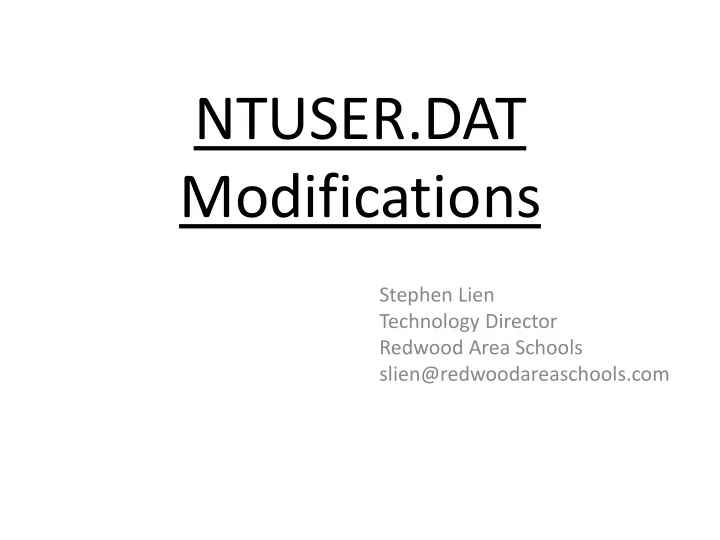
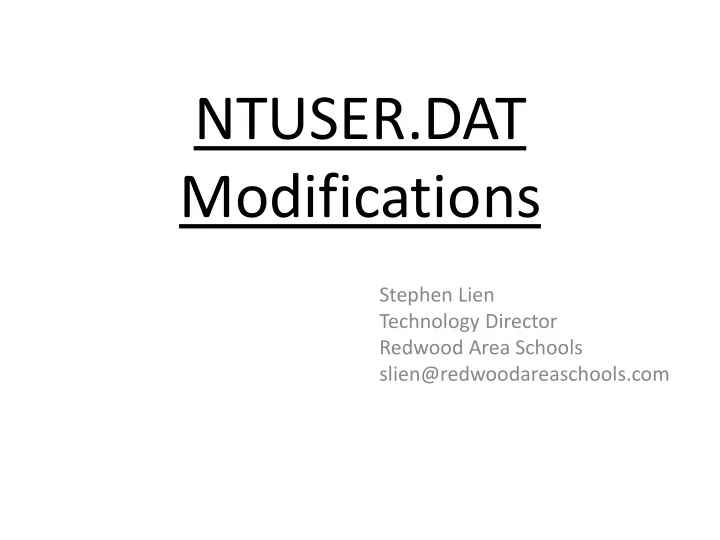
NTUSER.DAT Modifications Stephen Lien Technology Director Redwood Area Schools slien@redwoodareaschools.com
What You’re In For Today • What is NTUSER.DAT on a WinPC • What modifying it does • Useful ways to change it • Other useful Windows files to hack
The Windows Registry • Database of low-level Windows settings • HKEY_LOCAL_MACHINE: computer settings • HKEY_CURRENT_USER: logged-in-user settings • HKCU saved to %userprofile%\NTUSER.DAT values keys
The Default User NTUSER.DAT • C:\Users\Default\NTUSER.DAT (hidden) • Copied to %userprofile% at first machine login • Open & Edit in RegEdit by: – Click “HKEY_USERS” – “File” “Load Hive” – Select C:\Users\Default\NTUSER.DAT – Name it (I use “ DefaultUser ”) • Initial settings for all users on that computer • Unload hive when finished
Before We Continue… • Modifying the registry is not without its risks • Proceed w/ Caution
That Being Said… • Logging off in the Good Ol ’ Days… • Then when Windows 7 came along… • So, to fix the “problem”… – Load default user’s NTUSER.DAT – Navigate to… HKEY_USERS\DefaultUser\Software\Microsoft \Windows\CurrentVersion\Explorer\Advanced – Add “ Start_PowerButtonAction ” DWord value = 1 – Unload Hive, Reboot, Login, and…
Another Example… • What Office Should Do: • What Office Does First: • So, to fix the “problem”… – Load NTUSER.DAT in RegEdit – Navigate to… HKEY_USERS\DefaultUser\Software\Microsoft \Office\14.0\Common\General – Add… "FirstRun"=dword:00000000 "FirstRunTime"=dword:15c8697 "ShownFirstRunOptin"=dword:00000001 – Unload Hive, Reboot, Login, and… [HKEY_USERS\DefaultUser\SOFTWARE\Microsoft\Office\16.0\PowerPoint\Options] "DisableBootToOfficeStart"=dword:00000001 Kills the Office 2016 “Start Menu”
And Speaking of Annoying… • When teachers see this… • They “update” & see this… • They call, and I do this… • So, to fix the “problem”… – Load NTUSER.DAT – Navigate to… HKEY_USERS\DefaultUser\Software\SMART Technologies\Product Update – Add… "LastChecked"=dword:52002cd1 "Interval"=dword:0000001e "CheckUpdates"=dword:00000000 – Wash, rinse, repeat…
Where Can I Find These Keys? • Google it – “Set 120dpi default Win10 regedit ” • Preferred tool: WinMerge – Open RegEdit – Export… HKEY_CURRENT_USER\Software\Microsoft (maybe HKCU\Control Panel) – Make one single OS change – Re-Export same registry key – Use WinMerge to find changes – Save keys to formatted .REG file
Show & Tell Example • 1080p + 96dpi = hard to read • Can we make 120dpi default for all users? • Where is the “120dpi” registry key in Win10? • Find the key, export it, modify it, load it into NTUSER.DAT…
When NTUser.DAT is Not Enough • Win7 gave me this… • It reminded me of this… • Can we make a default one? • WinMerge found this: HKEY_USERS\DefaultUser\Software\Microsoft\Windows\CurrentVersion\Explorer\Taskband • But saving it to the default NTUser.DAT did…
So I Did Some Digging… • And I found this! %userprofile%\AppData\Roaming\Microsoft\Internet Explorer\Quick Launch\ User Pinned\TaskBar • So, the recipe: – Manually create the desired “default dock” – Copy %userprofile%\AppData\Roaming\Microsoft\Internet Explorer\Quick Launch\User Pinned\TaskBar to C:\users\default\ AppData… – Export HKEY_CURRENT_USER\Software\Microsoft\Windows\CurrentVersion\ Explorer\Taskband keys – Import exported keys into default NTUSER.DAT – And…
Hello Windows 10… • Hello “Other User” • Can we change “Other User”? [HKEY_LOCAL_MACHINE\ Software\Microsoft\Windows\ – And the icon? & background? CurrentVersion\Policies\System] "EnableFirstLogonAnimation"= • Yes! But not in the registry. dword:00000000 Need to replace user*.png & guest.png in C:\programdata\Microsoft\user account pictures\ Need to edit (w/ DLL editor) C:\windows\system32\en-US\credprovhost.dll.mui Need to edit three HKLM registry keys AND replace C:\WINDOWS\SYSTEM32\OOBE\Info\Backgrounds\ backgroundDefault.jpg file
Can There Be a Perfect Start Menu? • Make it “Perfect”, then… – Win PS: Export-StartLayout – path <path><file name>.xml – Move to C:\users\DefaultStartMenu.xml – LayoutCustomizationRestrictionType="OnlySpecifiedGroups" Export [HKEY_CURRENT_USER\ Software\Microsoft\Windows\Current Version\CloudStore\Store\Cache\ DefaultAccount\ keys; import into NTUSER.DAT [HKEY_LOCAL_MACHINE\SOFTWARE\ Policies\Microsoft\Windows\ Windows Search] "AllowCortana"=dword:00000000
And Don’t Get Me Started on PDF Readers • Because Microsoft Edge works 100% • And it’s easy for all users to change • But, if want to change the default to Adobe… – Modify 11 registry keys in NTUSER.DAT… – Export modified OEMDefaultAssociations.xml… – Copy it to C:\WINDOWS\ SYSTEM32… – And you’re good to go!
My “Recipe Book” • Save Keys & Values to .REG files • Load NTUSER.DAT hive, then Dbl-Clk .REG files • Or run a batch script… • Lots of batch scripts for non-.REG hacks • Download Presentation Files for more
Recommend
More recommend