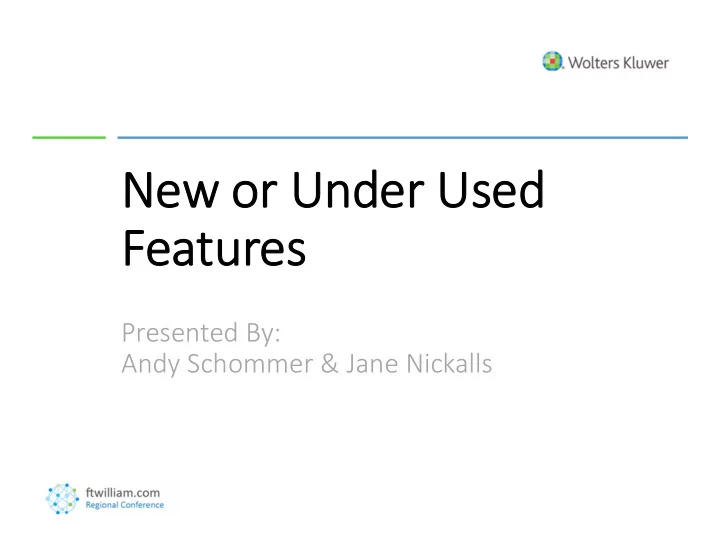
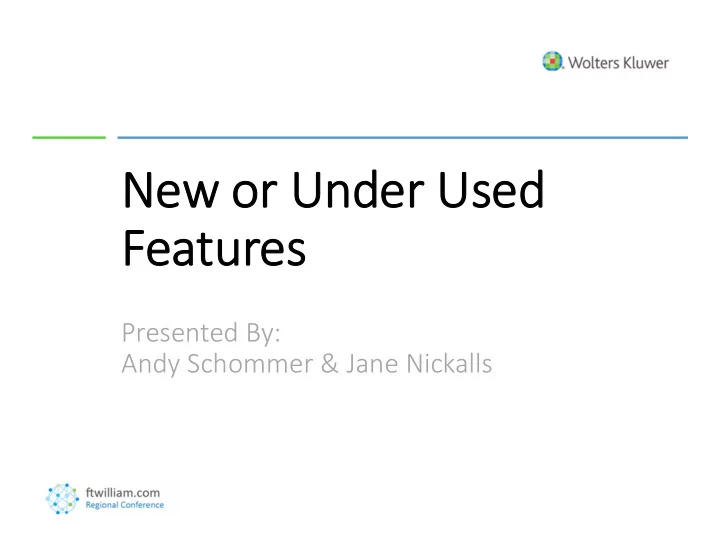
New New or or Under Under Used Used Fe Features Presented By: Andy Schommer & Jane Nickalls
Agenda • Options on the Transaction Menu: • Loans • Distributions • Payroll • Miscellaneous Tasks • 5500 Data Report • 1099 ‐ Export • 8955 ‐ SSA Export • RMD • Miscellaneous Reports
The Loan & Distribution Modules • Set ‐ up – select hierarchy for sources for both loans & distributions; pro ‐ rata or ordering rule • If using the loan module you need to add a loan fund/account
The Loan & Distribution Modules • Set ‐ up required – select hierarchy for investment accounts for both loans & distributions; pro ‐ rata or ordering rule • For loans, also select the loan account on the investment accounts screen
The Distribution Module • Option to select a participant & add a distribution – select whether it’s a full distribution or in ‐ service/partial • Fee & account options also available • For in ‐ service/partial enter a percentage or dollar amount • The system will split the distribution amount by source, investment account, calculate amounts to be forfeited, and create transaction batches • Short demo is available
The Payroll Module • Option to upload payroll data for each payroll – hours, compensation & contributions by source • Data will accumulate as more files are uploaded • Files can be deleted & replaced if added in error • Allows you to compare hours & compensation to census data • You can create transaction batches for any period • Short demo is available
Miscellaneous Tasks Menu • The data scrub and one of the financial or vesting reports need to be run for the plan for any of these to be accurate • All miscellaneous tasks, except the 5500 participant counts, can be run across all plans by designated admins • Beware of this feature for 1099 ‐ R and 8955 ‐ SSA – pushing data will replace what’s already there!
Miscellaneous Tasks Menu • 5500 Data Report – calculates participant counts • ‘Pull’ from the Compliance module when you fill out the 5500 • 1099 ‐ Export – produces a report showing who should be issued a 1099 ‐ R • ‘Push’ to the 1099 module • 8955 ‐ SSA Export produces a report showing who should be reported on the 8955 ‐ SSA • ‘Push’ to the 5500 module • RMD – calculates required beginning dates & RMD amounts; produces a report and a notice
Miscellaneous Reports • Access reports not associated with a particular task • Catchup and Excess • Summary of Test Results • Plan Highlights • Vesting Export – two versions; can also be run across all plans
Resources • There are helpful sections on each of the topics we discussed today in the User Guide • Click the Help link at the top right of any screen in the Compliance menu and select the first icon • Short recorded demos are also available on the new distribution & payroll modules – contact support@ftwilliam.com for a copy • Join our user group if you haven’t already!
Thank you for attending! 11
Recommend
More recommend