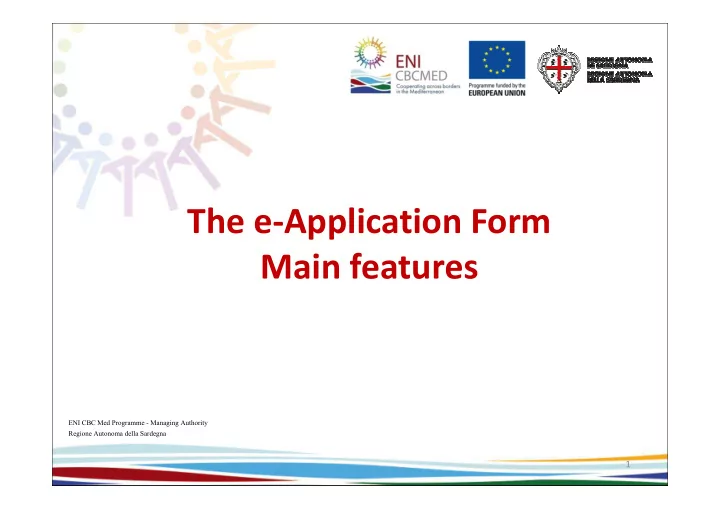
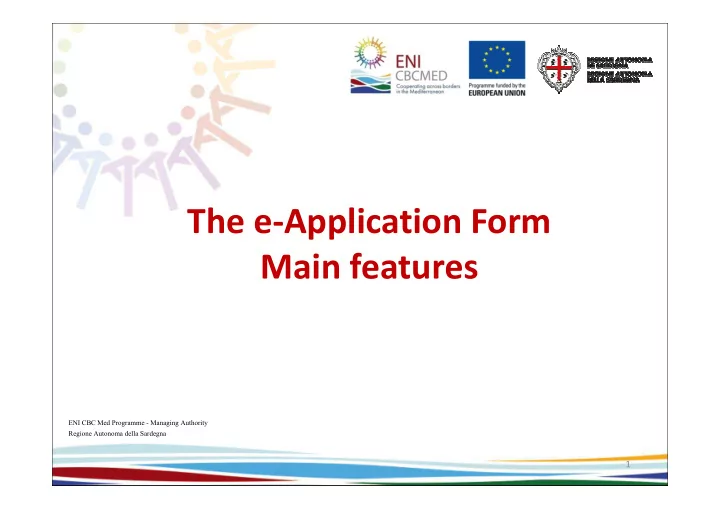
The e-Application Form Main features Main features ENI CBC Med Programme - Managing Authority Regione Autonoma della Sardegna 1
Intro Focus on the online Application Form (eAF) main features namely: Result based management applied to the ENI CBC MED Joint Operational Programme (JOP) and projects Only texts and digits allowed (i.e. no flow charts, diagrams, pictures etc.) Technical guidance on how to fill in the eAF included Narrative parts available in the off-line courtesy form Simplified budget 2
eAF - Main objectives Increase overall efficiency of the selection procedure Ensure consistency among Programme objectives, priorities, results and indicators and project proposals Support project compliance with the rules of the Call by including alerts, Support project compliance with the rules of the Call by including alerts, checks, guidance etc. Implement the Result Based Management (RBM) at Programme and project level 3
Result based management Key principles Partnership based on trust and good governance Accountability means that all key actors are accountable for the results Continuous learning from monitoring and evaluation Transparency to report on progress in achieving the results must be available Transparency to report on progress in achieving the results must be available for all key stakeholders, including setbacks, changes and modifications Simplicity lead to a greater understanding of what is expected Flexibility as changes in external conditions may happen 4
Linking your project to the ENI CBC MED Programme (1/2) How to draft your eAF Project Programme General objective Thematic objective Relevance Specific objective(s) Specific objective(s) Priority Priority Work packages Expected result(s) Design Outputs / Activities Indicators 5
Linking your project to the ENI CBC MED Programme (2/2) How to draft your eAF Area of influence Area of control Results Implementation Work packages General Expected objective objective results results Priority Priority Outputs Specific Indicators objective(s) Activities Project Programme 6
Designing and sharing your project proposal The intervention logic in one page Overarching Objective A: PROMOTE ECONOMIC AND SOCIAL DEVELOPMENT Select ONE Thematic Objective: A.3 PROMOTION OF SOCIAL INCLUSION AND FIGHT AGAINST POVERTY Priority first Priority A.3.2: Support social and solidarity economic actors, also in terms of improving capacities and cooperation with public administrations for services provision Indicative list of Expected Results Result Indicators Output Indicators Output Social pilot schemes jointly developed for social services to the Number of social service professionals benefit of vulnerable populations participating in cross border exchanges or activities (ENI CBC 13) Enlarged access and improved Population covered by improved Cross-border learning and sharing quality of existing social services social services as direct events of different actors tackling Number of cross-border events on social in favour of vulnerable people consequence of Programme specific social issues services supported by CBC-MED projects Select at least support Established and/or strengthened Established and/or strengthened Number of new social enterprises Number of new social enterprises ONE output ONE output social and solidarity actors established and strengthened indicator Workshops, on-line platforms, etc., for learning and sharing about Number of public institutions involved in cooperation modalities for social social inclusion actions as part of the CBC services delivery Reinforced planning, operational Number of agreements between MED projects capacities and cooperation of public administrations and relevant Case studies, reports, analysis on public administrations and stakeholders for coordinated Number of Action plans to coordinate modalities for delivering social relevant stakeholders in planning and implementation of social services provision services providing social services social services Number of social service professionals Cross-border staff exchanges and participating in cross border exchanges or joint trainings among public activities authorities to plan, implement and coordinate social service delivery Choose one or Address at Outputs are more expected least ONE indicative results result indicator 7
How to proceed? eAF - structure and main steps Sign up and login • The e-AF will use your preliminary information to check compliance with • the rule of “one project per priority for each organisation” Check KEEP database and the ENPI CBC MED library of deliverables • Draft your summary and proceed with all details when the partnership is • defined Focus on your logical framework , agree on the Programme expected Focus on your logical framework , agree on the Programme expected • • results to be addressed Identify your outputs involving the partnership, and define your work • packages consistently Draft your budget • Upload all mandatory documents • Complete, verify and submit your application • 8
Application features 1/3 Multilanguage Main Menu User Area Data loading tabs Maximum number of characters accepted Button to Save and check data 9
Application features 2/3 Sub menu Data loading tabs Percentage on progress Button to Save and check data 10
Application features 3/3 Applicant info Sub menu Add Partners 11
Logical framework Selected Priority Your objectives Save Add buttons 12
ELIGIBLE COSTS (see GfA par. 4.6.4) DIRECT COSTS (to be filled in in the WP and Budget part 1): 0. Preparatory costs (max € 10.000 for travel/subsistance from call launch) 1. Human resources (simplified: senior and junior) 2. Travel / subsistence (simplified: indicative n. and average cost) 3. Infrastructures (env. Impact assessment >1 Ml) 4. Equipment and supplies 5. Subcontracted Services 6. Other costs (Subgrants up to € 60.000 each and max 30% total direct 6. Other costs (Subgrants up to € 60.000 each and max 30% total direct costs) INDIRECT COSTS (Budget Part 2): Contingency reserve (3% optional) • Administrative costs (up to 7% and justified in a specific form ) • 13
Budget and Financial Plan with the e-AF Main aspects to be considered FIRST: Budget preparation is easier if done directly on the e-form (Applicants can download • the excel file form to collect PPs info: (no file uploading allowed); Budget (always in €) is embedded in the e-application, rather than in a separate file; • Budget is set up per WPs and outputs , rather than per activity. Overviews generated by • the system; Expenditures are related to the “semester incurred” ( meaning paid out ) • Two sections to be filled in following the same order: Work-packages and budget part 1 Direct costs Budget (part 2) Indirect costs; co-financing; 50% rule 14
PART 1: WP and Budget WP0 : expenditures related to the preparation of the proposal: only travel and subsistence allowed for a max. amount of 10.000 euro. WP1-2 : the BEN should identify the outputs (see the lists available in courtesy form) before estimating the related costs WP3-6 : the BEN should indicate the costs needed for the outputs already chosen when filling in the logical framework 15
PART 1: WP1 Budget example 16
PART 1: How to fill in the budget per output: 1.Choose from outputs drop down menu (data reported from “project” section) 2. Indicate the cost of each output of this WP as % of total cost of the concerned WP. 17
PART 2: WP and Budget After filling in these 3 sessions you will be able to view the overall budget 18
Financial PLAN Payments: reported automatically on the automatically on the basis of the indication of costs distribution per semester entered in WPs. Incomes: ENI funds will be reported automatically according to the % of the grant contract 19
Pre-financing in brief MA sets up the quotas of pre-financing in the Grant Contract A first pre-financing up to 40% of the Grant right its signature; Further pre-financing will be given on the basis of the said quotas: a. In the event the used funds reported and certified by the MA a. In the event the used funds reported and certified by the MA through annual reports (each 12 months), are at least 70% of the previous payment (and at 100% of any previous payments) the MA will transfer the corresponding whole further pre-financing quota . b. In the event the used funds reported and certified by the MA are less than the said percentages, the MA will deduct the unused ENI funds from the further pre-financing quota. 20
Pre-financing in brief: example Total project costs: € 3.000.000 After 12 months EU share (90%): € 2.700.000 Total costs certified: € 1.500.000 Co-financing (10%): € 300.000 EU share (90%): € 1.350.000 Co-financing (10%): € 150.000 Duration: 24 months Pre-financing shares: Pre-financing shares: Pre-financing share to be given: Pre-financing share to be given: 1 st 40% = € 1.080.000 2 nd 40% = € 1.080.000 because: 2 nd 40% = € 1.080.000 € 1.350.000 > € 756.000 (70% of Final balance 20% = € 540.000 the first pre-financing) Beneficiaries are more than coordinators: They must manage important allocation of funds! 21
Recommend
More recommend