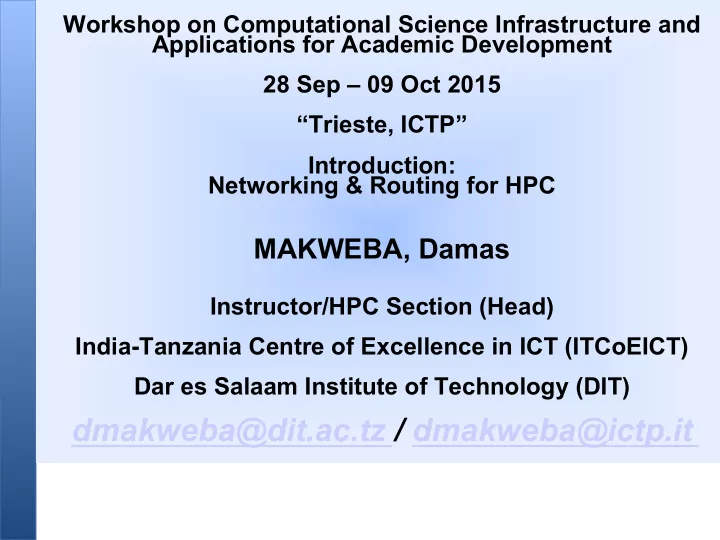
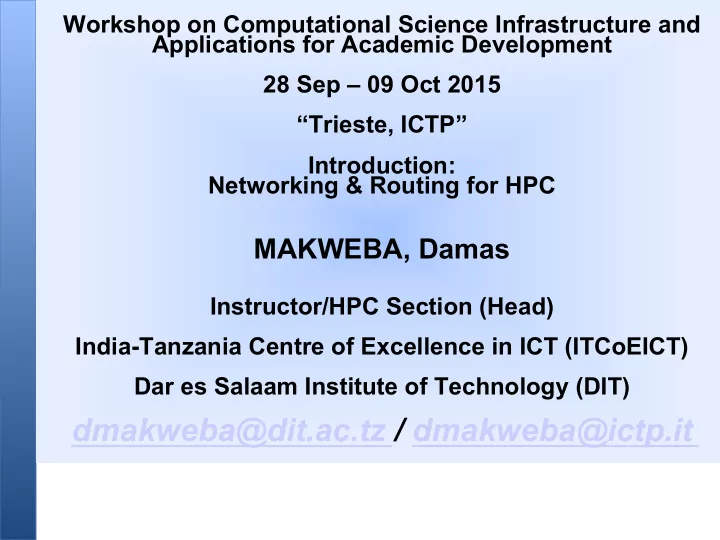
Workshop on Computational Science Infrastructure and Applications for Academic Development 28 Sep – 09 Oct 2015 “Trieste, ICTP” Introduction: Networking & Routing for HPC MAKWEBA, Damas Instructor/HPC Section (Head) India-Tanzania Centre of Excellence in ICT (ITCoEICT) Dar es Salaam Institute of Technology (DIT) dmakweba@dit.ac.tz / dmakweba@ictp.it
Networking and Routing for HPC • Main objective: • Provide you with the basic concepts encountered in HPC network and how they applied in practice • Appreciates: • DIT, TERNET, NSRC and ICTP
Topics • Briefly about my place • Basic networking fundamentals • Network for Clusters • Discussion
About my place
Africa
Tanzania Capital: ¡Dodoma ¡ Largest: ¡Dar ¡es ¡Salaam ¡ Lang: ¡Swahili, ¡English ¡ Area: ¡947,303 ¡sq ¡km ¡ Pop: ¡~50.76 ¡million ¡ ¡ ¡ ¡ ¡ ¡ ¡ ¡ ¡ ¡ ¡Dar: ¡4+ ¡million ¡ Currency: ¡TZS ¡ Time ¡zone: ¡(UTC ¡+3) ¡ Source: ¡wikipedia ¡
DIT Established: ¡1957 ¡ Formally: ¡ ¡-‑ ¡VocaTon ¡Training ¡(1957) ¡ ¡-‑ ¡Technical ¡College ¡(1962) ¡ ¡-‑ ¡InsTtute ¡of ¡Technology ¡ ¡Departments: ¡~ ¡11 ¡ ¡ ¡Courses: ¡ ¡ ¡ -‑ ¡MSc ¡(2) ¡ ¡-‑ ¡BSc ¡(6) ¡ ¡-‑ ¡Ordinary ¡Diploma ¡(12) ¡ ¡-‑ ¡Prof ¡(10+) ¡ ¡ Source: ¡wikipedia/DIT ¡
Networking Fundamentals
? 7 Application 6 Presentation 5 Session What ¡is ¡this ¡ ¡ 4 Transport 3 Network 2 Link 1 Physical
Network Stack 7 Application 6 Presentation 5 Session OSI ¡Model ¡levels ¡ Network ¡Stack ¡ -‑ Higher ¡(apps) ¡ ¡ 4 Transport Model ¡ ¡ -‑ Lower ¡(data ¡ 3 Network flow) ¡ 2 Link 1 Physical
Network Stack { 7 Application Upper ¡Layers ¡ 6 Presentation -‑ users ¡interacTon ¡ 5 Session -‑ Implement ¡apps ¡ } -‑ Relay ¡on ¡lower ¡ 4 Transport Lower ¡Layers ¡ lever ¡to ¡deliver ¡ -‑ formabng, ¡ data ¡ 3 Network encoding ¡and ¡ transmit ¡data ¡ 2 Link -‑ Don’t ¡care ¡ about ¡data, ¡ 1 Physical just ¡moving ¡ around ¡
Layer 1: Physical Layer • Transfers a stream of bits • Defines physical characteristics • Connectors, pinouts • Cable types, voltages, modulation • Fibre types, lambdas • Transmission rate (bps) • No knowledge of bytes or frames 101101 Qns: - What are the equipment operate over the layer? - What challenge on this layer?
Layer 2: (Data)Link Layer • Organises data into frames • May detect transmission errors (corrupt frames) • May support shared media • Addressing (unicast, multicast) – who should receive this frame • Access control, collision detection • Usually identifies the layer 3 protocol being carried
Layer 3: (Inter)Network Layer • Connects Layer 2 networks together • Forwarding data from one network to another • Universal frame format (datagram) • Unified addressing scheme • Independent of the underlying L2 network(s) • Addresses organised so that it can scale globally (aggregation) • Identifies the layer 4 protocol being carried • Fragmentation and reassembly
Layer 4: Transport Layer • Identifies the endpoint process • Another level of addressing (port number) • May provide reliable delivery • Streams of unlimited size • Error correction and retransmission • In-sequence delivery • Flow control • Or might just be unreliable datagram transport
Layers 5 and 6 • Session Layer: long-lived sessions • Re-establish transport connection if it fails • Multiplex data across multiple transport connections • Presentation Layer: data reformatting • Character set translation • Neither exist in the TCP/IP suite: the application is responsible for these functions
Layer 7: Application layer • The actual work you want to do • Protocols specific to each application • Examples?
Encapsulation & De-encapsulation ↓ ↑
OSI in summary - Layer 7 – Application (servers & clients, web browsers, httpd) - Layer 6 – Presentation (file formats, e.g. PDF, ASCII, JPEG) - Layer 5 – Session (conversation initialization, termination) - Layer 4 – Transport (inter host comm – error correction) - Layer 3 – Network (routing – path determination, IP addresses) - Layer 2 – Data link (switching – media access, MAC addresses) - Layer 1 – Physical (signaling – representation of binary digits)
Routing Concepts - Hints: - IP Addressing - IPv4 - IPv6 - Routing & Forwarding 20
IP Addressing • What do the addresses look like? • How do they get allocated, to avoid conflicts? • Examples to consider: • L2: Ethernet MAC addresses • L3: IPv4, IPv6 addresses • L4: TCP and UDP port numbers
IP Addressing • What do the addresses look like? • How do they get allocated, to avoid conflicts? • Examples to consider: • L2: Ethernet MAC addresses • L3: IPv4, IPv6 addresses • L4: TCP and UDP port numbers
IPv4 Addresses • 32-bit binary number • How many unique addresses in total? • Conventionally represented as four dotted decimal octets 10000000110111111001110100010011 128 . 223 . 157 . 19
Hierarchical Division IP Addresses - Network Part (Prefix): Describes which network - Host Part (Host Address): Describes which host - Boundary can be anywhere! - Used to be a multiple of 8
Prefixes 32 bits Prefix /27 Host 27 bits 5 bits • A range of IP addresses is given as a prefix , e.g. 192.0.2.128/27 • In this example: • How many addresses are available? • What are the lowest and highest addresses?
Prefix calculation 192 . 0 . 2 . 128 11000000000000000000001010000000 Prefix length /27 è First 27 bits are fixed Lowest address: 11000000000000000000001010000000 192 . 0 . 2 . 128 Highest address: 11000000000000000000001010011111 192 . 0 . 2 . 159
IPv4 “Golden Rules” 32 bits Prefix /27 Host 27 bits 5 bits 1. All hosts on the same L2 network must share the same prefix 2. All hosts on the same subnet have different host part 3. Host part of all-zeros and all-ones are reserved
Golden Rules for 192.0.2.128/27 Lowest 192.0.2.128 = network address Highest 192.0.2.159 = broadcast address Usable: 192.0.2.129 to 192.0.2.158 Number of usable addresses: 32 - 2 = 30
Subnetting Example • You have been given 192.0.2.128/27 • However you want to build two Layer 2 networks and route between them • The Golden Rules demand a different prefix for each network • Split this address space into two equal- sized pieces • What are they?
IPv6 Addresses • 128-bit binary number • Conventionally represented in hexadecimal – 8 words of 16 bits, separated by colons 2001:0468:0d01:0103:0000:0000:80df:9d13 • Leading zeros can be dropped • One contiguous run of zeros can be replaced by :: 2001:468:d01:103::80df:9d13
IPv6 Rules • With IPv6, every network prefix is /64 • (OK, some people use /127 for P2P links) • The remaining 64 bits can be assigned by hand, or picked automatically • e.g. derived from NIC MAC address • There are special prefixes • e.g. link-local addresses start fe80:: • Total available IPv6 space is ≈ 2 61 subnets • Typical end-user allocation is /48 (or /56)
IPv6 addressing network prefix host ID /64 /64 /48 assigned address space network ID How many /64 networks can you build given a /48 allocation?
What does a router do? 33
A day in a life of a router find path forward packet, forward packet, forward packet, forward packet... find alternate path forward packet, forward packet, forward packet, forward packet … repeat until powered off 34
Routing vs Forwarding Routing = building maps and giving directions Forwarding = moving packets between interfaces according to the “ directions ” 35
IP Routing – finding the path - Path derived from information received from a routing protocol - Several alternative paths may exist - Best path stored in forwarding table - Decisions are updated periodically or as topology changes (event driven) - Decisions are based on: - Topology, policies and metrics (hop count, filtering, delay, bandwidth, etc.) 36
IP Forwarding - Router decides which interface a packet is sent to - Forwarding table populated by routing process - Forwarding decisions: - destination address - class of service (fair queuing, precedence, others) - local requirements (packet filtering) - Forwarding is usually aided by special 37 hardware
Network for clusters
Designing Hints
Designing concepts Topology – Rules determining how compute nodes and network nodes are connected –Unlike LAN or data center networks, HPC topologies are highly regular – All connections are full duplex
Designing concepts cont … . Routing – Rules determining how to get from node A to node B – Because topologies are regular & known, routing algorithms can be designed a priori – Source- vs. table-based; direct vs. indirect; static vs. dynamic; oblivious vs. adaptive
Recommend
More recommend