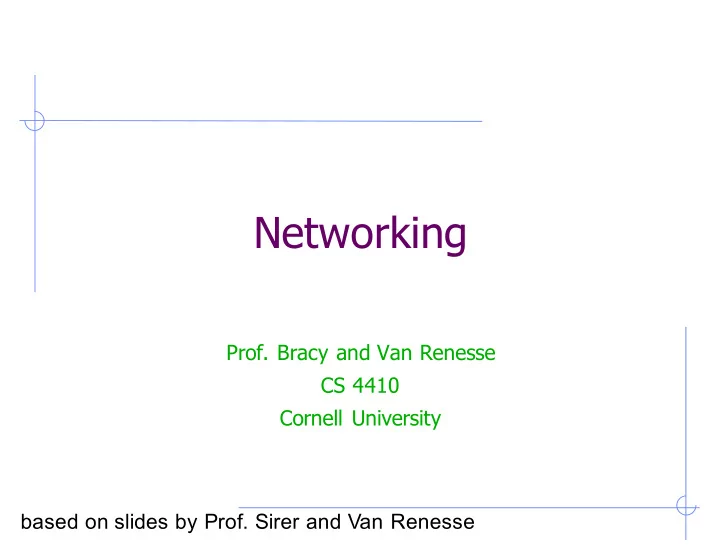
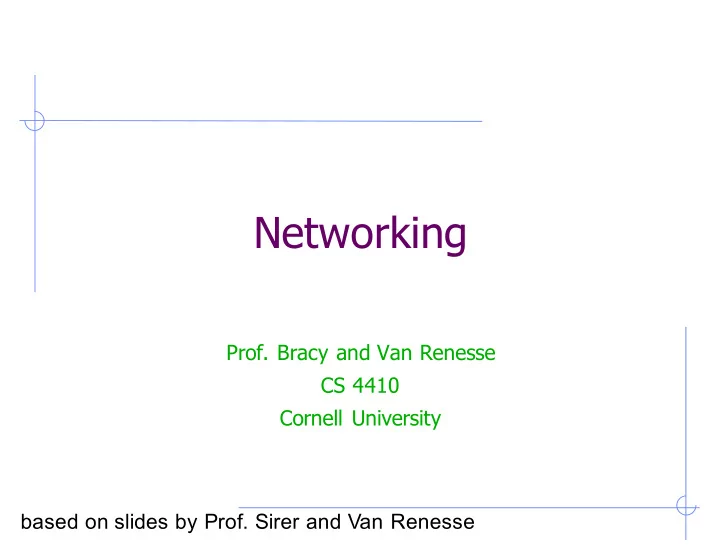
Addressing & DHCP ??? 128.84.96.90 DHCP Server 128.84.96.91 “I just got here. My physical address is 1a:34:2c:9a:de:cc. “Your IP is 128.84.96.89 What’s my IP?” for the next 24 hours” DHCP is used to discover IP addresses (and more) DHCP = Dynamic Host Configuration Protocol 35
DHCP Each LAN (usually) runs a DHCP server you probably run one at home inside your “router box” n DHCP server maintains n the IP subnet that it owns (say, 128.84.245.00/24) n a map of IP address <-> MAC address w possibly with a timeout (called a “lease”) When a NIC comes up, it broadcasts a DHCPDISCOVER message n if MAC address in the map, respond with corresponding IP address n if not, but an IP address is unmapped and thus available, map that IP address and respond with that DHCP also returns the netmask Note: NICs can also be statically configured and don’t need DHCP 36
Addressing & ARP 128.84.96.89 128.84.96.90 128.84.96.91 “What is the physical address of the host named 128.84.96.89” “I’m at 1a:34:2c:9a:de:cc” ARP is used to discover MAC addresses on same subnet w ARP = Address Resolution Protocol 37
Scale? ARP and DHCP only scale to single subnet Need more to scale to the Internet! 38
IPv4 packet layout 0 1 2 3 Version IHL TOS Total Length Identification Flags Fragment Offset TTL Protocol Header Checksum Source Address Destination Address Options Payload 39
IP Header Fields Version (4 bits): 4 or 6 IHL (4 bits): Internet Header Length in 32-bit words n usually 5 unless options are present TOS (1 byte): type of service (not used much) Total Length (2 bytes): length of packet in bytes Id (2 bytes), Flags (3 bits), Fragment Offset (13 bits) n used for fragmentation/reassembly. Stay tuned TTL (1 byte): Time To Live. Decremented at each hop Protocol (1 byte): TCP, UDP, ICMP, … Header Checksum (2 bytes): to detect corrupted headers 40
IP Fragmentation Networks have different maximum packet sizes n “MTU”: Maximum Transmission Unit w Big packets are sometimes desirable – less overhead w Huge packets are not desirable – reduced response time for others High-level protocols could try to figure out the minimum MTU along the network path, but w Inefficient for links with large MTUs w The route can change underneath Consequently, IP can transparently fragment and reassemble packets 41
IP Fragmentation Mechanics Source assign each datagram an “identification” At each hop, IP can divide a long datagram into N smaller datagrams Sets the More Fragments bit except on the last packet Receiving end puts the fragments together based on Identification and More Fragments and Fragment Offset (times 8) Routers throw out fragments after a certain amount of time if they have not be reassembled 42
IP Options (not well supported) Source Routing: The source specifies the set of hosts that the packet should traverse Record Route: If this option appears in a packet, every router along a path attaches its own IP address to the packet Timestamp: Every router along the route attaches a timestamp to the packet Security: Packets are marked with user info, and the security classification of the person on whose behalf they travel on the network w Most of these options pose security holes and are generally not implemented 43
Routing
The Internet is Big… 45
Routing How do we route messages from one machine to another? Subject to w churn w efficiency w reliability w economical considerations w political considerations 46
Internet Protocol (IP) The Internet is subdivided into disjoint Autonomous Systems (AS) Graph of subgraphs 47
Autonomous Systems Each AS is a routing domain in its own right n has a private IP network n runs its own routing protocols n may have multiple IP subnets w each with their own IP prefix n has a unique “AS number” ASs are organized in a graph n routing between ASs using BGP (Border Gateway Protocol) 48
Thus routing is hierarchical! Three steps: 1. A packet is first routed to an “edge router” (often called “gateway”) at the source AS---using the internal routing protocol used by the source AS 2. Next the packet is routed to an edge router at the destination AS---determined by the destination address prefix---using BGP 3. The AS’s edge router then forwards the packet to its ultimate destination---determined by the address suffix--- using the internal routing protocol used by the destination AS 49
Internet Routing, observations There are no special “government” routers that route between ASs. Instead, each AS has one or more “edge routers” that are connected by interdomain links. Two types: n Transit AS : forwards packets coming from one AS to another AS n Stub AS : has only “upstream” links and does not do any forwarding 50
Transit ASs stub transit transit transit 51
What’s an ISP? An ISP (Internet Service Provider) is simply an AS (or collection of ASs) that provides, to its customers (which may be people or other ASs), access to the “The Internet” Provides one or more PoPs (Points of Presence) for its customers. 52
AS Tiers Tier-1 n no “upstream peers” n instead, peers with every other Tier-1 AS n “default-free” routing n “settlement-free connections” Tier-3 n a stub, connecting to one or more upstream ISPs n connects consumers to the Internet Tier-2 n everything in between, i.e., transit ASs that have upstream ASs, default routes, etc. 53
Tiers 54
Routers (Layer-3 Switches) Connects multiple LANs (subnets) Two classes: n Edge or Border router: Resides at the edge of an AS, and has two faces w one faces outside to connect to one or more per edge router in other ASs w one faces inside, connecting to zero or more other routers within the same AS n Interior router: w has no connections to routers in other ASs 55
Routing Table Maps IP address to interface or port and to MAC address Longest Prefix Matching Your laptop/phone has a routing table too! Address IF or Port MAC 128.84.216/23 en0 c4:2c:03:28:a1:39 127/8 lo0 127.0.0.1 128.84.216.36/32 en0 74:ea:3a:ef:60:03 128.84.216.80/32 en0 20:aa:4b:38:03:24 128.84.217.255/32 en0 ff:ff:ff:ff:ff:ff 56
Router Function often implemented in hardware for ever : receive IP packet p if isLocal( p .dest): return localDelivery( p ) if -- p .TTL == 0: return dropPacket( p ) matches = { } for each entry e in routing table: if p .dest & e .netmask == e .address & e .netmask: matches .add( e ) bestmatch = matches .maxarg( e .netmask) forward p to bestmatch .port/ bestmatch .MAC 57
Routing Loops? In steady state, there should be no routing loops But steady state is rare. If routing tables are not in sync, routing loops can occur. To avoid problems, IP packets maintain a maximum hop count (TTL) that is decreased on every hop until 0 is reached, at which point a packet is dropped. 58
How are these routing tables constructed? For end-hosts, mostly DHCP and ARP as discussed before For routers, using a “routing protocol” 59
Model for Routing A graph G(V,E), where vertices represent routers, edges represent available links n For now, assume a unity weight associated with each link Centralized algorithms for finding suitable routes are straightforward n e.g., Dijkstra’s shortest path algorithm Need distributed algorithms 60
Layer-3 Routing Protocols Essentially three types used in practice n Link State (e.g., OSPF, IS-IS) n Distance Vector (e.g., RIP, IGRP) n Path Vector (e.g., BGP) 61
Link State Routing Each node maintains a map of the entire network Upon neighbor changes, a node floods its identifier, along with its direct neighbors and a version number, on the network n gossip-style convergence Recipients update their maps accordingly Each node locally runs Dijkstra’s algorithm to compute a shortest distance tree with itself as root. On receipt of a message, a node uses this graph to select an outgoing neighbor for the next hop. 62
Most common examples OSPF (Open Shortest Path First) n Runs on IP, making it easy to deploy IS-IS (Intermediate System to Intermediate System) n Less chatty, possibly more scalable than OSPF 63
Distance Vector Routing Each node maintains, for each peer node in the network, one outgoing neighbor and the hop count to that peer. Each node periodically shares its table with its neighbors. Upon receipt, a node uses the neighbor’s table to update its own. n E.g., if U had a route to Z of length 10 via neighbor X, and U then learns from neighbor Y that it has a route to Z of length 5, then U updates its table to reflect that it has a route of length 6 to Z via neighbor Y. n This protocol converges to shortest paths, and is a variant of “Bellman-Ford”. If a node loses a connection to a neighbor, it notifies its other neighbors so they can remove routes through that node. 64
Most Common Examples RIP (Routing Information Protocol) n limited hop count of 15 IGRP (Interior Gateway Routing Protocol) n classful and proprietary Neither is used much. 65
Path Vector Routing Like distance vector, but each node maintains, for each peer node in the network, an entire path to that peer. Each node periodically shares its table with its neighbors. Upon receipt, a node uses the neighbor’s table to update its own. If a node loses a connection to a neighbor, it notifies its other neighbors so they can remove routes through that node. For this reason each node really has to maintain a set of routes to each other node. 66
Most Common Example BGP (Border Gateway Protocol) n but instead of shortest path, uses various other considerations to select which route is best! Used as the most common interdomain routing protocol or “Exterior Gateway Protocol”, but is also used in ASs for intradomain or “Interior Gateway” routing. 67
Why BGP? Shortest path algorithms insufficient to handle myriad of operational (e.g., loop handling), economic, and political considerations Policy categories (Caesar and Rexford): n business relationships n traffic engineering n scalability (improving stability, aggregation, etc.) n security 68
BGP Policy Implementation policies at a router control n import policy: which routes (advertised by peers) are accepted n decision process: which routes are used n export policy: which routes are advertised to peers policies sometimes need to be negotiated and implemented across multiple ISPs n BGP allows advertised routes to be tagged with policies using the "community" attribute 69
Network Address Translation IPv6 adoption is very slow, and IPv4 addresses have run out NAT allows entire sites to use a single globally routable IPv4 address for a collection of machines n exploits the sparsely used 16-bit TCP/UDP port number space A “NAT box” keeps a table that maps global TCP/IP addresses into local ones Overwrites the local source address with the globally addressable address 70
“Private” IP addresses The IPv4 addresses 10.x.x.x and 192.168.x.x are freely available for anybody to use Many machines have the IP address 192.168.0.100, for example 71
From your laptop to Google… Internet NIC (your laptop) 192.168.1.100 NIC (Google) dst: 74.125.141.147 NAT 74.125.141.147 src: 192.168.1.100 NIC 192.168.1.1 dst: 74.125.141.147 NIC src: 128.84.34.124 128.84.34.124 72
Vice versa: punching holes or “game ports” When an external host tries to send a message to one of your machines in your house, it first arrives at the NAT box n Because you advertise your global IP address How does the NAT box know which of your machines to forward the message to? Answer: a table. It is indexed by the destination TCP or UDP port in the message 73
Application Layer Transport Layer Network Layer Link Layer Physical Layer Transport Layer
Transport Layer For the most part, Network Layer interface not exposed to applications Applications see the Transport Layer (UDP, TCP) or higher layers (HTTP, RPC, …) Most popular transport layer protocols: n UDP: User Datagram Protocol w Perhaps better named “Unreliable Datagram Protocol” n TCP: Transport Control Protocol w Perhaps better name “Trusty Connection Protocol”?? 75
UDP User Datagram Protocol IP goes from host to host We need a way to get datagrams from one process to another How do we identify processes on the hosts? w Assign port numbers w E.g. port 13 belongs to the time service, port 88 is Kerberos, etc. 76
UDP Packet Layout Version IHL TOS Total Length Identification Flags Fragment Offset IP TTL Protocol = 17 Header Checksum Source Address Destination Address Source Port Destination Port UDP Length Checksum Data UDP adds Ports, Data Length and Data checksum 77
UDP UDP is unreliable w A UDP packet may get dropped at any time w It may get duplicated w A series of UDP packets may get reordered Unreliable datagrams are the bare-bones network service w Good to build on, esp for multimedia applications Most applications would prefer reliable, in-order delivery w Some apps can ignore these effects and still function 78
TCP Transmission Control Protocol w Reliable, ordered, 2-way byte-stream communication Many applications demand reliable, ordered delivery. They should not have to implement their own protocol. A standard, adaptive protocol that delivers good- enough performance and deals well with congestion E.g. , all web traffic travels over TCP/IP Application Layer Transport Layer Network Layer Link Layer Physical Layer 79
TCP/IP Packets Version IHL TOS Total Length Identification Flags Fragment Offset IP TTL Protocol = 6 Header Checksum Source Address Destination Address Source Port Destination Port Sequence Number Acknowledgment Number Hdr-Len ACK|URG|SYN|FIN|RST Window TCP Checksum Urgent Pointer Options Padding… Data 80
TCP Packets Each packet carries a sequence number w Initial number chosen randomly w Number incremented by the data length Each packet carries an acknowledgment w Can acknowledge a sequence of bytes by ack’ing latest byte received Reliable transport is implemented using these identifiers 81
TCP Connections TCP is connection oriented A connection is initiated with a three-way handshake Three-way handshake agrees on initial sequence numbers Takes 3 packets, 1.5 RTT (Round Trip Time) SYN = Synchronize ACK = Acknowledgement 82
TCP Handshakes The three-way handshake establishes common state on both sides of a connection n Both sides will have seen one packet from the other side, thus know what the first seqno ought to be n SYN-ACK also typically carries a new port for the server n Both sides will know that the other side is ready to receive 83
Typical TCP Usage Three round-trips to set up a connection, send a data packet, receive a response, tear down connection FINs work (mostly) like SYNs to tear down connection w Need to wait after a FIN for straggling packets 84
Reliable transport TCP keeps a copy of all sent, but unacknowledged packets If acknowledgment does not arrive within a “send timeout” period, packet is resent Send timeout Send timeout adjusts to the round-trip delay ACKs can be piggybacked 85
TCP timeouts What is a good timeout period ? n Want improved throughput w/o unnecessary transmissions AverageRTT := (1 - α ) AverageRTT + α LatestRTT AverageVar := (1 - β) AverageVar + β LatestVar where LatestRTT = (ack_receive_time – send_time), LatestVar = |LatestRTT – AverageRTT|, α = 1/8, β = 1/4 typically. Timeout := AverageRTT + 4*AverageVar à Timeout is thus a function of RTT and variance 86
TCP Windows Multiple outstanding packets can increase throughput 87
How much data “fits” in a pipe? Suppose the b/w is b bytes / second Suppose the RTT is r seconds Suppose an ACK is a small message n you can send b * r bytes before receiving an ACK for the first byte But b/w and RTT are both variable… 88
TCP Windows Can have more than one packet in transit Especially over fat pipes, e.g. satellite connection Need to keep track of all packets within the window Need to adjust window size 89
TCP Windows and Fast Retransmit When receiver detects a lost packet (i.e. a hole in the seqno space), it acks the last seqno it successfully received Sender can quickly detect that a loss occurred without waiting for a timeout 90
TCP Congestion Control TCP typically increases its window size by one MTU (Maximum Transmission Unit) every RTT It typically halves the window size when a packet drop occurs w A packet drop is evident from the acknowledgments Therefore, it will slowly build up to the max bandwidth, and hover around the max w It doesn’t achieve the max possible though w Instead, it shares the bandwidth well with other TCP connections This linear-increase, exponential backoff in the face of congestion is termed TCP-friendliness 91
TCP Window Size Linear increase Exponential Max Bandwidth backoff Bandwidth Assuming no other losses in the network except those due to bandwidth Time 92
TCP Fairness A D Bottleneck B Want to share the Link Bandwidth for Host A bottleneck link fairly between two flows Bandwidth for Host B 93
TCP Slow Start Linear increase takes a long time to build up a window size that matches the link bandwidth*delay Most file transactions are not long enough Consequently, TCP can spend a lot of time with small windows, never getting the chance to reach a sufficiently large window size Fix: Allow TCP to build up to a large window size initially by increasing the window size linearly for each ack received n Effectively doubling the window size until first loss 94
TCP Slow Start Initial phase of exponential Max Bandwidth increase Bandwidth Assuming no other losses in the network except those due to bandwidth Time 95
TCP Summary Reliable ordered message delivery w Connection oriented, 3-way handshake Transmission window for better throughput w Timeouts based on link parameters Congestion control w Linear increase, exponential backoff Fast adaptation w Exponential increase in the initial phase 96
Application Layer Transport Layer Network Layer Link Layer Physical Layer Application Layer
DNS Protocol for converting textual names to IP addresses w www.cnn.com = 207.25.71.25 Namespace is hierarchical, i.e. a tree. Names are separated by dots into components n Not to be confused with dots in IP addresses. If anything, the order of least significant to most significant is reversed! n Components are looked up from the right to the left 98
DNS Tree •All siblings must have unique names “root” •Root is owned by ICANN •Lookup occurs from the top com net gov edu mil down •DNS stores arbitrary tuples ( resource records ) cornell mit •The address field contains the IP address, other fields contain mail routing info, owner info, etc. math cs ece arts •One field stores the cache www systems timeout value 99
DNS Lookup 1. the client asks its local name server Address acquired with DHCP or statically configured n 2. the local name server asks one of the root name servers 3. the root name server replies with the address of the authoritative name server 4. the server then queries that name server 5. repeat until final host is reached 6. each step caches result until timeout expires 100
Recommend
More recommend