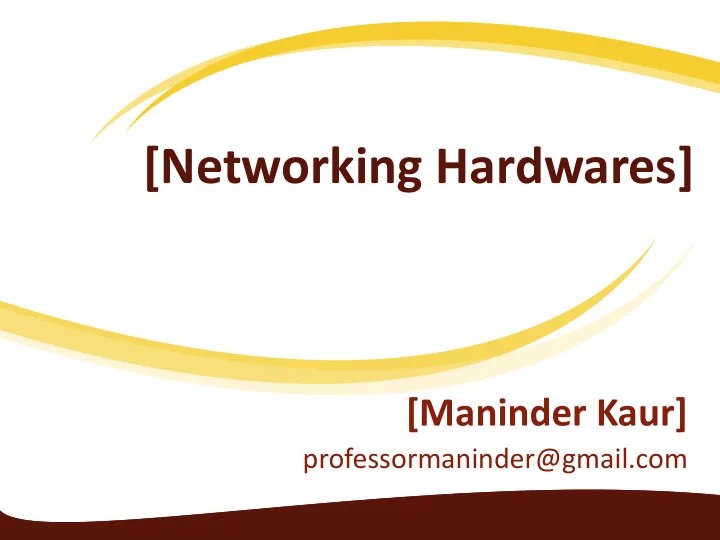
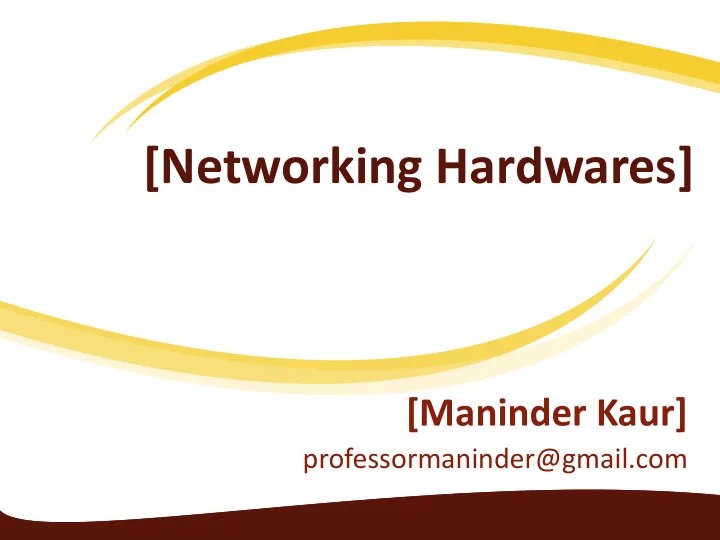
[Networking Hardwares] [Maninder Kaur] professormaninder@gmail.com
What is Networking Hardware? Networking hardware includes all computers, peripherals, interface cards and other equipment needed to perform data-processing and communications within the network. 14/10/2010 www.eazynotes.com 2
Networking Hardware • Network Interface Card • Hub • Repeater • Bridge • Switch • Gateway 14/10/2010 www.eazynotes.com 3
Network Interface Cards • Network interface cards, commonly referred to as NICs, are used to connect a PC to a network. • The NIC provides a physical connection between the networking cable and the computer's internal bus. • Different computers have different bus architectures; PCI bus master slots are most commonly found on 486/Pentium PCs and ISA expansion slots are commonly found on 386 and older PCs. • NICs come in three basic varieties: 8-bit, 16-bit, and 32-bit. The larger the number of bits that can be transferred to the NIC, the faster the NIC can transfer data to the network cable. 14/10/2010 www.eazynotes.com 4
Network Interface Cards 14/10/2010 www.eazynotes.com 5
Hubs • A hub joins multiple computers (or other network devices) together to form a single network. • On this network, all computers can communicate directly with each other. • The networking hub is a junction box with several ports in the back for receiving the Ethernet cables that are plugged into each computer on the LAN. 14/10/2010 www.eazynotes.com 6
Types of Hubs • A passive hub serves simply as a passage for the data, enabling it to go from one device to another. • Intelligent hub include additional features that enables an administrator to monitor the traffic passing through the hub and to configure each port in the hub. • Switching hub , actually reads the destination address of each packet and then forwards the packet to the correct port. 14/10/2010 www.eazynotes.com 7
Hubs 14/10/2010 www.eazynotes.com 8
Repeater • Since a signal loses strength as it passes along a cable, it is often necessary to boost the signal with a device called a repeater. • A repeater is an electronic device that receives a signal, cleans it of unnecessary noise, regenerates it, and retransmits it at a higher power level so that the signal can cover longer distances without degradation. • A good example of the use of repeaters would be in a local area network using a star topology with unshielded twisted-pair cabling. 14/10/2010 www.eazynotes.com 9
Repeaters 14/10/2010 www.eazynotes.com 10
Switch • A network switch is a small hardware device that joins multiple computers together within one local area network (LAN). • Network switches appear nearly identical to network hubs, but a switch generally contains more intelligence than a hub. • Unlike hubs, network switches are capable of inspecting data packets as they are received, determining the source and destination device of each packet, and forwarding them appropriately. • Allow several users to send information over a network at the same time without slowing each other down. 14/10/2010 www.eazynotes.com 11
Switch 14/10/2010 www.eazynotes.com 12
Router • A device to interconnect SIMILAR networks, e.g. similar protocols and workstations and servers. • A router is an electronic device that interconnects two or more computer networks, and selectively interchanges packets of data between them. • Each data packet contains address information that a router can use to determine if the source and destination are on the same network, or if the data packet must be transferred from one network to another. 14/10/2010 www.eazynotes.com 13
Router 14/10/2010 www.eazynotes.com 14
Bridge • A bridge is a device that connects a local area network (LAN) to another local area network that uses the same protocol (for example, Ethernet or token ring). • The function of a bridge is to connect separate networks together. Bridges connect different networks types (such as Ethernet and Fast Ethernet) or networks of the same type. • Bridges map the Ethernet addresses of the nodes residing on each network segment and allow only necessary traffic to pass through the bridge. When a packet is received by the bridge, the bridge determines the destination and source segments. 14/10/2010 www.eazynotes.com 15
Types of Bridges • Bridges come in three basic types: • Local bridges : Directly connect local area networks (LANs) • Remote bridges: Can be used to create a wide area network (WAN) link between LANs. Remote bridges have been replaced with routers. • Wireless bridges: Can be used to join LANs or connect remote stations to LANs. 14/10/2010 www.eazynotes.com 16
Bridges 14/10/2010 www.eazynotes.com 17
Gateway • Gateways are used to interconnect two different networks having different protocols. • Networks using different protocols use different addressing formats. • A gateway is a network point that acts as an entrance to another network. • Gateways are also called protocol converters. 14/10/2010 www.eazynotes.com 18
Gateway 14/10/2010 www.eazynotes.com 19
What is the difference? • Bridge: device to interconnect two LANs that use the SAME logical link control protocol but may use different medium access control protocols. • Router: device to interconnect SIMILAR networks, e.g. similar protocols and workstations and servers. • Gateway: device to interconnect DISSIMILAR protocols and servers, and Macintosh and IBM LANs and equipment 14/10/2010 www.eazynotes.com 20
Recommend
More recommend