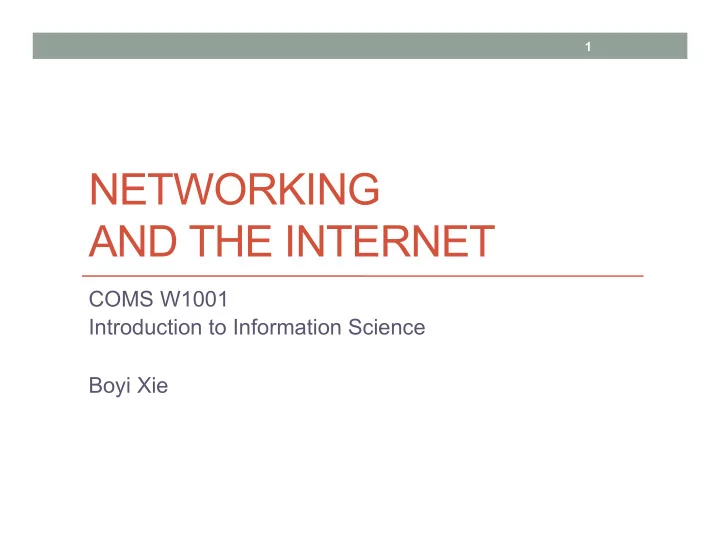
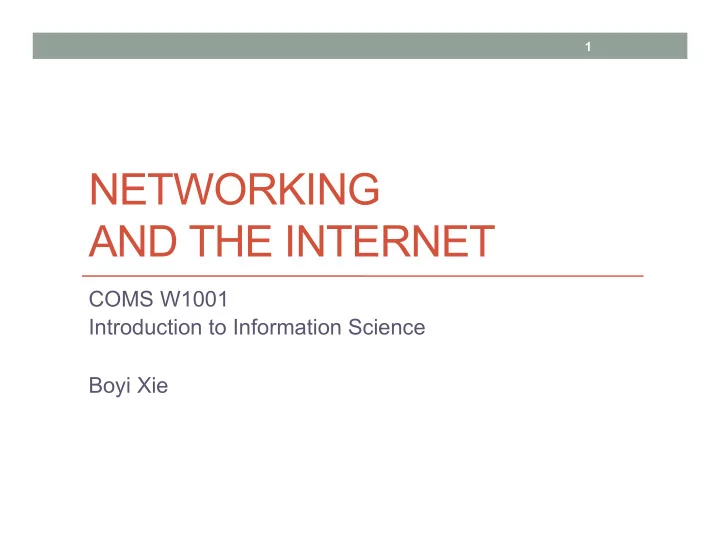
1 NETWORKING AND THE INTERNET COMS W1001 Introduction to Information Science Boyi Xie
2 Today’s Topics • Network Fundamentals • The Internet • The World Wide Web • Internet Protocols • Security
3 Network Classifications • Size • Local area network (LAN) • Metropolitan area network (MAN) Sometimes a network looks like a star although it operates like a bus. • Wide area network (WAN) Hub: a very short bus that relays any signal (with some amplification) it receives back out to all the machines • Public/Internal connected to it • Open network • Closed network, or proprietary network • Topology • Bus • Star
4 Combining Networks • Connect existing networks to form an extended communication system • Devices to form a single large network using the same protocols • Repeater • Connects two buses and passes signals back and forth with amplification • Bridge • Connects two buses but only forwards a message across the connection if the message is destined for the other side • Switch • A bridge with multiple connections
5 Combining Networks • Connecting networks with incompatible characteristics • A network of networks, known as an internet (lowercase i) • Router – provide links between networks while allowing each network to maintain its unique internal characteristics Each router maintains a forwarding table that contains the router’s knowledge about the direction The “point” at which one network is linked to an internet is often called a gateway
6 Methods of Process Communication • Interprocess communication • Communication between processes • Client/Server model, e.g. print server, file server • Peer-to-peer (P2P) model, e.g. file distribution on a temporary basis
7 Today’s Topics • Network Fundamentals • The Internet • The World Wide Web • Internet Protocols • Security
8 The Internet • The Internet is the most notable example of an internet • Originated from the early 1960s • Shifted from a government-sponsored project to an academic research project, and today it’s largely commercialized
9 Internet Architecture • Networks are constructed and maintained by Internet Service Providers (ISPs) • Tier-1 ISPs – very high speed, high capacity, international WANs • Tier-2 ISPs – more regional in scope, less potent in their capabilities • Access ISPs – independent internet, sometimes called an intranet, supplying Internet access to individual users • End systems, or hosts – the devices that individual users connect to the access ISPs
10 Internet Addressing • IP address • An internet-wide unique address assigned to computers • Blocks of consecutively numbered IP addresses are awarded to ISPs by the Internet Corporation for Assigned Names and Numbers (ICANN) • 32 bits, and in the process of converting to 128 bits • Dotted decimal notation 10000000 00111011 11110101 00000011 128.59.245.3
11 Internet Addressing • Alternative addressing by mnemonic names • Domain, registered with ICANN and handled by registrars • Top-level domains (TLDs), e.g. com, edu, gov, org • Country code TLDs, e.g. au, ca, uk • Subdomains – organizing the names within a domain cs.columbia.edu • Convert a mnemonic address into an IP address • Name server – a server to perform the conversion • Domain name system (DNS) – collectively these name servers being used as an Internet-wide directory system • DNS lookup – the process of using the DNS to perform a translation
12 Internet Applications • Electronic Mail (email) • File Transfer Protocol (FTP) • Telnet and Secure Shell • Voice over Internet Protocol (VoIP) • Internet Radio
13 Today’s Topics • Network Fundamentals • The Internet • The World Wide Web • Internet Protocols • Security
14 The World Wide Web • Hypertext, hyper links, and hypermedia • World Wide Web (WWW, W3, or the Web) • Web page, website • Hypertext Transfer Protocol (HTTP) • Uniform Resource Locator (URL)
15 An example layered approach
16 The Internet software layers
17 The Internet software layers • The TCP/IP protocol suite is a collection of protocol standards used by the Internet to implement the four-level communication hierarchy deals with messages from the application’s point of view converts these messages into segments that are compatible with Internet and reassembles messages that are received before delivering them to the appropriate application Protocol: TCP, UDP deals with directing the segments through in the Internet Protocol: IP handles the actual transmission of segments from one machine to another
18 TCP and UDP • Transmission Control Protocol (TCP) & User Datagram Protocol (UDP) TCP UDP • Does not establish a • establish a connection before connections, merely sends the sending a message message to the address • Acknowledgement and • No retransmission services -> retransmission to assure all said to be unreliable protocol segments of a message are • No flow control and congestion transferred control • Flow control and congestion • More efficient, e.g. use for control DNS lookups, VoIP • Less efficient, e.g. use for email More efficient More reliable Less reliable Less efficient TCP: Flow control – The origin can reduce the transmission rate to keep from overwhelming its destination Congestion control – The origin can adjust its transmission rate to alleviate congestion between it and the destination
19 TCP • The TCP three-way handshake • TCP sequence number and acknowledgement • TCP windowing
20 Well-Known Port • 21 – FTP • 22 – SSH login • 25 – SMTP • 53 – DNS • 80 – HTTP • 110 – POP3 Internet Assigned Numbers Authority (IANA) http://www.iana.org/assignments/service-names-port-numbers/service-names- port-numbers.xhtml
21 Distributed Systems Example distributed systems • Amazon Elastic Compute Cloud (Amazon EC2) • Columbia High Performance Computing Cluster • Apache Hadoop
22 Security • Forms of attack • Virus • Worm • Trojan horse • Spyware (sniffing software) • Phishing • Denial of service (DOS) • Spam
23 Protection and Cures • Firewall installed at gateway • Filter messages passing in and out of the region • Terminate a denial of service attack • Prevent the harm of spoofing • Spam filter • Block unwanted email • Proxy server • Act as an intermediary between a client and a server with the goal to shielding the client from adverse actions of the actual server • The actual server has no way of knowing that the proxy server is not the true client, and is never aware of the actual client’s existence • Filter messages sent from the server to the client • Auditing software • Detect a sudden increase in message traffic at various locations • Monitor the activities of the system’s firewalls • Analyze the pattern of requests being made by individual computers • Anti-virus software • Detect and remove the presence of known viruses and other infections
24 Encryption • Encrypt messages being transferred over networks • FTPS – secure version of FTP • SSH – secure version of telnet • HTTPS – secure version of HTTP using Secure Sockets Layer (SSL) • Public-key encryption • Public key (to encrypt) and private key (to decrypt)
25 References & Photo Credits • Brookshear, J. Glenn (2011-04-13). Computer Science: An Overview (11th Edition). Prentice Hall. Kindle Edition.
Recommend
More recommend