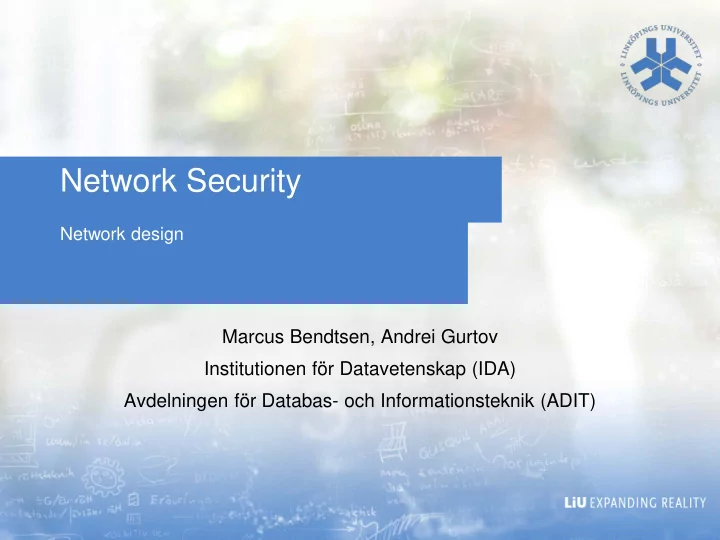
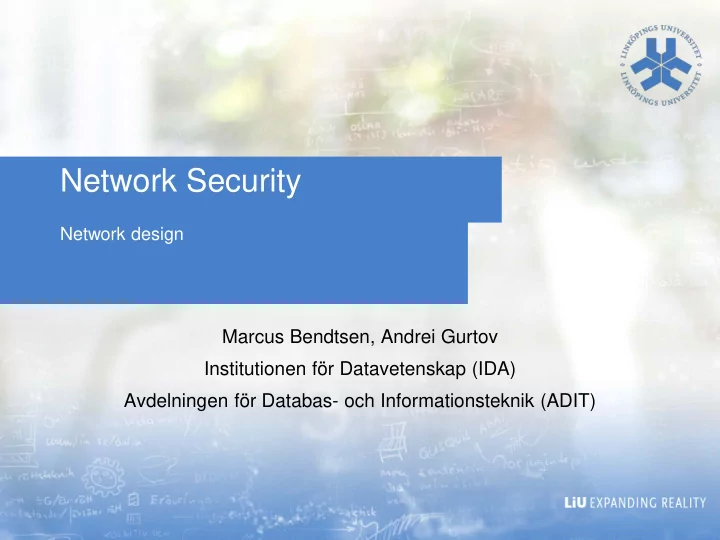
Network Security Network design Marcus Bendtsen, Andrei Gurtov Institutionen för Datavetenskap (IDA) Avdelningen för Databas- och Informationsteknik (ADIT)
2
Risk Expanding the classical definition of risk: Risk = Threat x Exposure x Vulnerability x Consequence • Threat: Probability of an attack (an attack could happen) • Exposure: Probability a vulnerability is exposed to an attack • Vulnerability: Probability of an exploitable vulnerability • Consequence: Cost of a successful attack Network security is about reducing risk, and is motivated by the fact that networked systems typically have greater exposure and greater threats than does non-networked systems. 3
Threats • Networking changes the attacker’s risk analysis. • Attackers also do risk analysis – Is the potential gain of the attack worth the cost and risk of being caught? • More networked systems = more profitable targets. • The benefit of an attack increases. • Networking makes the attacker less visible . • Reduced risk of capture. • Networking increases pool of potential attackers. • Geographic location is of less importance. • Increases threat, e.g. as the pool increases the chance that a motivated attacker exists increases. • From hackers to government agencies 4
Exposure • Non-networked systems becoming more networked. • Systems become accessible to more attackers • Check Shodan search tool • Convergence on IP technology (i.e. more systems use the same protocols etc.). • Attackers have better understanding of the systems. • Mobility and wireless technology increases: • Easier to access devices than before. • No need to have physical access to network, a good antenna and an amplifier may suffice. 5
Vulnerabilities • Constant flow of vulnerabilities in TLS, RPC, etc protocols require patching hosts • Networking allows systems to grow more complex. • Complexity breeds vulnerabilities. • Non-networked systems becoming networked. • No security focus in these systems. Should have been analysed before networked, but not always the case. • Can also become networked by accident. • Security awareness is increasing. • Modern software is more secure than old software. • Standard components are being used (good, but also increases probability of wide spread vulnerabilities). 6
Consequence • Networking becomes critical infrastructure, e.g. SmartGrid, transport control, water systems, payments • In 1996 a website being down for a few days was not much of a problem. Today, many businesses see their website as one of the top business critical resources. • Taking a website down has side consequences, search engine rankings may drop . Furthermore, putting bad content on a website may also negatively effect rankings. • A networked system can also be taken over by an attacker and used to launch attacks on other networks. This can lead to legal repercussions. 7
Networks and Risk • Keeping an attackers risk analysis in mind: Network security addresses threats by increasing the risk to the attacker. • Intrusion detection • Network security is traditionally all about reducing exposure . • Network security does not remove host vulnerabilities. • Instead we should look at secure programming techniques, good administration and practices. • Need to design secure communication protocols • Network security can reduce consequences. • Self-healing, make data exfiltration difficult 8
Network security • Network security is mostly about reducing exposure, and in doing so increasing risk for the attacker. • Network security goes hand-in-hand with system security: even if your network security is great, you need to make sure that accounting, auditing, monitoring, access control, and all other parts of a system is working too. • To understand network security it is important that you are security aware . This is what we will focus on in these lectures. • Security awareness is a mind-set, including an attitude of questioning parts that may have been overlooked. 9
Information Security - Network security DESIGNING FOR SECURITY 10
Designing for security Designing for security == Ultimate prevention • If security is not part of the design, then you will spend a lot of time patching systems that are fundamentally insecure. • Prerequisites • Risk and security awareness • Accepted security policy – The goals of the design, widely accepted by all participants, including users. • If the users are not on-board then we will have major issues during implementation. Furthermore, all systems should have been designed for security, not only the network. 11
Design for security Three main points: 1. Network segmentation 2. Perimeter defence 3. Network containment 12
Designing secure networks • Network segmentation • Multi-layered security architecture by dividing the network into different parts, with barriers between them. • Different zones for different functions • Contains threats to specific resources • With no segmentation then all users and all systems are connected, and everyone can access everything. 13
Designing secure networks • Perimeter defence • Protects the borders between network segments. Protects against attackers from the outside. • Typically a firewall and a network intrusion detection system. • Network containment • Limiting network to a known extent, doubly hard with wireless networks. 14
15
Separation mechanisms Two approaches to separation: • Air-gaps • Physically disconnected network segments • No integration between networks • Firewalls • Essentially a router with rules for which traffic is allowed • Devices that can block disallowed traffic • Tuneable integration between networks (If you take the lab, you will get cosy with these…) 16
Separation mechanisms • A word on routers: • Devices that forward traffic between networks • Not for segmenting networks for security • Routers and switches are built to connect, not to segment • But sometimes it is hard to distinguish, as the routers we use at home and in small offices do everything (routing, firewall, NAT, etc). 17
Air-gaps • No physical connection • The ideal separator is the air-gap. But in reality they do not work. • No traffic can flow • The main reason is that we often • Complete security! need to transport data to and from the network, and when data can be transported then attacks can be • Maybe not… staged. • Temporary connections • It may not be easy, but it can be • Wireless devices done. • Insider threats • If we transfer data frequently, then • Misconfiguration chances are that we have found a • Unintentional bridges convenient way of doing so, making • Laptop computers the attack easier. • Physical access 18
Does the air-gap exist? • Air-gaps do not always exist: • Temporary connections (for software updates and patches) • Misconfiguration of switches where “virtual” air-gaps are created by partitioning or using VLANs. • Why? • Honest mistakes. • Poor understood policy. • Design does not support business needs. 19
Laptops defeat the air-gap A technician brings his or her laptop to an internet café, connects to their Wi-Fi, gets infected by a worm. Same laptop is then connected to the air-gapped corporate network. The laptop creates a time lapse network connection. 20
Dual-homed systems If a system sits on more than one network, then access from one network can be gained from the other. E.g. a protected network uses the same DNS server as a network that is accessible from the Internet. Then there is a connection from the Internet to the protected network. Never forget that network equipment are themselves systems: a switch that manages two separate networks forms a connection (of sort) between these networks. Security aware – Even if the spec says it can not happen, do not trust. If there is a way, it will be found. 21
Good network management defeats air-gaps • Network management usually like having the entire network at their fingertips, and often do so by using virtual LANs. • These VLANs are logically disconnected, but run on the same wires and hardware. • Network managers also like a management LAN from which they can reach all networked devices. • The management LAN is usually a VLAN that can be accessed from only a few places. • Nevertheless, this management LAN connects all other networks, and if any of the “air-gapped” networks use equipment from the management LAN then they are, in a way, connected to all other networks. 22
Air-gaps conclusion • Yes, air-gaps offer excellent separation. • But, they are often impractical: • Need very strict physical security around the entire network. • Can not transfer anything, including on a USB stick, between networks. • People tend to defeat air-gaps. • Conclusion: Do not bother. • Assume that you do not have fully functioning air-gaps. • Design the rest of the network with that in mind. 23
Recommend
More recommend