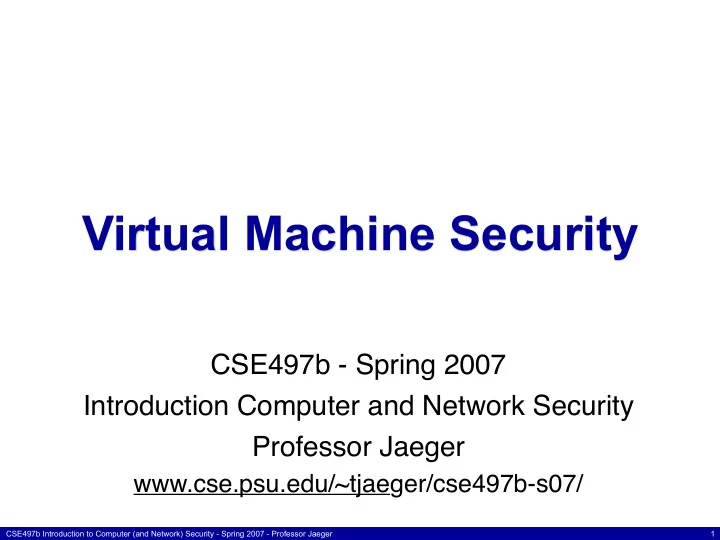
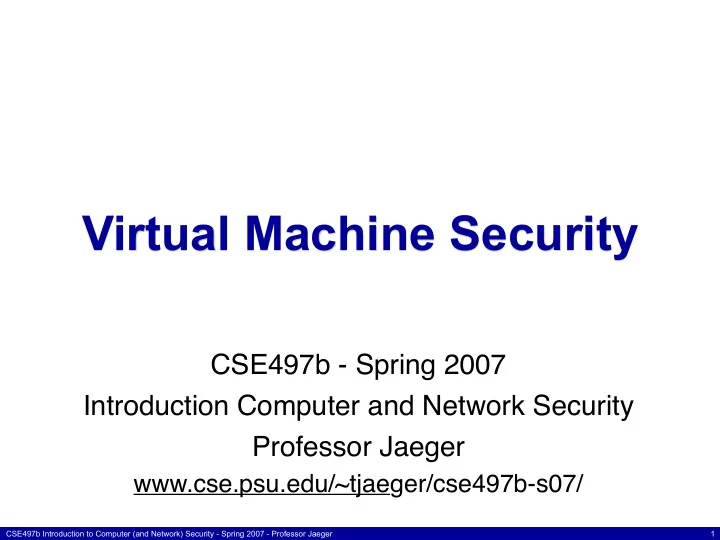
Virtual Machine Security CSE497b - Spring 2007 Introduction Computer and Network Security Professor Jaeger www.cse.psu.edu/~tjaeger/cse497b-s07/ CSE497b Introduction to Computer (and Network) Security - Spring 2007 - Professor Jaeger 1
Operating System Quandary • Q: What is the primary goal of system security? • OS enables multiple users/programs to share resources on a physical device • Q: What happens when we try to enforce Mandatory Access Control policies on UNIX systems • Think SELinux policies • What can we to do to simplify? 2 CSE497b Introduction to Computer (and Network) Security - Spring 2007 - Professor Jaeger
Virtual Machines • Instead of using system software to enable sharing, use system software to enable isolation • Virtualization • “a technique for hiding the physical characteristics of computing resources from the way in which others systems, applications, and end users interact with those resources” • Virtual Machines • Single physical resource can appear as multiple logical resources 3 CSE497b Introduction to Computer (and Network) Security - Spring 2007 - Professor Jaeger
Virtual Machine Architectures • Full system simulation • CPU can be simulated • Paravirtualization (Xen) • VM has a special API • Requires OS changes • Native virtualization (VMWare) • Simulate enough HW to run OS • OS is for same CPU • Application virtualization (JVM) • Application API 4 CSE497b Introduction to Computer (and Network) Security - Spring 2007 - Professor Jaeger
Virtual Machine Types • Type I • Lowest layer of software is VMM • E.g., Xen, VAX VMM, etc. • Type II • Runs on a host operating system • E.g., VMWare, JVM, etc. • Q: What are the trust model issues with Type II compared to Type I? 5 CSE497b Introduction to Computer (and Network) Security - Spring 2007 - Professor Jaeger
VM Security • Isolation of VM computing • Like a separate machine VM VM Guest OS Guest OS Partitioned Device Resources Requests Virtual Machine Monitor Physical Device Controls 6 CSE497b Introduction to Computer (and Network) Security - Spring 2007 - Professor Jaeger
Ensure Protection of VMM • Processor Instructions • Each processor supports an instruction set • Some can only be run privileged mode • i.e., a more privileged ring (ring 0) • Privileged versus Sensitive Instructions • Privileged: only run in ring 0 • Sensitive: read or write privileged state • All sensitive instructions must be privileged • Examples • Page Table Entries: memory accesses • Code Segment Selector read: this register indicates level 7 CSE497b Introduction to Computer (and Network) Security - Spring 2007 - Professor Jaeger
A Proper VMM • Virtualization Requirements • Protect sensitive state • Sensitive instructions must be virtualized (i.e., require privilege) • Access to sensitive data must be virtualized (ditto) • Need to hide virtualization • Systems cannot see that they are being virtualized • I/O Processing • Need to share access to devices correctly • Special driver interface • Self-virtualization: Run VMM as VM • Can’t do this on traditional x86, but now we have VT architecture 8 CSE497b Introduction to Computer (and Network) Security - Spring 2007 - Professor Jaeger
NetTop • Isolated networks of VMs • Alternative to “air gap” security VM: Secret VM: Public VM: Secret VM: Public Guest OS’ Guest OS’ Guest OS’ Guest OS’ VMWare VMWare MLS MLS SELinux Host OS SELinux Host OS 9 CSE497b Introduction to Computer (and Network) Security - Spring 2007 - Professor Jaeger
Xen • Paravirtualized Hypervisor • Privileged VM VM: DomU VM: DomU Guest OS’ Guest OS’ VM Services Partitioned Device Dom 0 Resources Requests Host OS’ Drivers Xen Hypervisor 10 CSE497b Introduction to Computer (and Network) Security - Spring 2007 - Professor Jaeger
Xen sHype • Controlled information flows among VMs VM: DomU VM: DomU Guest OS’ Guest OS’ VM Services Partitioned Device Dom 0 Resources Requests Host OS’ Drivers Ref Xen Hypervisor Mon 11 CSE497b Introduction to Computer (and Network) Security - Spring 2007 - Professor Jaeger
Xen sHype Policies • Type Enforcement over VM communications • VM labels are subjects • VM labels are objects • How do VMs communicate in Xen? • Grant tables: pass pages between VMs • Event channels: notifications (e.g., when to pass pages) • sHype controls these • Q: What about VM communication across systems? 12 CSE497b Introduction to Computer (and Network) Security - Spring 2007 - Professor Jaeger
Xen Security Modules • Comprehensive Reference Monitor interface for Xen • Based on LSM ideas • Includes about 57 “hooks” (more expected) • Supports sHype hooks • Plus, hooks for VM management, resource partitioning • Another aim: Decompose domain 0 • Specialize kernel for privileged operations • E.g., Remove drivers 13 CSE497b Introduction to Computer (and Network) Security - Spring 2007 - Professor Jaeger
VM Security Status • Aim is simplicity • Are we achieving this? • Do we care what happens in the VMs? • When might we care? • Trusted computing base • How does this compare to traditional OS? 14 CSE497b Introduction to Computer (and Network) Security - Spring 2007 - Professor Jaeger
Java Virtual Machine • Interpret Java bytecodes • Machine specification defined by bytecode • On all architectures, run same bytecodes • Write once, run anywhere • Can run multiple programs w/i JVM simultaneously • Different ‘classloaders’ can result in different protection domains • How do we enforce access control? 15 CSE497b Introduction to Computer (and Network) Security - Spring 2007 - Professor Jaeger
Java Security Architecture • Java 1.0: Applets and Applications CSE497b Introduction to Computer and Network Security - Spring 2007 - Professor Jaeger Page 16
Java Security Architecture • Java 1.1: Signed code (trusted remote -- think Authenticode) • Java 1.2: Flexible access control, included in Java 2 CSE497b Introduction to Computer and Network Security - Spring 2007 - Professor Jaeger Page 17
Stack Inspection • Authorize based on protection domains on the stack – Union of all sources • All must have permission CSE497b Introduction to Computer and Network Security - Spring 2007 - Professor Jaeger Page 18
Do Privileged • doPrivileged terminates backtrace • Like setuid, with similar risks CSE497b Introduction to Computer and Network Security - Spring 2007 - Professor Jaeger Page 19
Virtual Machine Threats • How does the insertion of a virtual machine layer change the threats against the system? CSE497b Introduction to Computer and Network Security - Spring 2007 - Professor Jaeger Page 20
Virtual Machine Rootkit • Rootkit – Malicious software installed by an attacker on a system – Enable it to run on each boot • OS Rootkits – Kernel module, signal handler, ... – When the kernel is booted, the module is installed and intercepts user process requests, interrupts, etc. – E.g., keylogger • VM Rootkit – Research project from Michigan and Microsoft – If security service runs in VM, then a rootkit in VMM can evade security – E.g., Can continue to run even if the system appears to be off CSE497b Introduction to Computer and Network Security - Spring 2007 - Professor Jaeger Page 21
Take Away • VM systems focus on isolation • Enable reuse, but limited by security requirements • Enable limited communication • The policies are not trivial, but refer to coarser-grained objects 22 CSE497b Introduction to Computer (and Network) Security - Spring 2007 - Professor Jaeger
Recommend
More recommend