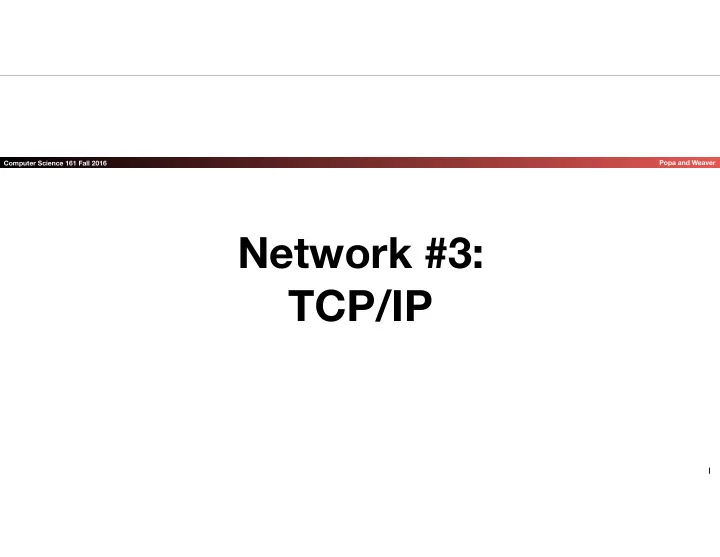
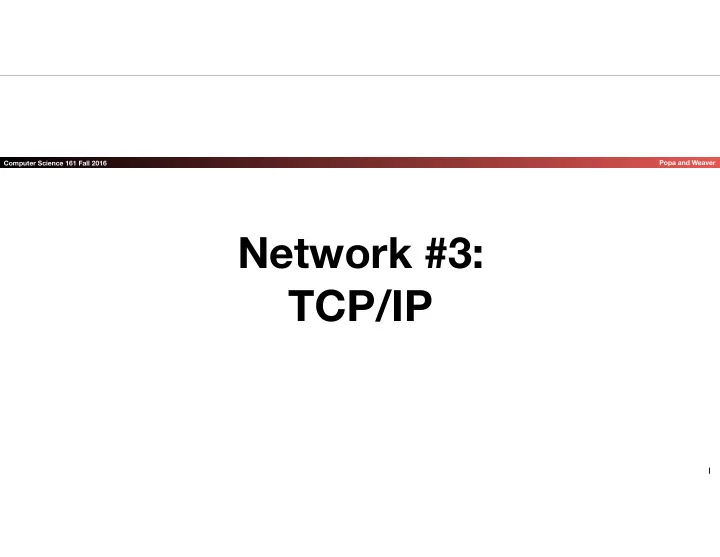
Computer Science 161 Fall 2016 Popa and Weaver Network #3: TCP/IP 1
Spot the Zero Day: TPLink Miniature Wireless Router Computer Science 161 Fall 2016 Popa and Weaver 2
Spot the Zero Day: TPLink Miniature Wireless Router Computer Science 161 Fall 2016 Popa and Weaver 3
Nick's Apology... Computer Science 161 Fall 2016 Popa and Weaver • I'm really going to try to slow down • I'm also really going to try to reduce the "story factor" and check my ego • Many thanks for the feedback! • And a beg: Don't wait for us to request feedback to give it! • When I'm going too fast or otherwise being a bad professor, PLEASE TELL ME • You're all smart, if you want anonymity in feedback you can • But be smarter: I want students to feel comfortable in telling me my screwups! 4
Review: VERY key topics Computer Science 161 Fall 2016 Popa and Weaver • Network is layered • Wired/Wireless Network: addressed by Ethernet MAC • Broadcast or switched networks • WiFi encryption handshake • ARP/DHCP configuration • Packet injection attacks • When the attacker sees a request... • DNS • Distributed database, hierarchical trust • Attacks: Old-school cache poisoning, blind injection poisoning, race condition attacks (race once vs race-until-win) 5
Today: The Internet Computer Science 161 Fall 2016 Popa and Weaver • How the Internet routes IP packets • Distributed trust through Autonomous Systems • How TCP works • Denial of Service Attacks • (If time) the Firewall #1 6
IP Packet Structure Computer Science 161 Fall 2016 Popa and Weaver 4-bit 8-bit 4-bit 16-bit Total Length (Bytes) Header Type of Service Version Length (TOS) 3-bit 16-bit Identification 13-bit Fragment Offset Flags 8-bit Time to 8-bit Protocol 16-bit Header Checksum Live (TTL) 32-bit Source IP Address 32-bit Destination IP Address Options (if any) Payload 7
IP Packet Structure Computer Science 161 Fall 2016 Popa and Weaver 4-bit 8-bit 4-bit 16-bit Total Length (Bytes) Header Type of Service Version Length (TOS) 3-bit 16-bit Identification 13-bit Fragment Offset Flags Specifies the length of the entire IP 8-bit Time to packet: bytes in this header plus 8-bit Protocol 16-bit Header Checksum Live (TTL) bytes in the Payload 32-bit Source IP Address 32-bit Destination IP Address Options (if any) Payload 8
IP Packet Structure Computer Science 161 Fall 2016 Popa and Weaver 4-bit 8-bit 4-bit 16-bit Total Length (Bytes) Header Type of Service Version Length (TOS) 3-bit 16-bit Identification 13-bit Fragment Offset Flags Specifies how to interpret the start of the Payload, which is the 8-bit Time to 8-bit Protocol 16-bit Header Checksum header of a Transport Protocol Live (TTL) such as TCP or UDP 32-bit Source IP Address 32-bit Destination IP Address Options (if any) Payload 9
IP Packet Structure Computer Science 161 Fall 2016 Popa and Weaver 4-bit 8-bit 4-bit 16-bit Total Length (Bytes) Header Type of Service Version Length (TOS) 3-bit 16-bit Identification 13-bit Fragment Offset Flags 8-bit Time to 8-bit Protocol 16-bit Header Checksum Live (TTL) 32-bit Source IP Address 32-bit Destination IP Address Options (if any) Payload 10
IP Packet Structure Computer Science 161 Fall 2016 Popa and Weaver 4-bit 8-bit 4-bit 16-bit Total Length (Bytes) Header Type of Service Version Length (TOS) 3-bit 16-bit Identification 13-bit Fragment Offset Flags 8-bit Time to 8-bit Protocol 16-bit Header Checksum Live (TTL) 32-bit Source IP Address 32-bit Destination IP Address Options (if any) Payload 11
IP Packet Structure Computer Science 161 Fall 2016 Popa and Weaver 4-bit 8-bit 4-bit 16-bit Total Length (Bytes) Header Type of Service Version Length (TOS) 3-bit 16-bit Identification 13-bit Fragment Offset Flags 8-bit Time to 8-bit Protocol 16-bit Header Checksum Live (TTL) 32-bit Source IP Address 32-bit Destination IP Address Options (if any) Payload 12
IP Packet Header (Continued) Computer Science 161 Fall 2016 Popa and Weaver • Two IP addresses • Source IP address (32 bits) • Destination IP address (32 bits) • Destination address • Unique identifier/locator for the receiving host • Allows each node to make forwarding decisions • Source address • Unique identifier/locator for the sending host • Recipient can decide whether to accept packet • Enables recipient to send a reply back to source 13
IP: “Best E ff ort ” Packet Delivery Computer Science 161 Fall 2016 Popa and Weaver • Routers inspect destination address, locate “next hop” in forwarding table • Address = ~unique identifier/locator for the receiving host • Only provides a “ I’ll give it a try ” delivery service: • Packets may be lost • Packets may be corrupted • Packets may be delivered out of order source destination IP network 14
IP Routing: Autonomous Systems Computer Science 161 Fall 2016 Popa and Weaver • Your system sends IP packets to the gateway... • But what happens after that? • Within a given network its routed internally • But the key is the Internet is a network-of-networks • Each "autonomous system" (AS) handles its own internal routing • The AS knows the next AS to forward a packet to • Primary protocol for communicating in between ASs is BGP 15
Packet Routing on the Internet Computer Science 161 Fall 2016 Popa and Weaver AS Recipient AS 5 AS 1 3 AS 4 AS 2 Sender AS 4 16
Remarks Computer Science 161 Fall 2016 Popa and Weaver • This is a network of networks • Its designed with failures in mind: Links can go down and the system will recover • But it also generally trust-based • A system can lie about what networks it can route to! • Each hop decrements the TTL • Prevents a "routing loop" from happening • Routing can be asymmetric • Since in practice networks may (slightly) override BGP , and 17
IP Spoofing And Autonomous Systems Computer Science 161 Fall 2016 Popa and Weaver • The edge-AS where a user connects should restrict packet spoofing • Sending a packet with a di ff erent sender IP address • But about 25% of them don't... • So a system can simply lie and say it comes from someplace else • This enables blind-spoofing attacks • Such as the Kaminski attack on DNS • It also enables "reflected DOS attacks" 18
On-path Injection vs O ff -path Spoofing Computer Science 161 Fall 2016 Popa and Weaver Host A communicates with Host D Host C Host D Host A Router 1 Router 2 Router 3 On-path Router 5 Host B Host E Router 7 Router 6 Router 4 Off-path Off-path 19
Lying in BGP Computer Science 161 Fall 2016 Popa and Weaver AS Recipient AS 5 AS 1 3 AS 4 AS 2 Sender AS 4 20
Lying in BGP Computer Science 161 Fall 2016 Popa and Weaver AS Recipient AS 5 AS 1 3 AS 4 AS 2 Sender AS 4 21
TCP Computer Science 161 Fall 2016 Popa and Weaver 7 Application 4 Transport 3 (Inter)Network Source port Destination port 2 Link Sequence number Acknowledgment 1 Physical HdrLen Advertised window Flags 0 Checksum Urgent pointer Options (variable) Data 22
TCP Computer Science 161 Fall 2016 Popa and Weaver These plus IP addresses define a given connection Source port Destination port Sequence number Acknowledgment HdrLen Advertised window Flags 0 Checksum Urgent pointer Options (variable) Data 23
TCP Computer Science 161 Fall 2016 Popa and Weaver Used to order data in the connection: client program receives data in order Source port Destination port Sequence number Acknowledgment HdrLen Advertised window Flags 0 Checksum Urgent pointer Options (variable) Data 24
TCP Computer Science 161 Fall 2016 Popa and Weaver Used to say how much data has been received Source port Destination port Sequence number Acknowledgment HdrLen Advertised window Flags 0 Checksum Urgent pointer Options (variable) Data 25
TCP Computer Science 161 Fall 2016 Popa and Weaver Flags have different meaning: SYN: Synchronize, Source port Destination port used to initiate a connection Sequence number ACK: Acknowledge, used to indicate Acknowledgment acknowledgement of data HdrLen Advertised window Flags 0 FIN: Finish, Checksum Urgent pointer used to indicate no more data will be sent (but can still receive Options (variable) and acknowledge data) RST: Reset, Data used to terminate the connection completely 26
Recommend
More recommend