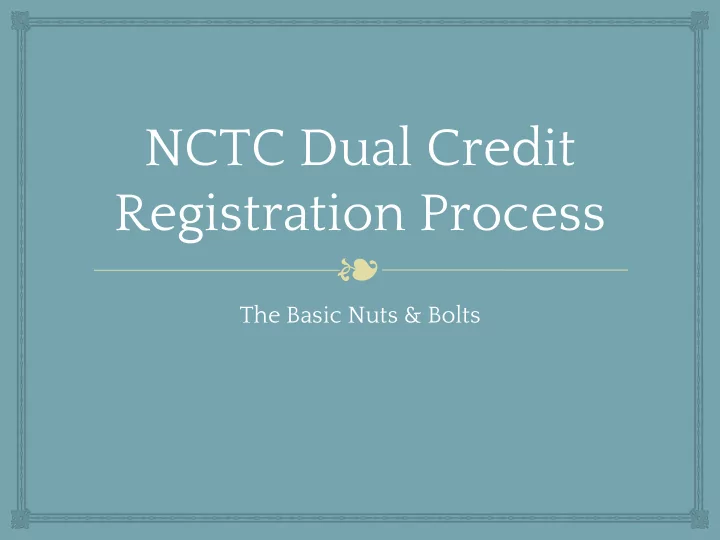
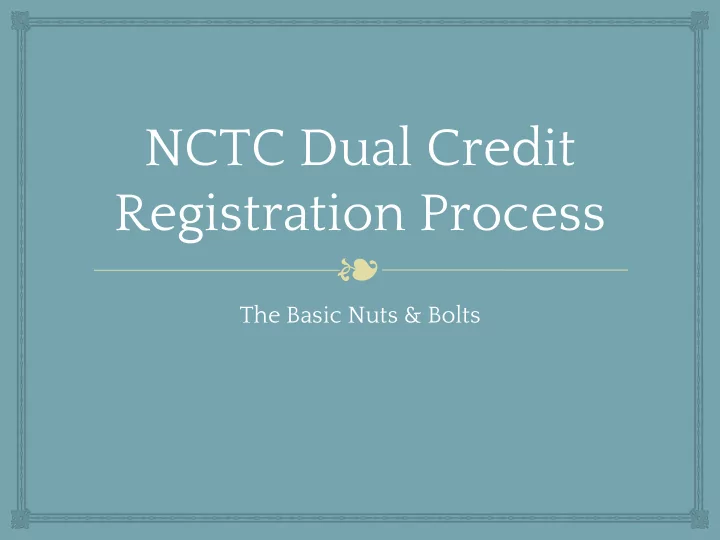
NCTC Dual Credit Registration Process ❧ The Basic Nuts & Bolts
Contacts ❧ Susan Cooper Dual Credit Coordinator Flower Mound scooper@nctc.edu 972-899-8331 Webpage
Contacts ❧ Kyle Seipp Director of College and Career Readiness Northwest ISD 817-215-0032 kseipp@nisdtx.org Webpage
Contacts ❧ Betty Collins Dual Credit Counselor Northwest High School bcollins@nisdtx.org 817-698-1324
NHS Dual Credit- NCTC Timeline ❧ March 8 – Apply Texas Application Session – Preregistered Dual Credit Students- NHS Counseling Go Center ❧ March 10 – Dual Credit Information Meeting – 6:30pm NHS Lecture Hall Presented by: Kyle Seipp, NISD College and Career Director Susan Cooper- NCTC Dual Credit Coordinator ❧ March 24 – Dual Credit Nuts and Bolts Meeting – 6:30pm NHS L.H. Presented by: Betty Collins – NHS Lead Counselor ❧ March 25 – Application to NCTC completed and submitted ❧ April 4 – College 101 completed and submitted ❧ April 5, 6, 7 – TSI Administration on campus
NHS- Dual Credit- NCTC Timeline ❧ ❧ April 11 – Registration for Dual Credit – Summer & Fall 2016 opens ❧ April 15 – Deadline for Dual Credit Scholarship Application – Summer & Fall 2016 ❧ April 15 – Deadline for all required NCTC paperwork to be turned into Betty Collins, NHS Counseling Center ❧ April 28 –NCTC Dual Credit Registration for Summer/Fall 2016 – on campus NHS – 9:00am – 12:00pm Susan Cooper - NCTC Dual Credit Coordinator NHS Counseling Go-Center
Summer 2016 Dual Credit Registration Summer I 2016 (5-Week Session) ❧ ❧ April 11 - Registration Begins ❧ May 24 - Deadline for Registration Approval ❧ May 31 - June 2 - Late Registration (only in-person at NCTC) ❧ June 6 - Summer Four Day Work Week Begins Monday - Thursday 7:30 AM to 5:30 PM ❧ June 6 - Last Day for 100% Refund for Courses Dropped ❧ June 6 - Classes Begin
Summer 2016 Dual Credit Registration Summer I 2016 (5-Week Session) ❧ ❧ June 6-7 - Add/Drop for Current Students Only* ❧ June 9 - Official Start Date of Course ❧ June 10 - Start Date for Assigning W grade for Courses Withdrawn ❧ June 29 - Last day to withdraw from a class with a grade of 'W' ❧ July 4 - College closed ❧ July 7 - Final exams administered during class; Term Ends ❧ July 11 - Final Grades, Attendance Rosters & Grade Rolls due at Noon
Summer II 2016 (5-Week Session) ❧ ❧ April 11 - Registration Begins ❧ June 6 - Summer Four Day Work Week Begins: Monday- Thursday 7:30 PM to 5:30 PM ❧ June 30 - Priority Application Date ❧ July 5 - Deadline for Registration Approval ❧ July 5-7 - Late Registration ❧ July 10 - Last Day for 100% Refund for Courses Dropped ❧ July 11 - Classes Begin
Summer II 2016 (5-Week Session) ❧ ❧ July 11-12 - Add/Drop for Current Students Only* ❧ July 14 - Official Start Date of Course ❧ July 15 - Start Date for Assigning W Grade for Courses ❧ August 1 - College Five Day Work Week Resumes ❧ August 3 - Last Day to withdraw from a class with a grade of "W" ❧ August 11 - Final exams administered during class; Term ends ❧ August 15 - Final Grades, Attendance Rosters & Grade Rolls due at Noon
Summer III 2016 (10 -Week Session) ❧ ❧ April 11 - Registration Begins ❧ May 24 - Priority Application Date ❧ May 31 - Deadline for Registration Approval ❧ May 31-June 2 - Late Registration ❧ June 5 - Last Day of 100% Refund for Courses Dropped ❧ June 6 - Summer Four Day Work Week Begins: Monday- Thursday 7:30 AM to 5:30 PM ❧ June 6 - Classes Begin ❧ June 6-7 - Add/Drop for Current Students Only*
Calendar Event Summer III 2016 (10-Week Session) April 11 Registration Begins May 24 Priority Application Date May 31 Deadline for Registration Approval May 31-June 2 Late Registration June 5 Last Day of 100% Refund for Courses Dropped June 6 Summer Four Day Work Week Begins: Monday-Thursday 7:30 AM to 5:30 PM June 6 Classes Begin June 6-7 Add/Drop for Current Students Only* June 23 Official Date of Record June 24 Start Date for Assigning W Grade for Courses Withdrawn July 4 4th of July Holiday Observed – College Closed July 27 Last day to withdraw from a class with a grade of "W" August 1 College Five Day Work Week Resumes August 11 Final exams administered during class; Term ends August 15 Final Grades, Attendance Rosters & Grade Rolls due at Noon Summer III 2016 (10 -Week Session) ❧ ❧ June 23 - Official Start Date of Course ❧ June 24 - Start Date for Assigning W Grade for Courses Withdrawn ❧ July 4 - 4th of July Holiday Observed – College Closed ❧ July 27 - Last day to withdraw from a class with a grade of "W" ❧ August 1 - College Five Day Work Week Resumes ❧ August 11 - Final exams administered during class; Term ends ❧ August 15 - Final Grades, Attendance Rosters & Grade Rolls due at Noon
Fall 2016 ❧ ❧ Calendar details coming soon.
Registration Process ❧ ❧ Step 1: Choose the dual credit classes for which you wish to enroll with your high school counselor. Make sure the classes are included on your next year’s schedule. ❧ Step 2: Submit an application for admission: www. applytexas.org
S TEP 2: SUBMIT AN APPLICATION FOR ADMISSION: WWW.APPLYTEXAS.ORG ❧ ◼ An email from Apply Texas should arrive immediately indicating the application has been forwarded to NCTC. ◼ NCTC will send an email within 5-7 business days confirming receipt of the application from Apply Texas. If you do not receive this email, contact the NCTC Admissions Office, this important email contains your NetID, Password, and additional information
APPLY TEXAS INSTRUCTIONS NCTC ❧ ◼ Link to Presentation
APPLY TEXAS INSTRUCTIONS NCTC ❧ ◼ Please follow the directions in the powerpoint to avoid delays in acceptance of your NCTC application.
Registration Steps ❧ ❧ Step 3: Complete College 101- this will be completed through a link in the acceptance email from NCTC
STEP 3: COMPLETE COLLEGE 101 ❧ ◼ Your application for admissions must be on file before you can access College 101 ◼ The College 101 Orientation to NCTC is online through the MyNCTC student portal. You will use your NetID and password to access MyNCTC (link at top of NCTC homepage; www.nctc.edu) ◼ College 101 must be completed prior to you registering for classes
ACCESSING COLLEGE 101 ❧ ◼ College 101 is required of any student, including dual credit students, who are new to NCTC ◼ College 101 is located on the Admissions tab of your MyNCTC student portal ◼ You will need your MyNCTC login information to access College 101 Orientation & Quiz
COLLEGE 101 ❧ ◼ College 101 is available to access online. You must be logged into MyNCTC using your netID and password to complete College 101. If you do not have a completed application on file with NCTC, then you will not have access to College 101. ◼ The College 101 videos and quiz are accessible from the Admissions page on MyNCTC. Start by watching the 7 videos on various topics related to NCTC. Then complete the 20 question quiz. You will need to enter your Student ID number and your name. You need to earn at least 80% on the quiz to successfully pass College 101. If you score under 80%, please review the videos and retake the quiz. Once you pass the quiz, you can print a confirmation page showing that you successfully passed College 101. Allow at least 1 business day for your College 101 hold to clear. If you need the hold cleared sooner, then bring in your printed Certificate of Completion to any NCTC Admission Office.
Registration Steps ❧ ❧ Step 4: Apply for Scholarships ❧ March 1 – April 15 Apply for NCTC Summer 2016 and 2016-2017 Foundation Scholarships ❧ April 15 - Application DEADLINE
STEP 4 SCHOLARSHIP APPLICATION ACCOUNT ◼ Steps to Sign Up ◼ 1.Go to nctc.academicworks.com/users/sign_up to sign up for a NCTC scholarship account. ◼ 2.Enter your NCTC Lion Pride Email Address ◼ 3.Create a Scholarship Password that must contain a minimum of 8 characters and include at least 1 number, 1 uppercase letter, and 1 lowercase letter. NOTE: This will NOT be your Lion Pride Email password ◼ 4.Confirm Your Password: Type the Scholarship Password again in this box ◼ 5.Open a new browser and go to the login.microsoftonline.com/ ◼ 6.Log in to your NCTC Lion Pride Email account - NOTE: Your NCTC Lion Pride Email Password should be your student ID # which is 9 digits (if you have not changed it). If help is needed with the Lion Pride Email password, please contact the help desk 940-668-4284. Once you are in your Lion Pride Email: ◼ 7.Click on the link in the Email that was sent to you to confirm your identity. Once you have confirmed your account, you can begin accessing the scholarship system.
Registration Steps ❧ ❧ Step 5: Submit required documents to NCTC
SUBMIT REQUIRED DOCUMENTS TO NCTC ❧ ◼ High school transcript ◼ Proof of Meningitis Immunization: required for all online, hybrid, and face to face courses. Must be current, within 5 years of the first day of class. ◼ ACT, SAT, or TSI Assessment ◼ Dual Credit Agreement Registration Form – Signed by both parent and student ◼ Note: All documents are submitted to Betty Collins @NHS who then submits to NCTC.
Recommend
More recommend