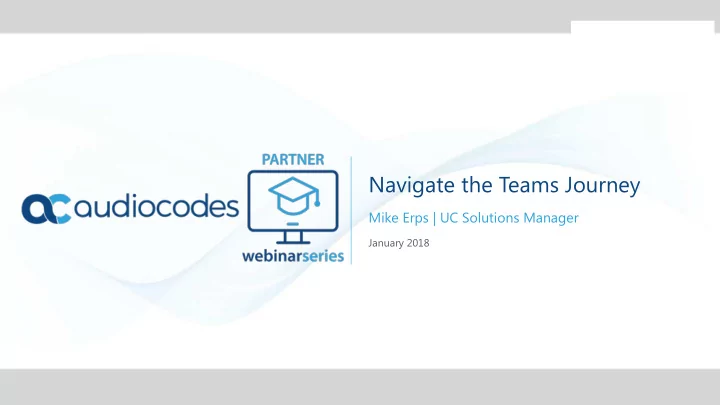
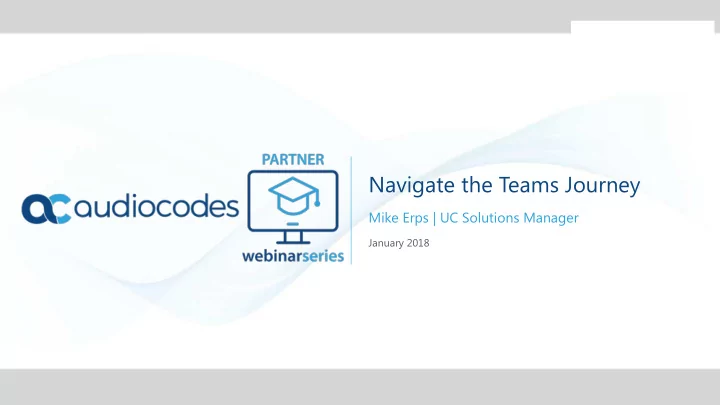
Navigate the Teams Journey Mike Erps | UC Solutions Manager January 2018
Housekeeping – Technical Issues? Slides and webinar replay will be made available for future If you have any technical difficulties : reference or to share with colleagues. Email us: irene.weston@audiocodes.com
Today’s Featured Speakers Mike Erps • UC Solution Manager • 10+ years AudioCodes Experience Irene Weston • NA Channel Marketing Manager • 15+ years IT marketing experience
Survey Says? • Within your customer base, what percentage have adopted Microsoft Teams? • More than 50% have fully integrated • More than 50% have integrated, but only in silos/departments • Less than 50% have integrated, but plan to in 2018 • Less than 50% have integrated, and don’t plan to in 2018 • I don’t know
Microsoft Communications Journey
10+ Years of Microsoft UC Voice Enablement Apps & Call OVOC,ARM, HRS, CCE Hub Gateways Recording CloudBond 365, AudioCodes innovation BYOT CCE SBA, IP Phones SBC SBC 2007 2015 2017 2006 2010 2012 2009 Exchange & OCS 2007 Lync Server Skype for LCS R2 Microsoft 2013 Business Online Evolution Skype for Lync Microsoft Business OCS 2007 Server Teams Server Unparalleled and comprehensive portfolio of products, along with support and professional services that build effective solutions for Skype for Business
PSTN Connectivity in Microsoft 365 Skype for Business Server | Online Hybrid
‘Pure’ Skype for Business Online Connecting Skype for Business Online to SIP trunks or PSTN services is easily achieved • with CloudBond 365 CCE Edition Leverages CCE release v2.0 including media bypass • CloudBond 365 CCE Edition SIP-T/PSTN Skype for Business Online
‘Hybrid’ Skype for Business Server + Online Deploy CloudBond 365 (as OPCH leveraging edge and mediation functionality) at the remote • branches or centrally, as part of the full on-prem topology Supports s co-existe istence ce mix of on-prem and online users • Supports local media handling and bypass at the remote branch • Skype for Business Online CloudBond 365 (OPCH) SIP-T/PSTN local breakout at branch SBC / Gateway Skype for Business SIP-T/PSTN Server Centralized
Future Microsoft Teams Evolution CloudBond 365 | SBA | SBC
Look inside CloudBond 365 Family + Mediant SBA User Full Appliance (*) Manageme Users register locally Mediant 800 or nt Pack 365 SBC Server Roles Base Package HP chassis User Management Pack 365 User CCE Appliance Manageme Users register to cloud Chassis nt Pack 365 SBC CCE bits Base Package User Management Pack 365 User OPCH Appliance (*) Manageme Users register to cloud Mediant 800 or nt Pack 365 SBC Server Roles Base Package HP chassis User Management Pack 365 Mediant SBA Mediant SBC SBA Roles 800/1000 * Also available as virtualized appliance
Survey Says (continued) • From conversations with customers, what concerns have they raised related to Microsoft Teams as their voice platform? • User adoption • Hybrid scenarios / co-existence • Feature / functionality requirements • Reutilization with existing infrastructure • Other
Migration Simplified: AudioCodes CloudBond 365 Scenario 1: SfB Online to Microsoft T eams Scenario 2: SfB Server + Online Hybrid to T eams Scenario 3: SfB Server to Microsoft T eams
Scenario 1: SfB Online to Microsoft Teams CloudBond 365 CCE Edition SIP-T/PSTN Skype for Business Online Enable Microsoft T eams on Office 365, and install user clients Microsoft T eams
Scenario 1: SfB Online to Microsoft Teams CloudBond 365 CCE Edition SIP-T/PSTN Cloud udBond Bond 365 reconf onfig igurat uration ion: Skype for Business Online Pair a new SBC SIP interface with Microsoft T eams • Create new route towards T eams in the SBC routing table • Leverage AudioCodes dynamic routing decision capability • (based on AD look up or dial plan) User Migration: ration: Microsoft T eams Gradually move users with the User Management Pack 365 • User Manageme nt Pack 365 User Management Pack 365
Scenario 1: SfB Online to Microsoft Teams CloudBond 365 (SBC Only) CloudBond 365 CCE Edition SIP-T/PSTN Microsoft T eams After all the users have migrated to T eams: Disable Microsoft CCE bits on CloudBond 365 CCE edition Migration Complete! Keep using UMP 365 for moves/adds/changes User Manageme nt Pack 365 User Management Pack 365
Scenario 2: SfB Server + Online Hybrid to Teams Microsoft T eams Enable Microsoft T eams on Office 365, and install user clients Skype for Business Online CloudBond 365 (OPCH) SIP-T/PSTN Skype for Business Server SBC / Gateway local breakout at branch SIP-T/PSTN Centralized
Scenario 2: SfB Server + Online Hybrid to Teams CloudBon dBond d 365 and SBC at HQ reconfi figurat ratio ion: Microsoft T eams Pair a new SBC SIP interface with Microsoft T eams. • Create new route towards T eams in the SBC routing table • Leverage AudioCodes dynamic routing decision capability • (based on AD look up or dial plan) Skype for Business Online CloudBond 365 (OPCH) SIP-T/PSTN Skype for Business Server SBC / Gateway local breakout at branch SIP-T/PSTN Centralized User User Migration: ration: Manageme Gradually move users with the User Management Pack 365 • nt Pack 365 User Management Pack 365
Scenario 2: SfB Server + Online Hybrid to Teams After all the users have migrated to T eams: Disable Microsoft resources on CloudBond 365 Microsoft T eams CloudBond 365 (OPCH) CloudBond 365 (SBC Only) SIP-T/PSTN SBC / Gateway local breakout at branch SIP-T/PSTN Centralized User Migration Complete! Manageme Keep using UMP 365 for moves/adds/changes nt Pack 365 User Management Pack 365
Scenario 3: SfB Server to Microsoft Teams Enable Microsoft T eams on Office 365, and Microsoft T eams install user clients Mediant SBA SIP-T/PSTN local breakout at branch SBC / Gateway Skype for Business SIP-T/PSTN Server Centralized
Scenario 3: SfB Server to Microsoft Teams SBA and SBC at HQ reconfi figurat ratio ion: Pair a new SBC SIP interface with Microsoft T eams. • Create new route towards T eams in the SBC routing table • Microsoft T eams Leverage AudioCodes dynamic routing decision capability • (based on AD look up or dial plan) Mediant SBA SIP-T/PSTN local breakout at branch SBC / Gateway Skype for Business SIP-T/PSTN Server Centralized User User Migration: ration: Manageme Gradually move users with the User Management Pack 365 nt Pack 365 • User Management Pack 365
Scenario 3: SfB Server to Microsoft Teams After all the users have migrated to T eams: Disable Microsoft resources on the SBA Microsoft T eams Mediant SBC Mediant SBA SIP-T/PSTN local breakout at branch SBC / Gateway SIP-T/PSTN Centralized User Migration Complete! Manageme Keep using UMP 365 for moves/adds/changes nt Pack 365 User Management Pack 365
Microsoft Teams – Direct Connect (Future) Leverage any AudioCodes Session Border Controller as T eams optimized SBC • Leverage T eams Optimized SBC within CloudBond 365 • T eams optimized SBC Microsoft T eams SIP-T/PSTN Hardw dwar are e SBCs Software SBCs Hyb ybrid id SBCs Mediant 800 Mediant 500 Mediant 500L Mediant 2600 Mediant VE Mediant SE Mediant 1000 Mediant 3000 Mediant 4000 Mediant 9000
Devices in Microsoft 365 IP Phones | Huddle Room Solutions
Will my phone work when I switch to Teams? LPE 3PIP
What else should I know about support in Teams?
AudioCodes 400HD Device Portfolio Outstanding User Experience through voice quality, intuitive design, and powerful features Price Fully Managed. Leading Silk support! Integrated Conference Solution Scalable: 6 ppl | 12 ppl |15 ppl Full Meeting Management High end, executive model Integrated Bluetooth 5” color touch screen Advanced mid-range color USB Port (800x480) 4.3” color display (480x272) 1GB Ethernet USB Port / BT Support Advanced mid-range model 6 softkeys + integrated 1GB Ethernet sidecar (12 contacts) Improved Graphic LCD Optional Expansion unit 256x128 1GB Ethernet 45x x Huddle le Room om Dedicated LCD displaying USB Port / BT support 12 contacts + presence 450HD D IP Phone one Cost-effective, basic model 1GB Ethernet Basic LCD with 4 USB Port 445HD D IP Phone ne programmable soft keys Low-cost, entry level model 1GB Ethernet 440HD D IP Phone ne Basic LCD with 4 programmable soft keys 420HD D IP Phone one 1GB Ethernet 405HD D IP Phone ne Model el AudioCodes provides INNOV OVATI TIVE, , MANA NAGED GED, , RESI SILI LIENT ENT Phone and Room Solutions at affordable prices
Solutions for Microsoft 365 AudioCodes Portfolio
AudioCodes One Voice for Microsoft 365 Complete PBX Supporting Microsoft Enabling hybrid replacements with on- Phone System in T eams, environments with premises SfB with an with bring your own users online and eye to future Cloud PSTN or pure cloud users on-premises Migration Skype for Business Microsoft Phone Microsoft Teams Server vNext System
AudioCodes One Voice for Microsoft 365 a complete product, solution and services stack intended to simplify and accelerate the implementation of intelligent communications
Recommend
More recommend