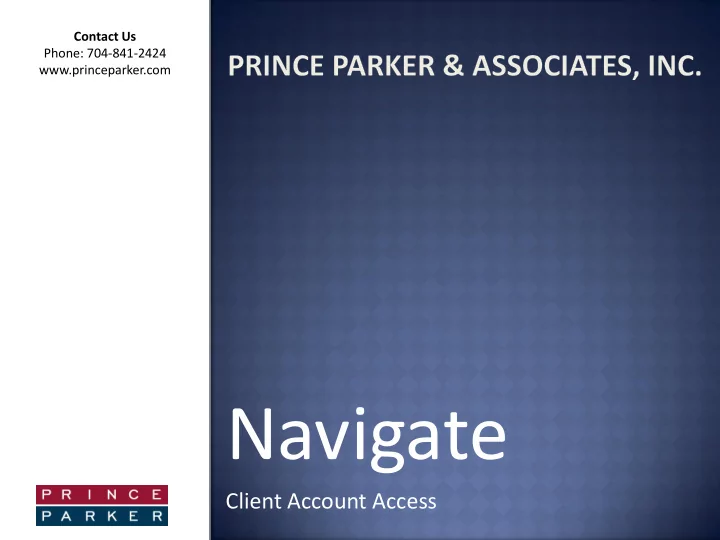
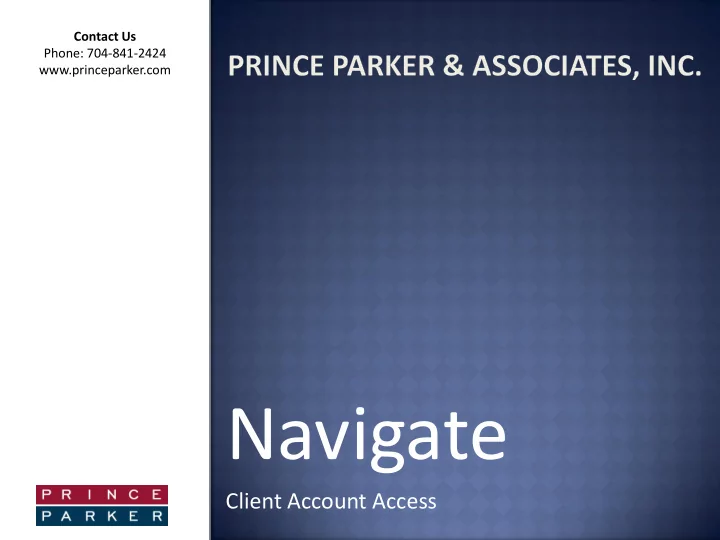
Contact Us Phone: 704-841-2424 www.princeparker.com Navigate Client Account Access
Navigate offers the ability to manage and view your accounts through a user friendly, secure website. You can upload accounts, view accounts, upload payments, generate and view reports. We are excited to offer this new product to our clients as it presents a more efficient method to submit your new accounts and account payments to Prince Parker for processing.
At your request, a Navigate account can be created for your company and a user name and password will be provided to you. Log on to the Navigate website: https://crsnavigate.com/CRSNavigate3/p503/
Input as much info as needed into the Upload Accounts section.
When you’ve completed your account input, click Submit at the bottom of the screen. You will see the account that was uploaded in the Pending Uploads sections as well as a Total Balance in the Placement Summary.
After you have input and uploaded all of your accounts, you will review the accounts in the Pending Uploads section and click “Commit” if you are ready to finalize the upload.
After you’ve submitted your accounts, you will receive a confirmation email (if contact email address is provided) noting that we have received the account information. “Thank you for your submission. We have received your files.”
Input all account information, then make sure to click submit at the bottom of the page.
After you’ve submitted your payments, you will receive a confirmation email (if contact email address is provided) noting that we have received the account information. “Thank you for your submission. We have received your files.”
Input your search criteria to search for a specific account.
Click the arrow on the reports dropdown menu to select the report of interest. Report examples: History, Detail, Collection Summary, Return List, etc.
Contact us today if you’d like more information or to request a live demo. Prince Parker & Associates, Inc PO Box 474690 Charlotte, NC 28247-4690 Phone: 704-841-2424 Email: laurie.robasciotti@calluscollect.com www.princeparker.com
Recommend
More recommend