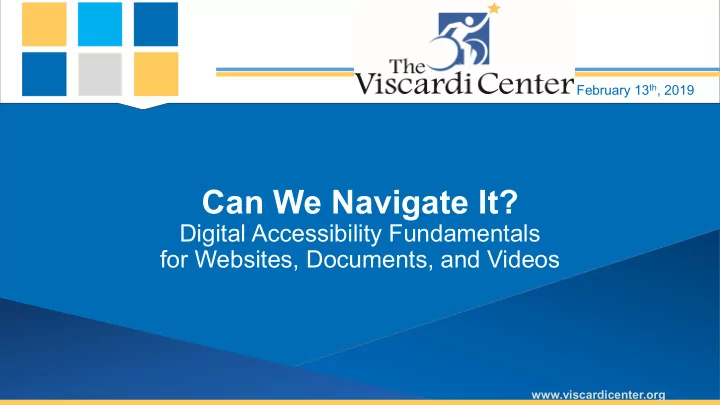
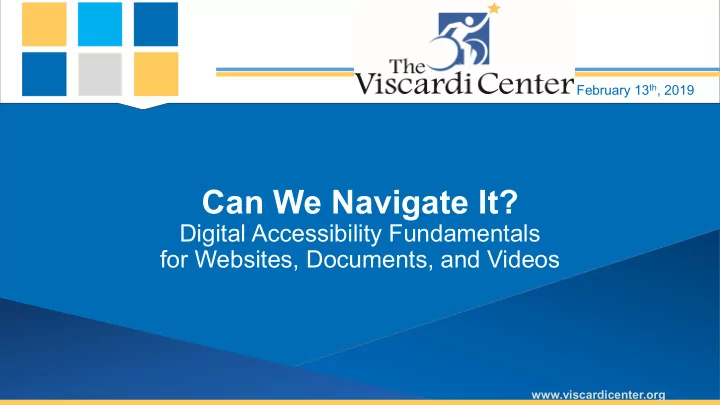
February 13 th , 2019 Can We Navigate It? Digital Accessibility Fundamentals for Websites, Documents, and Videos www.viscardicenter.org
Housekeeping • For audio call: +1-415-655-0045 Access code: 406 265 051 • Submit questions via Chat window • Live captioning is located at the bottom right of the screen • Brief Survey (via the Chat window) • The presentation will be made available online
Today’s Speakers Jim Corporal Matt Triner Jeff Andrews Account Executive Director Sales and Marketing Executive ACS The Viscardi Center User1st
Audience Assessment Question On a scale of one to five (1 = very little understanding and 5 = extensive understanding), how would you rate your understanding of Digital Accessibility
A Shift in Paradigm of Web Accessibility Presenter: Matt Triner
User1st Mission & Focus User1st’s team of leading industry experts enables the compliance, services and economic benefits for our clients by delivering innovative digital accessibility solutions and services. We are a company solely focused on digital accessibility innovation
Intro to Web Accessibility According to the World Wide Web Consortium (W3C) web accessibility means that websites, tools, and technologies are designed and developed so that people with disabilities can use them. More specifically, people can: • Perceive, understand, navigate, and interact with the Web • Contribute to the Web
Intro to Web Accessibility Web accessibility encompasses all disabilities that affect access to the Web, including: • Auditory • Cognitive • Neurological • Physical • Speech • Visual
What’s the impact? • 1 in 5 people are estimated to live with a disability (about 1.5 billion people)—with a combined disposable income of more than $1.2 trillion. • This is the largest minority group in the US which also includes Aging and elderly Someone that is temporarily injured • The internet is currently built with an abundance of ableism, there is little to no attention paid to accessibility outside of regulated industries or after a lawsuit.
Problem Statement: Most Web Properties Were Built Without Accessibility
“But I thought this didn’t apply to me!” “the ADA [Americans with Disabilities Act] applied to Domino’s website and app because the Act mandates that places of public accommodation, like Domino’s, provide auxiliary aids and services to make visual materials available to individuals who are blind.”
Price vs Everglades College Florida court rules that plaintiff must allege more than being unable to learn about a brick- and-mortar business to state a claim that an allegedly inaccessible website violates the Americans with Disabilities Act (ADA).
Good News! • There’s a huge upside to accessibility in a large untapped market that can be reached when ability is considered. 1 in 5 Adults in America has a disability and they have spending power. • Enhancing the website for most companies is more cost efficient and timely than changing physical attributes of their stores • As we become more educated as a society coding for accessibility will be normal practice • Since there are no regulations currently in place by Department of Justice (DoJ) for commercial entities there is flexibility given to good faith efforts whose goal is to meet requirements for public accommodation
What is WCAG? Web Content Accessibility Guidelines – Standard on how to develop for web content for accessibility. • Testing Automated Manual • Remediation/Fixing • Questions to Ask a Vendor in Your Selection Process How are you testing for screen readers? What is your manual testing process? How much resources will I have to commit?
Even Beyonce? On December 3, 2018 Beyonce.com was hit with a class action lawsuit claiming her website was in violation of Americans with Disabilities Act (ADA)
Introduction to Document Accessibility Presenter: Jim Corporal
Document Accessibility • Introduction • What is Document Accessibility • How is it Accomplished • Why is it Important?
The Viscardi Center A network of nonprofits providing a lifespan of services to educate, employ, and empower people with disabilities. Visit website at ViscardiCenter.org
What is Document Accessibility • Headings are marked • Photos and graphics are tagged (alternative text description) • Forms are generated with fillable fields
What Types of Documents Should be Made Accessible • Employee Handbooks • Job Applications • New/Legacy Documents • Training Materials • Student Worksheets • Bank Loan Applications
How is it Accomplished • Document Authoring • Automated Checks • Manual Intervention • Quality Assurance • Delivery
Why is it Important •Legal Risk Perspective •Business Case Perspective •Social Inclusion Perspective
Legal Risk • Americans with Disabilities Act • Sections 508 of the Rehabilitation Act of 1973 • Air Carrier Access Act • Access Board ICT Refresh (Information and Communication Technology)
Business Case In a new report on disability inclusion from Disability:IN and Accenture, companies that lead in disability inclusion report: • 28% higher revenue • 2X higher net income • 30% better performance on profit margin
Social Inclusion Making digital environments accessible allows: • Students of all ages to use eLearning applications and complete schoolwork independently • Employees to operate internal documents and applications to conduct work and increase productivity • Customers to navigate websites and apps to shop and use services • Residents to actively participate in the community • Parents to utilize online resources for their children’s benefit
Accessibility in Video and Audio Content Presenter: Jeff Andrews
1. 1.CART ART 2. 2. Po Post st-pr produc uction on Cap aptio tionin ning 3. 3. Audi udio De Descrip scriptio tion
CART Ov Over r 98% accu accurat rate.
Post-production Captioning W.H .H.O says w says what at? https://www.dailymotion.com/ video/xgu1h8
Audio Description Net etfli lix has ov over er 500 ti 00 titl tles av avai ailabl ble.
Audience Questions
Audience Assessment Question On a scale of one to five (1 = very little understanding and 5 = extensive understanding), how would you rate your understanding of Digital Accessibility
Contact If you need more detailed information please contact Jim Corporal: Jim Corporal Account Executive The Viscardi Center 516.465.1596 jcorporal@viscardicenter.org
201 I.U. Willets Road, Albertson, New York 11507 www.viscardicenter.org | 516.465.1400
Recommend
More recommend