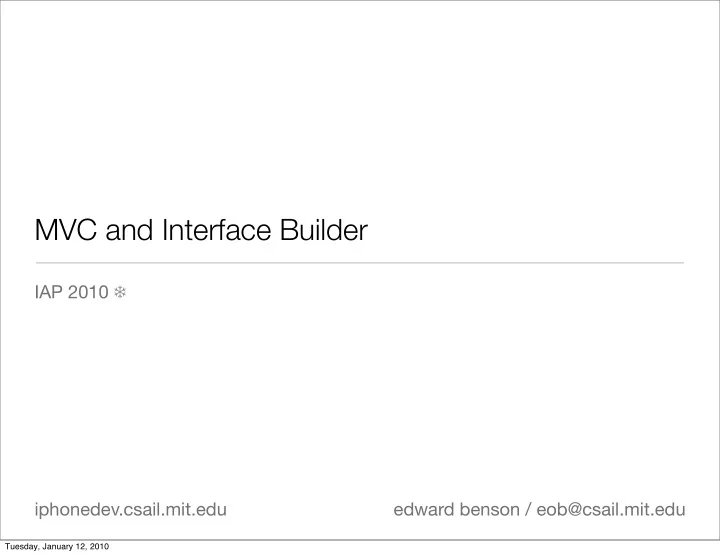
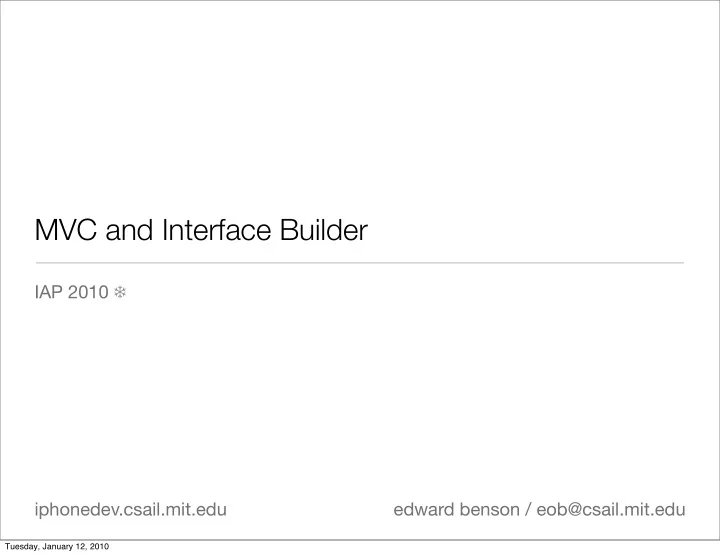
MVC and Interface Builder IAP 2010 ❄ iphonedev.csail.mit.edu edward benson / eob@csail.mit.edu Tuesday, January 12, 2010
Information-Driven Applications Tuesday, January 12, 2010
Application Flow UIApplication Main NIB Initialized UIAppDelegate - (void)applicationDidFinishLaunching:(UIApplication *)application { Initialize Your Root Controller & Interface [window makeKeyAndVisible]; } After which point it is.. UI Driven Tuesday, January 12, 2010
UI Driven So Application Design and UI Design are intimately paired. Tuesday, January 12, 2010
Application Flow - (void)applicationDidFinishLaunching:(UIApplication *)application { Add things to the window [window makeKeyAndVisible]; callbacks } Controller Logic Tuesday, January 12, 2010
Exercise 1 App Delegate .h @interface RPS2AppDelegate : NSObject <UIApplicationDelegate> { NSManagedObjectModel *managedObjectModel; NSManagedObjectContext *managedObjectContext; � NSPersistentStoreCoordinator *persistentStoreCoordinator; � UITableViewController *tableViewController; � UIWindow *window; } App Delegate .m - (void)applicationDidFinishLaunching:(UIApplication *)application { // Override point for customization after app launch tableViewController = [[UITableViewController alloc] initWithStyle:UITableViewStylePlain]; � [window addSubview:tableViewController.view]; � [window makeKeyAndVisible]; } App Delegate .m -- dealloc method � [tableViewController release]; Tuesday, January 12, 2010
Model-View-Controller Design Tuesday, January 12, 2010
Persistence Model View Controller Tuesday, January 12, 2010
SQLite, CoreData Persistence RPSGame Model View Game Logic Controller Tuesday, January 12, 2010
MVC on the iPhone •You rarely have a View without a ViewController Controller UITableView UITableViewController Tuesday, January 12, 2010
MVC on the iPhone • The view can drive the relationship, asking things of the controller (Delegate Pattern) How many sections? Controller UITableView UITableViewController Tuesday, January 12, 2010
MVC on the iPhone • The View asks things of the controller 26 Controller UITableView UITableViewController Tuesday, January 12, 2010
MVC on the iPhone • The View asks things of the controller How many rows in section 1? Controller UITableView UITableViewController Tuesday, January 12, 2010
MVC on the iPhone • The View asks things of the controller 3 Controller UITableView UITableViewController Tuesday, January 12, 2010
MVC on the iPhone • The View asks things of the controller What is the cell object for row 1:1? Controller UITableView UITableViewController Tuesday, January 12, 2010
MVC on the iPhone • The View asks things of the controller John Appleseed Controller UITableView UITableViewController Tuesday, January 12, 2010
Or the controller can instruct the view Color yourself blue! Controller Button MyCustomController UIButton Tuesday, January 12, 2010
Three ways to organize this relationship 1. Use a pre-packaged view and just implement its delegate in the controller Tables Camera Maps Address Book etc Tuesday, January 12, 2010
Three ways to organize this relationship 2. Have the controller programmatically construct a custom view � overlaySize = CGRectMake(0, self.tableView.height - 22, self.tableView.size.width, 22); � TTActivityLabel *banner = [[TTActivityLabel alloc] initWithStyle:TTActivityLabelStyleBlackBanner]; � banner.text = [ModelBase syncMessage]; � [banner sizeToFit]; This can consist of a lot of pixel math Tuesday, January 12, 2010
Three ways to organize this relationship 3. Create a custom view in InterfaceBuilder and then drive it using the controller Tuesday, January 12, 2010
Interface Builder Tuesday, January 12, 2010
Your Code .xib Interface Specification Tuesday, January 12, 2010
Outlet Outlet Outlet Outlet Your Code .xib Action Action Interface Action Specification Tuesday, January 12, 2010
HelloButton Outlet Your Code HelloButton HelloButton Clicked Interface Specification Tuesday, January 12, 2010
Exercise 2 Tuesday, January 12, 2010
Exercise 2 Tuesday, January 12, 2010
Exercise 2 Now swap the Table View Controller you used before for the RPSGameViewController you just created Tuesday, January 12, 2010
Exercise 3 - Outlets and Actions .h @interface RPSGameViewController : UIViewController { � IBOutlet UIButton *rockButton; � IBOutlet UIButton *paperButton; � IBOutlet UIButton *scissorsButton; � IBOutlet UILabel *responseLabel; } - (IBAction)rockClicked:(id)sender; - (IBAction)paperClicked:(id)sender; - (IBAction)scissorsClicked:(id)sender; @end Tuesday, January 12, 2010
Exercise 3 - Outlets and Actions In interface builder, wire them together Then Run it Why does the app crash when you click a button? Debugging Tips Tuesday, January 12, 2010
Exercise 3 - Outlets and Actions @implementation RPSGameViewController - (IBAction)rockClicked:(id)sender { } - (IBAction)paperClicked:(id)sender { } - (IBAction)scissorsClicked:(id)sender { } ...(implementation continues)... Tuesday, January 12, 2010
Exercise 3 - Outlets and Actions - (IBAction)rockClicked:(id)sender { � responseLabel.text = @"The strongest of foes!"; } - (IBAction)paperClicked:(id)sender { � responseLabel.text = @"Cunning and underrated!"; } - (IBAction)scissorsClicked:(id)sender { � responseLabel.text = @"Deadly and quick!"; } ...(implementation continues)... Tuesday, January 12, 2010
Categories One last Objective-C Feature Tuesday, January 12, 2010
Categories provide a way to extend a class you did (or didn’t!) write Be careful -- overuse can get you into trouble Tuesday, January 12, 2010
@interface NSString @interface NSString(XMLSerialization) -(NSData *)toXML @interface NSString(PigLatin) -(NSString *)toPigLatin Tuesday, January 12, 2010
Ex 4 NSString+RPS.h @interface NSString(RPS) -(BOOL)rpsBeats:(NSString *)other; @end NSString+RPS.m -(BOOL)rpsBeats:(NSString *)other { � if (([self isEqualToString:@"rock"] && [other isEqualToString:@"scissors"]) || � � ([self isEqualToString:@"scissors"] && [other isEqualToString:@"paper"]) || � � ([self isEqualToString:@"paper"] && [other isEqualToString:@"rock"])) { � � return YES; � } � return NO; } Main App Delegate � if ([@"paper" rpsBeats:@"rock"]) { � � NSLog(@"All is right in the world!"); � } Tuesday, January 12, 2010
Lab Extend your program so it has three labels. The first button click sets the first label, The second button click sets the second label, And then the winner is declared in the third button click Tuesday, January 12, 2010
Recommend
More recommend