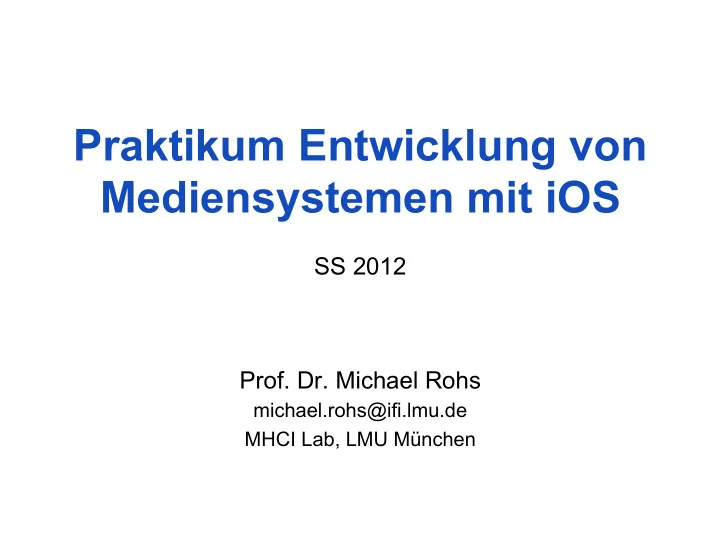
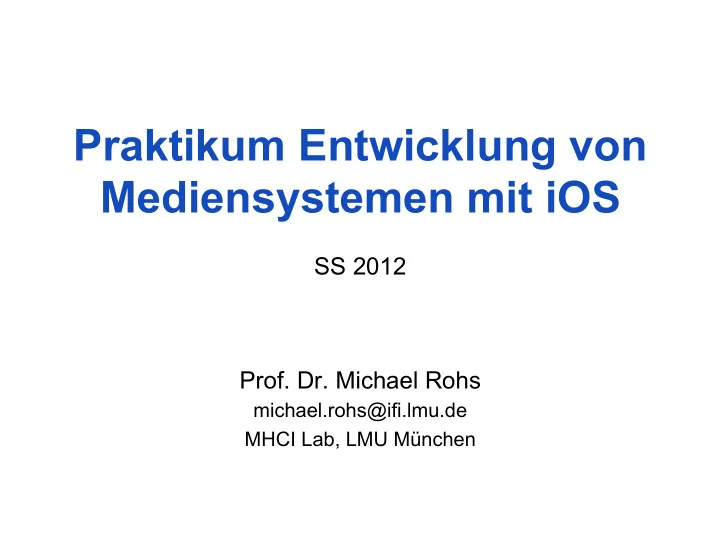
Praktikum Entwicklung von Mediensystemen mit iOS SS 2012 Prof. Dr. Michael Rohs michael.rohs@ifi.lmu.de MHCI Lab, LMU München
Today • Schedule • Organization • Video watching • Introduction to iOS • Exercise 1 Michael Rohs, LMU Praktikum Mediensysteme – iOS SS 2012 2
Schedule • Phase 1 – The Tomorrow Talks – Concept development – Video production • Phase 2 – Individual Phase – Introduction to basics of iOS – Exercises (+1 advanced exercise for Master students) – Each student works on exercises himself/herself – Weekly meetings • Phase 3 – Concept Phase – Concretize concept • Phase 4 – Implementation – Implementation of iOS app – Regular milestone meetings • (optional) Phase 5 – Deployment Phase – Deploy iOS app in App Store Michael Rohs, LMU Praktikum Mediensysteme – iOS SS 2012 3
Timeline # Date Topic 19.4. Introduction & Brainstorming future mobile concepts 1 3.5. Video watching, Introduction to iOS 10.5. no class (CHI Konferenz) 17.5. no class (Christi Himmelfahrt) 2 24.5. More on iOS 3 31.5. Concept finalization, paper prototyping 7.6. no class (Frohnleichnam) 14.6. Paper prototyping test, start of software prototype 5 21.6. 6 28.6. Think aloud study of software prototype 7 5.7. 8 12.7. Completion of software prototype 9 19.7. Final presentation Michael Rohs, LMU Praktikum Mediensysteme – iOS SS 2012 4
Organization • 6 ECTS-Credits • 4 SWS • Weekly meetings – Thursday 14:15 – 16:00 – Room 107, Amalienstraße 17 • Homepage: – http://www.medien.ifi.lmu.de/pem • Submit exercises via UniWorX • Set up your own version control system – Git integrated into Xcode Michael Rohs, LMU Praktikum Mediensysteme – iOS SS 2012 5
iOS Developer Account • University Account • Send email, we invite you • Create certificate • Register as developer • We send provisioning profile Michael Rohs, LMU Praktikum Mediensysteme – iOS SS 2012 6
Video Watching • What? Core functionality • Who? Target group • Where? When? With whom? Scenario, situation / context of use • Why? Why should the intended person(s) be motivated to use the app in the intended context? • Ideas? Additional ideas, suggestions, improvements • Concerns? Obstacles, problems, show stoppers • Novelty? Is the concept new? Existing apps? Michael Rohs, LMU Praktikum Mediensysteme – iOS SS 2012 7
APPLE IOS OVERVIEW Michael Rohs, LMU Praktikum Mediensysteme – iOS SS 2012 8
Smartphone Operating Systems Michael Rohs, LMU Praktikum Mediensysteme – iOS SS 2012 9
Books • iPhone development – Dave Mark, Jeff LaMarche: Beginning iPhone 3 Development: Exploring the iPhone SDK. Apress, 2009. – http://www.amazon.com/Beginning-iPhone- Development-Exploring-SDK/dp/1430224592/ • Objective C – Stephen G. Kochan: Programming in Objective-C 2.0. Addison-Wesley, 2nd edition, 2009. – http://www.amazon.com/Programming- Objective-C-2-0-Stephen-Kochan/dp/ 0321566157/ Michael Rohs, LMU Praktikum Mediensysteme – iOS SS 2012 10
User Interface Guidelines • Concrete guidelines for look-and-feel and behavior – Visual appearance, e.g., icon design – Purpose of user interface elements – Layout of user interface elements – Behavior, conventions of system features • iOS Human Interface Guidelines – http://developer.apple.com/library/ios/documentation/ userexperience/conceptual/mobilehig/MobileHIG.pdf – Aesthetic integrity, consistency, direct manipulation, feedback, metaphors, user control, … Michael Rohs, LMU Praktikum Mediensysteme – iOS SS 2012 11
Apple iOS • Optimized version of Mac OS X – New components for handling touch – Memory optimized • Hardware – 620 MHz ARM 1176 – 1GHz Apple A5 – 128-512 MB DRAM – 4/8/16/32 GB flash RAM – Graphics: PowerVR OpenGL ES chip – Camera: 2.0-8.0 megapixels – Screen: 320x480 pixels, 163 ppi – 640x960 pixels, 326 ppi – Connectivity: GSM/UMTS, Wi-Fi (802.11b/g/n), Bluetooth • SDK available since spring 2008 Michael Rohs, LMU Praktikum Mediensysteme – iOS SS 2012 12
SDK Options • Official iPhone SDK – Requires Mac to develop (IDE/compiler/debugger only for Mac) – Requires registration as developer ($99 per year) – Official support – Possibility to release on Apple App Store – http://developer.apple.com/devcenter/ios/ • iPhone toolchain SDK – Unofficial SDK – Available for Mac, Linux, PC (with varying comfort) – Command line gcc compiler (on-device compiling also possible) – All features of the phone actually accessible (even closed ones) – Requires “jailbreaking” the phone – May be legally questionable – http://code.google.com/p/iphone-dev/ Michael Rohs, LMU Praktikum Mediensysteme – iOS SS 2012 13
Development Environment • Xcode: IDE + integrated compiler, run-time debugger Michael Rohs, LMU Praktikum Mediensysteme – iOS SS 2012 14
Development Environment • Interface Builder: Graphical interface layouter Michael Rohs, LMU Praktikum Mediensysteme – iOS SS 2012 15
Development Environment • iPhone Simulator: Mac simulator of iPhone – Most features except tilt, simulated multitouch Michael Rohs, LMU Praktikum Mediensysteme – iOS SS 2012 16
IOS TECHNICAL BACKGROUND Michael Rohs, LMU Praktikum Mediensysteme – iOS SS 2012 17
Philosophy of the API • Compatibility with Mac OS X – Foundation frameworks: shared, Cocoa Touch: iPhone-only • Maintains general framework structure • Benefit – Shared code development between iPhone and OS X – Rapid porting of applications – Developer familiarity (for previous Mac developers) • Preferred language – Objective C (implementation language of the SDK) – C/C++ work • Protective – Some APIs are privileged and cannot be accessed – Example: AudioCore, LayerKit (direct access to framebuffers) Michael Rohs, LMU Praktikum Mediensysteme – iOS SS 2012 18
Cocoa Touch Architecture • Cocoa Touch – High level architecture for building iOS applications • Cocoa Touch consists of: • UIKit – User interface elements – Application runtime – Event handling – Hardware APIs • Foundation – Utility classes – Collection classes – Object wrappers for system services – Subset of Foundation in Cocoa Michael Rohs, LMU Praktikum Mediensysteme – iOS SS 2012 19
Objective C • Objective C is superset of C, with OO constructs – Unusual Syntax, rarely used outside Apple realm, inspired by SmallTalk • General syntax for method calls (“messages”): object.method(parameter1, parameter2); becomes: [object method:parameter1 parameterkey:parameter2]; • Example employee.setSalary(100,20); // arguments base_salary, bonus [employee setSalary:100 withBonus:20]; • Learn more at developer.apple.com/documentation/Cocoa/Conceptual/ObjectiveC Michael Rohs, LMU Praktikum Mediensysteme – iOS SS 2012 20
Objective C - Methods • Method declaration syntax ± (type) selector:(type)param paramkey:(type)param2; Instance methods: - (void) myInstanceMethod; Class methods: + (void) myClassMethod; • Example - (void) setSalary:(int)income withBonus:(int)bonus; • Basic classes, examples – NSObject is root class (basics of memory management) – NSString • Example: s = [NSString stringWithFormat: @”The answer is: %@”, myObject]; • Constant strings are @”this is a constant string” – NSLog(NSString); (NSLog is your friend…) – NS… also offers collections (NSArray, NSDictionary etc) and other basic language service functionality • Prefix “NS” is derived from OS X predecessor, NextStep Michael Rohs, LMU Praktikum Mediensysteme – iOS SS 2012 21
Objective C – Features and Pitfalls • Dynamically typed objects (or hard to find bugs) – id someObject – id is generic “pointer” without type (“void*”) – introspection allows finding out type at runtime • Nil object pointers (or how to make really hard to find bugs) object = nil; [object setProperty: nil]; – Will send message to nil, hard to find if objects didn’t get proper assignment • id, nil and dynamic typing enable message-passing paradigm Michael Rohs, LMU Praktikum Mediensysteme – iOS SS 2012 22
Memory Management By Hand • Don’t create memory leaks! ß now: ARC (later) • Object reference life cycle: myobject = [[MyClass alloc] init]; // reference count = 1 after alloc [myobject retain]; // increment reference count (retainCount == 2) [myobject release]; // decrement reference count (retainCount == 1) [myobject release]; // decrement reference count (retainCount == 0) // at this point myobject is no longer valid, memory has been reclaimed [myobject someMethod]; // error: this will crash! • Can inspect current reference count: NSLog(@"retainCount = %d", [textField retainCount]); • Can autorelease (system releases at some point in future) [myobject autorelease]; Used when returning objects from methods. Michael Rohs, LMU Praktikum Mediensysteme – iOS SS 2012 23
Memory Management By Hand • Memory rule: You are responsible for objects you allocate or copy (i.e. “allocate” or “copy” is some part of the name)! • Not responsible: NSData *data = [NSData dataWithContentsOfFile:@"file.dat"]; • Responsible: NSData *data = [[NSData alloc] initWithContentsOfFile:@"file.dat"]; • Responsible: NSData *data2 = [data copy]; • Never release objects you are not responsible for! Michael Rohs, LMU Praktikum Mediensysteme – iOS SS 2012 24
Recommend
More recommend