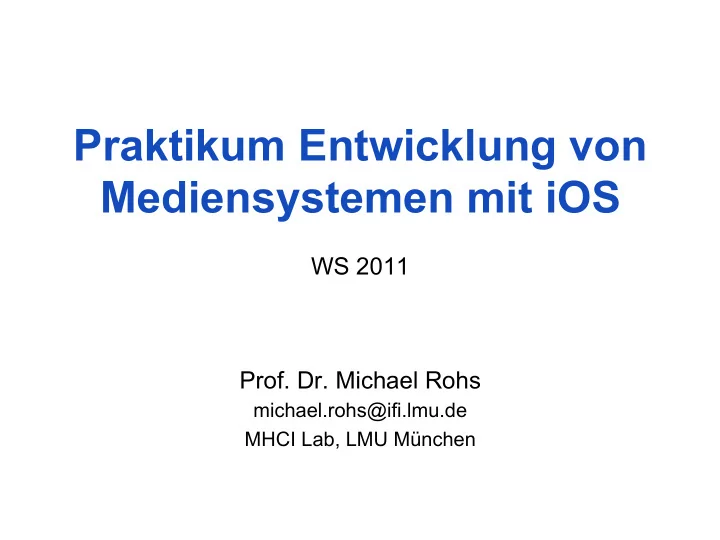
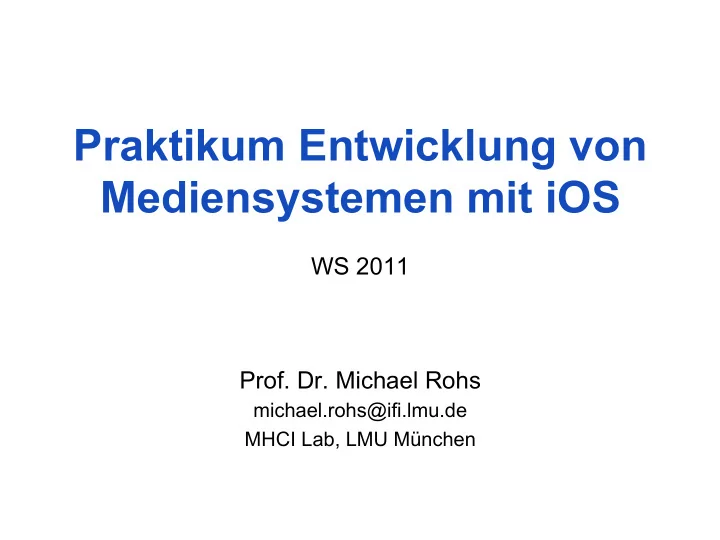
Praktikum Entwicklung von Mediensystemen mit iOS WS 2011 Prof. Dr. Michael Rohs michael.rohs@ifi.lmu.de MHCI Lab, LMU München
Today • Storyboards • Automatic Reference Counting • Animations • Exercise 3 Michael Rohs, LMU Praktikum Mediensysteme – iOS WS 2011 2
Timeline # Date Topic 1 19.10.2011 Introduction and overview of iOS 2 26.10.2011 App architecture, touch input, saving data 3 2.11.2011 Location, networking, sensors 4 9.11.2011 iOS 5, storyboards, automatic reference counting 5 16.11.2011 Interviews, storyboarding; brainstorming 6 30.11.2011 Paper prototyping test, start of software prototype 7 14.12.2011 Heuristic evaluation of software prototype 8 11.1.2012 Think-aloud user study 9 25.1.2012 Completion of software prototype 10 1.2.2012 Final presentation Michael Rohs, LMU Praktikum Mediensysteme – iOS WS 2011 3
STORYBOARDS Michael Rohs, LMU Praktikum Mediensysteme – iOS WS 2011 4
Storyboards = Scenes + Segues • Scene: A single screen • Segue: Transition between screens Michael Rohs, LMU Praktikum Mediensysteme – iOS WS 2011 5
Storyboards = Scenes + Segues • Scene: A single screen of content • Segue: Transition between scenes • One storyboard per project, contains all scenes • Zoom in-out: double-click background • Zoom in to edit scene • class: UIStoryboard Michael Rohs, LMU Praktikum Mediensysteme – iOS WS 2011 6
Storyboards = Scenes + Segues • Scene: A single screen – UIViewController subclass – Create subclass: File | New File… | UIViewController subclass – Set new subclass to scene • Segue: Transition between scenes – UIStoryboardSegue: transitions are objects, too! • Performs the visual transition between two view controllers – Types: Push, Modal, Custom – Relationships link containers (Tab Bar Controller, Navigation Controller) to content views Michael Rohs, LMU Praktikum Mediensysteme – iOS WS 2011 7
No More MainWindow.xib • Can still configure projects to use xib-files in iOS 5 – Adding items from library, IBOutlets, IBActions have not changed • If using storyboards, then …-Info.plist shows: • Automatically instantiates “initial” view controller: Michael Rohs, LMU Praktikum Mediensysteme – iOS WS 2011 8
Scenes and Segues Relationship link Push segue between Point to between navigation root view controller and initial controller and root view second level view scene controller controller Michael Rohs, LMU Praktikum Mediensysteme – iOS WS 2011 9
Creating Segues • Ctrl-click element that invokes second scene (e.g. button) • Or right-click this element Michael Rohs, LMU Praktikum Mediensysteme – iOS WS 2011 10
Pass Data Between Scenes (Up) • Implement method prepareForSegue:sender: in source view controller - (void) prepareForSegue:(UIStoryboardSegue*)segue sender:(id)sender { if ([[segue identifier] isEqualToString:@"First2DetailSegue"]) { DetailViewController *dvc = (DetailViewController*) [ segue destinationViewController]; dvc.data = data; } here the data is passed } to the detail controller • Set segue identifier in storyboard • Subclass UIStoryboardSegue for custom transitions – Specify as custom in storyboard – Override “perform” method Michael Rohs, LMU Praktikum Mediensysteme – iOS WS 2011 11
Pass Data Between Scenes (Back) • For push segues – Update data structure set in prepareForSegue – Back button automatically pops view controller • For modal segues – Use delegate object that processes done/cancel and dismisses modal view controller Michael Rohs, LMU Praktikum Mediensysteme – iOS WS 2011 12
Pass Data Back from Modal View • Modal view defines delegate protocol tells the compiler that @class MyModalViewController; // forward declaration My…Controller is a class (used before declared) @protocol MyModalViewControllerDelegate - (void) myModalViewControllerDidCancel:(MyModalViewController*)controller; - (void) myModalViewControllerDidSave:(MyModalViewController*)controller; @end @interface MyModalViewController : UIViewController @property (nonatomic, strong) id <MyModalViewControllerDelegate> delegate; - (IBAction)cancel:(id)sender; - (IBAction)done:(id)sender; @end Michael Rohs, LMU Praktikum Mediensysteme – iOS WS 2011 13
Pass Data Back from Modal View • MyModalViewController.m, call the delegate - (IBAction)cancel:(id)sender { [self.delegate myModalViewControllerDidCancel:self]; } - (IBAction)done:(id)sender { [self.delegate myModalViewControllerDidSave:self]; } Michael Rohs, LMU Praktikum Mediensysteme – iOS WS 2011 14
Pass Data Back from Modal View starting view controller • FirstViewController.h implements delegate #import "MyModalViewController.h” protocol @interface FirstViewController : UIViewController <MyModalViewControllerDelegate> @end set segue identifier • FirstViewController.m in storyboard - (void) prepareForSegue:(UIStoryboardSegue*)segue sender:(id)sender { if ([[segue identifier] isEqualToString:@”First2Modal"]) { MyModalViewController *mvc = [segue destinationViewController]; mvc.delegate = self; } } - (void) myModalViewControllerDidCancel:(MyModalViewController*)controller { [controller dismissModalViewControllerAnimated:YES]; } - (void) myModalViewControllerDidSave:(MyModalViewController*)controller { [controller dismissModalViewControllerAnimated:YES]; } Michael Rohs, LMU Praktikum Mediensysteme – iOS WS 2011 15
Programmatically trigger Segues • performSegueWithIdentifier • Example: Show a scene when device upside down – Rotate simulator: ⌘ ß , ⌘ à • In UIViewController subclass - (BOOL)shouldAutorotateToInterfaceOrientation: (UIInterfaceOrientation)interfaceOrientation { if (interfaceOrientation == UIInterfaceOrientationPortraitUpsideDown) { [self performSegueWithIdentifier:@"First2UpsideDown" sender:self]; } return (interfaceOrientation == UIInterfaceOrientationPortrait); } Michael Rohs, LMU Praktikum Mediensysteme – iOS WS 2011 16
Prototype Cells in Tables • Prototype cells define the layout of table cells • Set cell identifier in storyboard • Use in cellForRowAtIndexPath - (UITableViewCell *)tableView:(UITableView *)tableView cellForRowAtIndexPath:(NSIndexPath *)indexPath { static NSString *CellIdentifier = @"MyCustomCell"; UITableViewCell *cell = [tableView dequeueReusableCellWithIdentifier:CellIdentifier]; UILabel *label = (UILabel*) [cell viewWithTag:100]; label.text = [data objectAtIndex:indexPath.row]; return cell; } • Or: sublass UITableViewCell Michael Rohs, LMU Praktikum Mediensysteme – iOS WS 2011 17
Custom TableViewCell • MyTableViewCell.h @interface MyTableViewCell : UITableViewCell @property (nonatomic, strong) IBOutlet UILabel* largeLabel; @property (nonatomic, strong) IBOutlet UILabel* smallLabel; @property (nonatomic, strong) IBOutlet UIImageView* thumbnail; @end • Select prototype cell • Connect objects to outlets Michael Rohs, LMU Praktikum Mediensysteme – iOS WS 2011 18
Custom TableViewCell @interface MyTableViewCell : UITableViewCell @property (nonatomic, strong) IBOutlet UILabel* largeLabel; @property (nonatomic, strong) IBOutlet UILabel* smallLabel; @property (nonatomic, strong) IBOutlet UIImageView* thumbnail; @end in MyTableViewController: - (UITableViewCell *)tableView:(UITableView *)tableView cellForRowAtIndexPath:(NSIndexPath *)indexPath { MyTableViewCell *cell = [tableView dequeueReusableCellWithIdentifier:@"MyCustomCell"]; cell.largeLabel.text = [data objectAtIndex:indexPath.row]; cell.smallLabel.text = @"this is a small label"; cell.thumbnail.image = [UIImage imageNamed:@"mythumbnail"]; return cell; } Michael Rohs, LMU Praktikum Mediensysteme – iOS WS 2011 19
Link Prototype Cells to View Controllers Michael Rohs, LMU Praktikum Mediensysteme – iOS WS 2011 20
Passing Data from Table to Detail View in MyTableViewController: - (void) prepareForSegue:(UIStoryboardSegue*)segue sender:(id)sender { if ([[segue identifier] isEqualToString:@"Third2Detail"]) { DetailViewController *dvc = (DetailViewController*) [segue destinationViewController]; UITableViewCell *cell = sender; UILabel *label = (UILabel*) [cell viewWithTag:100]; dvc.data = label.text; } } here the data is passed to the detail controller Michael Rohs, LMU Praktikum Mediensysteme – iOS WS 2011 21
Static Table Cells • Fixed cell content • Appears on device as is • Nice for grouped tables (edit views) • Hook up to controllers via outlets Michael Rohs, LMU Praktikum Mediensysteme – iOS WS 2011 22
AUTOMATIC REFERENCE COUNTING (ARC) Michael Rohs, LMU Praktikum Mediensysteme – iOS WS 2011 23
Automatic Reference Counting (ARC) • Automates contain and release calls – Writing code without thinking about retain/release! J – Still uses reference counting internally – Retain, release, etc. not allowed; dealloc rarely necessary • Objective-C language extensions – Automatic retain/release on entry/exit of scopes – Compiler knows about naming conventions (alloc, new, copy, …) – @autoreleasepool { … } • ARC is a compile-time mechanism – Not a new runtime memory model – Not a garbage collector – Does not cover malloc/free, core foundation Michael Rohs, LMU Praktikum Mediensysteme – iOS WS 2011 24
Recommend
More recommend