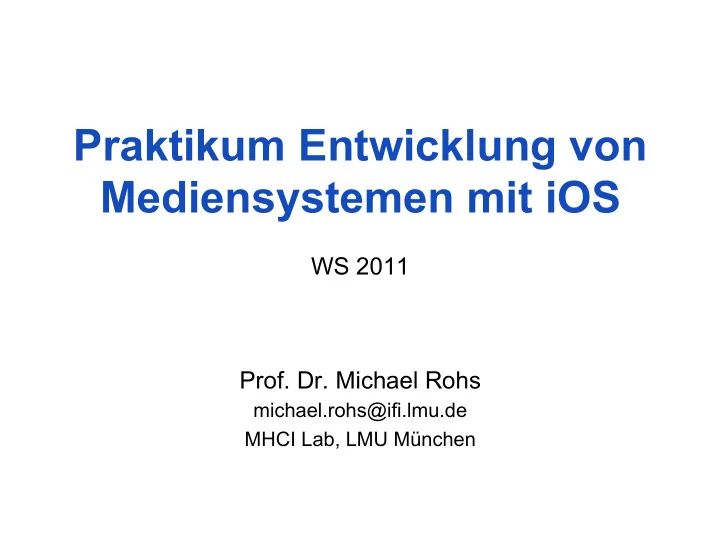
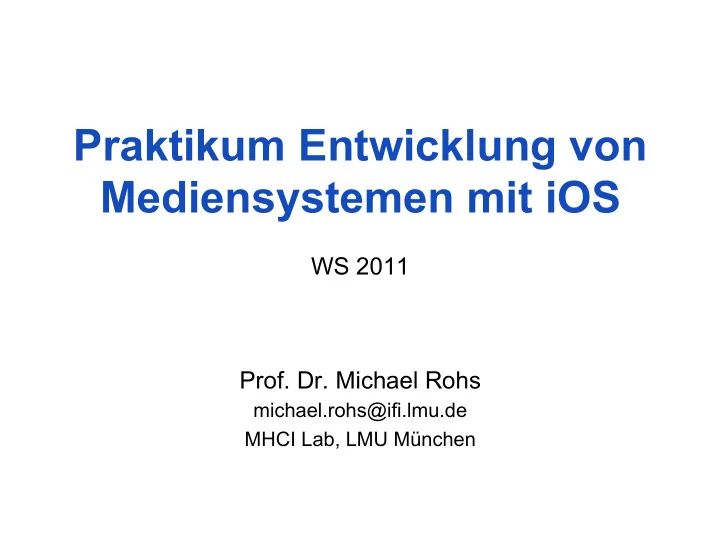
Praktikum Entwicklung von Mediensystemen mit iOS WS 2011 Prof. Dr. Michael Rohs michael.rohs@ifi.lmu.de MHCI Lab, LMU München
Today • Schedule • Organization • Introduction to iOS • Exercise 1 Michael Rohs, LMU Praktikum Mediensysteme – iOS WS 2011 2
Schedule • Phase 1 – Individual Phase – Introduction to basics about iOS – Exercises 1 to 3 – Each student works on exercises himself/herself – Weekly meetings • Phase 2 – Project Phase – Concept and implementation of an iOS application – Topic: explanation tools ( ß proposal only!) – Students work in teams – Regular milestone meetings • Phase 3 – Evaluation – Evaluate your concept • Phase 4 – Paper Phase – Write up results as a paper – (Submit it to a relevant conference) Michael Rohs, LMU Praktikum Mediensysteme – iOS WS 2011 3
Topic: Explanation Tools • Mobile learning / teaching tool • Mobile software that explains how something works • How to use the copier / scanner / fax machine • How to repair the tire on the bike • How to use a complicated kitchen appliance • How a plant grows / develops • Functionality • Showing pictures of object / device • Selection of from different perspectives • Animations that show how to move / operate the object Michael Rohs, LMU Praktikum Mediensysteme – iOS WS 2011 4
Timeline # Date Topic 1 19.10.2011 Introduction and overview of iOS 2 26.10.2011 App architecture, touch input, saving data 3 2.11.2011 Location, networking, sensors 4 16.11.2011 Interviews, Storyboarding; Brainstorming 5 30.11.2011 Paper prototyping test, start of software prototype 6 14.12.2011 Heuristic evaluation of software prototype 7 11.1.2012 Think-aloud user study 8 25.1.2012 Completion of software prototype 9 1.2.2012 Final presentation Michael Rohs, LMU Praktikum Mediensysteme – iOS WS 2011 5
Organization • 4 SWS • (Bi-)Weekly meetings – Thursday 16:00 s.t. – 18:00 – Room 107, Amalienstraße 17 • Homepage: – http://www.medien.ifi.lmu.de/lehre/ws1112/pem/ Michael Rohs, LMU Praktikum Mediensysteme – iOS WS 2011 6
Organization • For team work • SVN accounts for each team – svn://tracsvn.medien.ifi.lmu.de/repos/pem_team[number] (e.g. svn://tracsvn.medien.ifi.lmu.de/repos/pem_team1) • Students check in their exercises to their groups’ SVN repository Michael Rohs, LMU Praktikum Mediensysteme – iOS WS 2011 7
Teams • Team 5 • Team 6 • Team 7 • Team 8 Michael Rohs, LMU Praktikum Mediensysteme – iOS WS 2011 8
Technology – SVN Michael Rohs, LMU Praktikum Mediensysteme – iOS WS 2011 9
Technology – SVN I • SVN - General – Version control system – Enables collective editing of shared source code – Data stored in a „repository “ which is accessed over the network – Editing on local copies of the files – Old version available on the server – When possible, files will be merged automatically when edited by multiple users at the same time – Similar to CVS Michael Rohs, LMU Praktikum Mediensysteme – iOS WS 2011 10
Technology – SVN II • SVN – First Steps (using Tortoise SVN) 1. Download a SVN Client for Mac OS X http://gigaom.com/apple/12-subversion-apps-for-os-x/ 2. SVN command line should be already installed on your Mac Utilities à Terminal 3. Checkout your team repository (creates a local copy of the repository) Create an empty folder, open it, right-click and choose „Checkout “ . svn://murx.medien.ifi.lmu.de/team1 Michael Rohs, LMU Praktikum Mediensysteme – iOS WS 2011 11
Technology – SVN III • SVN – First Steps (using Tortoise SVN) 3. Each time you start working perform the “ svn update “ command 4. Each time you are done working perform a “ svn commit ” 5. Use “svn <command> help” to get help on a command 6. Use “svn help” to discover new functionality … 7. Attention: Do not use the OS-functionalities for “delete” or “rename”. Use svn commands for this, so that svn is not confused of missing or renamed files. Never ever touch the hidden .svn-Folders. For further Information read the German SVN introduction by Richard Atterer, which can be found here: http://www.medien.ifi.lmu.de/fileadmin/mimuc/mmp_ss04/Projektaufgabe/ mmp-subversion.pdf Michael Rohs, LMU Praktikum Mediensysteme – iOS WS 2011 12
Apple iOS Overview Michael Rohs, LMU Praktikum Mediensysteme – iOS WS 2011 13
Smartphone Operating Systems Michael Rohs, LMU Praktikum Mediensysteme – iOS WS 2011 14
Books • iPhone development – Dave Mark, Jeff LaMarche: Beginning iPhone 3 Development: Exploring the iPhone SDK. Apress, 2009. – http://www.amazon.com/Beginning-iPhone- Development-Exploring-SDK/dp/1430224592/ • Objective C – Stephen G. Kochan: Programming in Objective-C 2.0. Addison-Wesley, 2nd edition, 2009. – http://www.amazon.com/Programming- Objective-C-2-0-Stephen-Kochan/dp/ 0321566157/ Michael Rohs, LMU Praktikum Mediensysteme – iOS WS 2011 15
User Interface Guidelines • Concrete guidelines for look-and-feel and behavior – Visual appearance, e.g., icon design – Purpose of user interface elements – Layout of user interface elements – Behavior, conventions of system features • iOS Human Interface Guidelines – http://developer.apple.com/library/ios/documentation/ userexperience/conceptual/mobilehig/MobileHIG.pdf – Aesthetic integrity, consistency, direct manipulation, feedback, metaphors, user control, … Michael Rohs, LMU Praktikum Mediensysteme – iOS WS 2011 16
Apple iOS • Optimized version of Mac OS X – New components for handling touch – Memory requirement < 0.5 GB • Hardware – 620 MHz ARM 1176 – 1GHz Apple A5 – 128-512 MB DRAM – 4/8/16/32 GB flash RAM – Graphics: PowerVR OpenGL ES chip – Camera: 2.0-8.0 megapixels – Screen: 320x480 pixels, 163 ppi – 640x960 pixels, 326 ppi – Connectivity: GSM/UMTS, Wi-Fi (802.11b/g/n), Bluetooth • SDK available since spring 2008 Michael Rohs, LMU Praktikum Mediensysteme – iOS WS 2011 17
SDK Options • Official iPhone SDK – Requires Mac to develop (IDE/compiler/debugger only for Mac) – Requires registration as developer ($99 per year) – Official support – Possibility to release on Apple App Store – http://developer.apple.com/devcenter/ios/ • iPhone toolchain SDK – Unofficial SDK – Available for Mac, Linux, PC (with varying comfort) – Command line gcc compiler (on-device compiling also possible) – All features of the phone actually accessible (even closed ones) – Requires “jailbreaking” the phone – May be legally questionable – http://code.google.com/p/iphone-dev/ Michael Rohs, LMU Praktikum Mediensysteme – iOS WS 2011 18
Development Environment • Xcode: IDE + integrated compiler, run-time debugger Michael Rohs, LMU Praktikum Mediensysteme – iOS WS 2011 19
Development Environment • Interface Builder: Graphical interface layouter Michael Rohs, LMU Praktikum Mediensysteme – iOS WS 2011 20
Development Environment • iPhone Simulator: Mac simulator of iPhone – Most features except tilt, simulated multitouch Michael Rohs, LMU Praktikum Mediensysteme – iOS WS 2011 21
iOS Technical Background Michael Rohs, LMU Praktikum Mediensysteme – iOS WS 2011 22
Philosophy of the API • Compatibility with Mac OS X – Foundation frameworks: shared, Cocoa Touch: iPhone-only • Maintains general framework structure • Benefit – Shared code development between iPhone and OS X – Rapid porting of applications – Developer familiarity (for previous Mac developers) • Preferred language – Objective C (implementation language of the SDK) – C/C++ work • Protective – Some APIs are privileged and cannot be accessed – Example: AudioCore, LayerKit (direct access to framebuffers) Michael Rohs, LMU Praktikum Mediensysteme – iOS WS 2011 23
Cocoa Touch Architecture • Cocoa Touch – High level architecture for building iOS applications • Cocoa Touch consists of: • UIKit – User interface elements – Application runtime – Event handling – Hardware APIs • Foundation – Utility classes – Collection classes – Object wrappers for system services – Subset of Foundation in Cocoa Michael Rohs, LMU Praktikum Mediensysteme – iOS WS 2011 24
Objective C • Objective C is superset of C, with OO constructs – Unusual Syntax, rarely used outside Apple realm, inspired by SmallTalk • General syntax for method calls (“messages”): object.method(parameter1, parameter2); becomes: [object method:parameter1 parameterkey:parameter2]; • Example employee.setSalary(100,20); // arguments base_salary, bonus [employee setSalary:100 withBonus:20]; • Learn more at developer.apple.com/documentation/Cocoa/Conceptual/ObjectiveC Michael Rohs, LMU Praktikum Mediensysteme – iOS WS 2011 25
Recommend
More recommend