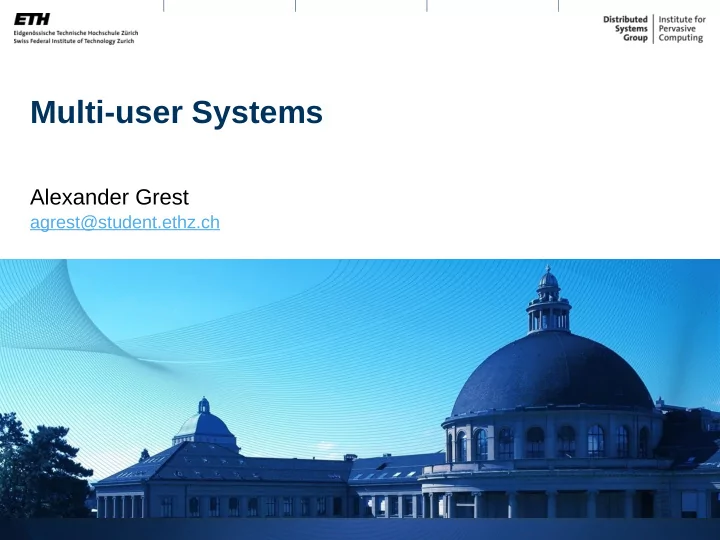
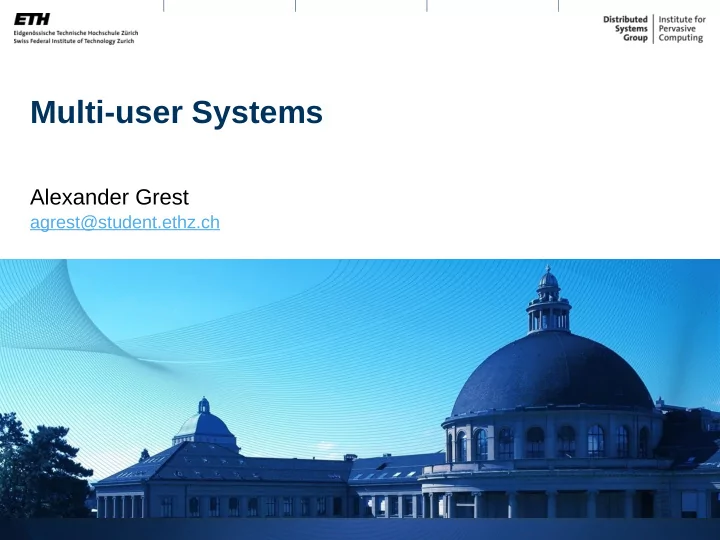
Multi-user Systems Alexander Grest agrest@student.ethz.ch
[ h t t p : / / w e b . m e d i a . m i t . e d u / ~ r a s k a r / U N C / O f f i c e ] The Office of the Future
Projectors Project a video signal onto a reflective projection screen or a translucent rear-projection screen. Important characteristics: Resolution, light output, contrast, … Important projection technologies: Cathode Ray T ubes (CRT) Liquid crystal (LCD) Micro-Mirrors (DLP) etc.
Digital Light Processing Projector (DLP) Microscopic mirrors arranged in an rectangular array on a semiconductor chip called the Digital Micromirror Device (DMD) Mirrors can be individually rotated to an off or – on state. Colors are produced by placing a color wheel between a white lamp and the DLP chip.
Telepresence e t - Create the illusion of physical presence of a person that f o - e is miles away. r u t u Goal: T elepresence should be indistinguishable from f ] - p e h physical presence. h p t . / h e c c r n a e e s s e e r r p - e y l t e i t l / a g e o r l - b d / e m t o n c e . m k g l u a a t - c s t c v n . u w - w e w c / n / e : s p e t r t p h e [ l
Why Telepresence is important Face-to-Face meetings (or the illusion thereof) are important for business. Air travel is expensive (and annoying). Apart from air fares, ] cost appear for v - Lost productivity of being m – a e inaccessible to colleagues r t s and away from information f l u and corporate resources g / m o c Lost time while being in an – . t e airliner or jet lagged j t („opportunity cost”) r e s e d . w w w / / : p t t h [
Traditional Videoconferencing fails Tiny remote participants, jerky motion, poor audio, etc. It fails the human brain's „smell test”: Experience not realistic. Most people prefer real face-to-face meetings.
Eye Contact impossible d r Important aspect of face-to-face a w e o h H communication. t y d b n Provides many communication a t h n g fundamentals, such as o i i L t a f Feedback – r o o b d a e Conversational regulation l e – l p o S (turn taking) C e l h a t u Expressions that punctuate – s t i a emotion. V s e s v e Impossible with traditional i n t i c s e u videoconferencing systems. f B f E l a , b e o c l ] n G n e a s f m e o t r h p e c e r i l u L e t T u . [ F S
Contemporary Telepresence Systems d r Improve the experience by offering features such as a w e o h H t Life-size participants – y d b n a t Accurate flesh tones h – n g o i i L Studio quality video, lightning and acoustics t – a f r o o b d a e l e l p o S C e l h a t u s t i a V s e s v e i n t i c s e u f B f E l a , b e o c l ] Still nowhere close of creating the n G n e a s f m illusion of physical presence. e o t r h p e c e r i l u L e t T u . [ F S
blue-c: Taking Telepresence to the next Level Goal: Seamless and realistic integration of a remotely located user into a synthesized virtual space. User is located in a three-sided cube-like structure. From multiple video streams, a 3D video representation of the user is computed in real-time. ] 3 0 0 2 s s o r G [
blue-c: Setup Time multiplexing between image acquisition and image projection. Walls are build from glass panels containing liquid crystal layers. Can be switched from an opaque state to a – transparent state. Active stereo using two LCD projectors per screen. ] 3 0 0 2 s s o r G [
blue-c: Image Acquisition Happens between the projection frames for the left and right eye. User is actively illuminated during image acquisition. Custom-build hardware to generate the neccessary timing and trigger pattern. ] 3 0 0 2 s s o r G [
blue-c: 3D Processing 3D Processing happens in real-time on a Linux PC cluster. A point-based representation of the user is computed. Allows efficient streaming, rendering and 3D – compositing. ] 3 0 0 2 s s o r G [
blue-c: Demo ] 3 0 0 2 s s o r G [
DepthCube Multi-planar volumetric display system. n a l A A high speed projector projects slices of the 3D scene onto a y b stack of LC shutters. y a l Multi-planar anti-aliasing algorithms are used to create p s i continuous appearing 3D images. D c i r t e m u l o V r a n a l p - i t l u M e t a t s - ] d n i a l v o i S l l A u [ S
[ A S o l i d - s t a t e M u l t i - p l a n a r V o l u m e t r i c D i s p l a y b y A l a n S u l l i v a n ] DepthCube: Applications
Eye Contact in One-To-Many Videoconferencing Major limitation of blue-c: One user per portal One-T o-Many Videoconferencing: Single remote participant attends a larger meeting. ] 9 0 0 2 s e n o J [
3D Image Acquisition 4 repeated patterns are projected onto face. Creates a depth map image for the face. 2D video feed allows the remote participant to view their adience. ] 9 0 0 2 s e n o J [
Autostereoscopic 3D Display 2 brushed aluminium display surfaces spinning at 900 rpm. Viewer's position is tracked in the 2D video feed. Each projector frame can addresses just one adience member. ] 9 0 0 2 s e n o J [
Eye Contact in One-To-Many Videoconferencing ] 9 0 0 2 s e n o J [
C1x6: Multi-User 3D Display In 3D cinemas, there is only a single location from where a person observes a perspectively correct view. C1x6: Each user is provided an individual stereoscopic image pair (up to 6 users). ] 1 1 0 2 k i l u K [
C1x6: Multi-User 3D Display 6 customized DLP projectors, each of which projects images in one of the primary colors. Modern DLP projectors rotate the color wheel at least twice per video frame while 60 Hz input is provided (→ running at 120 Hz). This allows 6 different images at 360 Hz. – Different polarizing of the light output of the first three projectors than those of the second three. 12 different full-color images. – ] 1 1 0 2 k i l u K [
C1x6: Multi-User 3D Display Usual LC Shutters: Close quickly ( < 0.2 ms) and open slowly ( > 2 ms). Double cell shutter: Regular shutter that is transparent if no voltage is – applied (NW). Second shutter is opaque if no voltage is applied – (NB). ] 1 1 0 2 k i l u K [
C1x6: Group navigation Perception of a consistant virtual world of all users. Users are placed in the same spatial configuration as – in the real world (apart from scaling factor). When virtually navigating, not all users might fit – through a constriction such as a door. ] 1 1 0 2 k i l u K [
C1x6: Group navigation Detour Stop and crowd Stop and crowd 1 1 3 Move user along a Stop the navigation if Stop the navigation if collision-free path while one users collides. one users collides. maintaining a perspectivly correct rendering. Fade Disort 4 2 If user is on a path Move head position of towards an obstacle, colliding user towards fade obstacle out. head position of navigator. Distortion of the perspective. ] 1 1 0 2 k i l u K [
Multi-User Interaction in the Office Multi-touch tabletop Handheld projectors Multi-projector tiled display walls
Multi-Projector Tiled Displays Traditionally Today Flipchart with many sheets of Single projector paper. Sheets can be teared off … but projectors are cheap. and hanged somewhere. Classrooms with multiple blackboards, often wrapping around the room. Combine multiple projectors to form a single large display surface.
Multi-Projector Tiled Displays: Setup Scalable Reconfigurable Easily installable Infrared Illuminator Camera Plug-and-play projector (PPP) Computation ] Unit 0 1 0 Projector 2 n a m o R [
Multi-Projector Tiled Displays: Setup N PPPs casually arranged in a rectangular array. Overlapping between neighbours. – PPPs use constant IP multicast group for communication. ] 0 1 0 2 n a m o R [
Multi-Projector Tiled Displays: Registration Each PPP projects 4 QR codes (one per corner) containing its IP address / port. Each PPP broadcasts the location of each neighbour along with the associated IP-address. Each PPP builds the connectivity graph for the entire display. ] 0 1 0 2 n a m o R [
Multi-Projector Tiled Displays: Geometric Registration PPPs might not be perfectly aligned at their boundaries. Visible breaks in the image content. – Relation between the coordinates of two projectors can be described ba a 3 x 3 matrix H called planar homography . ] 0 1 0 2 n a m o R [
Recommend
More recommend