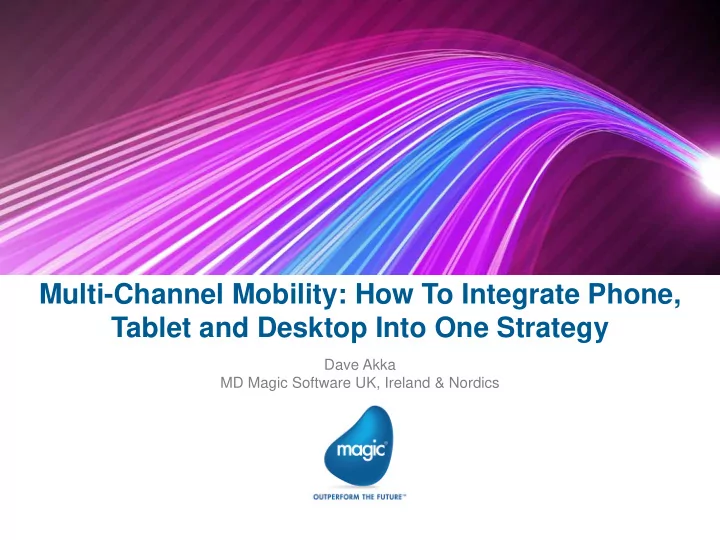
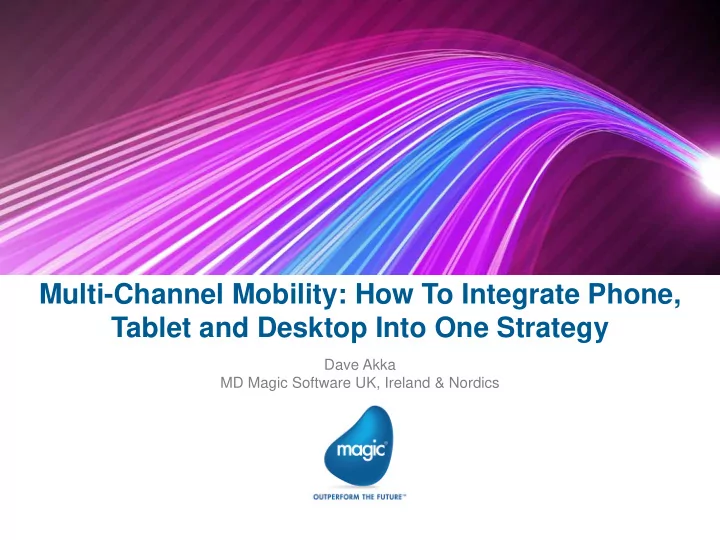
Multi-Channel Mobility: How To Integrate Phone, Tablet and Desktop Into One Strategy Dave Akka MD Magic Software UK, Ireland & Nordics
Current Situation: Why We Need A Multi-Channel Strategy Users Access Data From Many Devices And Architectures Terminal, Desktop, Tablet, Smartphone, Web Page, Social Media... • Multi-Channel Solution
Current Situation: Why We Need A Multi-Channel Strategy Same Function, Different Channels Not adapted, integrated or ready for multiple devices This is NOT an HTML5 presentation … This is a Multi-Channel Presentation
Hold On… Let’s Define… Device The tool used to complete a task The ecosystem the device sits within, e.g. iOS, Android, Platform Windows Channel Touch point with the user Context Where, when, how? All about user experience: How to deliver functionality based on the context
Mobile Revolution: How We Got Here User Enterprise • Process driven • Process driven • Originated as a consumption • Originated as a consumption • Structured data • Structured data device • Governance device • Governance • Expectation of BYOD • Control • Expectation of BYOD • Control
Mobile Revolution: How We Got Here How Can We Bridge The Gap? • Process driven • Structured data • Governance • Control
What We Want To Achieve Same Function, Different Channels Adapted, integrated and ready for multiple devices • Multi-Channel Solution
How Do We Use Different Devices? Phone Tablet • Scanner • Two hands • GPS • Longer battery life • Gyroscope • Location awareness • NFC (?) • AR • Collaboration / light productivity
How Do We Use Different Devices? • Read messages & action • Show more message detail • Data entry, reports, dials • Use sensors • Action, analyse • Open further “tabs” & tasks • Limited data entry • Use sensors, data entry
Channels And Processes, Not Apps And Devices Focus on User Experience Office Tablet •a Mobile Web •a
With A Single Effort…
Other Key Mobility Requirements Secure and reliable access to any enterprise data with 24/7 Integration high availability User Beyond UI, intuitive/native, fully available, offline support Experience Speed Fast time to market, flexible, future proof Data security at application, device and user levels Security (encryption, authentication, MDM) Maintain, manage, monitor and control the app, the Management infrastructure, the devices, the users Expertise throughout the entire enterprise app lifecycle : Expertise project definition, planning and development to design, delivery and implementation
Enterprise Mobility Needs A Holistic View • Cater for context – Multi-platform support • Multi-device (form factor) – Single development effort – Back-end integration • Security • Monitoring • Management
Platform: Catering For Context Business Processes Presentation Layer
Offline
Why It’s Important • Coverage • Speed • Latency • Roaming Cost (international) • Overloaded networks • Disconnected mode
Use Cases • Daily tracking timesheets, weekly submissions • Expense claims- scan, save and submit when … • Data Entry (Shift data, 1:n, AR) • Self service scanner • Kiosks • Full disconnected mode • Etc.
The Offline Dilemma
Some Examples
Mobile Purchase Order Authorisation PO request arrives in ERP PO PO CRM ERP Request Approved That’s good! I approve. Validate Check data integrity Budgeted? Quarter Sales to date? Workflow activated Available Budget Magic Software Authorisation, any time, anywhere!
Mobile Sales Management Meeting off! Other ERP CRM customers nearby? Validate Check data integrity Customers Customer details Nearby? Distance Workflow activated Enter Option Magic Software Customer information- on the go!
Selects Mobile Services next appointment Part CONTRACT available? CRM ERP MGMT Covered? When? Validate Check data integrity Maintenance Up sell? Agreement? Invoice Availability? Enter Book Part in stock? Dispatch? Details Next appointment Magic Software Back Office Generate Dispatch Part Activities Invoice ERP and CRM information - on the go!
Mobile Patient Records What needs to Treatment history? be administered? Patient notes?
Take-Outs • Start with the process • Find alternative “windows” to the process • Examine the context • What sensors to use • Where to keep data (temp, in progress, final) • Define the business logic Who / What • • Part of existing process? Integrated? • Touch points and what to do in each one of them • Technology • Platform • Channel Pattern(s) • • Offline • Encryption • Workflow
Recommend
More recommend