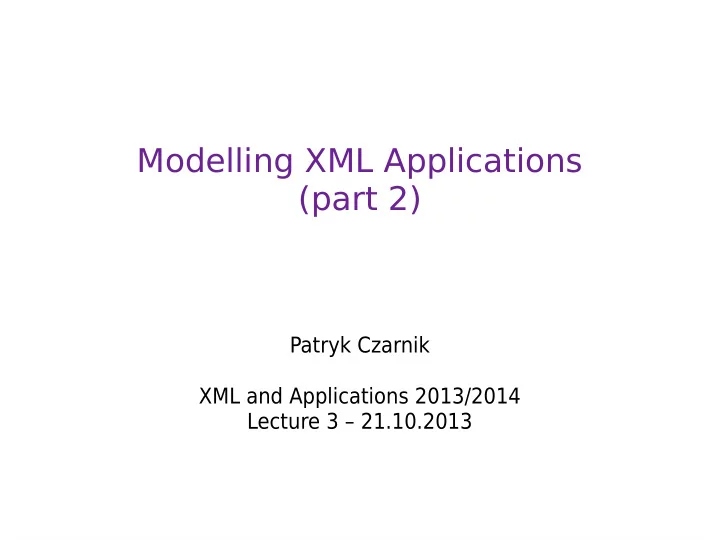
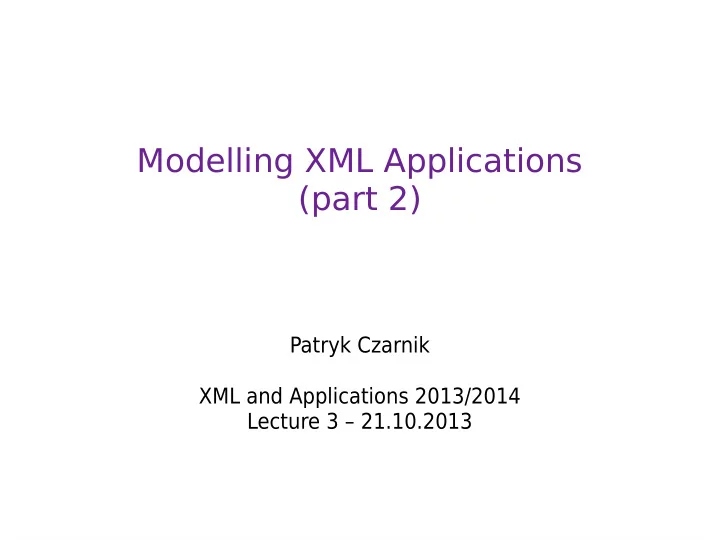
Modelling XML Applications (part 2) Patryk Czarnik XML and Applications 2013/2014 Lecture 3 – 21.10.2013
Modularisation options Combining multiple files DTD – external parameter entities Schema – include, import, redefine Reusing fragments of model definition DTD – parameter entities Schema – groups and attribute groups (in practice equivalent to the above) Schema – types, type derivation (no such feature in DTD) Global and local definitions In DTD all elements global, all attributes local In schema both can be global or local, depending on case See examples for details! 2 / 15
Import or include? xs:import Imports foreign definitions, enables referring to them xs:redefine Includes external definitions, but a local definition overrides external one if they share the same name xs:include Basic command, almost like textual insertion Imported module must have the same target namespace or no target namespace A multi-module, namespace-aware project with overused A multi-module, namespace-aware project with overused xs:include leads to duplication of logic in the software that xs:include leads to duplication of logic in the software that processes documents (or enforces meta-programming tricks processes documents (or enforces meta-programming tricks to avoid it). /based on personal experience/ to avoid it). /based on personal experience/ 3 / 15
Schema and namespaces DTD is namespace-ignorant XML Schema conceptually and technically bound with XML namespaces Basic approach: one schema (file) = one namespace It is also possible to split one ns into several files Referring to components from other namespaces available Important attributes targetNamespace – if given, all global definitions within a schema go into that namespace elementFormDefault , attributeFormDefault – should local elements or attributes have qualified names? default for both: unqualified typical approach: elements qualified, attributes unqualified setting may be changed for individual definitions 4 / 15
Using namespaces in XML Schema Different technical approaches to handle namespaces in XML Schema XML Schema ns. bound to xs : or xsd :, no target namespace XML Schema ns. bound to xs : or xsd :, target namespace as default namespace Convenient as long as we don't use keys and keyrefs T arget namespace bound to a prefix ( tns : by convention) Then we can declare XML Schema as default namespace and avoid using xs : or xsd : 5 / 15
T ypes in XML Schema Every element and attribute has a type If not specified: xs:anyT ype or xs:anySimpleT ype, resp. “What an element/attribute may contain” but also “ How to interpret a value” 6 / 15
Classification of types T ypes by content model Simple type (value of a text node or an attribute; applicable to elements and attributes) atomic type list union Complex type (structure model – subelements and attributes; applicable to elements) empty content element content mixed content simple content 7 / 15
Classification of types T ypes by place of definition: anonymous – defined locally in place of use named – defined globally built-in – defined in XML Schema specification user-defined T ypes by means of definition: primitive (simple types) defined directly (complex type as a sequence etc.) derived (some built-in types are defined by derivation!) by extension (complex types only) by restriction (complex and simple types) as a list or union (simple types only) 8 / 15
Simple types Rich set of built-in types decimal, integer, nonNegativeInteger, long, int, ... boolean, float, double date, time, dateTime, duration, ... string, token, base64Binary, hexBinary, ... See the recommendation for the complete hierarchy Defining custom types basing on built-in types by restriction as a list as an union 9 / 15
Value space vs lexical space A simple type specifies its value space – set of abstract values lexical space – set of valid text representations Type Text representations Abstract value xs:boolean 0 , f alse False 1 , true T rue xs:decimal (and derivatives) 13 , 013 , 13.00 13 xs:string 013 ' 013 ' foo bar ' foo bar ' xs:token foo bar ' foo bar ' 10 / 15
Choosing the appropriate type Semantic meaning of a simple type: not only a “set of allowed character strings” also the way a value is interpreted! T ypes may affect the validation e.g. leading zeros significant in strings, meaningless in numbers Processors may use the information about type, e.g. schema-aware processing in XSLT 2.0 or XQuery sorting, comparison, arithmetic operations JAXB – generation of Java classes based on XSD Choosing the appropriate type sometimes not obvious phone number, zip code, room number – number or string? 11 / 15
Defining simple types by restriction Constraining facets – properties we can restrict enumeration Some of them available only for chosen primitive base types pattern length, minLength, maxLength totalDigits, fractionDigits maxInclusive, maxExclusive minInclusive, minExclusive whiteSpace Used directly in simple type definition: <xs:simpleType name="LottoNumber"> <xs:restriction base="xs:integer"> <xs: minInclusive value="1" /> <xs: maxInclusive value="49"/> <lottoNumber>12</lottoNumber> </xs:restriction> </xs:simpleType> 12 / 15
List types List of values separated with whitespace. Not to confuse with sequences list – simple type, no markup structure within sequence – complex type, sequence of subelements Compact notation for lists of values but Harder to process in XML processors (requires additional parsing using regexp etc. – not available e.g. in XSLT 1.0) <xs:simpleType name="LottoNumberList"> <xs: list itemType="LottoNumber" /> </xs:simpleType> <lottoNumberList>12 2 47 6 33 12 27 18</lottoNumberList> 13 / 15
Union types Union of sets of values Possibility to mix values of different primitive types Interpreting values as abstract values hard to perform Nevertheless, a usable feature (e.g. unbounded in XML Schema) <size>40</size> <size>L</size> <xs:simpleType name="ClothingSizeLetter"> <xs:restriction base="xs:token"> <xs:enumeration value="XS"/> <xs:simpleType name="ClothingSizeNumber"> <xs:enumeration value="S" /> <xs:restriction base="xs:integer"> <xs:enumeration value="M" /> <xs:minInclusive value="20" /> <xs:enumeration value="L" /> <xs:maxInclusive value="60" /> <xs:enumeration value="XL"/> </xs:restriction> <xs:enumeration value="XXL"/> </xs:simpleType> </xs:restriction> </xs:simpleType> <xs:simpleType name="ClothingSize"> <xs: union memberTypes="ClothingSizeNumber ClothingSizeLetter"/> </xs:simpleType> 14 / 15
Identity constraints Constraints on uniqueness and references T wo mechanisms: DTD attribute types ID and IDREF introduced in SGML DTD but still available in XML Schema drawbacks: one global scope, at most one ID per element special form of values – only names allowed IDs and references necessarily in attributes XML Schema identity constraints key , unique , and keyref definitions more powerful and more flexible than ID/IDREF 15 / 15
Recommend
More recommend