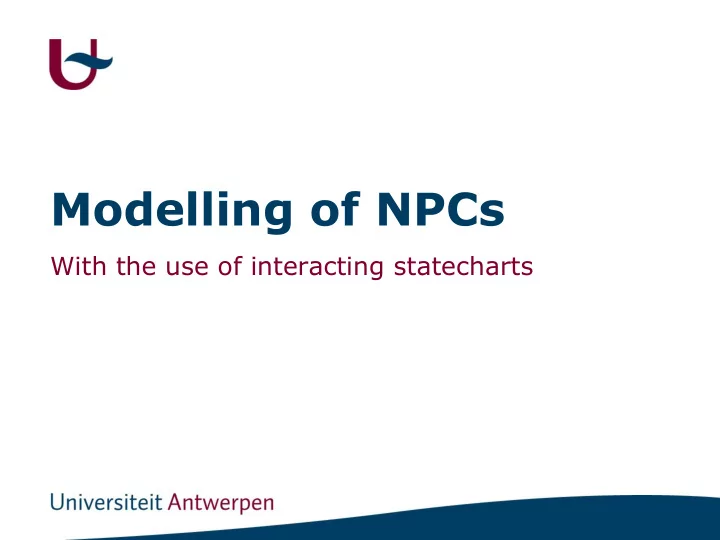
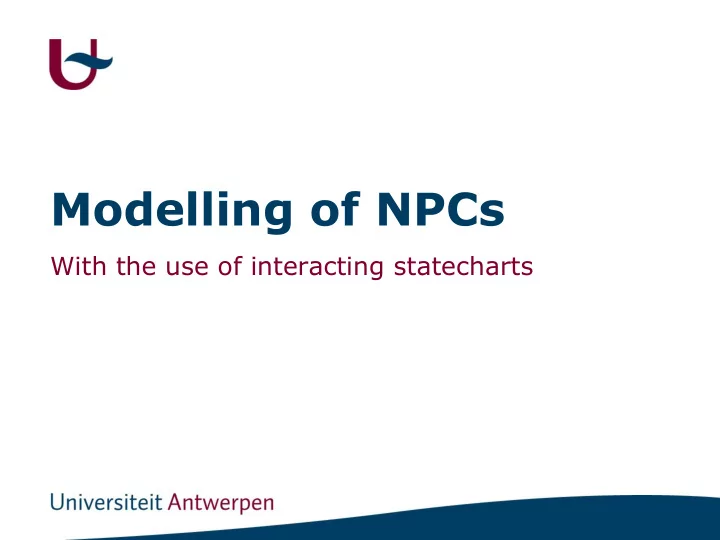
Modelling of NPCs With the use of interacting statecharts
Overview • Why statecharts? • Related work • My contribution • Conclusion 1
Why Statecharts? 2
Turn Based Games • Popular examples include computerized board games like Chess and Connect-Four • Game state does not change until a player makes a move • Waiting several seconds for (computer- controlled) opponent is acceptable • “Simple” algorithms within programming language suffice 3
Real Time Games • Examples : your favorite FPS or MMORPG • Game state changes continuously • Goal : make NPCs’ actions and reactions look as intelligent and natural as possible • More realism when NPC can : - Analyze situation - Evaluate different options - Take into account game history Writing consistent, re-usable and efficient AI code becomes very hard 4
Solution • Specification of such advanced AI should not be done within programming language • Instead : higher level of abstraction using visual modelling language • Main focus in Game AI is to define reactions to game events An Event based formalism like Statecharts seems appropriate 5
Related work 6
Model-Based Design Of Computer- Controlled Game Character Behavior by Jörg Kienzle, Alexandre Denault & Hans Vangheluwe 7
The layered architure of the AI model As described in the paper “Model -Based Design Of Computer- Controlled Game Character Behavior” by Jörg Kienzle, Alexandre Denault & Hans Vangheluwe 8
Architecture • Character perceives the environment through his sensors • Input gets transformed by components from the layers • Eventually reaction by the actuators • Communication with asynchronous events ( event flow downwards) • Example : Detecting obstacle turning left to avoid collision. 9
Sensors • Extract information from the state of the tank ( evolves continuously) Sensors • Send events accordingly • Example : 10
Analyzers • Detect significant events that can only be calculated based on the state of several components Analyzers • Example - To determine whether the enemy is in range, information from the turret and the turret radar is needed : 11
Memorizers • Pilot takes events/state from the past also in consideration Memory needed • Example – Enemy Tracker Memorizers remembers enemy position, even when it got out of sight : 12
Strategic Deciders • Deciding on a high level goal • Strategies : Exploring, Attacking, Repairing, Fleeing, Refueling Strategic 13
Tactical Deciders • Translate high level goals into low level commands • Each strategy should have his own planner. Tactical 14
Planner for the attack strategy 15
Executors • Map the decisions to events the actuators can understand Executors 16
Coordinators • Handle incorrect behaviour when the effects of actuators are correlated • Example : Simultaneously turning tank and cannon Coordinators 17
Actuators • Execute the low level commands such as turn left or move forward Actuators 18
My contribution 19
Example Game : Paper Warfare 20
Modelling • As modelling environment AToM³ is used, in combination with the DCharts formalism and statechart compiler of Huining Fen [2] AToM3, http://atom3.cs.mcgill.ca/ [3] H. Feng, DCharts, a formalism for modeling and simulation based design of reactive software system, http://msdl.cs.mcgill.ca/people/tfeng/thesis/thesis.html (2004). • User Interface with Tkinter 21
Modelling • A component with modelled behaviour consists out of : - A dynamic part : The statechart - A static part : Implements certain functionality which can be called by the statechart - A controller : For communication between the two parts • Next to the NPCs, also other elements with modelled behaviour • Should we model everything we can model? 22
Environment • Field repeatedly updates all objects in game e.g. Bullet movement and collision detection Would a separate statechart for a bullet be beneficial ? • Pausing/resuming displays/hides a message 23
Player • Comparable to the executor & actuator layers of the AI -> input from the user is translated into actions • Example – When the right arrow key is pressed the event “ keyCannonRPressed ” will be generated, resulting in the cannon turning right : 24
Non-Player Character • Same layered approach as paper in related work but different target game and platform • Only interesting components will be shown (lots of trivial and similar components) 25
Enemy Detection • If enemy present, send “ enemySighted ” event and progress to EnemySighted state • In this state keep checking for enemies, if no more enemies are present, send “ enemyOutOfSight ” event. 26
Enemy Tracker • Memorizer to pinpoint the enemy’s position • Repeatedly update position of enemy • If enemy out of sight and no waypoint left to travel to Enemy lost, continue exploring 27
Path Finder • Determines route using waypoints when “ newDestination ” event comes in • When point reached, checks if more points are left. If so, a “ newPoint ” event is send, else a “ destinationReached ” event. 28
Steering Strategy • This executor shoots in action when a new target point is set • Checks where that point is located in relation to itself and propagates events accordingly. 29
Cannon Coordinator • Next to enforcing the desired behaviour of the cannon, it also attempts to reset the cannon to a zero angle difference with the tank when the attack state is left. 30
Demo Time 31
Conclusion 32
Conclusion • Statechart modelling = good way to obtain structured and easy-to-understand AI • Usefull in other cases where keeping track of state is needed (e.g. what key is pressed / pausing game) • Degrades performance Structure, Consistency & Re-usability vs. Performance • (Tkinter is not well suited for games) 33
Any questions? Thank you for listening 34
Recommend
More recommend