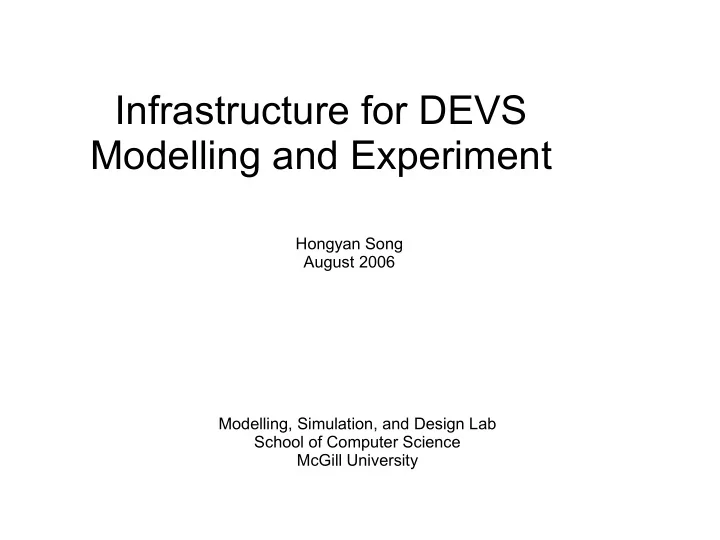
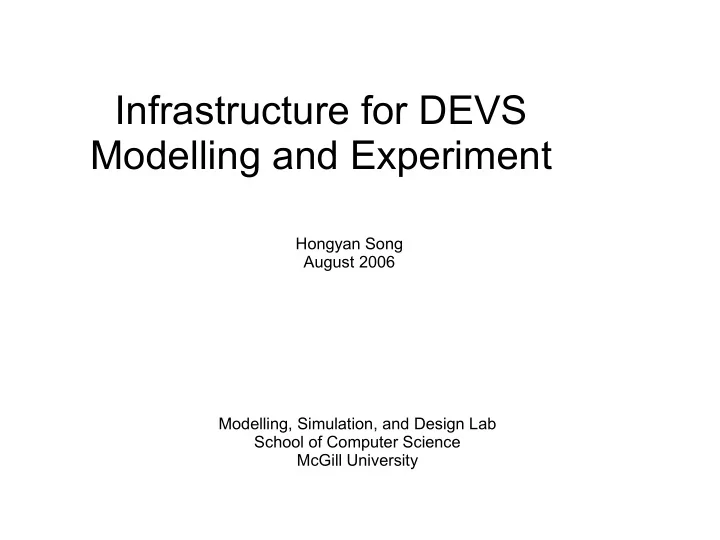
Infrastructure for DEVS Modelling and Experiment Hongyan Song August 2006 Modelling, Simulation, and Design Lab School of Computer Science McGill University
Outline ● Motivations and Ideas ● DEVS Visual Modelling ● Representing DEVS in Modelling Language ● Simulation Trace Standardization ● Visual Trace Plotter
Motivations and Purposes ● Facilitate the Process of DEVS Modelling ● Promote DEVS Standardization and Application
The Modelling Process ● Modelling – Build a tentative model ● Verification – Make sure a model is syntatically correct to a specific formalism ● Simulation – Execute the model with experimental data to generate the model behaviour ● Validation – Make sure the model is semantics correct
Current DEVS Modelling Process ● No visual modelling tools ● Models represented in programming languages ● No automatic model verification tools ● Simulation trace is in memory or in text file ● No specific tool for DEVS trace plotting
The Architecture of The Infrastructure Modelling ● Visual modelling environment – Graphical models to models represented in – modelling language Verification ● Model compiler – Check syntax of modelling language, – modelling formalism and generate programming language specific models Simulation ● Standardized XML trace – Trace from one simulator plotted by different – tools, one tool used by many simulators Validation ● Visual trace plotter specific for DEVS –
DEVS Meta-Model
GUI Model of the Visual Environment
Visual Modelling Environment and Visual Models
Modelica Model Representation function intTransition class GeneratorState algorithm Generator.SeqStates seqState(start=Generator.SeqStates.G_IDEL); if( state.seqState==SeqStates.G_IDLE ) then end GeneratorState; state.seqState := SeqStates.G_GENERATING; elseif(state.seqState==SeqStates.G_GENERATING) then class Generator state.seqState := SeqStates.G_IDLE; extends AtomicDEVS; end if; parameter Integer ia=0; end intTransition; parameter Integer ib=0; function outputFnc parameter Integer szl=0; ...... parameter Integer szh=0; end outputFnc; parameter String name="a"; function timeAdvance output DevsPort g_out; ...... GeneratorState state(); end timeAdvance; type SeqStates = enumeration(G_IDLE, G_GENERATING); end Generator;
Python DEVS Representation - 1 class GeneratorState: def toXML(self): def __init__(self): strRep = '' self.seqState = Generator.G_IDLE strRep = strRep + "\n<attribute category=\"P\">" strRep = strRep + "\n\t<name>seqState</name>" def __str__(self): strRep = strRep + strRep = '' "\n\t<type>Generator.SeqStates</type>" strRep = strRep + "\nseqState: " + strRep = strRep + str(self.seqState) "\n\t<value>"+str(self.seqState)+"</value>" return strRep strRep = strRep + "\n</attribute>" return strRep
Python DEVS Representation - 2 class Generator( AtomicDEVS ): def intTransition( self ): G_IDLE = 'G_IDEL' if(self.state.seqState == Generator.G_IDLE): G_GENERATING = 'G_GENERATING' self.state.seqState = Generator.G_GENERATING def __init__(self, ia, ib, szl, szh, name): elif(self.state.seqState == AtomicDEVS.__init__(self, name) Generator.G_GENERATING): self.ia = ia self.state.seqState = Generator.G_IDLE self.ib = ib return self.state self.szl = szl def outputFnc( self ): self.szh = szh evt = None self.name = name if(self.state.seqState == Generator.G_GENERATING): self.g_out = self.addOutPort("g_out") evt = Job(self.szl, self.szh) self.state = GeneratorState() self.poke(self.g_out, evt) def timeAdvance( self ): .....
XML DTD for Simulation Trace 9. <!ELEMENT attribute (name, type, 1. <!ELEMENT trace (event+)> value+)> 10. <!ELEMENT name (#PCDATA)> 2. <!ELEMENT event (model, time, kind, 11. <!ELEMENT type (#PCDATA)> port*, state)> 12. <!ELEMENT value (#PCDATA| attribute)*> 3. <!ELEMENT model (#PCDATA)> 13. <!ATTLIST port name CDATA #IMPLIED> 4. <!ELEMENT time (#PCDATA)> 14. <!ATTLIST port category (I|O) #REQUIRED> 5. <!ELEMENT kind (IN|EX|#PCDATA)> 15. <!ATTLIST attribute category (P|C | PC | CC) #REQUIRED> 6. <!ELEMENT port (message)> 7. <!ELEMENT message (#PCDATA)> 8. <!ELEMENT state (attribute+)>
Simulation Trace in XML <event> <attribute category="P"> <model>RootExperiment.p1</model> <name>size</name> <time>9.0</time> <type>Integer</type> <kind>EX</kind> <value>5</value> <port name="p_in" category="I"> </attribute> <message>id: 2 size: 8</message> </value> </port> </attribute> <state> <Attribute> <attribute category="C"> ...... <name>currentJob</name> </Attribute> <type>Job</type> ..... <value> </state> <attribute category="P"> </event> <name>id</name> <type>Integer</type> <value>1</value> </attribute>
Design of the Trace Plotter
Visual Trace Plotter - 1 (Different Properties in the Same Model Instance)
Visual Trace Plotter - 2 (Same Property in Different Model Instances)
Visual Trace Plotter - 3 (User Customized State Parser)
Acknowledgements Thanks ! Hans' advice and ideas on design and implementation the system Denis' original DEVS meta-model and GUI model Steven's muModelica compiler Ernesto's help on system maintenance
Recommend
More recommend