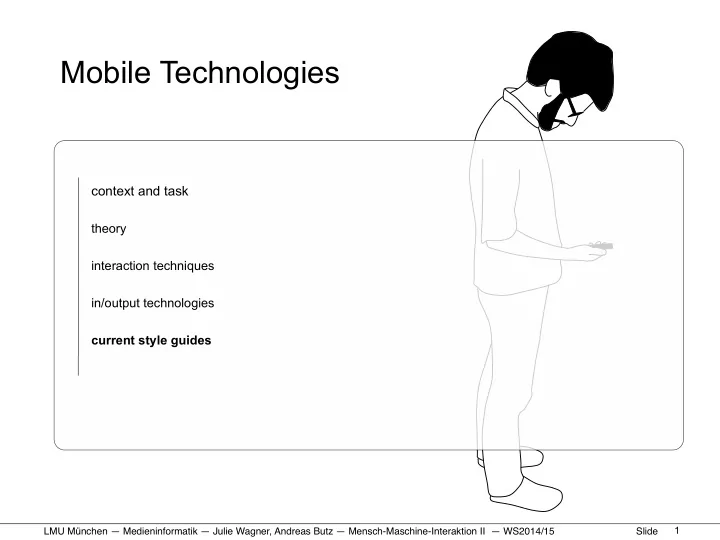
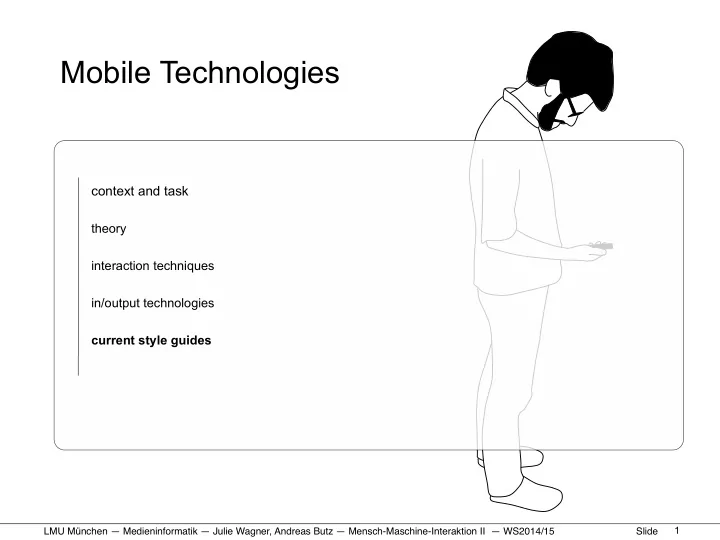
Mobile Technologies context and task theory interaction techniques in/output technologies current style guides 1 LMU München — Medieninformatik — Julie Wagner, Andreas Butz — � Mensch-Maschine-Interaktion II — WS2014/15 Slide
Mobile Looking at current mobile technology context and task • We‘ve seen many ideas for interaction concepts – important for further development of the field theory – important source of inspiration interaction – important for understanding general principles techniques in/output • Device and SW vendors have a different view technologies – cannot switch interaction concepts daily current style – need to be very concrete about design guides – want to provide standards (consistency!) • Purpose of this part of the lecture: – have a closer look at current mobile UI style guides – understand their basic elements – compare different approaches 2 LMU München — Medieninformatik — Andreas Butz, Julie Wagner — � Mensch-Maschine-Interaktion II — WS2014/15 Slide
Mobile Apple: iOS Human Interface Guidelines context and task • https://developer.apple.com/library/ios/ documentation/userexperience/conceptual/ theory mobilehig/ interaction techniques • UI Design Basics in/output technologies • Design Strategies current style • iOS Technologies guides • UI Elements • Icon and Image Design 3 LMU München — Medieninformatik — Andreas Butz, Julie Wagner — � Mensch-Maschine-Interaktion II — WS2014/15 Slide
iOS HIG: main principles • Deference. – The UI helps people understand and interact with the content, but never competes with it. • Clarity. – Text is legible at every size, icons are precise and lucid, adornments are subtle and appropriate, and a sharpened focus on functionality motivates the design. • Depth. – Visual layers and realistic motion impart vitality and heighten people’s delight and understanding. 4 LMU München — Medieninformatik — Julie Wagner, Andreas Butz — � Mensch-Maschine-Interaktion II — WS2014/15 Slide
Basics: start and stop • start instantly • don‘t force reboot • defer login • don‘t ask for setup information, instead – Focus on the needs of 80 percent of your users. – Get information from other sources. • Always be prepared to stop – An iOS app never displays a Close or Quit option. – Save user data as soon as possible and as often as reasonable. – Save the current state when stopping at the finest level of detail possible. 5 LMU München — Medieninformatik — Julie Wagner, Andreas Butz — � Mensch-Maschine-Interaktion II — WS2014/15 Slide
Basics: Navigation • standard structures – Hierarchical – Flat – Content- or experience- driven • Users should always know where they are in your app and how to get to their next destination. 6 LMU München — Medieninformatik — Julie Wagner, Andreas Butz — � Mensch-Maschine-Interaktion II — WS2014/15 Slide
Basics: Standard Gestures • Tap • Drag • Flick • Swipe • Double tap • Pinch • Touch-and-hold • Shake • all assumed to be known!?!? • avoid messing with these! 7 LMU München — Medieninformatik — Julie Wagner, Andreas Butz — � Mensch-Maschine-Interaktion II — WS2014/15 Slide
Basics: Animation • Communicate status and provide feedback • Enhance the sense of direct manipulation • Help people visualize the results of their actions 8 LMU München — Medieninformatik — Julie Wagner, Andreas Butz — � Mensch-Maschine-Interaktion II — WS2014/15 Slide
Basics: color • If you create multiple custom colors, make sure they work well together. • Pay attention to color contrast in different contexts. • Be aware of color blindness. • Consider choosing a key color to indicate interactivity and state. • Avoid using the same color in both interactive and noninteractive elements. • Color communicates, but not always in the way you intend. • In most cases, don’t let color distract users. 9 LMU München — Medieninformatik — Julie Wagner, Andreas Butz — � Mensch-Maschine-Interaktion II — WS2014/15 Slide
Basics: Typography • Text Should Always Be Legible • rules for resizing – focus on content – readjust layout • Make sure all styles of a custom font are legible at different sizes. • In general, use a single font throughout your app. 10 LMU München — Medieninformatik — Julie Wagner, Andreas Butz — � Mensch-Maschine-Interaktion II — WS2014/15 Slide
Terminology and Wording • Use terminology that you’re sure your users understand. • Use a tone that’s informal and friendly, but not too familiar. • Think like a newspaper editor, and watch out for redundant or unnecessary words. • Give controls short labels or use well-understood icons. • Make the most of the opportunity to communicate with potential users by writing a great App Store description. 11 LMU München — Medieninformatik — Julie Wagner, Andreas Butz — � Mensch-Maschine-Interaktion II — WS2014/15 Slide
Design Principles • Aesthetic Integrity – design adequate to the task • Consistency – internal – external – with earlier versions • Direct Manipulation • Feedback • Metaphors • User Control 12 LMU München — Medieninformatik — Julie Wagner, Andreas Butz — � Mensch-Maschine-Interaktion II — WS2014/15 Slide
iOS Technologies • very specific recipes for concepts which are part of the operating system: – App Extensions – Notifications – Multitasking – Social Media – iCloud – Passbook – In-App Purchase – Game Center – iAd Rich Media Ads – AirPrint – Accessing User Data – Quick Look – Sound – VoiceOver – Routing – Edit Menu – Undo and Redo – Keyboards and Input Views 13 LMU München — Medieninformatik — Julie Wagner, Andreas Butz — � Mensch-Maschine-Interaktion II — WS2014/15 Slide
UI Elements & Icons • Bars • Content views • Controls – Buttons – Labels – Picker – ... • Temporary Views • very specific rules for icons – size, design, purpose 14 LMU München — Medieninformatik — Julie Wagner, Andreas Butz — � Mensch-Maschine-Interaktion II — WS2014/15 Slide
Mobile Google: material design context and task • „comprehensive guide for visual, motion, and interaction design across platforms and devices“ theory – https://developer.android.com/design/material/index.html interaction • „create a visual language for our users techniques – that synthesizes the classic principles of good design in/output – with the innovation and possibility of technology and technologies science“ current style – http://www.google.com/design/spec/material-design/ guides introduction.html • „Develop a single underlying system that allows for a unified experience across platforms and device sizes.“ • but also: „seeking to build experiences that surprise and enlighten our users in equal measure“ ?!? ==>discuss! 15 LMU München — Medieninformatik — Andreas Butz, Julie Wagner — � Mensch-Maschine-Interaktion II — WS2014/15 Slide
www.youtube.com/watch?v=Q8TXgCzxEnw 16 LMU München — Medieninformatik — Julie Wagner, Andreas Butz — � Mensch-Maschine-Interaktion II — WS2014/15 Slide
Material Design: main principles • Material is the metaphor – grounded in tactile reality, – inspired by the study of paper and ink, yet technologically advanced and – open to imagination and magic • Bold, graphic, intentional – typography, grids, space, scale, color, imagery – do not just please the eye – create hierarchy, meaning, and focus • Motion provides meaning – respects the user as the prime mover – meaningful and appropriate, serving to focus attention and maintain continuity – Feedback is subtle yet clear. 17 LMU München — Medieninformatik — Julie Wagner, Andreas Butz — � Mensch-Maschine-Interaktion II — WS2014/15 Slide
Material and objects • material environment is a 3D space – base unit: density-independent Pixel (dp) • sheets of material are all 1 dp thick • can overlap, but never occupy same space – as in reality • can split and merge – beyond reality 18 LMU München — Medieninformatik — Julie Wagner, Andreas Butz — � Mensch-Maschine-Interaktion II — WS2014/15 Slide
Objects in space • objects float above ground plane or other objects • rise up when pressed –indicates active state –„responsive elevation“ • shadows convey depth • objects are organized hierarchically – children inherit transformations from their parents 19 LMU München — Medieninformatik — Julie Wagner, Andreas Butz — � Mensch-Maschine-Interaktion II — WS2014/15 Slide
Recommend
More recommend