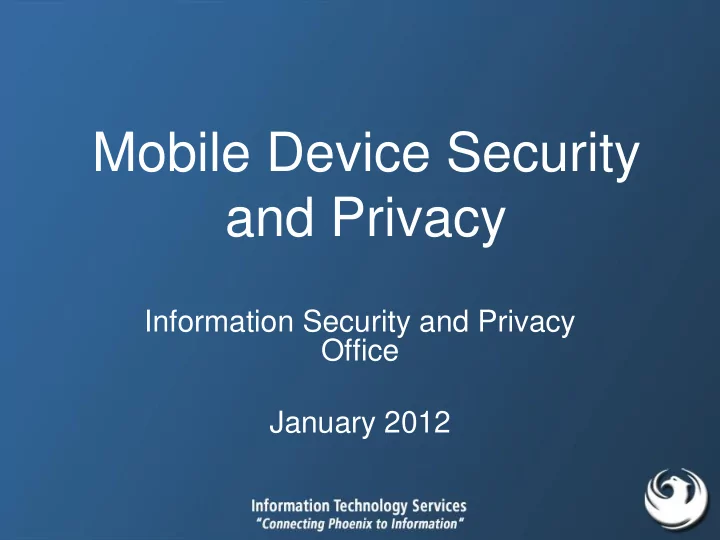
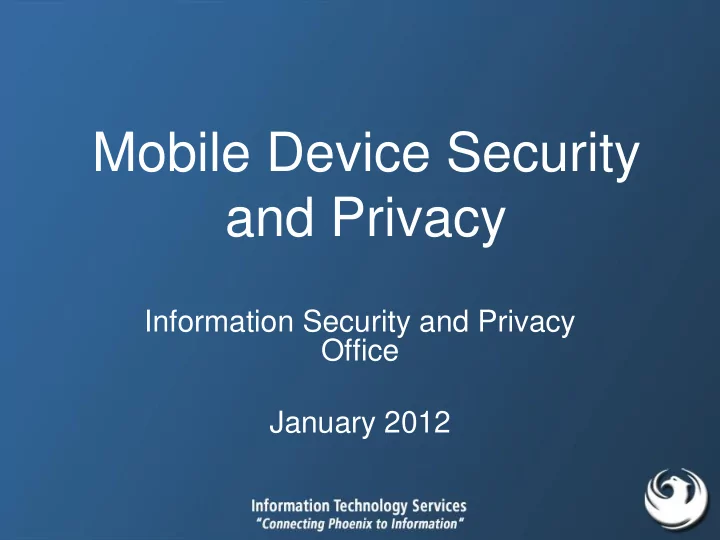
Mobile Device Security and Privacy Information Security and Privacy Office January 2012
Agenda • Protecting mobile devices and your privacy
Protecting Mobile Devices and Your Privacy
Before We Start… The City of Phoenix does not endorse, recommend, or vilify any specific vendors, products, apps, or services.
Goal: Convince You To… 1. Keep your device with you – don’t leave it unattended 2. Protect your device with a strong password 3. Use anti-malware software 4. Read those (often boring) privacy policies 5. Don’t download or keep apps that request more permissions than needed
Do You Have a Smartphone?
Pop Quiz • How many smartphone users are there in the U.S.? – As of September 2011 • 87.4 million • 33.7 million • 946,800 thousand
Pop Quiz • How many smartphone users are there in the U.S.? – As of 9/2011 • 87.4 million • 33.7 million • 946,800 thousand
Pop Quiz • In the U.S. 113 mobile phones are lost every … • Day • Hour • Minute
Pop Quiz • In the U.S. 113 mobile phones are lost every … • Day • Hour • Minute
Top 10 U.S. Cities for Cell Phone Loss or Theft
Do You Access or Do Banking?
Using Your Smartphone • 44% use a browser to access the Internet – 32.5 million Americans accessed banking • Vendors, retailers, merchants, content providers, mobile operators, and banks are all actively establishing new payment services – The value of mobile payment transactions is projected to reach almost $630 billion by 2014, up from $170 billion in 2010
Password-Protect Your Device • 24% store computer or banking passwords on their mobile devices • More than half of smartphone users do not use any password protection to prevent unauthorized access to their device • What’s the risk?
No Password What’s the Harm? • Access personal email and work email • Access your financial accounts, like banks, Mint.com, or PayPal • Access your data in Google Docs, Evernote, or Dropbox • Post embarrassing updates to Facebook and Twitter • So use a strong password – Require the password after minimum period of inactivity
When Purchasing a Mobile Device • Ask about security features and functions – Can you add a strong password, how are patches deployed… – What apps are pre-loaded, are apps vetted • Pre-loaded apps generally have more permissions than ones you install – What software protections can you can install after purchasing • Do you really need all the bells and whistles • Research the device – What maintenance is needed, is it a hacker target or thief magnet, how do you secure it – Read reviews – are most consumers satisfied
Smartphone Malware What’s the Harm? • Force the infected phone call a given phone number – Remember 900 numbers? • Send premium rate text messages • Automatically visit websites that the malware directs it to – Earns money for malware writer • Steal personal information • Be alert for unusual behaviors on your phone, which could be a sign that it is infected – Unusual text messages, strange charges to the phone bill, and suddenly decreased battery life
What’s the Best Anti-Malware Software? • Read app reviews • Check reliable consumer publications • Check industry publications • Look for names you trust • The City of Phoenix does not endorse, recommend, or vilify any specific vendors, products, apps, or services.
Keep a Clean Machine • Keep your mobile security software current • Automate software updates – Many software programs will automatically connect and update to defend against known risks – Example: Sync regularly with iTunes – don’t just charge the battery
Prepare for the Unthinkable • Consider using a “find my device” to locate your device if lost or stolen • Enable remote wipe capability
Mobile Device Privacy
Do You Read App Privacy Policies / Permissions?
Using Your Smartphone • 26% of smartphone owners say they always read the privacy policy when downloading apps – I’m not sure I believe that • 31% say they never read the policy
Example – Game • New! 4 ½ Stars! Reputable Developer!
Example – Game
Why Do Apps Need “Read Phone State and Identity” Permission? • Phone State – Lets the app tell whether you’re on a call or if the phone’s ringing – Allows games, media players, podcasts to pause while you’re on a call • Phone Identity – Developer may need a way to assign a unique ID to you for registration/activation purposes – Many ad publishers use this permission to get the Phone ID for tracking purposes • App may not know who you are exactly, but tracking your usage over time allows a company to build a profile of your individual activity
True or False • A basic Android application has no permissions associated with it – This means the app cannot do anything that would adversely impact the user experience or any data on the device
True! • App developer must specifically state the permissions he wants the app to have
Flashlight App
Compare – Flashlight App • Free! 5 Stars! Lots of installs!
Example – Flashlight App
Example – Flashlight App
True or False • Most free app developers rely on advertising to fund their businesses
True! • Most free app developers rely on advertising to fund their businesses
Why the App’s Free • Free and cheap apps are usually supported by ads – Marketers want to know user demographics to better target ads • The advertising company pays the app developer and supplies a library (of code/programs) that the developer links to within the application – The app developer might not really even be aware of what the ad libraries do • The ad library “piggybacks” on the app’s permissions • So, for example, if the app can read your contact list, the advertiser (through the library) can read your contact list
“Read Phone State and Identity” Trade-off • Some advertising systems, like AdMob, require developers to use this permission so the advertiser can collect statistics • This means: • Both the advertiser and the app publisher can track your usage of the app, and your usage across multiple apps if they collect all that data centrally (which advertisers definitely do)
I Know You • Sign up for something and give your email address or Facebook login – Ties all of the profile information to a real individual • I know where you live, work, and shop – Because of your GPS info • I know what you like – Because of Facebook and your shopping profile • I know your friends and family – Because of Facebook and device contacts and messaging
Before Downloading that App • Be especially wary of typically-suspicious apps (like ringtone apps) that use unneeded permissions • Only install apps with potentially harmful permissions from developers you trust • Check the app’s marketplace rating to determine safety – Not a perfect indicator (like with Flashlight)
Look For Apps That Tell You How It’s Using Permissions
Does the App Want Passwords? • Think twice before giving an app passwords – Example: Some apps ask for passwords to popular services, like GoogleDocs and Dropbox to upload and store things
App Stores • Apple reviews all apps in its store and tries to verify… – Does the app do what it says it does? Does it function reliably? And does it respect the limitations that Apple has put on developers? – This process does weed out some security threats, like apps that carry malware – Does not eliminate all risks to your privacy • Android apps are not vetted – Android market is considered the “wild, wild west”
Example: Movie Trivia Game Uses internet connection to see what the rest of the world has answered to current question
Example: Whole Foods App
iOS Location Services • Tell if an iOS app is using location services • Look for the arrow next to the battery indicator
eBook Reader Privacy • Electronic Frontier Foundation researched and published a guide to eReader privacy – https://www.eff.org/deeplinks/2010/12/2010-e- book-buyers-guide-e-book-privacy
Quiz: Would you use this IM service? From an instant messaging site
Are You Convinced To… 1. Keep your device with you – don’t leave it unattended 2. Protect your device with a strong password 3. Use anti-malware software 4. Read those (often boring) privacy policies 5. Don’t download or keep apps that request more permissions than needed
Questions? Contact ispo@phoenix.gov
More Cowbell (Supplemental Info)
What’s Wrong With This Picture?
QR Codes • Quick Response codes are popping up everywhere – Magazine ads, newsletters, real estate signs, newspaper ads, trade show booths • A QR code is basically a 2D barcode that can be read by smart phone users – An easy way to direct a user to a website – just scan the QR code • Could be a link to a malicious website
Recommend
More recommend