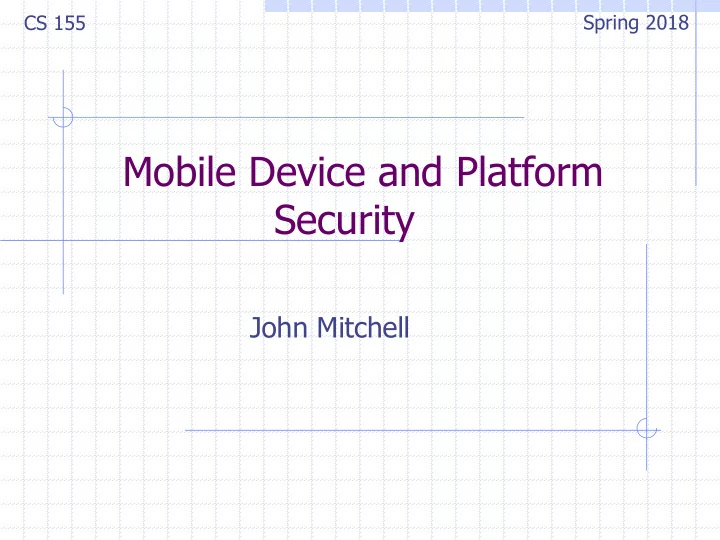
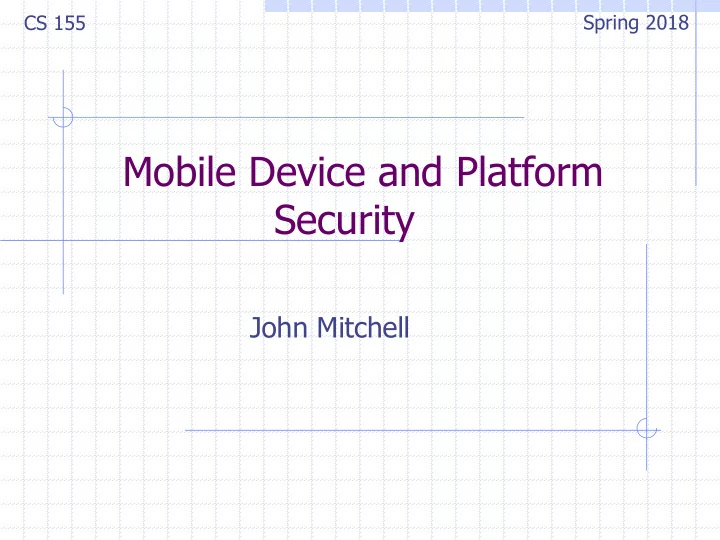
Spring 2018 CS 155 Mobile Device and Platform Security John Mitchell
Two lectures on mobile security Introduction: platforms and trends Threat categories n Physical, platform malware, malicious apps Defense against physical theft Thurs Malware threats System architecture and defenses n Apple iOS security features and app security model n Android security features and app security model Security app development Tues n WebView – secure app and web interface dev n Device fragmentation 2
MOBILE COMPUTING 3
Current devices have long history iPhone, 2007 Apple Newton, 1987 Palm Pilot, 1997 4
Mobile devices Mainframe -> desktop/server -> mobile/cloud Trends n Increasing reliance on personal device w Communication, personal data, banking, work w Data security, authentication increasingly important n From enterprise perspective: BYOD w Mobile device management (MDM) to protect enterprise n Reliance on cloud: iCloud attack risks, etc n Progress from web use to mobile device UI w Apps provide custom interface, but limited screen size… System designs draw on best ideas of past 5
Before 2014 Global smartphone market share 6
Since 2014 Global smartphone market share 7
US Mobile App Traffic http://www.ironpaper.com/webintel/articles/web-design-statistics-2015/ 8
Digital media usage time http://www.ironpaper.com/webintel/articles/web-design-statistics-2017/ 9
Zillions of apps 10
App Marketplace Better protection, isolation than laptop install App review before distribution n iOS: Apple manual and automated vetting n Android w Easier to get app placed on market w Transparent automated scanning, removal via Bouncer App isolation and protection n Sandboxing and restricted permission n Android w Permission model w Defense against circumvention 11
MOBILE THREATS 12
What’s on your phone? Contact list? Email, messaging, social networking? Banking, financial apps? Pictures, video, …? Music, movies, shows? Location information and history Access to cloud data and services? What would happen if someone picked up your unlocked phone? 13
Mobile platform threat models Attacker with physical access n Try to unlock phone n Exploit vulnerabilities to circumvent locking System attacks n Exploit vulnerabilities in mobile platform via drive- by web downloads, malformed data, etc. App attacks n Use malicious app to steal data, misuse system, hijack other apps 14
PROTECTION AGAINST PHYSICAL ATTACKER 16
PROTECTION AGAINST PHYSICAL ATTACKER Device locking and unlocking 17
Today: PINs or Patterns Need PIN or pattern to unlock device n Once unlocked all apps are accessible Twist: set a PIN or pattern per app (per photo, video) n Protect settings, market, Gmail even if phone unlocked. n Examples: App Protector Pro, Seal, Smart lock, … Another twist: n Front camera takes picture when wrong PIN entered n Example: GotYa 18
Background: brute force pwd attack Offline attack n Traditionally: steal pwd file, try all pwd n Unix pwd file has hashed passwords n Cannot reverse hash, but can try dictionary hash(pwd, salt) = pwd_file_entry dictionary Online attack n Can you try all passwords at a web site? n What does this mean for phone pin attacks? 19
Attacks Smudge attacks [Aviv et al., 2010] n Entering pattern leaves smudge that can be detected with proper lighting n Smudge survives incidental contact with clothing Potential defense [Moxie 2011] 1 2 n After entering pattern, require user to swipe across 3 4 Another problem: entropy 5 n People choose simple patterns – few strokes n At most 1600 patterns with <5 strokes 20
[Bedrune, Sigwald, 2011] iOS 4.0: PIN brute force attack After device is jail broken, can PIN be extracted? n [Needed to read encrypted data partition (later topic)] iOS key management (abstract): | 4 digit PIN | decrypt class key stored (decrypts keychain) HW UID key key (AES key unique to device, cannot extract) Testing 10,000 PINs n for each, derive and test class key ≈ 20 mins on iPhone 4 (code.google.com/p/iphone-dataprotection) 22
Better Device Unlocking A more secure approach to unlocking: n Unlock phone using a security token on body wrist watch, glasses, clothing Requirements n Cheap token, should not require charging 23
Summary: locking and unlocking Protect from thief via user authentication n Commonly: pin, swipe, etc. n Future: Biometric? Token on body? n Can phone destroy itself if too many tries? Physical access can allow n Thief to jailbreak and crack password/pin n Subject phone to other attacks Next defense: erase phone when stolen 24
PROTECTION AGAINST PHYSICAL ATTACKER Mobile device management (MDM) 25
MDM:Mobile Device Management Manage mobile devices across organization n Consists of central server and client-side software Functions: n Diagnostics, repair, and update n Backup/restore n Policy enforcement (e.g. only allowed apps) n Remote lock and wipe n GPS tracking 26
MDM Sample Deployment User consent user’s phone enrollment server cert push notification to request check in HTTPS connection to MDM report status and enterprise receive instructions server policy file configure, query, lock, wipe, … 27
Summary: mobile device mgmt Protect stolen phone from thief n GPS: where’s my phone? n Device wipe Preventing brute force attacks n Phone can “lock” if too many bad pin tries n Use MDM to reset to allow user pin Backup, backup, backup! n Frequent backup makes auto-wipe possible 28
MALWARE ATTACKS 29
Mobile malware examples DroidDream (Android) n Over 58 apps uploaded to Google app market n Conducts data theft; send credentials to attackers Ikee (iOS) n Worm capabilities (targeted default ssh pwd) n Worked only on jailbroken phones with ssh installed Zitmo (Symbian,BlackBerry,Windows,Android) n Propagates via SMS; claims to install a “security certificate” n Captures info from SMS; aimed at defeating 2-factor auth n Works with Zeus botnet; timed with user PC infection 30
Android malware 2015 31
Increasing Android app malware https://blog.gdatasoftware.com/2017/04/29712-8-400-new-android-malware-samples-every-day 32
Recent Android Malware Description AccuTrack This application turns an Android smartphone into a GPS tracker. Ackposts This Trojan steals contact information from the compromised device and uploads them to a remote server. Acnetdoor This Trojan opens a backdoor on the infected device and sends the IP address to a remote server. Adsms This is a Trojan which is allowed to send SMS messages. The distribution channel ... is through a SMS message containing the download link. Airpush/StopSMS Airpush is a very aggresive Ad-Network. … BankBot This malware tries to steal users’ confidential information and money from bank and mobile accounts associated with infected devices. http://forensics.spreitzenbarth.de/android-malware / 33
Brief history of iOS attacks Find and call (2012) Accesses user’s contacts and spams friends n Jekyll-and-Hyde (2013): Benign app that turns malicious after it passes Apple’s review n App can post tweets, take photos, send email and SMS, etc. n Xsser mRat (2014) Steal information from jailbroken iOS devices n WireLurker (2014) Infects iOS through USB to OSX machines n Xagent (2015) Spyware. Steals texts, contacts, pictures, … n AceDeceiver (2016) Infects by exploiting vulnerability in Fairplay (DRM) n 34
W 35
36
Based on FairPlay vulnerability Requires malware on user PC, install of malicious app in App Store Continues to work after app removed from store Silently installs app on phone 37
IOS PLATFORM 38
Apple iOS From: iOS App Programming Guide 39
Reference https://www.apple.com/business/docs/iOS_Security_Guide.pdf 40
Topics System Security Protecting mobile platform 2 Encryption and Data Protection App Security 3 App isolation and protection Network Security Apple Pay Internet Services Device Controls 1 User-level security features Privacy Controls Apple Security Bounty 41
IOS DEVICE AND PRIVACY CONTROLS 42
Device unlock Can attacker try all Passcode key: 6-digit passcodes? derived by hashing passcode and device ID Hashing uses secret UID on secure enclave ⇒ deriving passcode key requires the secure enclave Secure enclave enforces 80ms delay per evaluation: 5.5 years to try all 6 digits pins n 5 failed attempts ⇒ 1min delay, 9 failed attempts ⇒ 1 hour delay n >10 failed attempts ⇒ erase phone. Counter on secure enclave. n 43
Unlocking with Touch ID Passcode can always be used instead n Passcode required after: Reboot, or five unsuccessful Touch ID attempts, … Other uses (beyond unlock): n Enable access to keychain items n Apple Pay n Can be used by applications 44
How does it work? Touch ID: sends fingerprint image to secure enclave (encrypted) Enclave stores skeleton encrypted with secure enclave key n With Touch ID off, upon lock, class-key Complete is deleted ⇒ no data access when device is locked With Touch ID on: class-key is stored encrypted by secure enclave Decrypted when authorized fingerprint is recognized Deleted upon reboot, 48 hours of inactivity, or five failed attempts 45
Recommend
More recommend