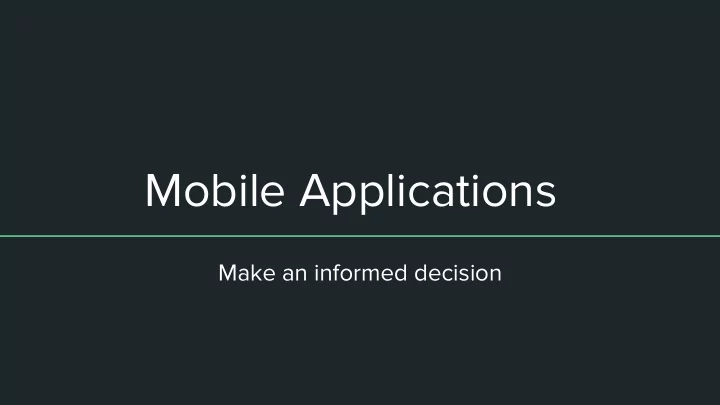
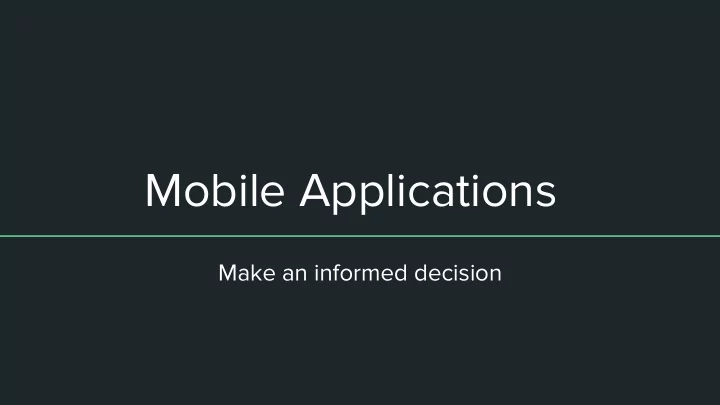
Mobile Applications Make an informed decision
http://www.pewinternet.org/fact-sheet/mobile/
http://www.pewinternet.org/fact-sheet/mobile/
https://android.jlelse.eu/apple-vs-android-a-comparative-study-2017-c5799a0a1683
https://www.comscore.com/Insights/Rankings
https://www.huffingtonpost.com/2011/08/05/iphone-android-state_n_919488.html
Breakdown of App Stores Apple/iOS App Store Costs ~$110/yr ($99 + fluctuating surcharges) ● ● Roughly 2.25 million apps in the store Google Play/Android Store ● Costs $25 one time fee ● Roughly 3 million apps in the store https://www.statista.com/statistics/263795/number-of-available-apps-in-the-apple-app -store/
Developing a Native App iOS app Android app Must be built on macOS Build on any operating system Develop in XCode Develop in Android Uses Swift or Objective-C Studio or use plugins Longer store pre-review Uses XML and Java process Harder to provide support for all users
Developing a Cross-platform App Web wrapper app Unity app Unity app Unity is free, but you Phonegap, Reactive must pay to remove Native, and similar watermark frameworks are free Knowledge of C# Knowledge of JavaScript, programming language CSS, and HTML Same code can be used Some code can be for kiosk or website reused for a website version version Both require macOS to export for iOS
https://android.jlelse.eu/apple-vs-android-a-comparative-study-2017-c5799a0a1683
App Annie 10 Years iOS App store presentation
App Annie 10 Years iOS App store presentation
comScore 2017 Mobile App Report presentation
comScore 2017 Mobile App Report presentation
comScore 2017 Mobile App Report presentation
Native App Pros and Cons ● Pro: Native apps are faster and use less battery ● Pro: Native app interfaces directly with the phone’s OS Pro: You do not have to host anything unless you want to ● Con: Slow update cycle or users may never update your app ● ● Con: Vying for attention on the device ● Con: Older devices may never see your app
Cross-Platform and Wrapped App Pros and Cons ● Pro: You do not have to host anything unless you want to ● Pro: Write app once and ship to multiple platforms with few changes ● Con: Must interface with phone’s OS through secondary system Con: Some advanced features may use more battery power than a native app ● ● Con: Slow update cycle or users may never update your app ● Con: Vying for attention on the device ● Con: Older devices may never see your app
Mobile Apps on the Web Web technologies now allow you to create mobile experiences in the browser. Responsive Web Sites ● ● Progressive Web Apps
Responsive Web Sites ● Use HTML, CSS, and Javascript on your existing Website ● Code can detect user’s device specs and resize itself accordingly Visible to search engines ●
Responsive Web Sites http://thinkapps.com/blog/development/responsive-web-vs-native-apps/
Web Apps and Progressive Web Apps ● Can be saved to the home screen of the device to look and feel like an app ● Limited access to hardware features to feel more like an app Use HTML, CSS, and Javascript on your existing Website ● ● Code can detect user’s device specs and resize itself accordingly ● Your page can respond to touches and gestures as if it were an app ● Visible to search engines
Google’s definition of Progressive Web Apps ● Must be hosted on an https server ● Must provide app-like interface and be responsive Must work offline and load quickly ● ● Must have add to home functionality ● May store data to user’s device ● Must work cross browser https://developers.google.com/web/progressive-web-apps/checklist
https://sii.im/playground/notes/
Progressive Web Pros and Cons ● Pro: Full control over update cycle ● Pro: Write app once and ship to multiple platforms with few changes Pro: Access to more device hardware features than traditional web site ● Con: Must interface with phone’s OS through secondary system (browser) ● ● Con: Older devices/browsers may not load your app properly ● Con: Some hardware features not available (yet)
https://whatwebcando.today/
Flash App from the Wellcome Collection ● Adobe stopped supporting mobile Flash in 2011 ● Android Flash install was disabled in 2012 http://hightea.wellcomeapps.com/
Responsive Web App from Peabody Essex Museum Mood-O-Meter ● Developed in 2014 ● Inspired by BuzzFeed quizzes http://connected.pem.org/dissecting-our-mood/
Responsive Web App from Peabody Essex Museum ● Series of questions results in a unique painting from the exhibition ● Uses Shake gesture on devices http://turner.pem.org/
Responsive Web App from Culture24 VanGo Yourself ● Developed in 2015 ● Mobile first design ● Accesses Camera https://mw2015.museumsandtheweb.com/best-of-the-web-winners/
Responsive Web App from Victoria and Albert Museum Design a Wig ● Developed in 2016 ● Designed around touch interface https://www.vam.ac.uk/designawig/
Social Media Campaign from Metropolitan Museum of Art #EMPTYMET ● Started in 2014 ● Capitalizes on instagram celebrities spreading content http://stories.davekrugman.com/emptymet
Text Messaging Interface from SFMOMA SendMe ● Developed in 2017 ● Uses phone’s text app to interface to database https://techcrunch.com/2017/07/10/you-can-text-sfmoma-and-it-will-respond-with-art- on-demand/
Facebook/Oculus VR from The British Museum Virtual Reality Tour ● Developed in 2017 ● Found via Facebook https://blog.britishmuseum.org/new-virtual-reality-tour-with-oculus/
Native app from LACMA ● Developed in 2010 ● Updated every year ● Nothing that could not be done in PWA itunes.apple.com/us/app/lacma/id409488167
Native app from Rijksmuseum ● Developed in 2013 ● Updated every year ● Nothing that could not be done in PWA itunes.apple.com/gb/app/rijksmuseum/id621307961
Progressive Web App from London’s Natural History Museum ● Developed in 2018 ● Mascots speak to kids in fake texts ● Heavily uses camera https://www.nhm.ac.uk/naturenauts
Native App from Google Arts & Culture ● Released in 2018 ● Matches your face to art ● PWA version eliminates camera features http://money.cnn.com/2018/01/15/technology/google-art-selfie-app-how-to/index.html
Native App from Google Arts & Culture ● Blocked in Texas and Illinois because of their privacy laws http://time.com/5106798/google-selfie-app-not-work-states/
Native App for NMHU Practicum Project ● Developed in 2018 ● Chose native app because of text recognition framework
Native App for Coronado Historic Site ● Developed in 2015 ● Could be PWA now
Practicum class cost and schedule ● $1500-$3000 depending on size of the project. ● Employs multiple students and an academic advisor ● Fall and Spring semester timelines (3-4 mo. timeframe) ● Send proposal as soon as you have an idea
Recommend
More recommend