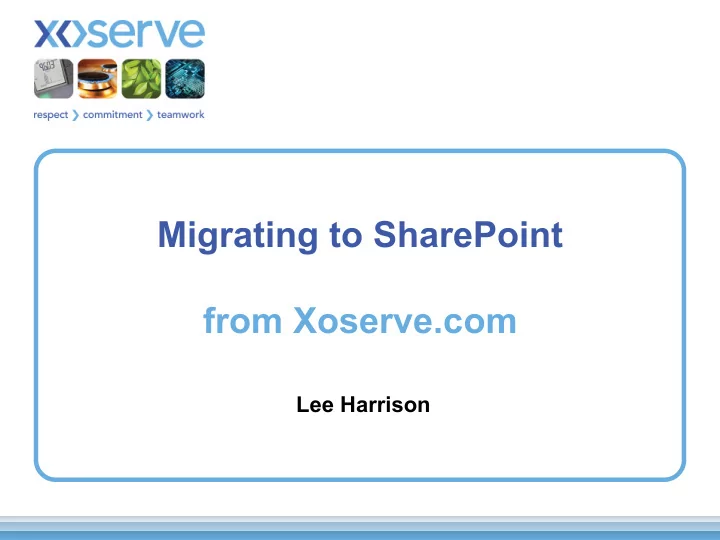
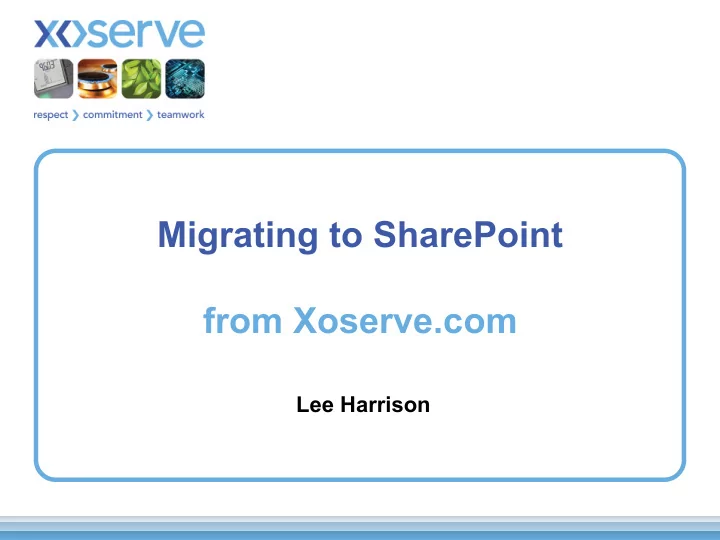
Migrating to SharePoint from Xoserve.com Lee Harrison
UK Link Docs History • UK Link Docs held UK Link Documentation and Gemini Files • Previous Service provider could no longer offer the service to Xoserve – The contract ended in April 2015 • SharePoint was put forward as a system to replace UK Link Docs – A number of Users had yet to update their systems to Internet Explorer 8 and above. • Documentation temporarily held on Xoserve.com
Problems experienced • Xoserve.com is not the right place to store critical documents • Search function inadequate • Users consistently experienced downloading issues • Xoserve.com slow to respond
Benefits of SharePoint • Documents held in Secure place – Commercially sensitive data is already held within SharePoint – Available 24hrs a day 7 days a week • Users create and manage their own accounts – Following registration with Xoserve – SharePoint Online requires a Microsoft ID to sign-in • Search function more aligned to business requirements
SharePoint Security • The Data is kept at the Microsoft Data Centre. The Backup and Disaster Recovery is controlled by Microsoft as part of Office 365 Cloud Services – Data is encrypted at rest and in transit with SSL/TSL (Secure Sockets Layer / Transport Layer Security) – Built in security for threat management, security monitor with data integrity which prevents and detects any tampering of data • Xoserve control the access to the data – Xoserve has a contract with Microsoft – Xoserve assign the level of access
Requirements • IE 8 and Above • Sign in with a Microsoft ID • Implementation March 2016 to allow Users the time to upgrade
Screen Shots
Screen Shots
Any Questions
Recommend
More recommend