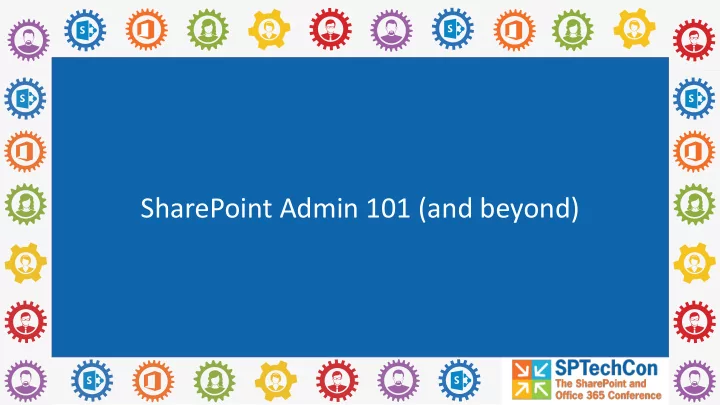
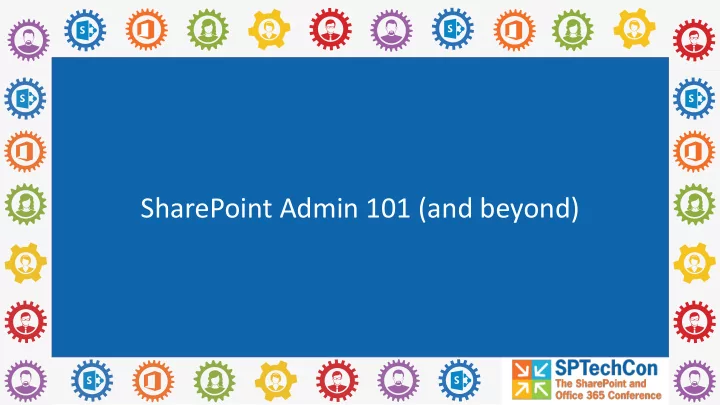
SharePoint Admin 101 (and beyond)
Shane Young • 13 Year SharePoint MVP • Shane@powerapps911.com • @ShanesCows • http://www.youtube.com/ShaneYoungCloud • Cincinnati, Ohio • https://www.PowerApps911.com • https://www.BoldZebras.com
Todd Klindt 12 Year SharePoint MVP Writer, speaker, consultant, podcaster, SPDocKit marketer todd@toddklindt.com @toddklindt www.toddklindt.com
Agenda SharePoint On-Prem Migrating / Upgrading Plan for SharePoint Online Hybrid Azure AD PowerShell + PNP Embrace the ecosystem Patching
SharePoint 2019 Download in a browser near you Differences from SharePoint 2016 All Modern Sites Lists & Libraries SharePoint Home Page 15 GB Upload limit Fast Site Creation OneDrive Sync Client Recycle Bin for other users
Architecture Few changes from 2013 / 2016
Migration / Upgrade What are your options? What version are you on? Don’t upgrade crap 3 rd party ruins the party Excluding 3 rd party migration tools Testing, Testing… Stop using InfoPath and Access Web Apps yesterday
Plan for SharePoint Online This is for future you Even if you aren’t on SPO yet you will be (scary Yoda voice) Try to start making decisions that will translate well Branding Customizations Information architecture (Site collections people)
Hybrid Direct from SharePoint Search Service Application OneDrive for Business (Todd is about to talk way too much) Audit Logging Managed Metadata / Taxonomy The Waffle On-Prem Data Gateway Expose SharePoint, SQL, File shares and more to: PowerApps, Power BI, Microsoft Flow, Azure Logic Apps
Azure Active Directory With Office 365 this is step one Valuable skill set to add to the resume Stop reinventing the authentication wheel Todd made a walk through guide https://www.youtube.com/watch?v=duYYmqzx0Rc 4:15 PM - 5:30 PM Back Bay D
Identity Bridge Azure Active AD Directory Connect (sync + sign on) LDAP
PowerShell Begging you to learn for years this is it! Use PowerShell with SharePoint On-Prem 2010, 2013, 2016, 2019 SharePoint Online Microsoft Modules PnP PowerShell Best way to learn Figure out how to do things you know how to do with a mouse and do it with PowerShell Wednesday 11:45 AM - 1:00 PM Independence East
Embrace the Ecosystem Not saying to abandon SharePoint but time to augment your skills in the space Take a look at one of the Online bolt-ons PowerApps – Replace InfoPath and Access web apps with this tool Power BI – Finally, the BI tool we have all been looking for with Kerberos Microsoft Flow – Workflows and then about a million things more All of these tools integrate with SharePoint well and let you build and expand what you can do by starting in a familiar place
Patching Yes, this is very SharePoint so we didn’t want to forget about it Always be aware of the latest Security and Cumulative Updates even though you aren’t installing as you go Remember on old platforms a lot of the updates are around making your migrations go smoother https://www.toddklindt.com/sp2016builds Start finding your rhythm for keeping up with the changes for SharePoint Online
Questions?
Contact Us Shane.Young@BoldZebras.com @ShanesCows www.PowerApps911.com todd@toddklindt.com @toddklindt www.toddklindt.com
Download the SPTechCon Mobile App! Search for SPTechCon in your App Store and download the 2018 Mobile App to stay connected throughout the entire event. • Conference and Session Feedback • Get up -to-date show details • Reference speaker profiles • Take notes and download presentations • Connect with other attendees • Find exhibiting sponsors and much more!
Recommend
More recommend