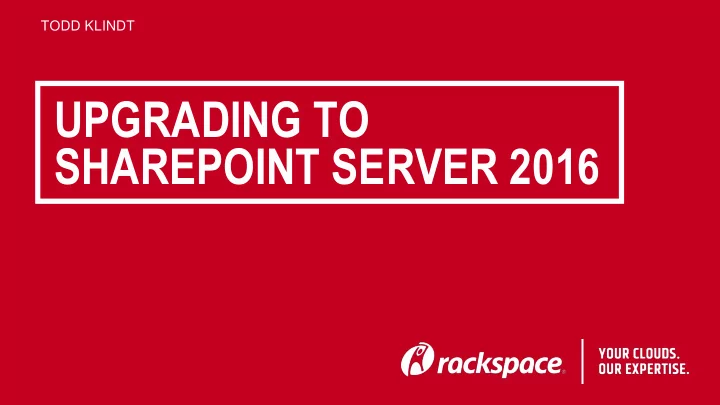
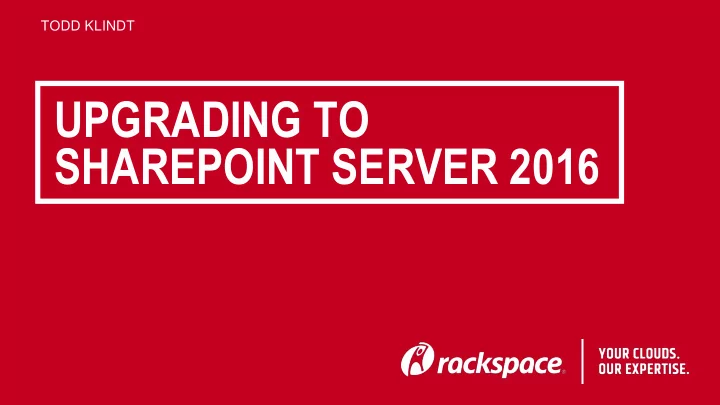
TODD KLINDT UPGRADING TO SHAREPOINT SERVER 2016
Todd Klindt SharePoint MVP since 2006 Speaker, writer, consultant, Aquarius, Iowa Native Fan of all Microsoft Technologies Personal Blog: www.toddklindt.com/blog Twitter: @toddklindt Podcast: www.toddklindt.com/netcast 2
AGENDA Upgrade vs. Migration SharePoint 2016 Tidbits Upgrade Techniques Slides at http://www.toddklindt.com/NashvilleSPUG 3
ARE YOU UPGRADING OR MIGRATING? It’s All Really Migrating To Cloud or Not To Cloud Fix Any Sins Of The Past Third Party Tools 4
5
UPGRADE FROM 2007 TO 2016 No shortcuts Upgrade 2007 (SP2 or later) to 2010 Upgrade 2010 (RTM or later) to 2013 Upgrade 2013 (RTM or later) to 2016 Or buy a 3rd party tool 6
SHAREPOINT 2016 Mostly the same as SharePoint 2010 to 2013 Database attach via PowerShell Attaching via Central Admin does not upgrade the database Don’t copy your SharePoint 2013 farm topology Don’t forget MinRole And the new MinRole Don’t use CustomRole (without investigating MinRole first) Project Server is built in 7
SHAREPOINT 2016 Identify Site Collections in 2010 (14.5) mode Get-SPSite -ContentDatabase <database name> -Limit All | Where-Object { $_.CompatibilityLevel -eq 14 } Site Collections are Upgraded on Attach by default -skipsiteupgrade Upgrade-SPSite Upgraded at first browse by Site Admin Excel Services is replaced by Excel in Office Online Servers More on that later 8
SHAREPOINT 2016 SEARCH Are you using Cloud Search? Affects hardware topology Licensing Cannot be converted, must be created new http://www.toddklindt.com/happycssa 9
10
SHAREPOINT 2010, 2013, AND 2016 They cannot exist on the same server SharePoint RTM 2010 & 2013 databases can be upgraded You definitely need more hardware Different Roles Pound of Flesh 11
SUPPORTED DATABASES All content databases More on Mysites in the next slide Service Apps BCS Managed Metadata PerformancePoint Secure store (need to know passphrase) User Profile databases Search administration (no index or property dbs) 12
MYSITES AND ONEDRIVE FOR BUSINESS Should you upgrade them at all? Dip your toe into the cloud RTM for 2016, Service Pack 1 for 2013 Office 365 licenses Figure out the authentication – my other session Not migrated automatically User can do it Use a third party tool 13
GATHER AND DOCUMENT SETTINGS Anything Stored in ConfigDB Customizations Farm Configuration Settings Document your farm with PowerShell AAMs, Managed Paths, Solutions Upgrade Planning Worksheet Service Application Settings SPDocKit Web Application Settings Recycle Bin, Auth Providers, Policies, File Upload IIS Host Headers, Certs, web.config changes 15
NO MORE PREUPGRADECHECK Boo! Instead from management shell you can use: Test-SPContentDatabase – name <YourDBName> -webapplication http://YourWebApp Look for fancy switches Works the same in 2010, 2013, and 2016 16
QUICK NOTES Add managed paths manually before attaching databases Always upgrade database with root site collection first Try to use same URLs No more Visual Upgrade 14 = SharePoint 2010 15 = SharePoint 2013 16 = SharePoint 2016 17
OFFICE ONLINE SERVER They are awesome and you need to use them in 2013 and 2016 Hardware is key – They must be on their own server with nothing else Office Web Apps require you to be using Claims authentication to work Requires a specific Office License (volume license) Office Online Server is required for Excel Services in 2016 18
AUTHENTICATION Claims is dominant Classic is left for the golden oldies station Recommended to upgrade to 2016 (or 2013) and then convert to claims 2 major changes to the web app Start thinking about Azure AD 19
CREATE AND CONVERT A CLASSIC WEB APP 20
FEATURES AND SOLUTIONS Good time to look at the App Model, Add-ins, SharePoint Framework 2010 and 2013 stuff mostly just works Hopefully you were a good boy or girl and did everything as WSPs Shane’s old 2010 blog post will help you get all of the WSPs out of 2010 Commands are the same or similar in 2013 to get the stuff in. http://msmvps.com/blogs/shane/archive/2011/05/05/using-powershell-to- export-all-solutions-from-your-sharepoint-2010-farm-and-other-fun.aspx 21
UPGRADE A DATABASE http://upgrade.contoso.com http://upgrade.contoso.com 22
TESTING… 23
UPGRADING… 24
THINGS THAT ARE THE SAME The commands we just ran One upgrade log file per upgrade One upgrade error log file per upgrade ..\15\logs (\16\logs) Still mount multiple databases at same time Look and feel are upgraded automatically in SharePoint 2016 25
UPGRADE PROCESS Make Read-Only Detach from old farm Don’t delete Backup in SQL Restore to new SQL instance Fix permissions Make Writeable Do Service Apps first Attach Content Databases 26
PATCHING BUILD TO BUILD Many Improvements in 2016 Smaller Patches Feature Packs Zero Downtime Patching TechNet video of ZDP Keep Up to Date http://www.toddklindt.com/sp2016builds @sp2016builds 27
28
Recommend
More recommend