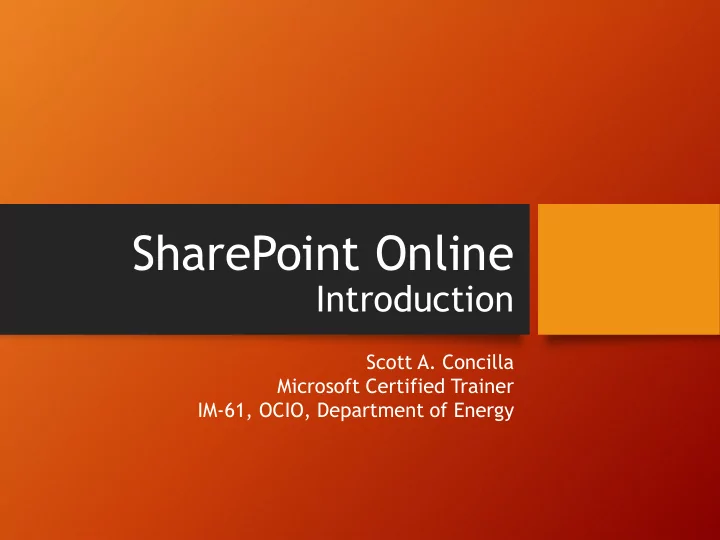
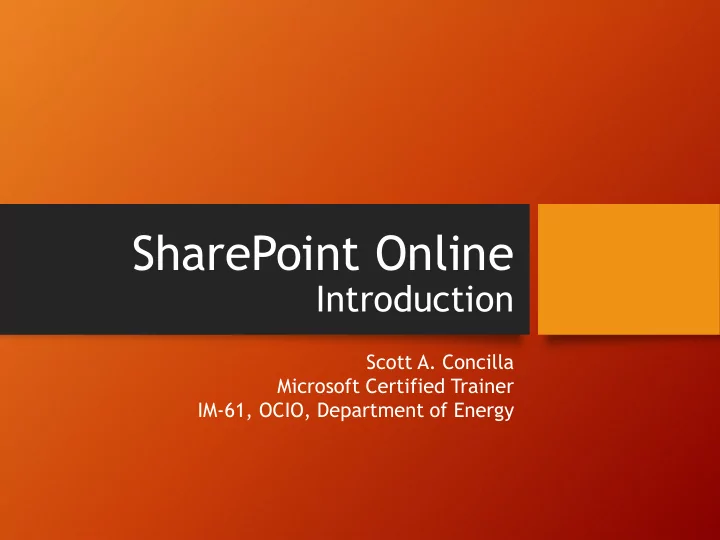
SharePoint Online Introduction Scott A. Concilla Microsoft Certified Trainer IM-61, OCIO, Department of Energy
Class Topics • Understanding SharePoint Online • SharePoint Online Structure • Navigating a SharePoint Site • SharePoint Content Categories • Working with Pages • Working with Lists • Working with Libraries
Understanding SharePoint Online
Understanding SharePoint Online • SharePoint Online is part of the Office 365 suite of products and services that includes things like the Office Online apps, OneDrive for Business, and Skype for Business.
Understanding SharePoint Online • As an online service and part of Office 365, SharePoint Online no longer has a version number. • The “version” is always current.
Understanding SharePoint Online • SharePoint Online is a web-based document and content management system that allows users to work in a collaborative environment that encourages and facilitates the sharing of ideas and information.
Understanding SharePoint Online • SharePoint can be used to create and manage interactive web sites and their content. • Portals • Intranets • Extranets • Standard websites
Understanding SharePoint Online • SharePoint Online has many content and process features that enable users to share, discover, organize, and manage information.
Understanding SharePoint Online CONTENT FEATURES PROCESS FEATURES • Libraries • Workflows • Lists • Content approval • Calendars • Alerts • Contact lists • Check in/out • Tasks / Issue Tracking • Surveys • Versioning • Announcements • Web parts • Discussion boards • Views • Pages
Understanding SharePoint Online • SharePoint is highly customizable and configurable, allowing departments and organizations to create sites catered to their specific needs.
Understanding SharePoint Online • Sites and features can go from basic or “out of the box”, all the way to highly customized and created by SharePoint developers.
Understanding SharePoint Online SUMMARY • SharePoint Online is a highly customizable and flexible solution for managing documents, content, and information.
SharePoint Online Structure
SharePoint Online Structure • A SharePoint site has a standard “tree - like” Subsite hierarchical structure. Site • Three basic units Subsite • Site collection Site Site Subsite Collection • Site • Subsite Subsite Site Subsite
SharePoint Online Structure • Site designers have many tools and great Subsite flexibility in overall Site site design and Subsite structure. Site Site Subsite • The organization of a Collection site depends on the Subsite needs of the Site organization. Subsite
SharePoint Online Structure • A SharePoint Site Collection is a top- Subsite level SharePoint site Site and all of its children. Subsite Site Site Subsite Collection Subsite Site Subsite
SharePoint Online Structure • Your company may have multiple site Subsite collections. Site • For instance, a site Subsite collection for internal Site use, and a second site Site Subsite Collection collection for external access and use. Subsite Site Subsite
SharePoint Online Structure • A Site is a collection of pages, lists, and Subsite libraries that are Site organized around a Subsite common purpose or Site goal. Site Subsite Collection Subsite Site Subsite
SharePoint Online Structure • An individual site may be basic and have just Subsite a few SharePoint Site content features, or it Subsite may be complex and Site customized and Site Subsite Collection possess many content Subsite features. Site Subsite
SharePoint Online Structure • Example sites • Single department site Subsite • Project site Site • Meeting site Subsite • Research gathering site Site Site Subsite • Cross-department Collection shared site Subsite • Company information Site site Subsite
SharePoint Online Structure • A Subsite is a site that shares the base URL of Subsite its parent site. Site • Technically, sites are Subsite just subsites of the Site site collection. Site Subsite Collection Subsite Site Subsite
SharePoint Online Structure • Subsites can have subsites. Subsite • A subsite can inherit Site permissions and Subsite navigation from its Site Site Subsite Collection parent site, or it can be independent. Subsite Site Subsite
SharePoint Online Structure • In the context of DOE, these structure units relate to a URL in the following manner: https://usdoe.sharepoint.com/sites/OCIO/impmo/coreteam Site Site Subsite Collection
SharePoint Online Structure SUMMARY • The basic building Subsite Site block of SharePoint is Subsite a site. Site • A site should be Site Subsite Collection organized around a Subsite common function, Site project, or team. Subsite
Navigating a SharePoint Site
Navigating a SharePoint Site • There are four main Breadcrumb trail user interface elements that are used to navigate a Top link bar SharePoint site. • Breadcrumb trail Quick launch menu • Top link bar • Quick launch menu • Site contents Site contents
Navigating a SharePoint Site • Not all pages or sites Breadcrumb trail will have all of these elements present. • Designers are free to Top link bar design and adapt sites as they choose. • Your access rights Quick launch menu (security) may prevent you from using or seeing certain Site contents elements.
Navigating a SharePoint Site • The Breadcrumb Trail Breadcrumb trail is a series of links found at the top of a site that displays the Top link bar path of where you are. Quick launch menu Site contents
Navigating a SharePoint Site • The links can be used Breadcrumb trail to navigate up the site. Top link bar • You may need to click the Browse tab of the ribbon to see the Quick launch menu breadcrumb trail. Site contents
Navigating a SharePoint Site • The Top Link Bar Breadcrumb trail displays links to other SharePoint content such as sites, subsites, Top link bar lists, or libraries. • The links may also be Quick launch menu drop-down menus that display several links. Site contents
Navigating a SharePoint Site • Usually found above Breadcrumb trail the breadcrumb trail. • Generally has links to Top link bar other sites in the site collection, or subsites of the current site. Quick launch menu Site contents
Navigating a SharePoint Site • The Quick Launch Breadcrumb trail Menu displays links to other SharePoint content. Top link bar • Generally these are links to content within Quick launch menu the current site. Site contents
Navigating a SharePoint Site • Has the same basic Breadcrumb trail function as the top link bar (a set of links you can follow). Top link bar • Has a Recent section for links within the Quick launch menu site that you’ve visited recently. Site contents
Navigating a SharePoint Site • Site Contents displays Breadcrumb trail a page of all the content found on a SharePoint site. Top link bar • The quick launch menu and the top link bar have limited space, so Quick launch menu they generally display popular or frequently used links or content. Site contents
Navigating a SharePoint Site • Site contents can be Breadcrumb trail accessed from the Settings menu on the SharePoint navbar Top link bar (gear icon in the upper right corner). Quick launch menu • A SharePoint designer or owner may add this link to the quick launch menu. Site contents
Navigating a SharePoint Site SUMMARY Breadcrumb trail • All SharePoint sites have four basic Top link bar navigation elements, however, they may be hidden or customized Quick launch menu by the site owner. Site contents
SharePoint Content Categories
SharePoint Content Categories • Almost all features Pages and items on SharePoint fit into one of these three categories. Lists • In SharePoint, these are now called “apps”. Libraries
SharePoint Content Categories • There are exceptions. Pages • Some apps don’t fit into any of these groups. • Some apps can fit into Lists more than one group (hybrid). Libraries
SharePoint Content Categories • In the next three Pages sections, we’ll look at what each category is and what its primary function is on a Lists SharePoint site. Libraries
Working with Pages
Working with Pages • Pages are generally Pages the first type of content you encounter on a SharePoint site. • Just like the internet, Lists this is the first thing you see when you access a site. • Home page. Libraries
Working with Pages • Pages display content Pages and information. • Some content may be part of the page. • Some content may Lists come from other sources by way of web parts. Libraries
Working with Pages • Web parts are Page containers or “mini - windows” that display Web Part Web content from other Part places on the site. Web Part • A view of a list Web Part • Files from a library • A calendar Web Part • List of announcements
Recommend
More recommend