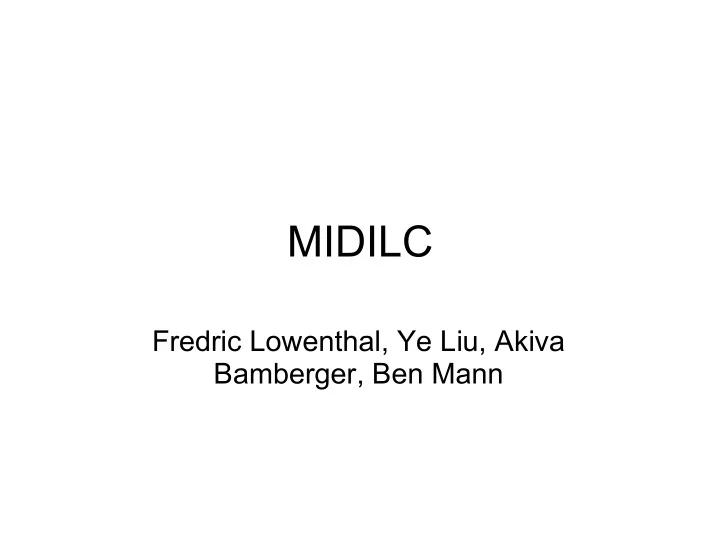
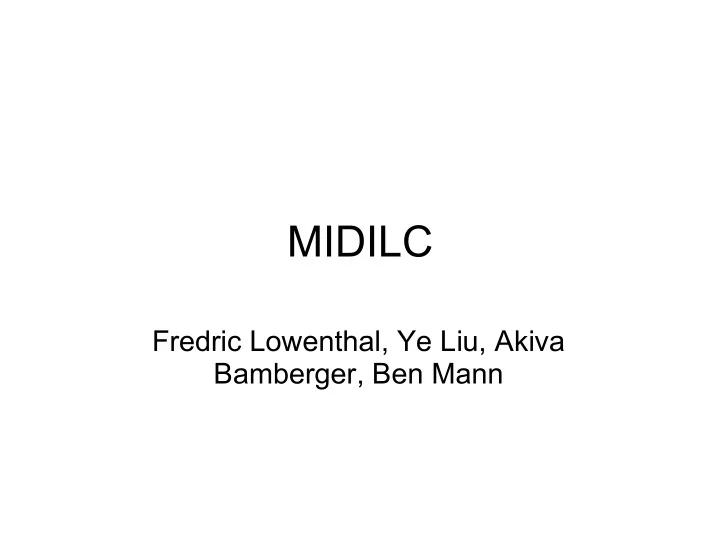
MIDILC Fredric Lowenthal, Ye Liu, Akiva Bamberger, Ben Mann
Outline • Overview • Tutorial and demo • Implementation • Lessons
Overview Akiva • Music programs like Sibelius require a lot of point and click action. • Not nerd friendly!
MIDILC Akiva • Language is structured to help nerds build music quickly. • Structure of the language is broken into several types: o Void o Number - a 32 bit signed integer which can be used for math and logic o Note - a musical atom consisting of two Number s, pitch and duration, and represented by one of several Note literals matching regex [A-G R][b#][0-9][w h e s q] o Chord - a collection of Note s with same start time + duration (represented as list of Number s) o Sequence - a collection of Chord s (represented as list of list of Number s)
More about MIDILC Akiva • Dynamically typed Say hello to your new language, with type instrument! declarations necessary for variable declarations and optional for functional declarations and parameters • Statically scoped with applicative order • Fun for the whole family!
What's included? Akiva • Built in functions for Beethoven says "Writing several important features, symphonies in MIDILC is fun such as play() , and makes me giggle. Tee set_instrument() , hee!" set_tempo() , new_chord() , and new_sequence() • Bytecode + CSV as Intermediate Representation
MIDILC Basics Fred • All MIDILC programs must have a main() function that includes a play() statement, in order to generate an output. • Declarations must come before any other statements; they can't be intermingled. • A sequence must be passed into the play() function • set_instrument() and set_tempo() can be used to set the instrument via a string with the instrument's name, and a number with the tempo in BPM, respectively. If they are both used, they must be called in that order, before the play() function
MIDILC Basics Fred • A simple program: main() { Chord cMajor; Note root; Sequence seq; root = C4; cMajor = new_chord(root, root .+ 4, root .+ 7); seq = new_sequence(); seq = seq + cMajor; play(seq); }
MIDILC Basics Fred • The sample program creates a Note , Chord , and Sequence object, and then plays the sequence, composed of one chord (the C major chord). • As this example shows, music can be composed using simple mathematical operations (in this case, numerically instantiating a major chord from a root); the .+ operator indicates an addition operation that uses the pitch property.
Tutorial: Twinkle, Twinkle
Declaring Variables Ye main(){ Declare all variables Chord ch1; Chord ch2; Chord ch3;
Declaring Variables Ye main(){ Declare all variables Chord ch1; Chord ch2; Chord ch3; Sequence s; Number i; Number r1; Number r2;
Initializing Variables Ye main(){ Chord ch1; Chord ch2; Chord ch3; Sequence s; Number i; Number r1; Number r2; ch1 = new_chord(C,E,G); Initialize Chord and Sequence ch2 = new_chord(C,F,A); ch3 = new_chord(G3s,B3s,D4s,F4s); s = new_sequence();
Building a Sequence Ye main(){ Chord ch1; Chord ch2; Chord ch3; Add Notes, Sequence s; Number i; Chords, and Number r1; Sequence Number r2; returned by ch1 = new_chord(C,E,G); arpeggiate() ch2 = new_chord(C,F,A); ch3 = new_chord(G3s,B3s,D4s,F4s); s = new_sequence(); s = s + C + C; s = s + ch1 + ch1 + ch2 + ch2 + ch1; s = s + arpeggiate(ch3) + F + F; s = s + E + E + D + D + C;
Tempo and Play Ye main(){ Chord ch1; Chord ch2; Chord ch3; Set tempo and Sequence s; Number i; play the song Number r1; as a CSV Number r2; ch1 = new_chord(C,E,G); ch2 = new_chord(C,F,A); ch3 = new_chord(G3s,B3s,D4s,F4s); s = new_sequence(); s = s + C + C; s = s + ch1 + ch1 + ch2 + ch2 + ch1; s = s + arpeggiate(ch3) + F + F; s = s + E + E + D + D + C; set_tempo(125); play(s); }
The arpeggiate() function Ye function name Sequence arpeggiate(Chord chord) { Number n; variable declarations Number i; Sequence s; s = new_sequence(); n = chord.length; for(i = 0; i < n; i=i+1) { s = s + chord[i]; for loop } subscripting for Chord return s; } return a Sequence
Bytecode Ye 0 global variables 0 Jsr 36 1 Hlt 2 Ent 3 3 Jsr -3 4 Sfp 3 5 Drp 6 Lfp -2 7 Mem length 8 Sfp 1 9 Drp 10 Num 0 11 Sfp 2 12 Drp 13 Sjp (7,15,0) 14 Bra 13 15 Lfp 3 16 Lfp 2 17 Lfp -2 ... etc
CSV output Ye Tempo,125 24,4,64 0,4,60 24,4,67 4,4,60 28,1,55 8,4,60 29,1,59 8,4,64 30,1,62 8,4,67 31,1,65 12,4,60 32,4,65 12,4,64 CSV file 36,4,65 12,4,67 (tick, duration, pitch) 16,4,60 40,4,64 16,4,65 44,4,64 16,4,69 48,4,62 20,4,60 52,4,62 20,4,65 56,4,60 20,4,69 24,4,60 ... etc
Implementation Ben
Compilation Ben • Turns AST into bytecode • Special features o Note literals (e.g., A , A#6h ) o Built in functions Chord constructor varargs o break and continue
Execution Ben • Turns bytecode into CSV • Stack holds bytecode objects • Global and local variables also bytecode objects • Assignment replaces the data in the lvalue with the rvalue • Special features: o Subscripting and direct selection o Casting
Lessons • Akiva: o Understand and complement teammates' strengths o Build and test • Fred: o Good source control and tools save time o Work as a group, not a set of components • Ye: o Testing is your friend • Ben o Investing time in understanding No manual? RTFM → RTFC o Command line
Recommend
More recommend