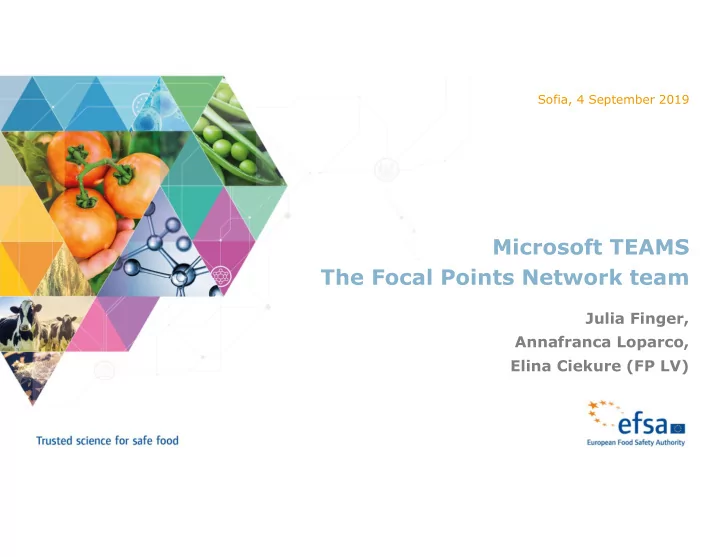
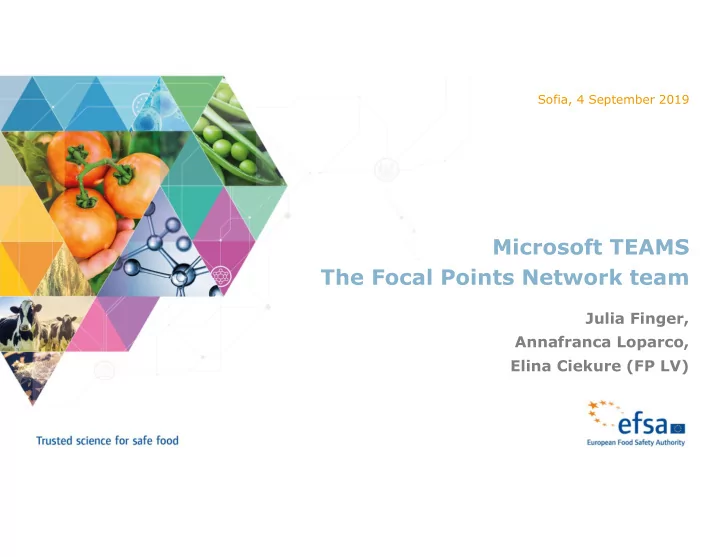
Sofia, 4 September 2019 Microsoft TEAMS The Focal Points Network team Julia Finger, Annafranca Loparco, Elina Ciekure (FP LV)
Follow up of 39 th FP meeting Action Point 11: EFSA to present a populated TEAMS Focal Point Network at the next FP meeting in September 7 volunteer FPs: - Bulgaria - Greece - Latvia - Montenegro - Norway - Romania - United Kingdom 2
Outline TEAMS as part of the diCO project: benefits for the FPs TEAMS as a collaboration hub interface, channels and tools General channel Competent Organisations (Art.36) management channel European Risk Assessment Agenda channel Live demonstrations The FP User manual Action point Q&A 3
TEAMS as part of dICO project Benefits for FPs Facilitate access to knowledge and expertise in the community. Streamlined circulation of information. Increased alignment on decisions, ongoing work Reduce time to make information available. and/or projects status by increasing information sharing and visibility. Open dialogue : New way of Improve productivity Less physical collaboration with your working and and efficiency of meeting by colleagues, creating a collaborating. existing groups introducing group conversation and Enhance cross-silos Reduce duplication asynchronous being all on the same collaboration. of work. collaboration in virtual page. Less one to one communities. email exchanges. 4
TEAMS as part of dICO project Facilitate access to knowledge and expertise in the community Reduce time for problem solving Improve innovation capacity Streamlined circulation of information Improve efficiency Reduce time to make information available Increase visibility of on-going activities and decisions Improve strategic alignment Enhance cross-silos collaboration Reduce duplication of work Enhance engagement and sense of belonging of all participants 5
START WITH TEAMS Microsoft Teams - cloud-based team collaborative and interactive environment - Part of the Office 365 suite of applications Its core capabilities : Business messaging Audio/video calls File sharing Collaborative editing ALL IN Integration with ONE PLACE other Microsoft services and apps (websites, surveys, forms, RSS, wiki, etc.) 6
A hub of doors and windows Competent General European Organisations Risk (Art.36) Assessment management Agenda 7
A hub of doors and windows Competent General European Organisations Risk (Art.36) Assessment management Agenda ENJOY THE VISIT! 8
Login to MS Teams 9
TEAMS interface 10
TEAMS interface Features and settings 11
TEAMS interface APP BAR 12
TEAMS interface TEAMS SECTION TEAM NAME AND CHANNELS 13
TEAMS interface TABS 14
TEAMS interface Comment on uploaded website tab 15
TEAMS interface COMMAND SEARCH BAR COMPOSE BOX 16
General channel browse EFSA Focal Points submit topics dedicated for the Scientific A multipurpose channel webpages send FPs requests for Cooperation information Newsletter; which allows you to notify EFSA staff about consult contact details change initiate informal upcoming among FPs and Scientific events and get further Networks; deadlines communication with EFSA technical through the FP calendar ; help and support staff and FP network 17
Requests for information among FPs Requesting country Open the folder Download, fill the Start a TEMPLATE_FOR_REQUEST ‘Template and _OF_INFORMATION_WITHI registration list’ and conversation about N_FP_NETWORK and get your request your request upload it into an ad hoc number request folder Fill your country table Open Word file Replying country and upload any request of information background document 18
Contact Management Form: FPs, SNs Microsoft Forms is a “simple, lightweight tool that lets you quickly create a form, collect responses in real time, and view automatic charts to visualize your data. You can build a form in minutes with no training necessary and respondents can fill it out on any browser without having to install a separate app”. With Microsoft Forms, it is possible to create: Surveys : collect feedback, measure satisfaction, et. Quizzes : measure knowledge, evaluate progress, focus on topics that need improvement Polls : record opinions or set a vote Facilitated submission of specific requests concerning the update of both our internal list of FP contacts and the EFSA website . Different paths to request an action • concerning the update of EFSA Scientific Network in accordance with current provisions on network experts’ nomination EFSA staff receives the submissions and process • the request . 19
Scientific Cooperation Newsletter Facilitated submission of topics for inclusion in the upcoming issues of the SC Newsletter IMPORTANT : Logos cannot be attached through the form Fill in the form with relevant information and upload supporting logos in ad hoc folder: Access SC Newsletter Retro Planner for info about the submission deadlines and publication dates. All relevant dates are also available in the FP Calendar (General Channel). IMPORTANT: To submit multiple entries fill in the form separately for each event EFSA staff receives the submissions and process the request. Link to the form: Fill | Topic Submission for the Scientific Cooperation 20 Newsletter
Action Point Release 16th Scientific Cooperation Newsletter : Friday 27 September. Submission deadline : Friday 20 September 2019, 11:59 PM (CET) FPs to submit by 20/09 information about the upcoming events/trainings/projects/calls/public consultations and other activities through the form. 21
FP calendar Add your event by double clicking on the day 22
Competent Organisations (Art.36) management channel Direct login to Browse MSs database tool Comp. Org list online Find records Browse on DMS folder database FAQs 23
Competent Organisations (Art.36) management channel Direct login to Browse MSs database tool Comp. Org list online Find records Browse on DMS folder database FAQs 24
Competent Organisations (Art.36) management channel Direct login to Browse MSs database tool Comp. Org list online Find records Browse on DMS folder database FAQs 25
European Risk Assessment Agenda channel Find training material and EURAA User Report manual bugs Request Next RARA technical Events support 26
European Risk Assessment Agenda channel Find training material and EURAA User Report manual bugs Request Upcom ing technical RARA support events 27
European Risk Assessment Agenda channel Find training material and EURAA User Report manual bugs Request Upcom ing technical RARA support events 28
OUTLOOK Folder with Agenda FP meetings to be added Meeting documents and presentations to be shared 29
Action Point Release 16th Scientific Cooperation Newsletter: Friday 27 September. Submission deadline: Friday 20 September 2019, 11:59 PM (CET) FPs to submit by 20/09/19 information about the upcoming events/trainings/projects/calls/public consultations and other activities through the SC Newsletter form. 30
USER MANUAL Leave your first comments and feedback on TEAMS PDF User manual available on General/Files/Teams User Manual THANK YOU FOR THE VISIT! 31
32
Stay connected Stay connected Subscribe to www.efsa.europa.eu/en/news/newsletters www.efsa.europa.eu/en/rss Engage with careers www.efsa.europa.eu/en/engage/careers Follow us on Twitter @efsa_eu @plants_efsa @methods_efsa 33
Recommend
More recommend