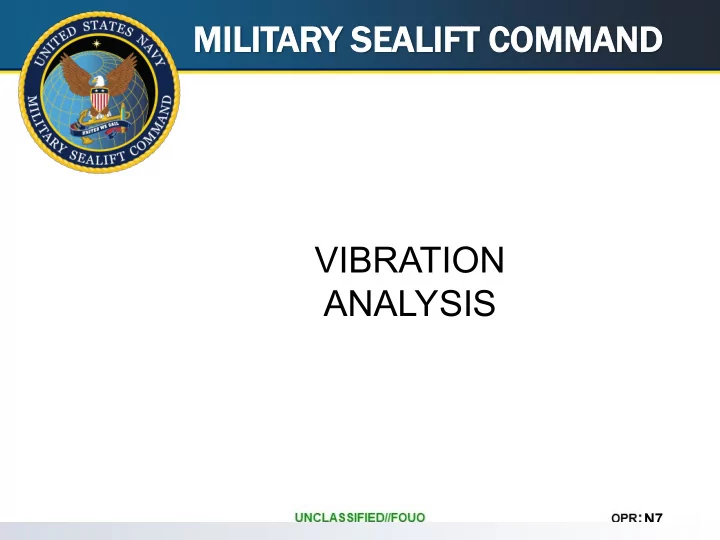
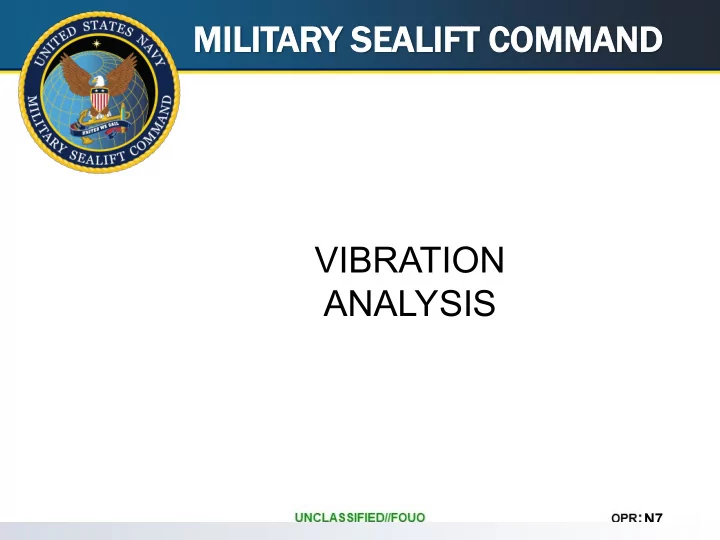
Averaged Spectra or Baseline Information VdB dB 140 40 100 00 60 0 1 130 30 90 120 20 80 VdB dB 110 10 70 140 40 100 00 60 100 00 60 0 1 0 1 2 3 4 5 130 30 90 90 120 20 80 80 VdB dB 110 10 70 Unit 1 1 J Jan 9 96 140 40 70 100 00 60 100 00 60 0 1 60 130 30 90 0 1 2 3 4 5 90 0 1 2 3 4 5 6 7 8 9 10 Chill W Wtr P Pmp Orde Or ders 120 20 80 80 110 10 70 70 Unit 1 1 M Mar 9 96 100 00 60 VdB dB 60 0 1 2 3 4 5 140 40 100 00 60 90 0 1 2 3 4 5 6 7 8 9 10 0 1 Or Orde ders 130 30 90 Chill W Wtr P Pmp 80 120 20 80 70 110 10 70 Unit 3 3 M Mar 9 96 60 0 1 2 3 4 5 6 7 8 9 10 100 00 60 VdB dB Orde Or ders 0 1 2 3 4 5 140 40 100 00 60 90 Chill W Wtr P Pmp 0 1 130 30 90 80 120 20 80 70 Uni nit 1 1 J Jun 9 n 96 110 10 70 60 0 1 2 3 4 5 6 7 8 9 10 100 00 60 VdB dB Or Orde ders Chill W Wtr P Pmp 0 1 2 3 4 5 140 40 100 00 60 140 VdB dB 90 0 1 14 130 30 90 80 SPECTRAL Unit 2 2 J Jun 9 n 96 120 20 80 70 130 13 110 10 70 60 Chill W Wtr P Pmp 0 1 2 3 4 5 6 7 8 9 10 120 12 100 00 60 Or Orde ders 0 1 2 3 4 5 90 110 11 80 Unit 4 4 J Jul 9 l 96 100 10 70 60 Chill W Wtr P Pmp 90 90 0 1 2 3 4 5 6 7 8 9 10 Or Orde ders Orde Or ders 80 80 70 70 60 60 0 1 2 3 4 5 6 7 8 9 10 10 Order Order ders ders CHILL W CHI WATE TER P PUM UMP AV AVERA RAGE D DAT ATA N7
N7
107 VdB above 1200 rpm VdB 120 110 MIL-STD-167-I 107 VdB 100 90 80 70 60 1 2 3 4 5 6 7 8 ORDERS ~1000RPM Note: Curve is based on Mils (peak) vs CPM N7
Commercial Standard N7
Expert Analysis System Severity & Repair Recommendation Machine Faults Supporting Vibration Characteristics That’s how we got to this point. Amplitude of vibration is expressed as VDB N7
Why u use L Log ogarith thmic S Scal ale? N7
De Decibel Rules o of Thumb dB Change Power Ratio Level Ratio 3 2 1.4 6 4 2 10 10 3 20 100 10 **NOTE: Adding dB is like multiplying amplitude ratios N7
Expert Analysis System Severity & Repair Recommendation Machine Faults Supporting Vibration Characteristics N7
Vibration D Data ta C Collection N7
Vibration on C Collec ection on S System em 1 Hard Carrying Case 7 RS-232 Communications Cable 2 Soft Carrying Case & Strap 8 Internal Memory Card & Adapter 3 ViPRe Data Collector 9 Hand Strap 4 External Battery Charger 10 USB Communications & Charging Cable 5 Spare Battery 11 ViPRe Battery (internal not shown) 6 Internal Battery Charger 12 Tri-Axial Vibration Sensor (others) N7
Prog ogram S Suppor ort • Training • Equipment • Shipboard Training • ViPRe Data Collector • CMEO Training • PR-1 Signal Generator • Triax. Accelerometer • Consumables • Manuals • Adhesives • Daily Op. Guide • Mounting Pads • VTAG’s • Bar Code Labels N7
VTA TAG N7
Bloc ock Location on - Collecti tion Ensure all pickup locations are installed in accordance with the VTAG prior to starting tests. N7
COLLE LLECT D DATA N7
COLLE LLECT D DATA N7
COLLE LLECT D DATA N7
COLLE LLECT D DATA N7
COLLECT DATA N7
COLLECT DATA If this screen pops up – you have a problem. • Do not proceed with data collection, follow the instructions on the next few screens N7
COLLECT DATA 1. Plug in the ViPRE 2. Click on the Active Synch Icon in the Active Toolbar 3. Select “Explore” N7
COLLECT DATA At this screen, select “Storage Card” N7
COLLECT DATA Highlight both files, then Delete N7
COLLE LLECT D CT DATA The screen will then look like this. Good Thing N7
COLLECT DATA N7
COLLE LLECT D DATA N7
TRIAXIAL S SENSOR OR Attach the Sensor to the block you selected from the TREE N7
COLLE LLECT D DATA Enter Key – Starts the process N7
COLLE LLECT D CT DATA If the ViPRe screen provides this warning: ALWAYS answer YES THERE IS A WAY TO PREVENT THIS – Restore the database prior to starting!! N7
COLLE LLECT D DATA • Collect Data from ALL Pickup Locations within 30 minutes of each other • Check the DONE and LEFT sections to see if all points are completed N7
Un Unloa oading t g the ViPR PRe N7
Download d Data N7
Com ommon on P Prob oblem At times, the communications do not happen automatically - Re-Boot the ViPRE - Ensure the ViPRE is disconnected from the COMM cable - Power on the ViPRE - Press 2,7,8, 9 keys simultaneously - Plug ViPRe back into the computer N7
View S Spectra f for V r Validity ty • After Downloading – View Data from the WORKBOOK module in SAMM N7
Vi View S Spec ectra f for Validity Locate the SAMPLE VIBRATION task Click on the Link to view Data N7
Data Validity Checks • Improper Test conditions • Improper Test Speed • Test Load • Equipment Warm-up • Pump Cavitation • Varying Turbine Speed N7
Iden entifying F g First Order er P Peak Motor Rate RPM 1780 VdB 140 130 120 110 100 90 80 70 60 0 2 4 6 8 10 12 CPM (x 1000) N7
Iden entifying F g First Order er P Peak Motor Rate RPM 1780 VdB 140 130 120 110 100 90 80 70 60 0 2 4 6 8 10 12 CPM (x 1000) N7
Multi-shaft M Mu Machine VdB 140 130 120 110 100 90 80 70 60 6 1 2 3 5 0 4 ORDERS Motor Rated RPM = 1780 N7
Mu Multi-shaft M Machine VdB 140 PV 130 M 2PV 120 M P P 110 M M P P M P 100 M P P 90 80 70 60 6 1 2 3 5 0 4 ORDERS Pump Vanes = 6 Pump RPM = 774 Motor Rated RPM = 1780 N7
Iden entifying F g First Order er P Peak Invalid Data – Improper Test Conditions – No Peak at the 1X, VdB Everything is shifted left 140 130 120 110 100 90 80 70 60 0 1 2 3 4 5 6 N7
Valid lid o or Invalid lid? VdB 140 Bearing Tone -- 4.6X 130 120 110 100 90 80 70 60 6 1 2 3 5 0 4 Orders N7
Ch Chec eck f for Da Data V Validity • Improper Test Conditions • Improper Sensor Attachment • Wrong Orientation • Striking the Wrong Barcode • Loose Sensor Attachment N7
Improper S er Sen enso sor A r Attachment VdB 130 120 110 100 90 80 70 60 50 0 2 4 6 8 10 12 CPM x 1000 N7
Ch Chec eck f for Da Data V Validity N7
Overh erheated S Sen enso sor VdB 130 120 110 100 90 80 70 60 2 4 6 0 8 10 12 CPM x 1000 N7
N7
Rev eview ew W Workbook Locate the SAMPLE VIBRATION task Click on the Link to view Data N7
Valid id or or I Invalid lid? N7
Valid id or or I Invalid lid? NOTE: Expert system automatic analysis results – Please read carefully. NOTE: DLI will manually analyze all tests Important or Mandatory – Do not take action until confirmation by DLI. N7
Valid id or or I Invalid lid? NOTE: ANALYST COMMENTS: DLI will manually analyze all tests Important or Mandatory – Please wait and review prior to any repair recommendation. N7
Valid id or or I Invalid lid? N7
Valid id or or I Invalid lid N7
Da Data R Revi view N7 UTILITIES 103
Recommend
More recommend