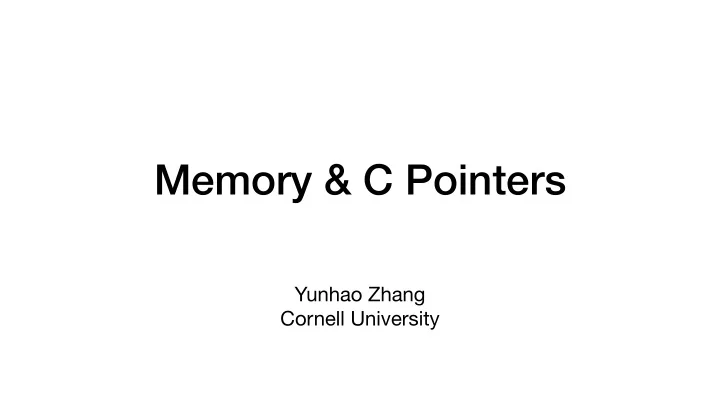
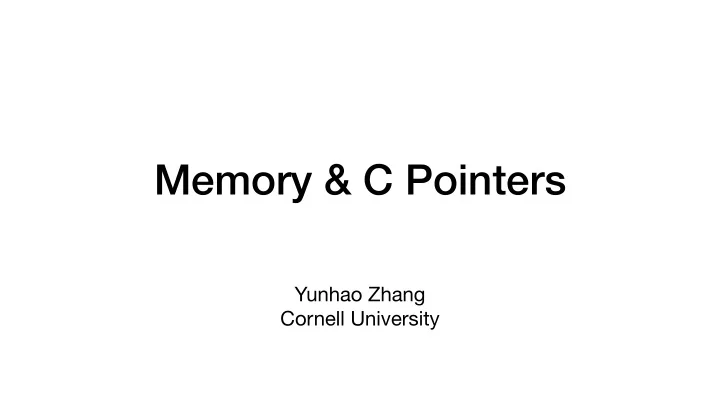
Memory & C Pointers Yunhao Zhang Cornell University
What is memory? cooling fan CPU under the cooling fan Memory * Images from https://www.123rf.com/
What is memory? Circuits connecting CPU and memory * Images from https://www.123rf.com/
What is memory? CPU under here cooling fan memory under here batteries * Images from https://www.computerrepairsoftware.com/macbook-pro-2018-teardown-more-than-just-a-new-keyboard/
Memory size Size Size in 2^n Address space 1KB 2^10 bytes #0, #1, …, #2^10-1 2MB 2^21 bytes #0, #1, …, #2^21-1 8GB 2^33 bytes #0, #1, …, #2^33-1 • Memory contains bytes and each byte is 8 bits. • 2^ 10 is 1KB; 2^ 20 is 1MB; 2^ 30 is 1GB
OS controls CPU and memory • We have seen how CPU and memory exist in the real-world. • Those circuits are fun to see, but operating systems do NOT need to know the circuit details (CS3410 deals with that)! • The power of abstraction : • represent memory with a simple math model.
Abstraction Art in 19th century Art in 20th century Memory hardware Abstract math model 2^n -1 8bits … … #2 8bits #1 8bits #0 8bits * Images from Wikipedia and Lorenzo’s slides: https://www.cs.cornell.edu/courses/cs5414/2017fa/notes/week12.pdf
Memory address space • n is usually 32 or 64 meaning that the first column of the math model requires 4 bytes or 2^n -1 8bits 8 bytes to represent. … • Example of modifying a single byte in memory: … // address is usually represented #2 8bits // in hexadecimal char* loc = (char*) 0x1234abcd; #1 8bits *loc = 0x89; // putting byte 0x89 to address 0x1234abcd #0 8bits
Pointer 2^n -1 … char* loc = (char*) 0x1234abcd; *loc = 0x89; … … // putting 0x89 to address 0x1234abcd 0x 1234abcd 0x 89 … … • We call loc a pointer. position of loc + 3 0x 12 position of loc + 2 0x 34 • Compiler decides the position of loc . position of loc + 1 0x ab • loc occupies 4 bytes of memory (i.e., n=32) position of loc 0x cd and stores an address. … …
Pointer and Types sizeof(Type) sizeof(Type) Type sizeof(Type) Type (n = 32) (n = 64) char 1 char* 4 8 int 4 int* 4 8 long long 8 long long* 4 8 float 4 float* 4 8 double 8 double* 4 8
Pointer and Array … … 0x 1234abcf 0x aa char* loc = (char*) 0x1234abcd; 0x 1234abce 0x 12 loc[0] = 0x89; // same as *loc = 0x89 0x 1234abcd 0x 89 loc[1] = 0x12; … … // same as *(loc + 1) = 0x12 position of loc + 3 0x 12 loc[2] = 0xaa; position of loc + 2 0x 34 // same as *(loc + 2) = 0xaa position of loc + 1 0x ab position of loc 0x cd … …
Operating system vs. User application int main() { char* loc = (char*) 0x1234abcd; loc[0] = 0x89; loc[1] = 0x12; loc[2] = 0xaa; return 0; } • This function can work well as operating systems code. • But it crashes if you write a user application like this.
Operating system vs. User application • CPU has privileged mode and unprivileged mode (specified by a CPU internal register). • Operating systems run in the privileged mode. • User applications run in the unprivileged mode. • In privileged mode, code is free to access all memory addresses. • In unprivileged mode, code can only access memory addresses that operating systems have allowed.
OS controls Application memory access … … application stack end … OS allows user applications to access this … … region holding local variables in functions. application stack start … … … … … application code end … OS allows user applications to access this … … region holding the binary executable code. application code start … … … OS disallows user application to access! 0x 1234abcd … … …
Operating system vs. User application … … application stack end … int main() { position of loc … char* loc = (char*) 0x1234abcd; application stack start … allowed! loc[0] = 0x89; … … loc[1] = 0x12; … … loc[2] = 0xaa; application code end … … … return 0; application code start … } … … disallowed! 0x 1234abcd … … …
OS controls Application memory access • We will discuss the control mechanisms later this semester. • For now, the take-aways are simple • OS controls which memory regions in the address space that applications are allowed to access. • You used to implement malloc in CS3410. malloc is a mechanism that application can request access to a piece of memory dynamically from the operating system.
Request memory dynamically from OS … … application stack end … int main() { … … // char* loc = (char*) 0x1234abcd; application stack start … char* loc = (char*) malloc(3); … … loc[0] = 0x89; position of loc + 2 … loc[1] = 0x12; position of loc + 1 loc[2] = 0xaa; position of loc … … … return 0; application code end … } … … The code now works! application code start … … …
Homework • We will release the first project P0 today. P0 is due next Friday (Sep 11). • Implement a queue data structure and the related operations • create/free a queue • append/dequeue elements to the queue • Please read the instructions carefully before asking questions on Piazza.
Recommend
More recommend