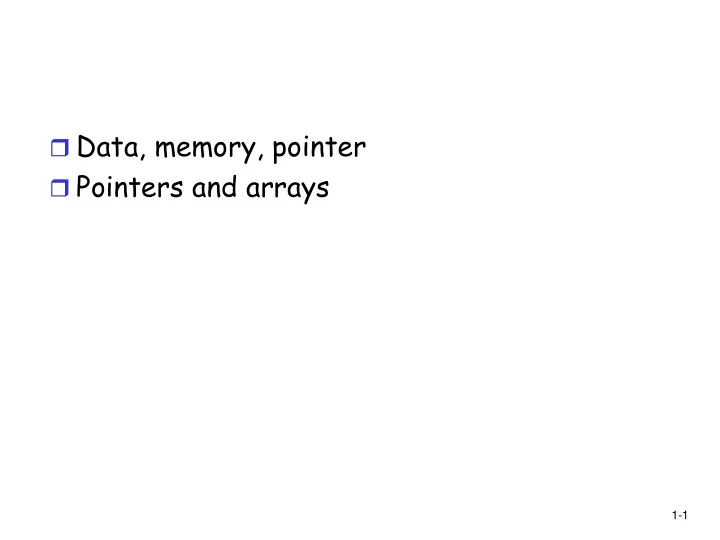
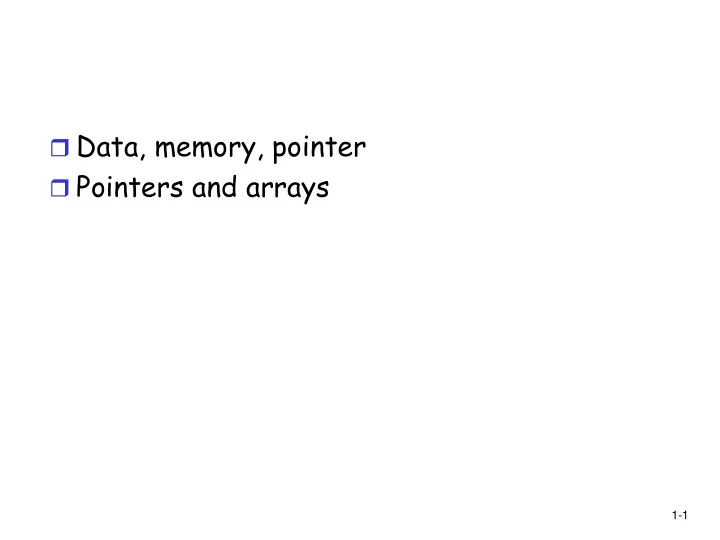
Data, memory, pointer Pointers and arrays 1-1
Data, memory memory address: every byte is identified by a numeric address in the memory. once a variable is defined , one cannot predict its memory address, entirely determined by the system. example: int temp; a data value requiring multiple bytes are stored consecutively in memory cells and identified by the address of the first byte find the amount of memory (num. of bytes) assigned to a variable or a data type? sizeof(int), or sizeof x 1-2
Pointers Pointer: pointer is the memory address of a variable An address used to tell where a variable is stored in memory is a pointer Pointers "point" to a variable by telling where the variable is located Memory addresses can be used (in a special way) as names for variables If a variable is stored in three memory locations, the address of the first can be used as a name for the variable. When a variable is used as a call-by-reference argument, its address is passed Make memory locations of variables available to programmers! 1-3
Declaring Pointers Pointer variables must be declared to have a pointer type Example: To declare a pointer variable p that can "point" to a variable of type double: double *p; The asterisk identifies p as a pointer variable
pointer value is the address of an lvalue. lvalue: any expression that refers to an internal memory location capable of storing data. It can appear on the left hand side of an assignment. Example: x=1.0; 1-5
Declaring pointer variables examples: int *p; char *cptr; (initially, p and cptr contain some garbage values, so, a good practice is: int *p=NULL;) Note: pointers to different data types are different! Difference? int *p1, *p2; int *p1, p2; 1-6
The “address of” Operator The & operator can be used to determine the address of a variable which can be assigned to a pointer variable Example: p1 = &v1; p1 is now a pointer to v1 v1 can be called v1 or "the variable pointed to by p1"
The Dereferencing Operator C++ also uses the * operator with pointers The phrase "The variable pointed to by p" is translated into C++ as *p Here the * is the dereferencing operator • p is said to be dereferenced
Fundamental pointer operations & address-of example: int *p; int a=10; p=&a; * variable that is pointed to (* also called dereferencing operation) example: *p=5; they are used to move back and forth between variables and pointers to those variables. Difference? int *p; *aptr=5; //the variable pointed to by aptr has to be valid int *p=NULL; <=> int *p; p=NULL; 1-9
Advantages of pointers Allow one to refer to a large data structure in a compact way. Each pointer (or memory address) typically fits in four bytes of memory! Different parts of a program can share the same data: passing parameters by reference (passing address between different functions) One can reserve new memory in a running program: dynamic memory allocation Build complicated data structures by linking different data items 1-10
Initialize a pointer variable? Lets assume a variable named array is a pointer variable, then … int *p=array; or int *p; p=array; 1-11
Example int x, y; int *p1, *p2; 1000 x 1004 y 1008 p1 1012 p2 1-12
Example int x, y; int *p1, *p2; x=-42; y=163; 1000 -42 x 163 1004 y 1008 p1 1012 p2 1-13
Example int x, y; int *p1, *p2; x=-42; y=163; 1000 -42 x p1=&x; 163 1004 y p2=&y; 1000 1008 p1 1004 1012 p2 1-14
Example int x, y; int *p1, *p2; -42 1000 x x=-42; y=163; 163 1004 y p1=&x; 1000 1008 p1 p2=&y; 1004 1012 p2 *p1=17; 1000 17 x 163 //*p1 is another name of for x 1004 y 1000 1008 p1 1004 1012 p2 1-15
A Pointer Example v1 = 0; p1 = &v1; cout << *p1; //same as cout<<v1; cout <<p1; *p1 = 42; cout << v1 << endl; cout << *p1 << endl; output: 42
example int x, y; int *p1, *p2; x=-42; 1000 17 x y=163; 163 1004 y p1=&x; p2=&y; 1000 1008 p1 *p1=17; /* another name of for x*/ 1004 1012 p2 p1=p2; /* pointer assignment, now two pointers point to the same lacation*/ 1000 17 x 163 1004 y 1004 1008 p1 1004 1012 p2 1-18
example int x, y; int *p1, *p2; x=-42; 1000 17 x y=163; 163 1004 y p1=&x; p2=&y; 1000 1008 p1 *p1=17; /* another name of for x*/ 1004 1012 p2 *p1=*p2; /*value assignment*/ 1000 163 x //think of *p1 as another name of 163 1004 y the variable p1 points to. 1000 1008 p1 1004 1012 p2 1-19
NULL pointer assign NULL constant to a pointer variable to indicate that it does not point to any valid data internally, NULL is value 0. Recall our example… int *p; char *cptr; (initially, p and cptr contain some garbage values, so, a good practice is: int *p=NULL;) 1-20
Passing parameters by reference via pointers Suppose we want to set x (defined in main() function) to zero, compare the following code: int x=7; /*pass by value*/ void SetToZero (int var) { var=0; } SetToZero(x); /*pass by reference*/ void SetToZero(int *ip) { *ip=0; } SetToZero(&x); //we are still copying the value of “&x” into local //variable ip in function SetToZero 1-21
int main () { stack 1000 163 x … frame x=163; 1004 SetToZero(x); for main() … in our 1008 … computer’s } memory 1012 163 1208 var stack void SetToZero (int var) { frame var=0; 1212 for } SetToZero() in our computer’s memory 1-22
int main () { 1000 163 x … x=163; 1004 SetToZero(x); stack … … 1008 frame } 1012 0 1208 var void SetToZero (int var) stack { frame var=0; 1212 } 1-23
1000 163 x int main () { 1004 … stack x=163; 1008 frame SetToZero(&x); … … 1012 } 1000 1208 ip stack void SetToZero(int *ip) frame 1212 { *ip=0; } 1-24
1000 0 x int main () { 1004 … stack x=163; 1008 frame SetToZero(&x); … … 1012 } 1000 1208 ip stack void SetToZero(int *ip) frame 1212 { *ip=0; } 1-25
Passing parameters by reference via pointers Suppose we want to set x to zero, compare the following code: stack frame stack frame void SetToZero (int var) { SetToZero(x); var=x; var=0; var=0; } SetToZero(x); /* has no effect on x*/ stack frame stack frame void SetToZero(int *ip) { *ip=0; SetToZero(&x); ip=&x; } *ip=0; SetToZero(&x); /* x is set to zero, call by reference */ Call by reference equivalently, this means: copy the pointer (to that variable) into the pointer parameter 1-26
Example write a program to solve quadratic equation: ax^2 + bx + c = 0; program structure: input phase: accept values of coefficients from users; computation phase: solve the equation based on those coefficients; output phase: display the roots of the equation on the screen static void GetCoefficients(double *pa, double *pb, double *pc); static void SolveQuadratic(double a, double b, double c, double *px1, double *px2); static void DisplayRoots(double x1, double x2); three values passed from phase 1 to phase 2 two values passed from phase 2 to phase 3 need to pass parameters by reference! 1-27
The new Operator Using pointers, variables can be manipulated even if there is no identifier (or name) for them To create a pointer to a new "nameless" variable of type int: int *p1; p1 = new int; The new variable is referred to as *p1 *p1 can be used anyplace an integer variable can cin >> *p1; *p1 = *p1 + 7;
Dynamic Variables Variables created using the new operator are called dynamic variables Dynamic variables are created and destroyed while the program is running Additional examples of pointers and dynamic variables are shown in Display 9.2 An illustration of the code in Display 9.2 is seen in Display 9.3
Display 9.2 Slide 9- 30
Display 9.3 Slide 9- 31
Caution! Pointer Assignments Some care is required making assignments to pointer variables p1= p3; // changes the location that p1 "points" to *p1 = *p3; // changes the value at the location that // p1 "points" to
Basic Memory Management An area of memory called the freestore is reserved for dynamic variables New dynamic variables use memory in the freestore If all of the freestore is used, calls to new will fail Unneeded memory can be recycled When variables are no longer needed, they can be deleted and the memory they used is returned to the freestore
The delete Operator When dynamic variables are no longer needed, delete them to return memory to the freestore Example: delete p; The value of p is now undefined and the memory used by the variable that p pointed to is back in the freestore
Dangling Pointers Using delete on a pointer variable destroys the dynamic variable pointed to If another pointer variable was pointing to the dynamic variable, that variable is also undefined Undefined pointer variables are called dangling pointers Dereferencing a dangling pointer (*p) is usually disasterous STOPPED HERE
Recommend
More recommend