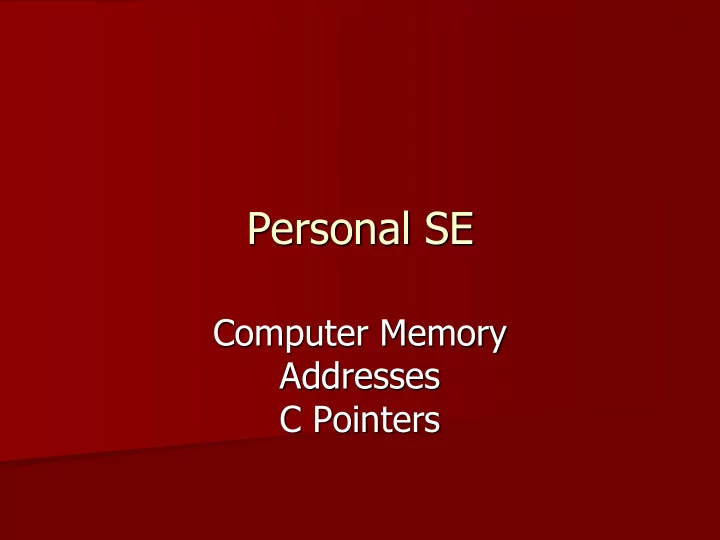
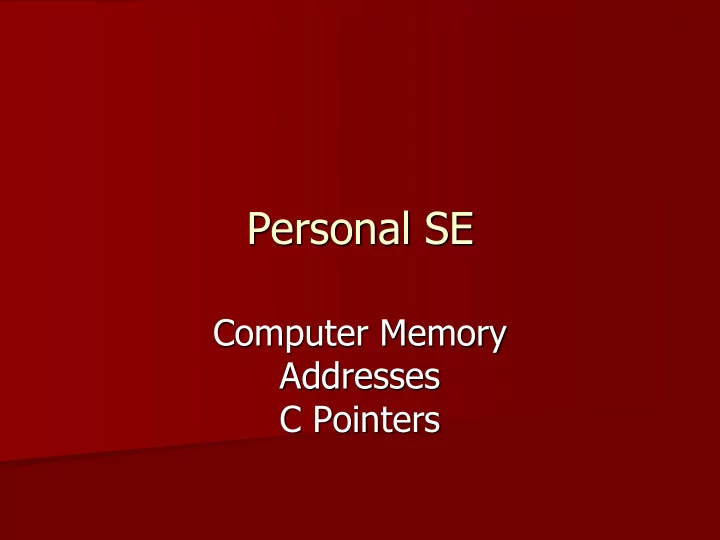
Personal SE Computer Memory Addresses C Pointers
Computer Memory Organization ◼ Memory is a bucket of bytes .
Computer Memory Organization ◼ Memory is a bucket of bytes. – Each byte is 8 bits wide.
Computer Memory Organization ◼ Memory is a bucket of bytes. – Each byte is 8 bits wide. – Question: How many distinct values can a byte of data hold?
Computer Memory Organization ◼ Memory is a bucket of bytes. – Each byte is 8 bits wide. – Question: How many distinct values can a byte of data hold? – Bytes can be combined into larger units: ▪ Half-words (shorts) 16 bits 65,536 combinations ▪ Words (ints) 32 bits 4 10 9 4 billion 16 10 18 16 quadrillion ▪ Double words (long) 64 bits
Computer Memory Organization ◼ Memory is a bucket of bytes. – Each byte is 8 bits wide. – Question: How many distinct values can a byte of data hold? – Bytes can be combined into larger units: ▪ Half-words (shorts) 16 bits 65,536 combinations ▪ Words (ints) 32 bits 4 10 9 4 billion 16 10 18 16 quadrillion ▪ Double words (long) 64 bits ◼ The bucket is actually an array of bytes:
Computer Memory Organization ◼ Memory is a bucket of bytes. – Each byte is 8 bits wide. – Question: How many distinct values can a byte of data hold? – Bytes can be combined into larger units: ▪ Half-words (shorts) 16 bits 65,536 combinations ▪ Words (ints) 32 bits 4 10 9 4 billion 16 10 18 16 quadrillion ▪ Double words (long) 64 bits ◼ The bucket is actually an array of bytes: – Think of it as an array named memory .
Computer Memory Organization ◼ Memory is a bucket of bytes. – Each byte is 8 bits wide. – Question: How many distinct values can a byte of data hold? – Bytes can be combined into larger units: ▪ Half-words (shorts) 16 bits 65,536 combinations ▪ Words (ints) 32 bits 4 10 9 4 billion 16 10 18 16 quadrillion ▪ Double words (long) 64 bits ◼ The bucket is actually an array of bytes: – Think of it as an array named memory . – Then memory[ a ] is the byte at index / location / address a.
Computer Memory Organization ◼ Memory is a bucket of bytes. – Each byte is 8 bits wide. – Question: How many distinct values can a byte of data hold? – Bytes can be combined into larger units: ▪ Half-words (shorts) 16 bits 65,536 combinations ▪ Words (ints) 32 bits 4 10 9 4 billion 16 10 18 16 quadrillion ▪ Double words (long) 64 bits ◼ The bucket is actually an array of bytes: – Think of it as an array named memory . – Then memory[ a ] is the byte at index / location / address a. – Normally the addresses run from 0 to some maximum.
Pictorially … N byte Memory N - 1 0 N - 1 Either way (horizontal or vertical) is fine. The key is that memory is logically an array 0
What's In a Number? ◼ What does the hexadecimal number 0x4A6F65 mean?
What's In a Number? ◼ What does the hexadecimal number 0x4A6F65 mean? ◼ Possibilities: – It could be the decimal number 4,878,181 – It could be the string "Joe" 'J' = 0x4A, 'o' = 0x6F, 'e' = 0x65 It could be the address of the 4,878,181 st byte in memory – – It could be an instruction to, say, increment (op code = 0x4A) a location (address = 0x6F65) by 1
What's In a Number? ◼ What does the hexadecimal number 0x4A6F65 mean? ◼ Possibilities: – It could be the decimal number 4,878,181 – It could be the string "Joe" 'J' = 0x4A, 'o' = 0x6F, 'e' = 0x65 It could be the address of the 4,878,181 st byte in memory – – It could be an instruction to, say, increment (op code = 0x4A) a location (address = 0x6F65) by 1 ◼ How do we know??????
What's In a Number? ◼ What does the hexadecimal number 0x4A6F65 mean? ◼ Possibilities: – It could be the decimal number 4,878,181 – It could be the string "Joe" 'J' = 0x4A, 'o' = 0x6F, 'e' = 0x65 It could be the address of the 4,878,181 st byte in memory – – It could be an instruction to, say, increment (op code = 0x4A) a location (address = 0x6F65) by 1 ◼ How do we know?????? ◼ We don't until we use it!
What's In a Number? ◼ What does the hexadecimal number 0x4A6F65 mean? ◼ Possibilities: – It could be the decimal number 4,878,181 – It could be the string "Joe" 'J' = 0x4A, 'o' = 0x6F, 'e' = 0x65 It could be the address of the 4,878,181 st byte in memory – – It could be an instruction to, say, increment (op code = 0x4A) a location (address = 0x6F65) by 1 ◼ How do we know?????? ◼ We don't until we use it! – If we send it to a printer, it's a string. – If we use it to access memory, it's an address. – If we fetch it as an instruction, it's an instruction.
Computer Numbers as Shape-Shifters ◼ The ability of numbers to "morph" their meaning is very powerful. – We can manipulate characters like numbers. – We can change instructions on the fly. – We can perform computation on addresses.
Danger Will Robinson! Danger! ◼ The ability of numbers to "morph" their meaning is very powerful. – We can manipulate characters like numbers. – We can change instructions on the fly. – We can perform computation on addresses. ◼ BUT: What if we use a number other than intended: – We get run-time errors (using an integer as an address). – We get hard-to-fix bugs (executing data as instructions). – We get weird printout (sending addresses to a printer).
Spiderman Is A "C" Programmer ◼ The ability of numbers to "morph" their meaning is very powerful. – We can manipulate characters like numbers. – We can change instructions on the fly. – We can perform computation on addresses. ◼ BUT: What if we use a number other than intended: – We get run-time errors (using an integer as an address). – We get hard-to-fix bugs (executing data as instructions). – We get weird printout (sending addresses to a printer). With great power comes great responsibility.
Pointers in C ◼ Consider the following two declarations: int i ; int *ip ;
Pointers in C ◼ Consider the following two declarations: "*" says that ip is a int i ; pointer, not an integer int *ip ;
Pointers in C ◼ Consider the following two declarations: The "*" is attached to int i ; the variable, not the type int *ip ;
Pointers in C ◼ Consider the following two declarations: int i, *ip ; int i ; int *ip ; Equivalent to these two declarations
Pointers in C ◼ Consider the following two declarations: int i ; int *ip ; ◼ On most systems, both allocate 32 bits for i and ip .
Pointers in C ◼ Consider the following two declarations: int i ; int *ip ; ◼ On most systems, both allocate 32 bits for i and ip . ◼ The difference? – i 's contents are treated as an integer – just a number. – ip 's contents are treated as an address (where an integer can be found).
Pointers in C ◼ Consider the following two declarations: int i ; int *ip ; ◼ On most systems, both allocate 32 bits for i and ip . ◼ The difference? – i 's contents are treated as an integer. ▪ All we can manipulate is the integer value in i. – ip 's contents are treated as an address (where an integer can be found). ▪ We can manipulate the address (make it point elsewhere). ▪ We can manipulate the integer at the current address. NOTE: int* i1, i2; vs. int *i1, *i2;
A Short Example NAME ADDR VALUE double x = 3.14159 ; x 108 108 3.141 14159 59 double y = 2.71828 ; y 116 116 2. 2.718 1828 double *dp ; dp dp 124 124 ????? ????? ??
A Short Example NAME ADDR VALUE double x = 3.14159 ; x 108 108 3.141 14159 59 double y = 2.71828 ; y 116 116 2. 2.718 1828 double *dp ; dp dp 124 124 ????? ????? ?? dp = &x ;
A Short Example NAME ADDR VALUE double x = 3.14159 ; x 108 108 3.141 14159 59 double y = 2.71828 ; y 116 116 2. 2.718 1828 double *dp ; dp dp 124 124 ????? ????? ?? dp = &x ; & = "address of" The address of a variable is a pointer to the variable's type
A Short Example – The Effect NAME ADDR VALUE double x = 3.14159 ; x 108 108 3.141 14159 59 double y = 2.71828 ; y 116 116 2. 2.718 1828 double *dp ; 124 dp dp 108 108 dp = &x ;
A Short Example NAME ADDR VALUE double x = 3.14159 ; 3.14159 x 108 108 double y = 2.71828 ; y 116 116 2. 2.718 1828 double *dp ; 124 dp dp 108 108 dp = &x ; x = *dp * 2.0 ;
A Short Example NAME ADDR VALUE double x = 3.14159 ; 3.14159 x 108 108 double y = 2.71828 ; y 116 116 2. 2.718 1828 double *dp ; 124 dp dp 108 108 dp = &x ; x = *dp * 2.0 ; * = "dereference" The value the pointer addresses, not the pointer itself
A Short Example – The Effect NAME ADDR VALUE double x = 3.14159 ; x 108 108 6.283 28318 18 double y = 2.71828 ; y 116 116 2. 2.718 1828 double *dp ; 124 dp dp 108 108 dp = &x ; x = *dp * 2.0 ; // same as x = x * 2.0
A Short Example NAME ADDR VALUE double x = 3.14159 ; x 108 108 6.283 28318 18 double y = 2.71828 ; y 116 116 2. 2.718 1828 double *dp ; 124 dp dp 108 108 dp = &x ; x = *dp * 2.0 ; // same as x = x * 2.0 dp = &y ;
Recommend
More recommend