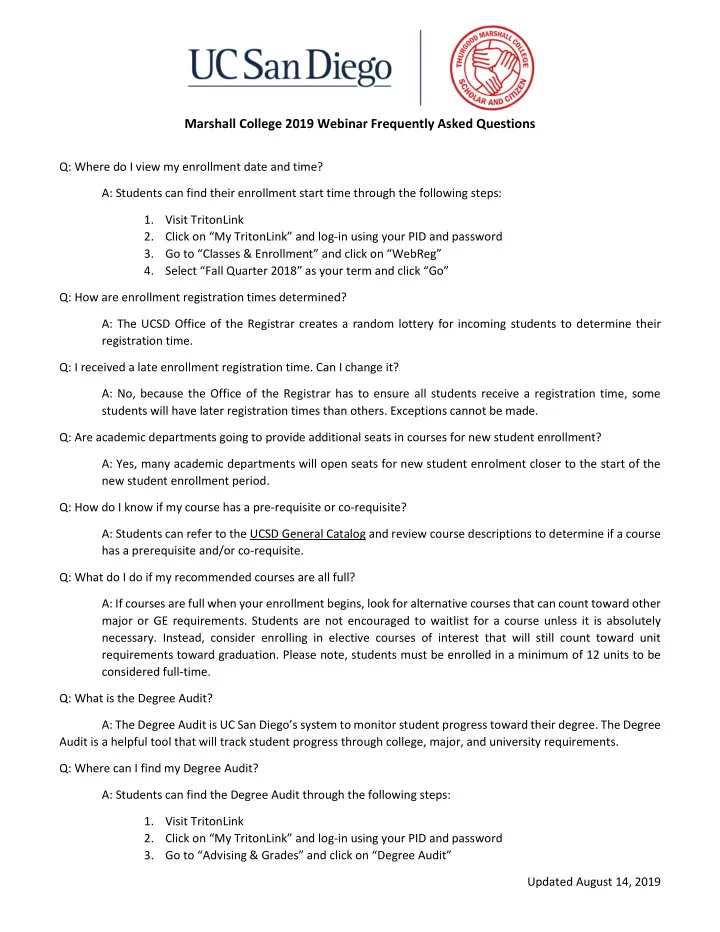
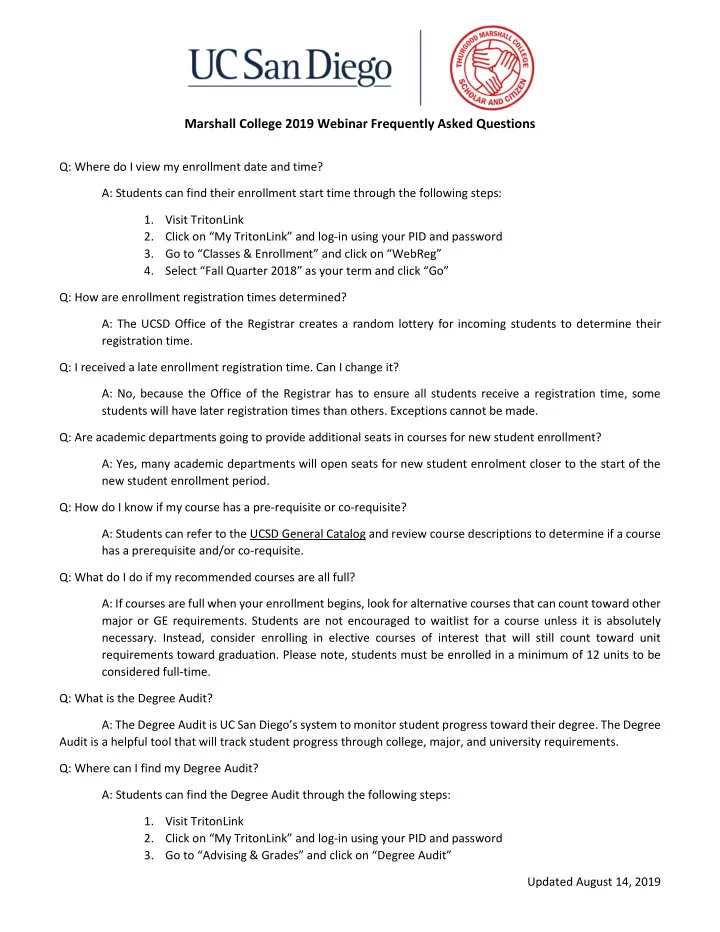
Marshall College 2019 Webinar Frequently Asked Questions Q: Where do I view my enrollment date and time? A: Students can find their enrollment start time through the following steps: 1. Visit TritonLink 2. Click on “My TritonLink” and log -in using your PID and password 3. Go to “Classes & Enrollment” and click on “WebReg” 4. Select “Fall Quarter 2018” as your term and click “Go” Q: How are enrollment registration times determined? A: The UCSD Office of the Registrar creates a random lottery for incoming students to determine their registration time. Q: I received a late enrollment registration time. Can I change it? A: No, because the Office of the Registrar has to ensure all students receive a registration time, some students will have later registration times than others. Exceptions cannot be made. Q: Are academic departments going to provide additional seats in courses for new student enrollment? A: Yes, many academic departments will open seats for new student enrolment closer to the start of the new student enrollment period. Q: How do I know if my course has a pre-requisite or co-requisite? A: Students can refer to the UCSD General Catalog and review course descriptions to determine if a course has a prerequisite and/or co-requisite. Q: What do I do if my recommended courses are all full? A: If courses are full when your enrollment begins, look for alternative courses that can count toward other major or GE requirements. Students are not encouraged to waitlist for a course unless it is absolutely necessary. Instead, consider enrolling in elective courses of interest that will still count toward unit requirements toward graduation. Please note, students must be enrolled in a minimum of 12 units to be considered full-time. Q: What is the Degree Audit? A: The Degree Audit is UC San Diego’s system to monitor student progress toward their degree. The Degree Audit is a helpful tool that will track student progress through college, major, and university requirements. Q: Where can I find my Degree Audit? A: Students can find the Degree Audit through the following steps: 1. Visit TritonLink 2. Click on “My TritonLink” and log -in using your PID and password 3. Go to “Advising & Grades” and click on “Degree Audit” Updated August 14, 2019
Marshall College 2019 Webinar Frequently Asked Questions Q: There is an error on my Degree Audit. How can I fix it? A: The Degree Audit continues to be updated throughout the summer while transcripts and test scores are evaluated. If students believe the Degree Audit has not been updated by the start of the quarter, please contact Academic Advising. Q: How can I confirm my transcripts were received and evaluated on time? A: Transcripts sent by the July deadline will appear on the Academic History section of TritonLink once they have been received and evaluated. Please contact Marshall Academic Advising if transcripts do not appear by the start of the quarter. Q: How can I find out if my AP or IB Scores apply to my requirements? A: Students can find the AP Chart and IB Chart to determine how various exam scores can count toward degree requirements at UCSD. Q: Can I change my major? A: Yes, students can change your major into an “open” major o nce they have officially enrolled in courses. Students can change their major using the Major/Minor Tool in TritonLink. Students will have to apply for entry into one of the “capped” majors on campus. Please note that course recommendations are based on the declared or proposed major posted on the New Student Site. Q: How do I know if a major is “capped”? A: UCSD has a list of “capped” majors online . Q: How can I switch into a capped major? A: Students should contact the major department directly to review the screening requirements for entry into the capped major. Q: How can I add a double major or minor? A: Students should wait until the quarter begins before considering a second major or minor. Students can begin meeting with a Marshall Academic Counselor at the start of the quarter to discuss these options. Q: Do I have to take the Math Placement Exam? A: Students who are required to or are interested in completing a Calculus course are required to take the Math Placement Exam unless they have a qualifying score that already places them in an appropriate UCSD Calculus course. Q: Do I have to take the Chemistry Placement Exam? A: Students are not required to take the Chemistry Placement Exam. However, students are recommended to take the Chemistry Placement Exam if they have no Chemistry background and are interested in pursuing a major in which Chemistry is a requirement. Updated August 14, 2019
Marshall College 2019 Webinar Frequently Asked Questions Q: Do I have to take the Foreign Language Placement Exam? A: Students are not required to take the Foreign Language Placement Exam unless they interested in taking a foreign language course at UCSD or their major requires a foreign language. Q: How many units are recommended in my first quarter at UCSD? A: Students are required to enroll in a minimum of 12 units per quarter to maintain full-time status. However, we recommend students enroll in 16 units per quarter in order to finish your degree in a timely manner. Q: What is the maximum amount of units a students can enroll in for the quarter? A: Students can enroll in up to 22 units for the quarter but we do not generally recommend this since it will be your first quarter transitioning to UCSD and you do not want to risk being overwhelmed. Q: What is the Pass/No Pass Policy? A: Students have the option to take certain coursework for a Pass/No Pass if they do not want to take the course for a letter grade. Students are not recommended to take coursework for a Pass/No Pass grade during their first quarter. UCSD policy states that no more than 25% of a student’s UCSD units can be taken for P/NP. Coursework for the major must be completed for a letter grade. Students with additional questions or concerns about this policy should contact Marshall Academic Advising once the quarter begins. Q: When can we make an appointment to visit an academic counselor in person? A: Appointments are available beginning 3rd week of the quarter. However, incoming students can meet with a Marshall College Academic Counselor in person starting the first week of the quarter during our walk- in hours. Additional information regarding walk-in and scheduling appointments can be found here. Q: Do student athletes have a specific academic advisor to work with them on their class schedule and athletic requirements? A: Student athletes will work with the Athletics Department Advisors to discuss NCAA eligibility in tandem with their academic advisors in their major department and at Marshall College. Q: How do I petition courses I completed at the community college to count toward specific major or college requirements? A: Students will complete an undergraduate student petition form and submit the completed petition and course documentation (course syllabus or catalog course description) to the appropriate office. Petitions toward major requirements go to the major department and petitions toward GE requirements go to Marshall College. Q: Is it possible to graduate early? A: Students who are interested in trying to graduate early should plan to meet with academic counselors at Thurgood Marshall College once the quarter begins to discuss their options. Updated August 14, 2019
Recommend
More recommend