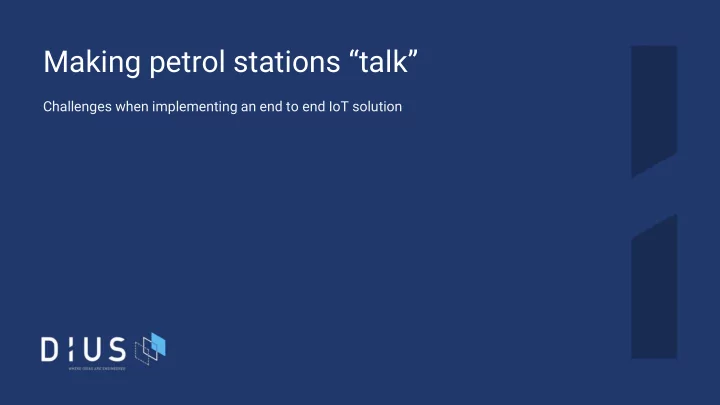
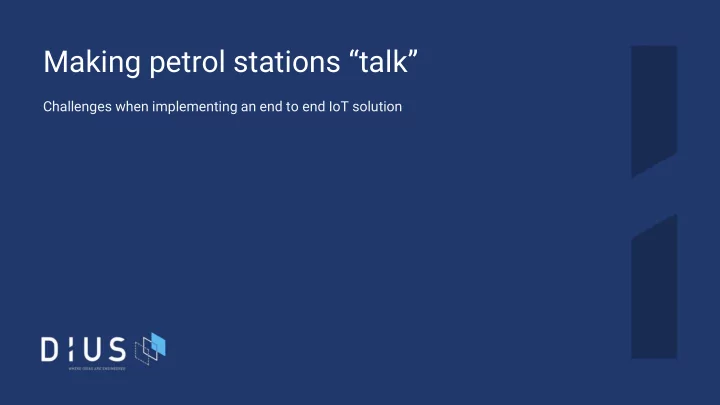
Making petrol stations “talk” Challenges when implementing an end to end IoT solution
About DiUS Technology services company ▪ End to end solutions (including hardware) ▪ AWS Innovation Partner of the Year ▪ dius.com.au ▪
Petrol stations
Petrol station
Tank connections Image from http://www.interspecllc.net/Content/Images/UST_Diagram.jpg
Petrol station current loop FCC POS PCM Pump Pump Pump Pump Pump
ATG - Automatic Tank Gauge Connects to tanks ▪ Collects relevant tank information ▪ Limited storage ▪
ATG - Automatic Tank Gauge Connects to tanks ▪ Collects relevant tank information ▪ Limited storage ▪ Introvert ▪
Data retrieval Image from http://www.interspecllc.net/Content/Images/UST_Diagram.jpg
The problem Old hardware and protocols ▪ Reactive system ▪ Slow response times ▪
The problem What if we can predict problems before they occur?
The problem How can I monitor the pumps on the forecourt as well?
DiUS embedded team Joo Bernie Johny
Power sensor
PCM - Pump Communication Module
Petrol station current loop FCC POS PCM Pump Pump Pump Pump Pump
PCM - Pump Communication Module 1. Fuel dispensed events 2. Pump online / offline 3. Fuel not dispensed events 4. “Current loop” status
SDA - Station Data Aggregator
SDA - Station Data Aggregator 1. System information events 2. System configuration management 3. Priceboard configuration 4. Data aggregation and transformation
Fuelscan
AWS IoT
Fuelsuite
Fuelscan + Fuelsuite Proactive system ▪ Predictive analytics ▪ Identify unknown unknowns ▪
Challenges Monitor and manage remote devices at a large scale nationally? ▪ Visualise the data captured? ▪ Manage all this data coming down? ▪
Device configuration
Device shadow What is it? ▪ A JSON document that is used to store and retrieve current state information for a device. - AWS IoT Developer Guide - http://docs.aws.amazon.com/iot/latest/developerguide/iot-thing-shadows.html
Device shadow { "state": { "desired": { "online": true }, "reported": { "online": false } } }
Device shadow { "state": { "desired": { "online": true }, "reported": { Fuelsuite Fuelscan "online": false } } }
Priceboard shadow JSON { "state": { "reported": { "priceboard": { "display": { "1": "Unleaded", "3": "Diesel" } } } } }
Priceboard shadow JSON { "state": { "desired": { "priceboard": { "display": { "1": "Diesel" } } }, "reported": { "priceboard": { "display": { "1": "Unleaded", "3": "Diesel" } } } } }
Priceboard shadow JSON { "state": { "desired": { "priceboard": { "display": { "1": "Diesel" } } { }, "state": { "reported": { "reported": { "priceboard": { "priceboard": { "display": { "display": { "1": "Unleaded", "1": "Diesel", "3": "Diesel" "3": "Diesel" } } } } } } } } } }
Priceboard shadow JSON { "state": { "desired": { "priceboard": { "display": { "1": "Diesel", "3": null } { } "state": { }, "reported": { "reported": { "priceboard": { "priceboard": { "display": { "display": { "1": "Diesel", "1": "Unleaded", "3": "Diesel" "3": "Diesel" } } } } } } } } } }
Device shadow Caveat ▪ a request for deletion of a property in the desired section does not get ▪ passed through to the device for deletion ▪ AWS Docs To delete a key, send a null value ▪ ▪ { … “key”: null, … }
Priceboard shadow JSON { "state": { "desired": { "priceboard": { "display": { "1": "Diesel", "3": [] } } }, "reported": { "priceboard": { "display": { "1": "Unleaded", "3": "Diesel" } } } } }
Priceboard shadow JSON { "state": { "desired": { "priceboard": { "display": { "1": "Diesel", "3": [] } } { }, "state": { "reported": { "reported": { "priceboard": { "priceboard": { "display": { "display": { "1": "Unleaded", "1": "Diesel" "3": "Diesel" } } } } } } } } } }
Device shadow Be explicit.
Message consumption
Message consumption Many types of messages Alarms Deliveries ▪ ▪ Inventory Tank configuration ▪ ▪ Leak tests Sensor configuration ▪ ▪ Tank tests Pricing ▪ ▪
Message consumption What is the problem? ▪ We need to configure a petrol station by consuming messages ensuring historical data was captured
Tank configuration message { ... "LabelList": [ { "Tank": 1, "Label": "DIESEL " }, { "Tank": 2, "Label": " " } ], ... }
Tank activation message { ... "ConfigList": [ { "Tank": 1, "Flag": 1 }, { "Tank": 2, "Flag": 0 } ], ... }
Alarm event message { ... "AlarmEvent": { "Tank": 1, "Category": 2, "Type": 5, "SensorCategory": 2, "State": 2, "EventTime": "1706020638" }, ... }
Message consumption AWS IoT AWS Kinesis Fuelsuite API
Message consumption AWS IoT AWS Kinesis Fuelsuite API
Message consumption Classes of messages Configuration ▪ Configuration flags ▪ Live ▪ Monitor ▪ History ▪
Message consumption
Scalability Horizontal scaling ▪ Add more boxes ▪ Vertical scaling ▪ Add more resources to a box ▪
Scalability
Data management
Classes of messages Configuration ▪ Configuration flags ▪ Live ▪ Monitor ▪ History ▪
Alarm event message { Frequency ... "AlarmEvent": { every time there’s a change "Tank": 1, ▪ "Category": 2, "Type": 5, checked every 30 seconds ▪ "SensorCategory": 2, "State": 2, "EventTime": "1706020638" }, ... }
Inventory levels message { ... "InventoryList": [ Frequency { "Tank": 1, "Type": "2", ▪ every 30 seconds "Status": 0, "Volume": 34943.12, "TCVolume": 34856.07, "Ullage": 17306.9, "Height": 1495.77, "Water": 0, "Temperature": 16.95, "WaterVolume": 0 }, ... ], ... }
Windows of interest Immediate Monitor Report 1 ~ 5 min 1 ~ 90 days 90+ days
Windows of interest Immediate Monitor Report Identify time/date range ▪ Identify frequency of access of data ▪ Storage requirements for each window ▪
Closing thoughts
Lesson learned Real time does not mean “streaming” ▪ Ensure UX understands the domain ▪ Keep it lean ▪
Thank you! @tarciosaraiva @dius_au
Recommend
More recommend