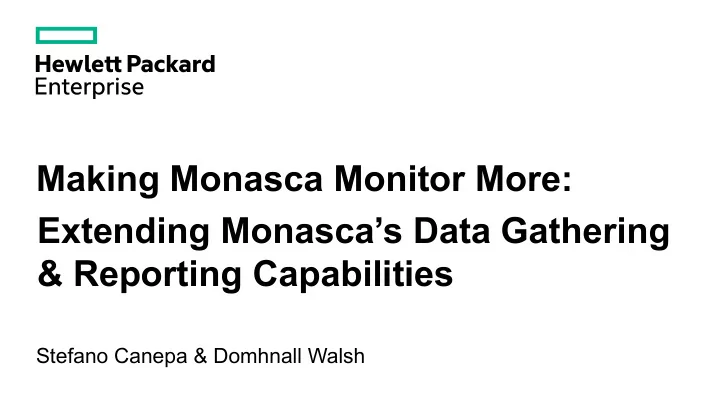
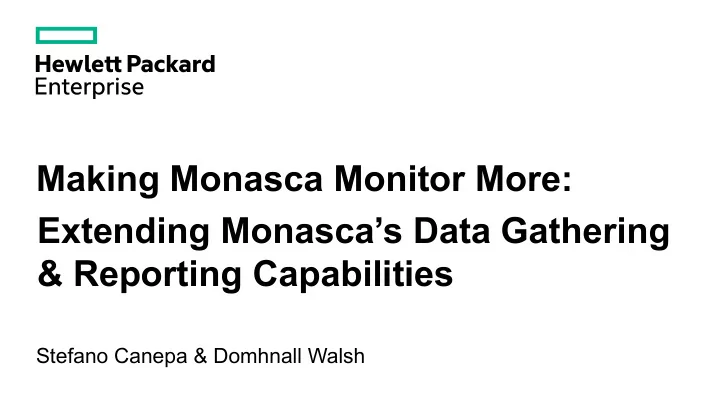
Making Monasca Monitor More: Extending Monasca’s Data Gathering & Reporting Capabilities Stefano Canepa & Domhnall Walsh
Who we are – Stefano Canepa <stefano.canepa@hpe.com> aka <sc@linux.it> and sc on IRC – Domhnall Walsh <domhnall.walsh@hpe.com> 2
What is Monasca? – Monasca is a “…high-performance, scalable, fault-tolerant and extensible monitoring system based on a micro-services bus architecture” – Read all about it at http://monasca.io/ – If you have time, please complete the Monasca team’s survey at https://goo.gl/1smB6i - it’d help a lot! 3
What is Monasca? System Being Monitored Horizon, Monasca Client Monitoring Monasca (CLI) Dashboard Agent Query Metrics Create Alarm Definitions POST Metrics Query/Delete Alarms Create Notification Methods Monasca API (REST) Publishes Metrics & Events Query Metrics Stores Alarm Definitions Query Alarm History Message Queue Stores Notification Methods Query Events (Kafka) Notification Threshold Transform Persister Engine Engine Engine Config Metrics & Alarms Database Database 4
Monasca Terminology Metric – An attribute or property that we want to monitor ● Dimension – A property of a metric that helps define what it applies to, e.g. hostname, role, etc. ● Event – either: ● An OpenStack event that Monasca consumes, or – What is raised when an alarm is triggered – Measurement - an individual value for a metric – i.e. the state of that metric at a specific time ● Alarm definition ● The rules that define when an alarm should be triggered – What should happen when it is triggered, i.e. what gets notified – Alarm state ● Several possible states – ALARM, OK, UNDETERMINED – Notification Method - A mechanism that can inform something outside Monasca that an alarm triggered. ●
Customer Requirements – Monitor storage clusters that were acting as Cinder back-ends – Integrate Monasca alarms with their existing alerting system Alerting system accepted input in the form of SNMP traps – – Generate reports about the status of their OpenStack cloud – Integrate Monasca into their existing Nagios monitoring system 6
Monitoring Storage with Monasca System Being Monitored Horizon, Monasca Client Monitoring Monasca (CLI) Dashboard Agent Query Metrics Create Alarm Definitions POST Metrics Query/Delete Alarms Create Notification Methods Monasca API (REST) Publishes Metrics & Events Query Metrics Stores Alarm Definitions Query Alarm History Message Queue Stores Notification Methods Query Events (Kafka) Notification Threshold Transform Persister Engine Engine Engine Config Metrics & Alarms Database Database 7
Monitoring Storage with Monasca – Tasks at hand: – Determine what data needed to be collected – Find out how to access that data – Store that data in Monasca in the form of Metrics – Monasca uses an agent for monitoring – We can extend that agent with plugins 8
Monasca Agent – Installed on every node that needs to monitor (or be monitored) – Collects data from: – statsd interface to various applications – Checks – Checks are just plugins – Many included out of the box – Custom checks can be added 9
Monasca Agent Plugins – Types: – Detection: detects, configures and activates check plugins – Check : perform checks on other applications, servers, or services – How they are run: – Detection When Monasca Agent starts up ● When Monasca Agent is reconfigured (using monasca-setup) , or… ● When explicitly invoked by monasca-setup (using -d <plugin name> ) ● – Check: On a regular schedule, configurable for each plugin 10
Our Solution – Our storage cluster (HPE VSA StoreVirtual) featured two APIs – HTTP REST – Command-line via SSH with XML output – Each API provides only a subset of the required data – REST API fast but lacking performance data – Command line interface (SAN/iQ) can produce performance data, but task is resource intensive – Solution: Use both = two check plugins, one per API – Plugins can be run at different intervals for flexible configuration – One “master” source of config data to set up both checks: – A list of clusters to monitor (“instances”) – Credentials for each one – Single detection plugin creates configuration files for both check plugins 11
Our Solution – Normally, Monasca Agent monitors locally – the node it lives on – In this case, we are checking a remote system, so have two points of failure – Run multiple instances for redundancy – Checks are resource intensive, so elect one node to run checks at any given time – (Slight cheat...) Only run if ZooKeeper on same node is “leader” (not “follower”) – To Do – replace ZooKeeper dependency with own election process – Tune configuration to balance appliance load from monitoring against frequency of measurement 12
How Monasca Agent Plugins Run Agent Startup Agent Startup Run Detect Plugins Run Detect Plugins Detection Plugin Config File Detection Plugin Config File Detection Plugin Config File Detection Plugin Config File Detection Plugin Config File Detection Plugin Config File Collector Forwarder Collector Forwarder Check Plugin Check Plugin Check Plugin Check Plugin Check Plugin Check Plugin Monasca API Monitoring Node Monasca API Monitoring Node 13
How Monasca Agent Plugins Run Agent Startup Agent Startup Run Detect Plugins Run Detect Plugins Detection Plugin Config File Detection Plugin Config File Detection Plugin Config File Detection Plugin Config File Detection Plugin Config File Detection Plugin Config File Collector Forwarder Collector Forwarder Check Plugin Check Plugin Check Plugin Check Plugin Check Plugin Check Plugin Monasca API Monitoring Node Monasca API Monitoring Node 14
How Monasca Agent Plugins Run Agent Startup Agent Startup Run Detect Plugins Run Detect Plugins Detection Plugin Config File Detection Plugin Config File Detection Plugin Config File Detection Plugin Config File Detection Plugin Config File Detection Plugin Config File Collector Forwarder Collector Forwarder Check Plugin Check Plugin Check Plugin Check Plugin Check Plugin Check Plugin Monasca API Monitoring Node Monasca API Monitoring Node 15
How Monasca Agent Plugins Run Agent Startup Agent Startup Run Detect Plugins Run Detect Plugins Detection Plugin Config File Detection Plugin Config File Detection Plugin Config File Detection Plugin Config File Detection Plugin Config File Detection Plugin Config File Collector Forwarder Collector Forwarder Check Plugin Check Plugin Check Plugin Check Plugin Check Plugin Check Plugin Monasca API Monitoring Node Monasca API Monitoring Node 16
How Monasca Agent Plugins Run Agent Startup Agent Startup Run Detect Plugins Run Detect Plugins Detection Plugin Config File Detection Plugin Config File Detection Plugin Config File Detection Plugin Config File Detection Plugin Config File Detection Plugin Config File Collector Forwarder Collector Forwarder Check Plugin Check Plugin Check Plugin Check Plugin Check Plugin Check Plugin Monasca API Monitoring Node Monasca API Monitoring Node 17
Monasca Agent File Locations – /etc/monasca/agent – Agent files – (…)/agent.conf – Master configuration file for the agent. – (…)/conf.d – Config files for check plugins Each file is matched to a check plugin of the same name – /usr/lib/monasca/agent/ - Plugin files – (…)/custom_checks.d – Custom check plugins – (…)/custom_detect.d – Custom detection plugins 18
Plugin Config File Structure – YAML, two main sections: – init-config – used to inform Monasca Agent how to run the plugin. Important settings: – check_frequency – how often to run the check (sec) – collect_period – how often to send (buffered) data back to Monasca (sec) – instances – the items to check – Each must include all required data as key/value pairs, e.g. paths, login credentials, etc. 19
Monasca Notification Forwarding System Being Monitored Horizon, Monasca Client Monitoring Monasca (CLI) Dashboard Agent Query Metrics Create Alarm Definitions POST Metrics Query/Delete Alarms Create Notification Methods Monasca API (REST) Publishes Metrics & Events Query Metrics Stores Alarm Definitions Query Alarm History Message Queue Stores Notification Methods Query Events (Kafka) Notification Threshold Transform Persister Engine Engine Engine Config Metrics & Alarms Database Database 20
Monasca Notification Forwarding – The old way: Notification Webhook SNMP Trap Engine Service Receiver – The new way: Notification Engine SNMP Trap Notification Receiver Plug-In 21
Reporting from Monasca System Being Monitored Horizon, Monasca Client Monitoring Monasca (CLI) Dashboard Agent Query Metrics Create Alarm Definitions POST Metrics Query/Delete Alarms Create Notification Methods Monasca API (REST) Publishes Metrics & Events Query Metrics Stores Alarm Definitions Query Alarm History Message Queue Stores Notification Methods Query Events (Kafka) Notification Threshold Transform Persister Engine Engine Engine Config Metrics & Alarms Database Database 22
Recommend
More recommend