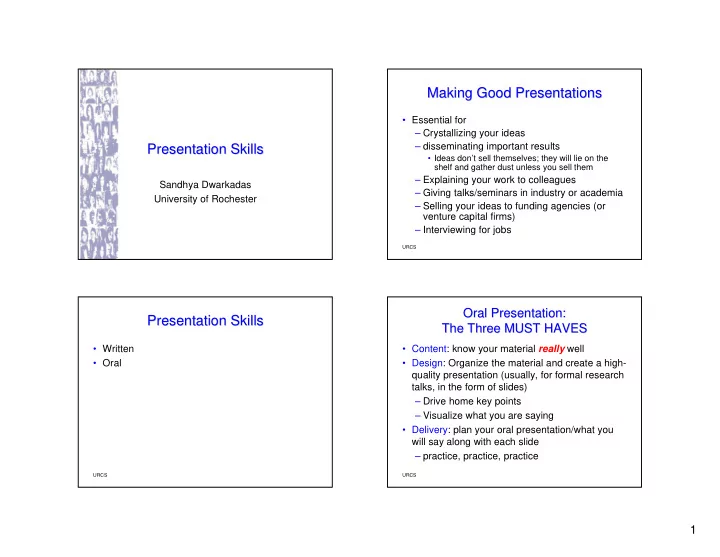
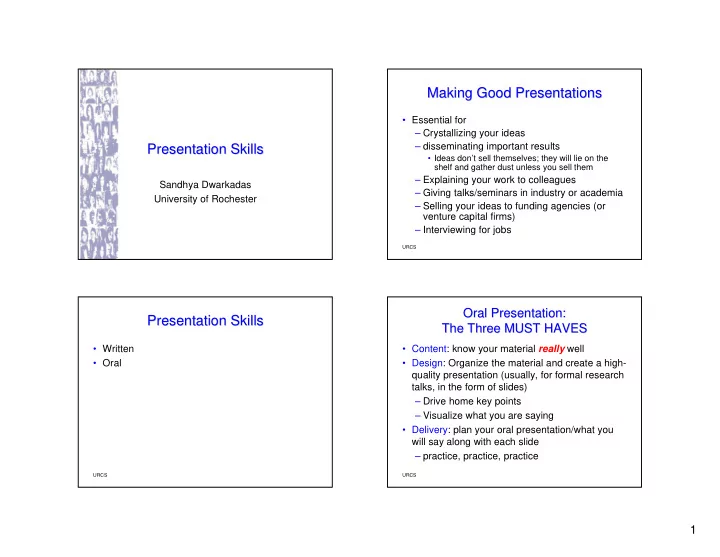
Making Good Presentations Making Good Presentations • Essential for – Crystallizing your ideas – disseminating important results Presentation Skills Presentation Skills • Ideas don’t sell themselves; they will lie on the shelf and gather dust unless you sell them – Explaining your work to colleagues Sandhya Dwarkadas – Giving talks/seminars in industry or academia University of Rochester – Selling your ideas to funding agencies (or venture capital firms) – Interviewing for jobs URCS URCS Oral Presentation: Oral Presentation: Presentation Skills Presentation Skills The Three MUST HAVES The Three MUST HAVES • Written • Content: know your material really well • Oral • Design: Organize the material and create a high- quality presentation (usually, for formal research talks, in the form of slides) – Drive home key points – Visualize what you are saying • Delivery: plan your oral presentation/what you will say along with each slide – practice, practice, practice URCS URCS 1
Content: Know Your Material Design: Organize Your Material Content: Know Your Material Design: Organize Your Material • Do you have sufficient motivation for the work? • What are the key points you want your audience • What is the state of the art? to remember? • What is your contribution/approach? How is it – Keep it simple novel? – Repeat them: tell them what you’re going to • Is the work mature enough for presentation/have tell them (forecast) and why, tell them, and tell you ironed out the corner cases? them what you told them (summary) • How sound are your results and analysis? • Is your presentation at an appropriate level for your audience? Remember: you are the expert (have chosen to • Start with the outline become one): now you need to project that image URCS URCS Conference Talks Conference Talks A General Talk Outline (25 A General Talk Outline (25 mins mins.) .) • Remember • Title/author/affiliation (1 slide) – There is no way you will cover every detail of • Motivation and problem statement (1-3 slides) a 10 page paper in 25 minutes • Related work (0-1 slides) – The main goal is to get the audience • Main ideas and methods (7-8 slides) interested in your work so they go read the • Analysis of results and key insights (3-4 slides) paper • Summary (1 slide) – The talk is that sales job (but don’t overdo the • Future work (0-1 slide) selling) URCS URCS 2
Roadmap Roadmap • Background Outline Slide or No Outline Slide: Outline Slide or No Outline Slide: • Design To be or not to be To be or not to be • Evaluation • Conclusion URCS URCS Background: Background: Brief Introduction of Page Coloring Brief Introduction of Page Coloring Instead … Instead … URCS URCS 3
Possible Software Approach: Possible Software Approach: The Multi- -Core Challenge Core Challenge The Multi Page Coloring Page Coloring Memory page • Partition cache at coarse • Multi-core chips granularity Cache – Dominant on the market • Page coloring: advocated by Way-1 ………… Way-n many previous works – Last level cache is commonly shared by – [Bershad’94, Bugnion’96, Cho ‘06, Tam ‘07, Lin ‘08, Soares ‘08] Thread A sibling cores, however sharing is not • Challenges: well controlled – Expensive page re-coloring • Re-coloring is needed due to optimization goal or co-runner change Thread B • Without extra support, re-coloring means • Challenge: Performance Isolation memory copying • 3 micro-seconds per page copy, >10K – Poor performance due to conflicts pages to copy, possibly happen every time quantum – Artificial memory pressure – Unpredictable performance Picture courtesy Intel • Cache share restriction also restricts CacheSize – Denial of service attacks memory share Color # = PageSize*CacheAssociativity URCS URCS Hotness- Hotness -based Page Coloring based Page Coloring Roadmap Roadmap • Basic idea • Efficient hot page identification – Restrain page coloring to a small group of hot pages – locality jumping • Cache partition policy • Challenge: – MRC-based – How to efficiently determine hot pages • Hot page coloring URCS URCS 4
How to Give a Bad Talk: The Ten (9) How to Give a Bad Talk: The Ten (9) Slide Design Slide Design Commandments* Commandments* • Thou shalt not waste space • 3 is the golden number (almost!); 3-5 bullets or • Thou shalt not be neat points per slide • Thou shalt not covet brevity – Don’t overcrowd • Thou shalt not write large – Make sure font is legible even in your figures • Thou shalt not use color (test it out in a room of similar size) • Thou shalt not illustrate – Spell and grammar check! • Thou shalt not make eye contact – No need for complete sentences, but be • Thou shalt not skip slides in a long talk consistent in your style and format • Thou shalt not practice *Courtesy David Patterson, circa 1983, via Mark Hill, with appropriate modification to accommodate changes in technology URCS URCS Accuracy Accuracy Instead … Instead … URCS URCS 5
Illustration and Color Hot Page Identification Accuracy Hot Page Identification Accuracy Illustration and Color • No major accuracy loss due • “A picture speaks a 1000 words” to jumping as measured by – A 1000 words don’t speak, however two metrics (Jeffrey – The picture may need a little help divergence & rank error rate) • Color for emphasis (when appropriate) • Result is fairly accurate • Animation when appropriate URCS URCS Re- -coloring Procedure coloring Procedure Re • Quick search for K -th hottest page’s hotness – Bin[ i ][ j ] indicates # of Instead … Instead … pages in color i with normalized hotness in – [ j, j+1] range URCS URCS 6
Re- -coloring coloring Procedure(I Procedure(I) ) Re- -coloring coloring Procedure(II Procedure(II) ) Re Re hot warm Cache share decrease hot Cache share increase cold warm cold Budget = 2 pages Budget = 2 pages Old colors Subtract colors Old colors Add colors URCS URCS PRACTICE, PRACTICE, PRACTICE, PRACTICE, Oral Presentation Oral Presentation PRACTICE! PRACTICE! Build your confidence; get feedback; form a support group; return the favor URCS URCS 7
Helpful Hints Plan Your Verbal Presentation Helpful Hints Plan Your Verbal Presentation • Tape yourself and watch the tape • Work on the flow • Enroll in a public speaking class • Motivate the work – Toast masters, community courses • What are the main points • Memorize first 5 minutes of your talk • Reiterate the main points – Helps start out if you are nervous • Summarize – tell them what you told them • Leverage your nervous energy – Adrenalin can help you give a good talk URCS URCS Body Language Body Language It Pays To Be Cautious! It Pays To Be Cautious! • Eye contact • Redundancy/fault tolerance: make copies of your slides on a flash drive • Fillers – Your computer may fail you • Gestures • Create versions in multiple formats for just in • Enunciation case • Voice modulation and emphasis – E.g., ppt and pdf • Speed of delivery – There’s no prize for learning how to fit 20 words in 10 • Make sure you check the projection systems seconds prior to your talk or session if at a conference • Most of all, project your enthusiasm for what you are • Use practice talks to get possible questions presenting! – Be prepared with backup slides on details URCS URCS 8
Poster Presentation Posters: Follow- -Up Questions Up Questions Poster Presentation Posters: Follow • 1-2 minute presentation that addresses • Be prepared to – What – Discuss approach in more detail – Why – Discuss validation in more detail – How/what’s novel – Discuss limitations of your work – Outcome – Discuss related work • Poster content – Outline ongoing and future work – Once again, pictures speak a 1000 words • With some help from text • Don’t overcrowd • Make sure the main points above stand out URCS URCS Good Presentation: Good Presentation: Writing Style Writing Style The Three MUST HAVES The Three MUST HAVES • Content: know your material really well • Clear organization of individual ideas • Design: plan what you want to say and how you – Sections and paragraphs should have a logical flow will say it (both visual and auditory) • Define terms before you use them • Delivery: practice, practice, practice! … and use • Keep forward references to a minimum – Each section represents a high-level feedback you receive to improve topic/organizational unit – Each paragraph contains a single idea with supporting details – Each sentence expresses a single point/detail • Pay attention to detail – spelling and grammar URCS URCS 9
Useful Resources Useful Resources • Mark Hill’s “Oral Presentation Advice”, http://pages.cs.wisc.edu/~markhill/conference- talk.html • CRA-W, http://www.cra-w.org/gradcohort • http://www.randsinrepose.com/archives/2008/02/ 03/out_loud.html • http://www.slideshare.net/selias22/taking-your- slide-deck-to-the-next-level URCS 10
Recommend
More recommend