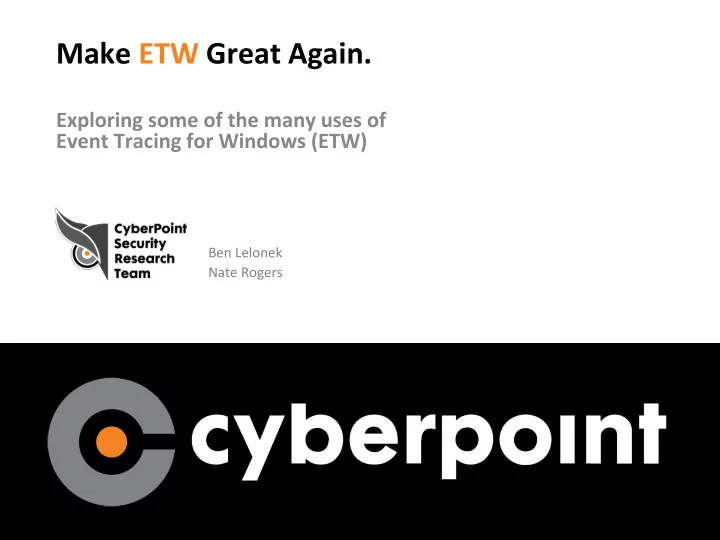
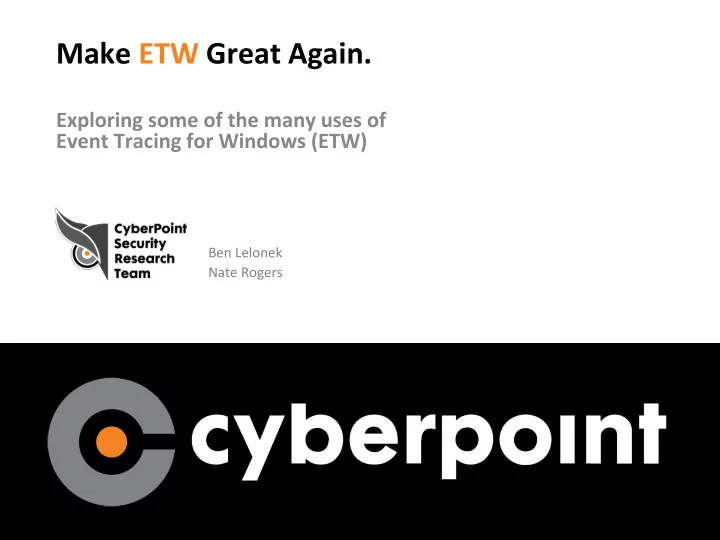
Make ETW Great Again. Exploring some of the many uses of Event Tracing for Windows (ETW) Ben Lelonek Nate Rogers
CyberPoint is a cyber security company. We’re in the business of protecEng what’s invaluable to you.
Who We Are CyberPoint Security Research Team • www.cyberpointllc.com/srt • SRT@cyberpointllc.com • @CyberPoint_SRT Nate “Million Dollars” Rogers Ben “Texas Dirt” Lelonek • CyberPoint Interna6onal • CyberPoint Interna6onal – Security Research Team / – Security Research Team Lead Developer • Student at NYU • Student at UMBC • Previously: – eEye Digital Security • TwiEer: @ Conjectural_Hex – Make ETW Great Again – Ruxcon 2016
What we’re going to be talking about. • What is ETW • Quick Overview of ETW • Usage Examples • Public Uses and Research • ETW for Malware Detec6on • ETW for Red Team • Mi6ga6ons • Ques6ons Make ETW Great Again – Ruxcon 2016
What is Event Tracing for Windows (ETW)? • Built-in, general purpose, logging and diagnos6c framework • Efficient: high speed, low overhead • Dynamically enabled or disabled • Log to file or consume in real 6me • Used for performance analysis and general debugging Source: • Example usage h*ps://msdn.microso3.com/en-us/windows/hardware/commercialize/test/weg/weg-performance – Google Chrome • Performance analysis & profiling • UIforETW Make ETW Great Again – Ruxcon 2016
Quick Overview of ETW • First introduced in Windows 2000 Providers by Windows Version • Greatly expanded in Vista 1200 1052 – New manifest-based providers 956 1000 and logging in more than just 800 656 the kernel 600 – More in each OS since 431 400 200 3 3 0 Windows Windows Windows Windows 7 Windows Windows 2000 XP Vista 8.1 10 • Ease of use improved with each OS – Windows 2000 – MOF classes and WMI – Windows Vista – XML Manifests – Windows 8/.NET 4.5 – EventSource (C#) – Windows 10 – TraceLogging Make ETW Great Again – Ruxcon 2016
How to View ETW Events • API – Less commonly used, focus of our work – Microsol.Diagnos6cs.Tracing.TraceEvent.dll – C/C++/C#/etc • Command Line / Applica6ons – More commonly used – Built-in: Logman, TraceRpt, Event Viewer, Performance Monitor, wevtu6l – Installable: Xperf, PerfView, Netmon, Microsol Message Analyzer, Windows Performance Analyzer • PerfView example… Make ETW Great Again – Ruxcon 2016
Viewing ETW Events – PerfView Teslacrypt reading files in System32 Make ETW Great Again – Ruxcon 2016
ETW Example Providers • Lis6ng providers • Lis6ng running sessions Make ETW Great Again – Ruxcon 2016
Using ETW • ETW Events are handled Asynchronously – System / Applica6on writes them to the kernel – Consumers must establish a session and subscribe to get data • Typical ETW Structure – C/C++: EVENT_HEADER, EVENT_RECORD, EVENT_TRACE structures and trace data helper (TDH) func6ons – C#: TraceEvent object, PayloadStringByName() • Mechanism – OS-side implementa6on details not publicly available – Callbacks from the OS • Events Can be Collected Remotely – Configured via WMI, Powershell – Collector machine pulls data from workers Make ETW Great Again – Ruxcon 2016
TraceEvent object TONS of informa6on! Make ETW Great Again – Ruxcon 2016
Using ETW API (C#) Example Simple UAC Event Listener • Extremely easy to implement Make ETW Great Again – Ruxcon 2016
Great, so what does this have to do with security? • Extensive Integra6on with Windows – Much of the Windows API logs to ETW – Vast amount of Windows Subsystems have providers – Can be used to collect informa6on for both aEackers & defenders/auditors • Universally Deployed in Windows – Exists (in some form) in every version since Windows 2000 – Data provider enabled on demand – Huge poten6al for abuse • We’ll get back to this later… – Great poten6al for defensive applica6ons/research • Lots of poten6al data points for collec6on/heuris6cs – process, .NET/CLR, Kernel, IO, Files, Memory, UAC, Logins, Crypto, Firewall, SMB, TCPIP, MANY more… • Some examples/tools exist but can be improved Make ETW Great Again – Ruxcon 2016
Public Uses and Research • Defensive • Offensive – Data Mining Heuris6cs – Persistence • Collec6ng ETW logs to detect • ETW triggering service execu6on malware – Packet capture – Ransomware detec6on (not • logman/netsh for capturing network ETW) traffic • Track file IO / handles – “SSL Sidejacking” / Cookie – Similar to our technique (next Stealing slide) • ETW listener for WinINet can snoop – Uses driver on traffic (even SSL/TLS) Make ETW Great Again – Ruxcon 2016
ETW Malware DetecEon: Room for Improvement • Few malware ETW tools – Exis6ng techniques all use external EXEs • Logman.exe, wevtu6l.exe, PerfView, etc. • Olen focus on network traffic (!Ransomware) – Can’t parse in “real” 6me • Must log to disk then parse • Ransomware ETW solu6ons? – Virtually none • Goals: – More lightweight (less overhead) solu6ons would be op6mal – Na6ve ETW API • Standalone binary with no dependencies – Sta6c AND Dynamic • Detect Ransomware in real 6me • Also support captures (.etl) Make ETW Great Again – Ruxcon 2016
DetecEng Ransomware – Our Approach Classify and DisEll Ransomware Behavior • Iterate files – Extension based, loca6on based, etc. • Read/wri6ng to files – access 6mes, crea6on 6mes, different sizes (read vs. write) , loca6on • Encryp6on – AES, custom, GOST, RSA, Blowfish, TripleDES, XOR, RC4, Salsa20, TEA, zip, rar, etc. • Move/Rename/Copy/Delete – Many different ways to deal with “original” file Make ETW Great Again – Ruxcon 2016
DetecEng Ransomware – Our Approach (cont.) Is generalizaEon of behavior possible for all samples? • Read then Write – Yes, but varies… – Lots of false posi6ves – Timing Threshold? • account for OS delays, itera6ons, etc. • File Size Delta? – Encrypted file vs. original – Different encryp6on, IVs, etc., add size! – Sizes deltas vary • Lots of false posi6ves in benign processes • File Name Changes – Original file name vs. Encrypted – Original is in encrypted name (in some form) • Almost always • Encryp6on – Too much variance for generic rule Make ETW Great Again – Ruxcon 2016
DetecEng Ransomware – Our Approach (cont.) • Generic Detec6on Algorithm – Track writes to files that were previously read • Must be the same PID • Must be within 6me threshold 80ms – Highest average ~49ms (Nanolocker) • Must be within size delta threshold 1024 bytes – Higher than needed for malware – Browser caches and temp files – If above criteria is met increment SuspiciousEvent counter • Suspicious Event Counter = 3 – Filter false posi6ves • temp files, caching, windows search, etc. Suspicious! PID Time Size Make ETW Great Again – Ruxcon 2016
DetecEng Ransomware – Our Approach (cont.) • Which provider is needed? – “Windows Kernel” – Can use others but not necessary • What data is needed from provider? – “Type Field” • “FileIOReadWriteTraceData” • Mul6ple Event Types – EventName • “ FileIO/Write” • “FileIO/Read” – “OpCode” • Sub-types know as OpCodes • represented with INT and ASCII name – OpcodeNames: “Read”, “Write” – Opcode Values: 0x67, 0x68 Make ETW Great Again – Ruxcon 2016
What can we detect? • EVERYTHING! (That we tested.) • Specifically, cerber, chimera, ctb-locker, locky, hydracrypt, jigsaw, lockscreen, mobef, radamant, samsam, shade, teslascrypt, torrentlocker, trucrypter, 7ev3n, coverton, kimcilware, petya • Generically detected all samples • Even those with (relaCvely) low detec6ons on VirusTotal • TorrentLocker: Make ETW Great Again – Ruxcon 2016
ETW & Ransomware DetecEon LimitaEons • Not Perfect – Needs at least 3 files to be encrypted to be effec6ve • Dynamic Captures can be delayed – Varies greatly – Depends on number of consumed events, system ac6vity, etc. – Usually small delay • Hard to Hide Sessions from Malware and AEacker – Easy for malware to see who’s “listening” • Trivial to access... Make ETW Great Again – Ruxcon 2016
Malware DetecEon of ETW How easily can aEackers “see” ETW? • An6-Analysis? • Easy to see sessions – logman.exe, C# API • No Baseline of sessions or providers – Which are good? Which are bad? Make ETW Great Again – Ruxcon 2016
ETW Providers for Red Team Tons of poten6al ETW providers! • Some uses are obvious – Winlogin, SCM, WLAN, WMI, Firewall, UAC, TCPIP, Task Scheduling, SMB, SmartCards, Terminal Services, Powershell, Loca6on, Kernel Resources/ Events,IPSEC, FileHistory/FileManage, DNS/DHCP Client, BlueTooth, Bits, BitLocker, Cryptography, An6malware, LsaSrv, SAM, Ac6veDirectory • Some are a liEle less... – Microsol-Windows-Bluetooth-HidBthLE – Microsol-Windows-USB-UCX – Microsol-Windows-WinINet – Etc…. Most have Good Poten6al • All require closer inspec6on before use – Some more than others (USB) • Lots of Metadata – Must be filtered out Make ETW Great Again – Ruxcon 2016
Recommend
More recommend