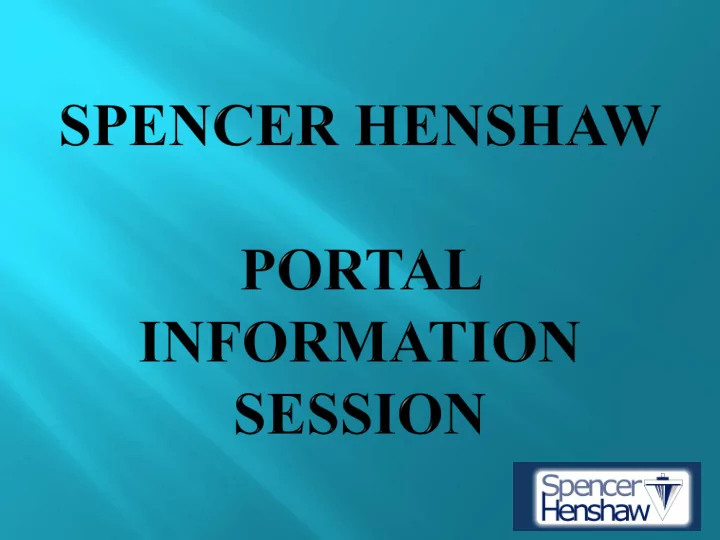
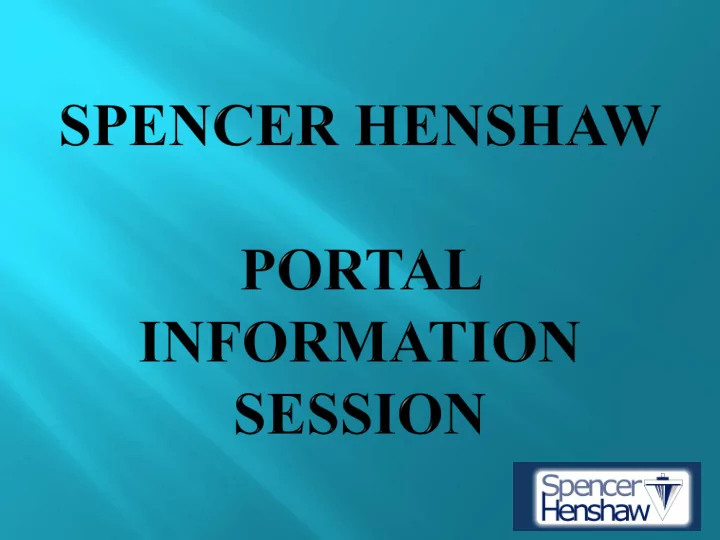
Log In
Display Rates in Codebook
Select View Jobs Tab
Add Date & Time, Select Start the Job
The DBS Tradesman App can be found on the DBS Portal by clicking on this Yellow box that appears on the right hand side of the Logon page on your andriod device. This App will incur charges from the developer. App will allow you to receive notifications and make changes directly from your mobile device, including loading pictures and job lines on site. For any further information please contact our 0800 helpline on 0800 176 782
Recommend
More recommend