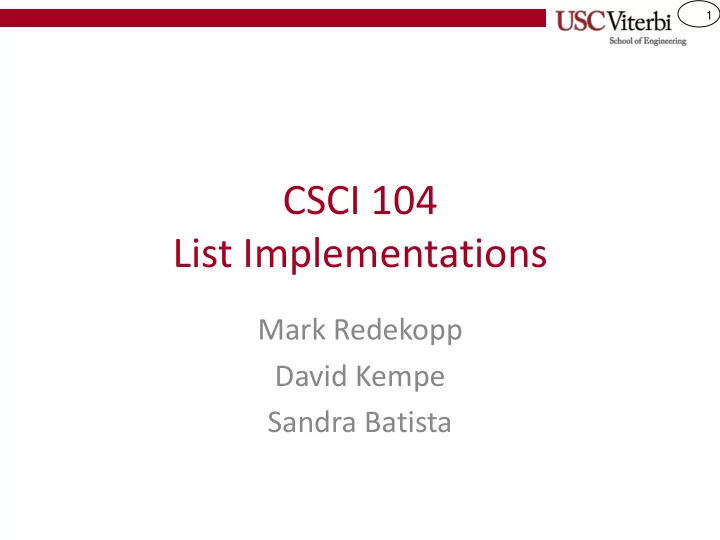
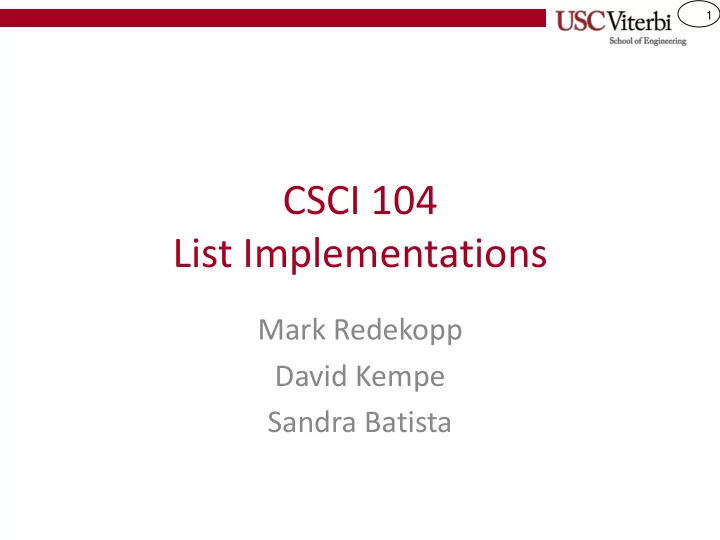
1 CSCI 104 List Implementations Mark Redekopp David Kempe Sandra Batista
2 Lists • Ordered collection of items, which may contain duplicate values, usually accessed based on their position (index) – Ordered = Each item has an index and there is a front and back (start and end) – Duplicates allowed (i.e. in a list of integers, the value 0 could appear multiple times) – Accessed based on their position ( list[0], list[1], etc. ) • What are the operations you perform on a list? list[0] list[1] list[2]
3 List Operations Operation Description Input(s) Output(s) insert Add a new value at a particular Index : int location shifting others back Value remove Remove value at the given location Index : int Value at location get / at Get value at given location Index : int Value at location set Changes the value at a given location Index : int Value empty Returns true if there are no values in bool the list size Returns the number of values in the int list push_back / Add a new value to the end of the list Value append find Return the location of a given value Value Int : Index
4 Implementation Options Linked Implementations Array-based Implementations • • Allocate each item separately Allocate a block of memory to hold many items • Random access (get the i-th • element) is O(___) Random access (get the i-th element) is O(___) • Adding new items never requires • others to move Adding new items may require others to shift positions • Memory overhead due to • pointers Memory overhead due to potentially larger block of memory with unused locations 0x148 0x148 0x1c0 head 0 1 2 3 4 5 6 7 8 9 10 11 0x0 3 9 0x1c0 data 30 51 52 53 54 10 21 NULL val next val next
5 Implementation Options Singly-Linked List • Singly-Linked List head size 3 0x148 tail 0x168 – With or without tail 0x148 0x1c0 0x168 0x0 3 9 2 0x1c0 0x168 pointer (Null) val next val next val next • Doubly-Linked List Doubly-Linked List head tail 0x148 0x168 size 3 – With or without tail 0x1c0 0x148 pointer 0x0 0x0 3 9 0x1c0 0x148 (Null) (Null) • Array-based List val next val next prev prev Array-based List size data 7 12 0x200 cap 0 1 2 3 4 5 6 7 8 9 10 11 0x200 30 51 52 53 54 10 21
6 LINKED IMPLEMENTATIONS
7 Array Problems • Once allocated an array cannot grow or shrink • If we don't know how many items will be added we could just allocate an array larger than we need but… – We might waste space – What if we end up needing more…would need to allocate a new array and copy items • Arrays can't grow with the needs of the client 21 append(21) => 0 1 2 3 4 5 Old, full array 30 51 52 53 54 10 0 1 2 3 4 5 6 7 8 9 10 11 Allocate new array 0 1 2 3 4 5 6 7 8 9 10 11 Copy over items 30 51 52 53 54 10 0 1 2 3 4 5 6 7 8 9 10 11 Add new item 30 51 52 53 54 10 21
8 Motivation for Linked Lists • Can we create a list implementation that can easily grow or shrink based on the number of items currently in the list • Observation: Arrays are allocated and deallocated in LARGE chunks – It would be great if we could allocate/deallocate at a finer granularity • Linked lists take the approach of allocating in small chunks (usually enough memory to hold one item) Bulk Item Single Item (i.e. array) (i.e. linked list)
9 Note • The basics of linked list implementations was taught in CS 103 – We assume that you already have basic exposure and practice using a class to implement a linked list – We will highlight some of the more important concepts
10 Linked List Item blueprint: int Item* • Use structures/classes and pointers #include<iostream> val next using namespace std; to make ‘ linked ’ data structures struct Item { • A linked list is… int val; Item* next; – Arbitrarily sized collection of values }; – Can add any number of new values class List void List::push_back(int v) { via dynamic memory allocation (see { public: Item i; i.val=v; side inset of push_back) List(); i.next=NULL; ~List(); – Supports typical List ADT operations: if(head == NULL){ void push_back( int v); head = &i ; • ... Insert } private: • else { ... } Get Item* head_; } • Remove }; • Size ( Should we keep a size data member? ) • Empty 0x148 0x1c0 0x168 head 0x148 • 0x0 Can define a List class to encapsulate 3 9 2 0x1c0 0x168 (Null) the head pointer and operations on val next val next val next the list Rule of thumb : Still use ‘ structs ’ for objects that are purely collections of data and don’t really have operations associated with them. Use ‘classes’ when data does have associated functions/methods.
11 Don't Need Classes #include<iostream> • Notice the class on the using namespace std; Item blueprint: struct Item { int Item* previous slide had only 1 data int val; val next Item* next; member (the head pointer) }; // Function prototypes void append(Item*& head, int v); • We don't have to use classes… bool empty(Item* head); int size(Item* head); – The class just acts as a wrapper int main() around the head pointer and the { operations Item* head1 = NULL; Item* head2 = NULL; – So while a class is probably the int size1 = size( head1 ); correct way to go in terms of bool empty2 = empty( head2 ); append(head1, 4); organizing your code, for today we } can show you a less modular, class List: procedural approach head_ • Define functions for each 0x0 operation and pass it the head Rule of thumb : Still use ‘ structs ’ for objects that are pointer as an argument purely collections of data and don’t really have operations associated with them. Use ‘classes’ when data does have associated functions/methods.
12 Linked List Implementation #include<iostream> struct Item { • To maintain a linked list you need only int val; Item* next; keep one data value: head }; – Like a train engine, we can attach any void append(Item*& head, int v); number of 'cars' to the engine int main() – The engine looks different than all the { others Item* head1 = NULL; Item* head2 = NULL; • In our linked list it's just a single pointer to an Item } • All the cars are Item structs • Each car has a hitch for a following car (i.e. next pointer) head1 0x0 NULL Engine = Each car = 0x0 NULL "head" "Item" head2
13 Append #include<iostream> • Adding an item (train car) to the using namespace std; struct Item { int val; back can be split into 2 cases: Item* next; }; – Case 1: Attaching the car to the void append(Item* & head, int v) engine (i.e. the list is empty and we { have to change the head pointer) if(head == NULL){ head = new Item; • Changing the head pointer is a special case head->val = v; head->next = NULL; } since we must ensure that change else {...} propagates to the caller } – Case 2: Attaching the car to another int main() car (i.e. the list has other Items { Item* head1 = NULL; already) and so we update the next Item* head2 = NULL; append(head1, 3); pointer of an Item } head1 0x148 0x0 0x148 3 NULL val next
14 Linked List #include<iostream> • Adding an item (train car) to the using namespace std; struct Item { back can be split into 2 cases: int val; Item* next; }; – Attaching the car to the engine (i.e. the list is empty and we have to void append(Item*& head, int v) { change the head pointer) if(head == NULL){ head = new Item; – Attaching the car to another car (i.e. head->val = v; head->next = NULL; } the list has other Items already) and else {...} so we update the next pointer of an } Item int main() { Item* head1 = NULL; Item* head2 = NULL; append(head1,3); append(head1,9); } head 0x148 0x148 0x1c0 0x0 3 9 0x1c0 NULL NULL val next val next
15 Linked List #include<iostream> • Adding an item (train car) to the using namespace std; struct Item { back can be split into 2 cases: int val; Item* next; – Attaching the car to the engine (i.e. }; the list is empty and we have to void append(Item*& head, int v) { change the head pointer) if(head == NULL){ head = new Item; – Attaching the car to another car (i.e. head->val = v; head->next = NULL; } the list has other Items already) and else {...} so we update the next pointer of an } Item int main() { Item* head1 = NULL; Item* head2 = NULL; append(head1, 3); append(head1, 9); append(head1, 2); } head 0x148 0x148 0x1c0 0x168 0x0 9 3 2 0x1c0 0x168 (Null) val next val next val next
Recommend
More recommend